Powershell 编写和运行脚本
一个Powershell仅仅是一个包含Powershell代码的文本文件。如果这个文本文件执行,Powershell解释器会逐行解释并执行它的的语句。Powershell脚本非常像以前CMD控制台上的批处理文件。您可以通过非常简单的文本编辑工具创建Powershell脚本。
通过重定向创建脚本
如果您的脚本不是很长,您甚至可以直接在控制台中要执行的语句重定向给一个脚本文件。
PS E:> '"Hello,Powershell Script"' > MyScript.ps1
PS E:> .\MyScript.ps1
Hello,Powershell Script这样有个缺点,就是您的代码必须放在闭合的引号中。这样的书写方式一旦在脚本内部也有引号时,是一件很痛苦的事。甚至您还可能希望在脚本中换行。下面的Here-strings例子不错,也就是将脚本文件通过@‘ ’@闭合起来。
PS E:> @'
>> Get-Date
>> $Env:CommonProgramFiles
>> #Script End
>> "files count"
>> (ls).Count
>> #Script Really End
>>
>> '@ > myscript.ps1
>>
PS E:> .MyScript.ps1
2012年4月27日 8:15:10
C:\Program Files\Common Files
files count
20Here-String以 @‘开头,以’@结束.任何文本都可以存放在里面,哪怕是一些特殊字符,空号,白空格。但是如果您不小心将单引号写成了双引号,Powershell将会把里面的变量进行解析。
通过编辑器创建脚本
其实非常方便的还是最地道的文版编辑器Notepad,您可以直接在Powershell控制台中打开Notepad
PS E:> notepad.exe .\MyScript.ps1
PS E:> notepad.exe编辑完记得保存即可。
运行Powershell脚本
当您的脚本编写成功后您可能第一次会像下面的方式运行它,也就是只输入脚本的文件名,会报错。
PS E:> MyScript.ps1
无法将“MyScript.ps1”项识别为 cmdlet、函数、脚本文件或可运行程序的名称。请检查名称的拼写,如果包括
路径,请确保路径正确,然后重试。
所在位置 行:1 字符: 13
+ MyScript.ps1 < <<<
+ CategoryInfo : ObjectNotFound: (MyScript.ps1:String) [], CommandNotFoundException
+ FullyQualifiedErrorId : CommandNotFoundException
Suggestion [3,General]: 未找到命令 MyScript.ps1,但它确实存在于当前位置。Windows PowerShell 默认情况
下不从当前位置加载命令。如果信任此命令,请改为键入 ".MyScript.ps1"。有关更多详细信息,请参阅 "get-h
elp about_Command_Precedence"。除非您使用相对路径,或者绝对路径
PS E:> .\MyScript.ps1
2012年4月27日 8:33:03
C:\Program Files\Common Files
files count
20
PS E:> E:MyScript.ps1
2012年4月27日 8:33:11
C:\Program Files\Common Files
files count
20执行策略限制
Powershell一般初始化情况下都会禁止脚本执行。脚本能否执行取决于Powershell的执行策略。
PS E:> .\MyScript.ps1
无法加载文件 E:MyScript.ps1,因为在此系统中禁止执行脚本。有关详细信息,请参阅 "get-help about_sign
ing"。
所在位置 行:1 字符: 15
+ .MyScript.ps1 < <<<
+ CategoryInfo : NotSpecified: (:) [], PSSecurityException
+ FullyQualifiedErrorId : RuntimeException只有管理员才有权限更改这个策略。非管理员会报错。
查看脚本执行策略,可以通过:
PS E:> Get-ExecutionPolicy更改脚本执行策略,可以通过
PS E:> Get-ExecutionPolicy
Restricted
PS E:> Set-ExecutionPolicy UnRestricted执行策略更改执行策略可以防止您执行不信任的脚本。更改执行策略可能会使您面临 about_Execution_Policies
帮助主题中所述的安全风险。是否要更改执行策略?
[Y] 是(Y) [N] 否(N) [S] 挂起(S) [?] 帮助 (默认值为“Y”): y脚本执行策略类型为:Microsoft.PowerShell.ExecutionPolicy
查看所有支持的执行策略:
PS E:> [System.Enum]::GetNames([Microsoft.PowerShell.ExecutionPolicy])
Unrestricted
RemoteSigned
AllSigned
Restricted
Default
Bypass
UndefinedUnrestricted:权限最高,可以不受限制执行任何脚本。
Default:为Powershell默认的策略:Restricted,不允许任何脚本执行。
AllSigned:所有脚本都必须经过签名才能在运行。
RemoteSigned:本地脚本无限制,但是对来自网络的脚本必须经过签名。
关于Powershell脚本的签名在后续会谈到。
像命令一样执行脚本
怎样像执行一个命令一样执行一个脚本,不用输入脚本的相对路径或者绝对路径,甚至*.ps1扩展名。
那就将脚本的执行语句保存为别名吧:
PS E:> Set-Alias Invok-MyScript .MyScript.ps1
PS E:> Invok-MyScript
2012年4月28日 0:24:22
C:\Program Files\Common Files
files count转载连接http://www.pstips.net/powershell-create-and-start-scripts.htmlhttp://www.pstips.net/powershell-create-and-start-scripts.html将不定期更新资源,欢迎持续关注
想获得更多的学习知识请关注微信公众号:西北码农或扫下方二维码








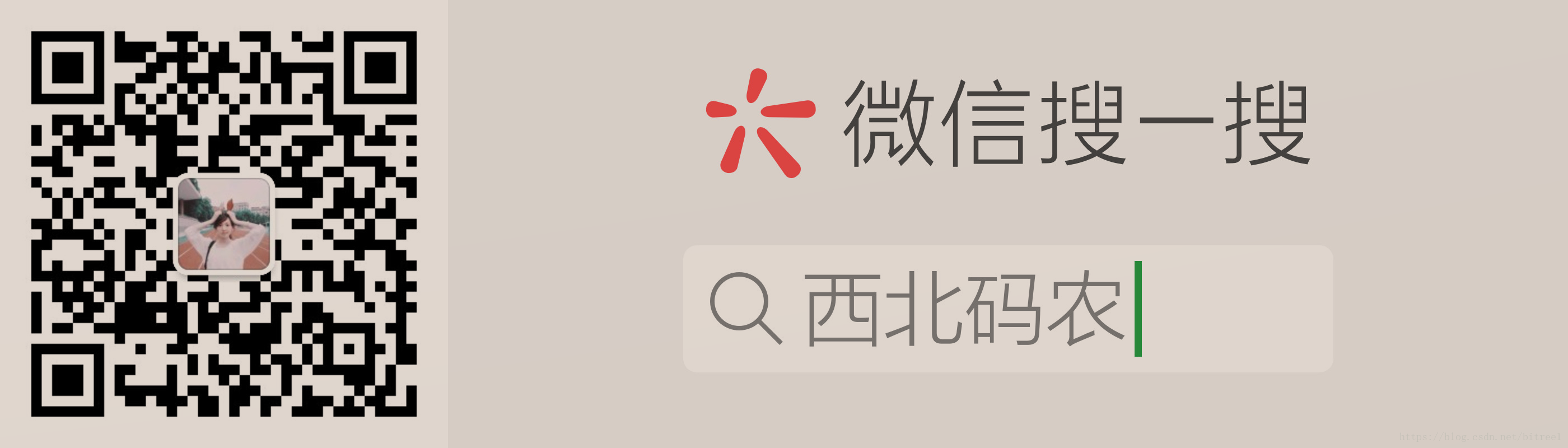













 3280
3280











 被折叠的 条评论
为什么被折叠?
被折叠的 条评论
为什么被折叠?








