gpg安装过程中,出现如下错误。
We need to generate a lot of random bytes. It is a good idea to perform
some other action (type on the keyboard, move the mouse, utilize the
disks) during the prime generation; this gives the random number
generator a better chance to gain enough entropy.
gpg: failed to create temporary file '/Users/chenzhaohua/.gnupg/.#lk0x00007fc299409f50.localhost.11964': Permission denied
gpg: can't connect to the agent: Permission denied
gpg: agent_genkey failed: No agent running
Key generation failed: No agent running原因是当前用户对/Users/chenzhaohua/.gnupg目录没有访问权限。
首先输入命令
ls -al
可以看到 .gnupg 是属于 root用户的。
输入命令
sudo chown -R chenzhaohua:staff .gnupg/
ls -al
问题解决。








 本文介绍了在安装GPG过程中遇到的权限错误问题,并提供了解决方案:通过使用sudo命令更改.gnupg目录的所有权。
本文介绍了在安装GPG过程中遇到的权限错误问题,并提供了解决方案:通过使用sudo命令更改.gnupg目录的所有权。
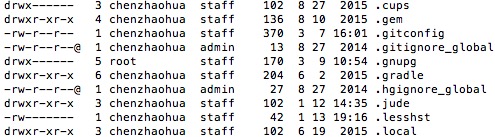
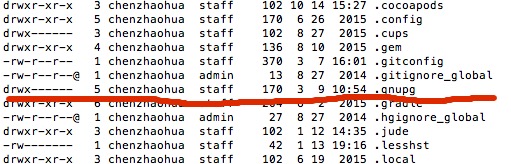
















 451
451

 被折叠的 条评论
为什么被折叠?
被折叠的 条评论
为什么被折叠?








