这篇不难,都是些基础性的异步操作,所以直接上代码。
可以参考里面的语法包括:
1)找到当前的bin文件夹:
string outputFolder = Path.GetDirectoryName(Assembly.GetExecutingAssembly().Location);2)调用数据库的自带procedure(这里是detach)并且传参:
Console.WriteLine("Detaching the database...");
var detachCommand = new SqlCommand("sp_detach_db", connection);
detachCommand.CommandType = CommandType.StoredProcedure;
detachCommand.Parameters.AddWithValue("@dbname", dbName);
await detachCommand.ExecuteNonQueryAsync();3)异步读取查询结果:
cmd = new SqlCommand(@"SELECT * FROM [dbo].[CustomTable]", connection);
using (SqlDataReader reader = await cmd.ExecuteReaderAsync())
{
while (await reader.ReadAsync())
{
var id = reader.GetFieldValue<int>(0);
var name = reader.GetFieldValue<string>(1);
Console.WriteLine("Table row: Id {0}, Name {1}", id, name);
}
}完整代码:
using System;
using System.Data;
using System.Data.SqlClient;
using System.IO;
using System.Reflection;
using System.Threading.Tasks;
namespace Chapter9.Recipe3
{
class Program
{
static void Main(string[] args)
{
const string dataBaseName = "CustomDatabase";
var t = ProcessAsynchronousIO(dataBaseName);
t.GetAwaiter().GetResult();
Console.WriteLine("Press Enter to exit");
Console.ReadLine();
}
async static Task ProcessAsynchronousIO(string dbName)
{
try
{
const string connectionString = @"Data Source=(LocalDB)\v11.0;Initial Catalog=master;Integrated Security=True";
string outputFolder = Path.GetDirectoryName(Assembly.GetExecutingAssembly().Location);
string dbFileName = Path.Combine(outputFolder, string.Format(@".\{0}.mdf", dbName));
string dbLogFileName = Path.Combine(outputFolder, string.Format(@".\{0}_log.ldf", dbName));
string dbConnectionString =
string.Format(@"Data Source=(LocalDB)\v11.0;AttachDBFileName={1};Initial Catalog={0};Integrated Security=True;", dbName, dbFileName);
#region 创建数据库 CustomDatabase
using (var connection = new SqlConnection(connectionString))
{
//阻塞等待连接完成
await connection.OpenAsync();
//如果纯在数据库,则删除他。
if (File.Exists(dbFileName))
{
Console.WriteLine("Detaching the database...");
var detachCommand = new SqlCommand("sp_detach_db", connection);
detachCommand.CommandType = CommandType.StoredProcedure;
detachCommand.Parameters.AddWithValue("@dbname", dbName);
await detachCommand.ExecuteNonQueryAsync();
Console.WriteLine("The database was detached succesfully.");
Console.WriteLine("Deleteing the database...");
if(File.Exists(dbLogFileName)) File.Delete(dbLogFileName);
File.Delete(dbFileName);
Console.WriteLine("The database was deleted succesfully.");
}
//创建数据库
Console.WriteLine("Creating the database...");
string createCommand = String.Format("CREATE DATABASE {0} ON (NAME = N'{0}', FILENAME = '{1}')", dbName, dbFileName);
var cmd = new SqlCommand(createCommand, connection);
await cmd.ExecuteNonQueryAsync();
Console.WriteLine("The database was created succesfully");
}
#endregion
#region 建立数据表 dbo.CustomTable,并且执行 Select * from dbo.CustomTable
using (var connection = new SqlConnection(dbConnectionString))
{
await connection.OpenAsync();
var cmd = new SqlCommand("SELECT newid()", connection);
var result = await cmd.ExecuteScalarAsync();
Console.WriteLine("New GUID from DataBase: {0}", result);
cmd = new SqlCommand(@"CREATE TABLE [dbo].[CustomTable]( [ID] [int] IDENTITY(1,1) NOT NULL, [Name] [nvarchar](50) NOT NULL,
CONSTRAINT [PK_ID] PRIMARY KEY CLUSTERED ([ID] ASC) ON [PRIMARY]) ON [PRIMARY]", connection);
await cmd.ExecuteNonQueryAsync();
Console.WriteLine("Table was created succesfully.");
cmd = new SqlCommand(@"INSERT INTO [dbo].[CustomTable] (Name) VALUES ('John');
INSERT INTO [dbo].[CustomTable] (Name) VALUES ('Peter');
INSERT INTO [dbo].[CustomTable] (Name) VALUES ('James');
INSERT INTO [dbo].[CustomTable] (Name) VALUES ('Eugene');", connection);
await cmd.ExecuteNonQueryAsync();
Console.WriteLine("Inserted data succesfully");
Console.WriteLine("Reading data from table...");
cmd = new SqlCommand(@"SELECT * FROM [dbo].[CustomTable]", connection);
using (SqlDataReader reader = await cmd.ExecuteReaderAsync())
{
while (await reader.ReadAsync())
{
var id = reader.GetFieldValue<int>(0);
var name = reader.GetFieldValue<string>(1);
Console.WriteLine("Table row: Id {0}, Name {1}", id, name);
}
}
}
#endregion
}
catch (Exception ex)
{
Console.WriteLine("Error: {0}", ex.Message);
}
}
}
}
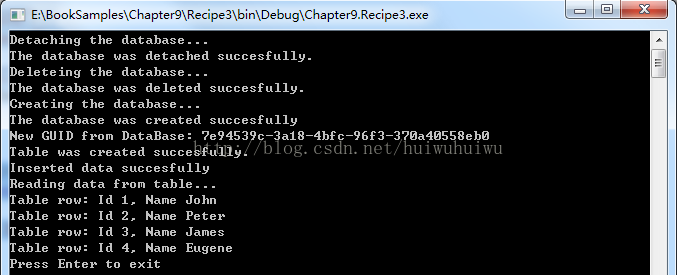
























 1213
1213











 被折叠的 条评论
为什么被折叠?
被折叠的 条评论
为什么被折叠?








