一、命令解释:
git fetch origin master
git log -p master..origin/master
git merge origin/master
以上命令的含义:
首先从远程的origin的master主分支下载最新的版本到origin/master分支上
然后比较本地的master分支和origin/master分支的差别
最后进行合并
上述过程其实可以用以下更清晰的方式来进行:
git fetch origin master:tmp
git diff tmp
git merge tmp
从远程获取最新的版本到本地的test分支上
之后再进行比较合并
2. git pull:相当于是从远程获取最新版本并merge到本地
git pull origin master
上述命令其实相当于git fetch 和 git merge
在实际使用中,git fetch更安全一些
因为在merge前,我们可以查看更新情况,然后再决定是否合并
Git merge–no-ff可以保存你之前的分支历史。能够更好的查看merge历史,以及branch状态。
git merge 则不会显示 feature,只保留单条分支记录
删除本地分支
$ git branch -D wanhugou/wanhutong-develop
2、情景用例:
Git拉取主版本中的最新代码到自己空间的分支
$ git fetch git@192.168.1.119:wanhugou/wanhutong.git develop
$ git checkout -b wanhugou/wanhutong-develop FETCH_HEAD
$ git checkout develop
$ git merge --no-ff wanhugou/wanhutong-develop
$ git push origin develop
$ git branch -D wanhugou/wanhutong-develop
异常:
出现这个异常说明“wanhugou/wanhutong-develop”这个分支已经存在,重新起一个不存在的分支名即可,如:
或者删除已存在的分支,命令如下:
$ git branch -D wanhugou/wanhutong-develop
签出远程分支,出现以下错误:
- fatal: Cannot update paths and switch to branch 'develop' at the same time.
- Did you intend to checkout 'origin/develop' which can not be resolved as commit?
先
- $ git fetch
再
$ git fetch git@192.168.1.119:wanhugou/wanhutong.git develop
冲突
如果系统中有一些配置文件在服务器上做了配置修改,然后后续开发又新添加一些配置项的时候,
在发布这个配置文件的时候,会发生代码冲突:
error: Your local changes to the following files would be overwritten by merge:
protected/config/main.php
Please, commit your changes or stash them before you can merge.
如果希望保留生产服务器上所做的改动,仅仅并入新配置项, 处理方法如下:
git stash
git pull
git stash pop然后可以使用git diff -w +文件名 来确认代码自动合并的情况.
反过来,如果希望用代码库中的文件完全覆盖本地工作版本. 方法如下:
git reset --hard
git pull其中git reset是针对版本,如果想针对文件回退本地修改,使用
- git checkout HEAD file/to/restore
git撤销commit
1.命令:
a)git log
b)git reset --hard commit_id
2.打开git bash,并转到对应目录
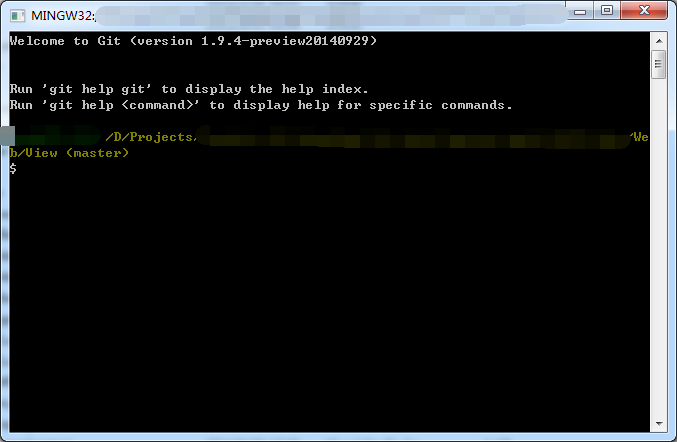
3.执行命令:git log
记录由上至下出现的第二个commit_id(d1a65e9ac9a7c4396206f0072b7fbc9138a26c1f)
4.执行命令:git reset --hard commit_id
即:git reset --hard d1a65e9ac9a7c4396206f0072b7fbc9138a26c1f

5.再查看list.view.js和待push列表,即回到1.1和1.2的状态









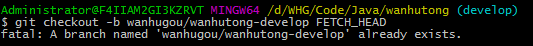
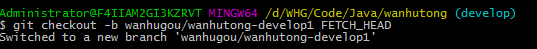

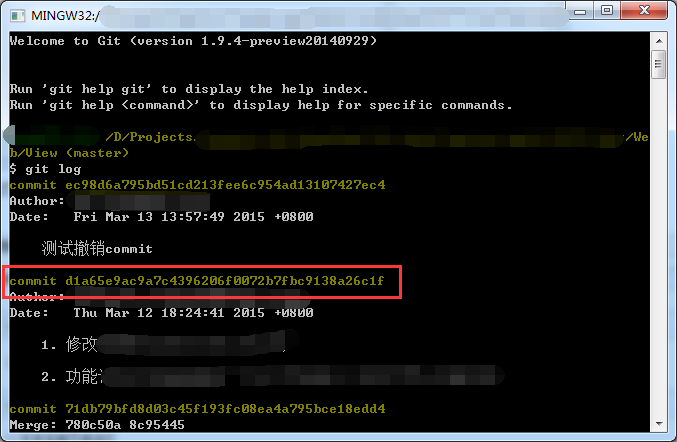













 197
197











 被折叠的 条评论
为什么被折叠?
被折叠的 条评论
为什么被折叠?








