上一篇文章简单看了一遍 testRTSPClient 的源码,接下来举几个应用实例加深一下。
首先什么都不做修改,先执行一遍,看一下。
一、执行 testRTSPClient
特么,上面的东西我没看明白。。。 a=、b=、c=等等这是什么?
还有我看别人分析的好像用到什么网络抓包工具,我不知道是什么工具,可能是 Wireshark ,我也不晓得怎么用。
参看: live555源代码分析
二、核心代码
再就是做移植的时候主要更改的地方
上述函数中会返回每帧数据长度 frameSize,fReceiveBuffer 是缓存指针;
DUMMY_SINK_RECEIVE_BUFFER_SIZE宏值默认是100000,若是高清视频超过1080p需要设置为300000。
一般为了取流我们必须在此触发个回调函数将frameSize,fReceiveBuffer以参数化形式送出。
fSubsession为媒体信息,主要提供通道名称、RTP负载类型、RTP时间戳、序列等信息,很重要的信息,可用于区分音、视频。
DummySink为数据池,用于处理摄像机发送过来的视频流。
三、实例(1)
参看:live555 使用testRTSPClient 接收h264记录
接收 h264 文件记录
void DummySink::afterGettingFrame(unsigned frameSize, unsigned numTruncatedBytes,
struct timeval presentationTime, unsigned /*durationInMicroseconds*/) {
// We've just received a frame of data. (Optionally) print out information about it:
#ifdef DEBUG_PRINT_EACH_RECEIVED_FRAME
if (fStreamId != NULL) envir() << "Stream \"" << fStreamId << "\"; ";
envir() << fSubsession.mediumName() << "/" << fSubsession.codecName() << ":\tReceived " << frameSize << " bytes";
if (numTruncatedBytes > 0) envir() << " (with " << numTruncatedBytes << " bytes truncated)";
char uSecsStr[6+1]; // used to output the 'microseconds' part of the presentation time
sprintf(uSecsStr, "%06u", (unsigned)presentationTime.tv_usec);
envir() << ".\tPresentation time: " << (unsigned)presentationTime.tv_sec << "." << uSecsStr;
if (fSubsession.rtpSource() != NULL && !fSubsession.rtpSource()->hasBeenSynchronizedUsingRTCP()) {
envir() << "!"; // mark the debugging output to indicate that this presentation time is not RTCP-synchronized
}
envir() << "\n";
#endif
//todo one frame
//save to file
if(!strcmp(fSubsession.mediumName(), "video"))
{
if(firstFrame)
{
unsigned int num;
SPropRecord *sps = parseSPropParameterSets(fSubsession.fmtp_spropparametersets(), num);
// For H.264 video stream, we use a special sink that insert start_codes:
struct timeval tv= {0,0};
unsigned char start_code[4] = {0x00, 0x00, 0x00, 0x01};
FILE *fp = fopen("test.264", "a+b");
if(fp)
{
fwrite(start_code, 4, 1, fp);
fwrite(sps[0].sPropBytes, sps[0].sPropLength, 1, fp);
fwrite(start_code, 4, 1, fp);
fwrite(sps[1].sPropBytes, sps[1].sPropLength, 1, fp);
fclose(fp);
fp = NULL;
}
delete [] sps;
firstFrame = False;
}
char *pbuf = (char *)fReceiveBuffer;
char head[4] = {0x00, 0x00, 0x00, 0x01};
FILE *fp = fopen("test.264", "a+b");
if(fp)
{
fwrite(head, 4, 1, fp);
fwrite(fReceiveBuffer, frameSize, 1, fp);
fclose(fp);
fp = NULL;
}
}
// Then continue, to request the next frame of data:
continuePlaying();
} 先理解关键知识点,不知道有没有误导,H264 的帧是以 NAL 单元的单位来传送的,一个 NAL 单元包含一帧(I帧 或 P帧 或 B帧),这三种类型的帧可以百度。所谓的 NAL 单元就是去掉 SPS、PPS 的视频帧, I 帧是关键帧,所有的解析都需要靠它,两个 I 帧之间被称为视频序列,I 帧头部需要加入 SPS 和 PPS,这两个之间需要 0x00000001 来分割, 0x00 0x00 0x00 0x01 + SPS的 Base64 解码形式 + 0x00 0x00 0x00 0x01 + PPS 的解码形式 + 0x00 0x00 0x00 0x01 视频帧(IDR帧) 这样组成的一个 buffer,FFMPEG 的 H264 解码器才能成功解码。
四、实例(2)
参看:【rtsp录制器】testRTSPClient+mp4v2录制mp4(h264+aac)
实现效果为:
修改 testRTSPClient 来接收音视频流,并通过mp4v2 将音视频流录制为mp4(audio:aac,video:h264)
live555 和 MP4v2 我们之前都讲过的,这就简单了。
因为我用的是vs2017,直接下载参看博客提供的工程会出现错误。
1>------ 已启动生成: 项目: testRTSPClient, 配置: Debug Win32 ------
1>TRACKER :
1>C:\Program Files (x86)\MSBuild\Microsoft.Cpp\v4.0\Platforms\Win32\Microsoft.Cpp.Win32.Targets(153,5):
error MSB6006: “CL.exe”已退出,代码为 5。
1>已完成生成项目“testRTSPClient.vcxproj”的操作 - 失败。
========== 生成: 成功 0 个,失败 1 个,最新 0 个,跳过 0 个 ==========得了还是自己从新做一遍。
(1)新建项目
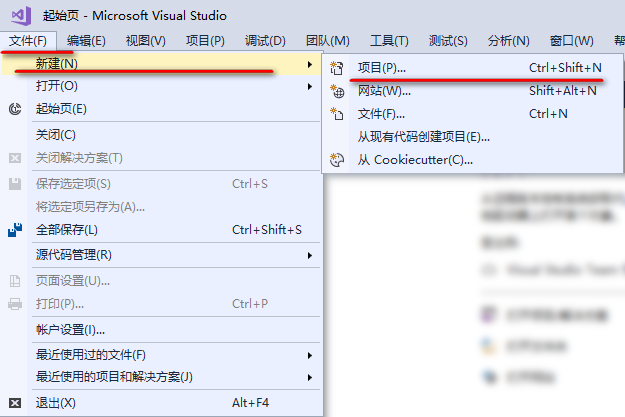
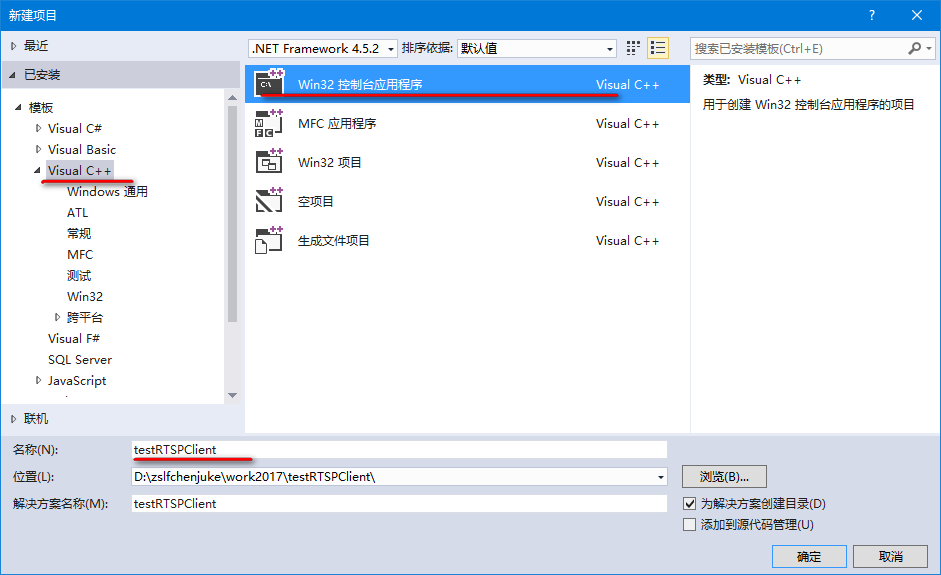

(2)拷贝文件
将 live555 四个库文件的include 和 lib 拷贝到一起。将MP4v2的include和lib拷贝到一起。然后将参看博客工程里的 testRTSPClient 文件夹下的 .cpp 和 .h 文件拷贝到新建项目下。
其中源码部分也要注意要和存放位置一致
根据实际需要修改你的位置
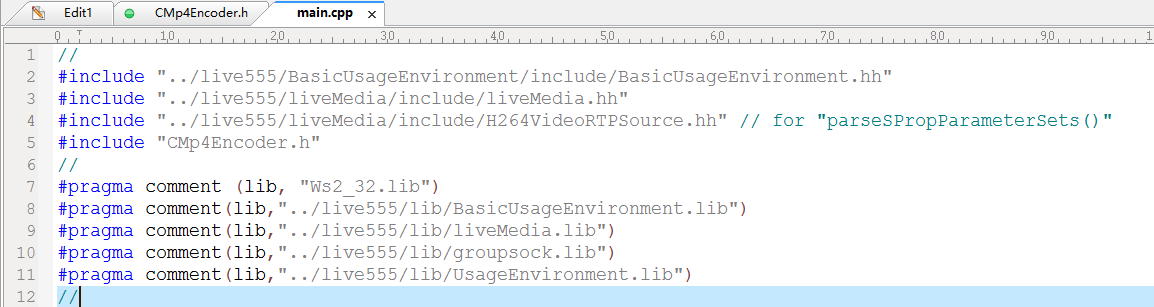
然后将 .h 添加到头文件刷选器下,将.cpp添加到源文件刷选器下
(3)配置属性
打开属性面板
解决方案资源管理器->右键单击项目->属性
头文件配置
配置属性->C/C++->常规->附加包含目录,输入
导入库配置
配置属性->链接器->常规->附加库目录,输入 ..\MP4Encoder\lib配置属性->链接器->输入->附加依赖项,输入 libmp4v2.lib;
live555 四个库,用程序包含了,这里就不用再添加了。
#pragma comment (lib, "Ws2_32.lib")
#pragma comment(lib,"../live555/lib/BasicUsageEnvironment.lib")
#pragma comment(lib,"../live555/lib/liveMedia.lib")
#pragma comment(lib,"../live555/lib/groupsock.lib")
#pragma comment(lib,"../live555/lib/UsageEnvironment.lib")此刻再编译testRTSPClient,OK 编译成功,生成 testRTSPClient.exe。
(4)测试
打开live555服务器
执行 testRTSPClient.exe rtsp://192.168.2.xx/Titanic.mkv
最后生成 lsh.mp4,将其和 Titanic.mkv 对比。可发现比 Titanic.mkv 小了十几 KB。
使用 VLC 播放 lsh.mp4 ,没有声音.
(5)项目工程
下载:testRTSPClient+mp4v2录制mp4工程文件
(6)总结
这个工程,源码部分,还好理解。核心源码
void DummySink::afterGettingFrame(unsigned frameSize, unsigned numTruncatedBytes,
struct timeval presentationTime, unsigned /*durationInMicroseconds*/) {
// We've just received a frame of data. (Optionally) print out information about it:
#ifdef DEBUG_PRINT_EACH_RECEIVED_FRAME
if (fStreamId != NULL) envir() << "Stream \"" << fStreamId << "\"; ";
envir() << fSubsession.mediumName() << "/" << fSubsession.codecName() << ":\tReceived " << frameSize << " bytes";
if (numTruncatedBytes > 0) envir() << " (with " << numTruncatedBytes << " bytes truncated)";
char uSecsStr[6+1]; // used to output the 'microseconds' part of the presentation time
sprintf(uSecsStr, "%06u", (unsigned)presentationTime.tv_usec);
envir() << ".\tPresentation time: " << (int)presentationTime.tv_sec << "." << uSecsStr;
if (fSubsession.rtpSource() != NULL && !fSubsession.rtpSource()->hasBeenSynchronizedUsingRTCP()) {
envir() << "!"; // mark the debugging output to indicate that this presentation time is not RTCP-synchronized
}
#ifdef DEBUG_PRINT_NPT
envir() << "\tNPT: " << fSubsession.getNormalPlayTime(presentationTime);
#endif
envir() << "\n";
#endif
//----------------------------------------------------------------------------------
static int count = 1;
//
if(count++ == 6000){
m_mp4Encoder->CloseMp4Encoder();
MessageBoxA(NULL,"end","end",MB_OK);
}
//
if ( 0==strcmp(fSubsession.mediumName(),"video") )
{
m_recvBuf[0] = 0x00;
m_recvBuf[1] = 0x00;
m_recvBuf[2] = 0x00;
m_recvBuf[3] = 0x01;
//
if(m_isInitSpsPps)
{
m_isInitSpsPps = false;
unsigned int num=0;
SPropRecord * sps=parseSPropParameterSets(fSubsession.fmtp_spropparametersets(),num);
//
for(int i=0;i<2;i++){
memcpy(&m_recvBuf[4], sps[i].sPropBytes, sps[i].sPropLength);
m_mp4Encoder->Mp4VEncode(m_recvBuf,sps[i].sPropLength+4);
}
delete[] sps;
}
//
memcpy(&m_recvBuf[4], fReceiveBuffer, frameSize);
m_mp4Encoder->Mp4VEncode(m_recvBuf,frameSize+4);
}
if ( 0==strcmp(fSubsession.mediumName(),"audio") )
{
memcpy(m_recvBuf,fReceiveBuffer,frameSize);
m_mp4Encoder->Mp4AEncode(m_recvBuf,frameSize);
}
//----------------------------------------------------------------------------------
// Then continue, to request the next frame of data:
continuePlaying();
}MP4v2部分的源码,我就不晓得了。跟我之前参看的 mp4v2再学习 -- H264视频编码成MP4文件 不太一样
然后,我又想一般我们都是 sensor 输出数据然后通过 RTSP 传输 VLC 播放,是这样的一套。
这个 testRTSPClient RTSP的客户端肯定是不对的。应该是 RTSP的服务器测。
所以,接下来我们讲下一个源码分析之 testH264VideoStreamer,官网介绍如下:
testH264VideoStreamer repeatedly reads from a H.264 Elementary Stream video file (named "test.264"), and streams it using RTP multicast. This program also has a built-in RTSP server.
- Apple's "QuickTime Player" can be used to receive and play this audio stream. To use this, have the player open the session's "rtsp://" URL (which the program prints out as it starts streaming).
- The Open Source "VLC" and "MPlayer" media players can also be used.
翻译一下:
testH264VideoStreamer 重复从 H.264 基本流视频文件(名为“test.264”)中读取,并使用 RTP 多播进行流式传输。 该程序还具有内置的 RTSP 服务器。
Apple 的“QuickTime 播放器”可用于接收和播放此音频流。 要使用它,让玩家打开会话的“rtsp://”URL(程序在开始流式传输时打印出来)。
开源“VLC”和“MPlayer”媒体播放器也可以使用。









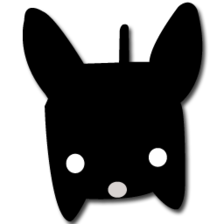

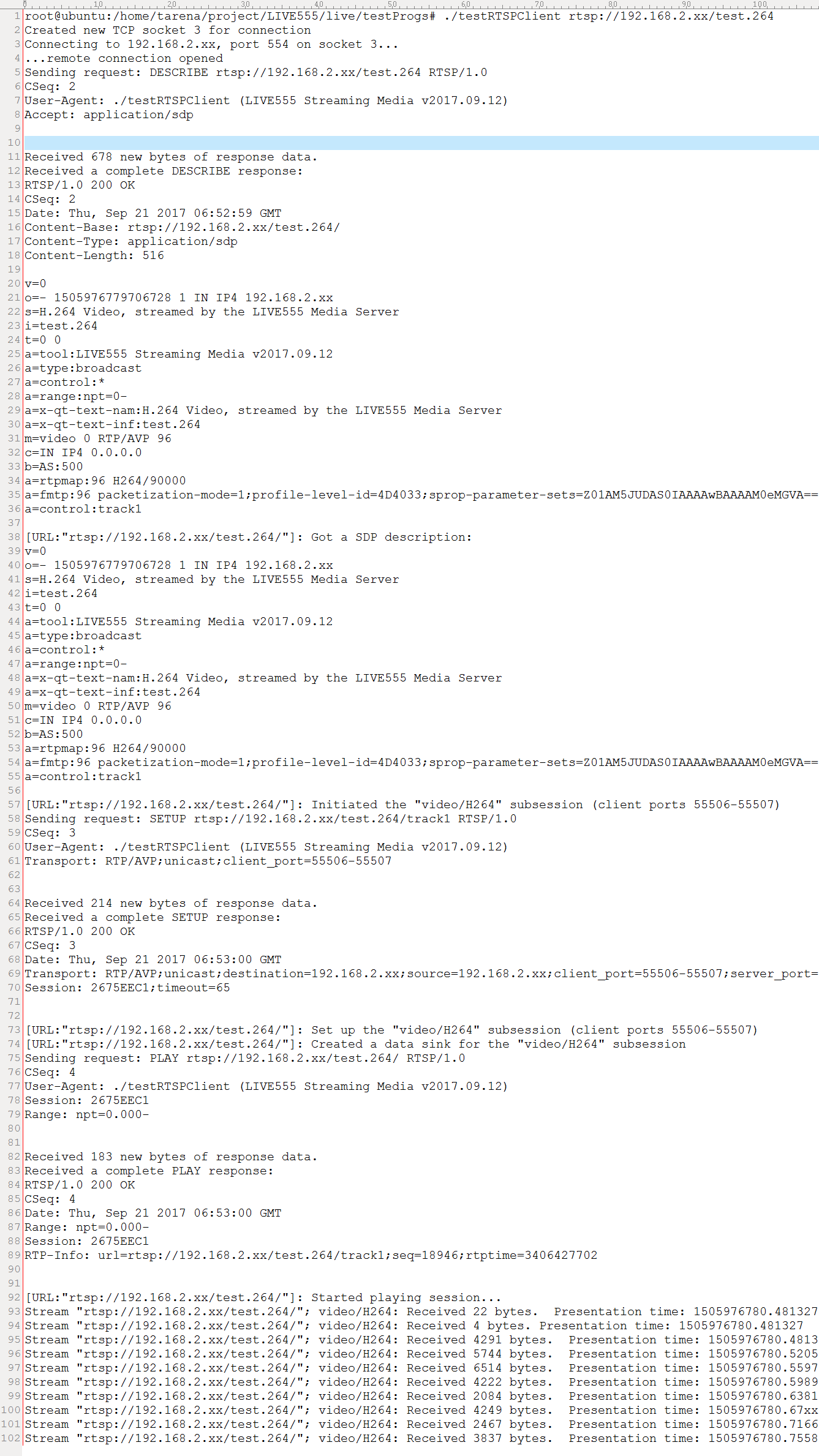
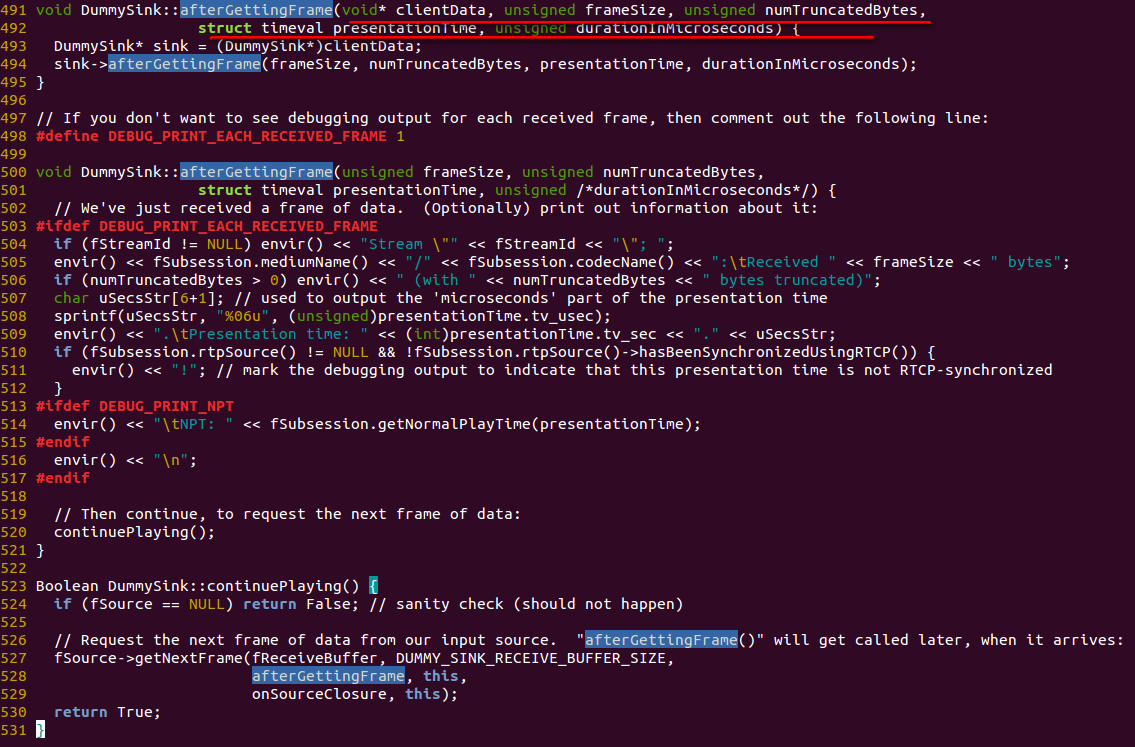
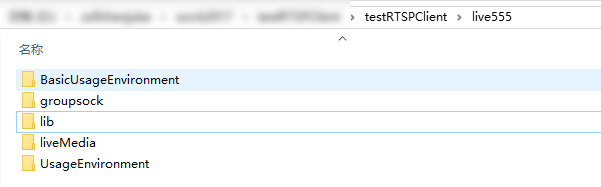
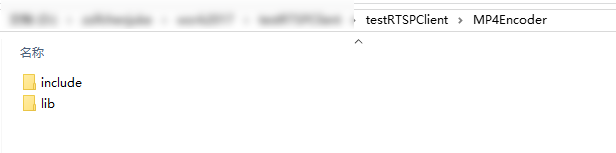
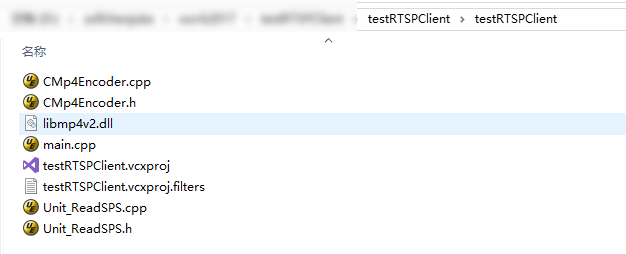

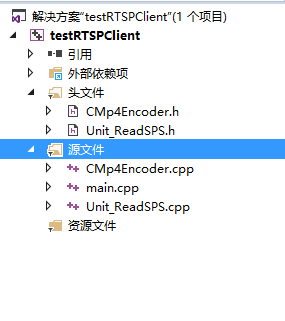


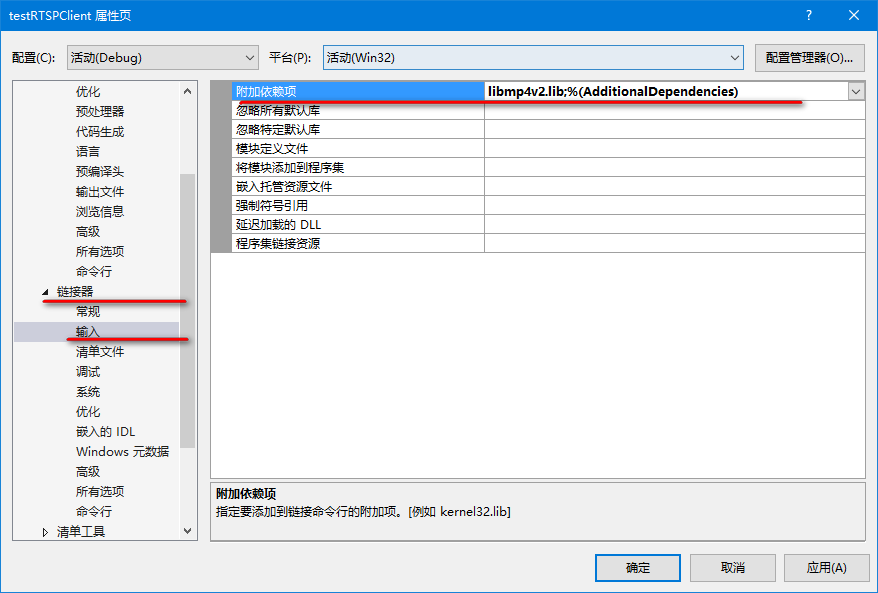




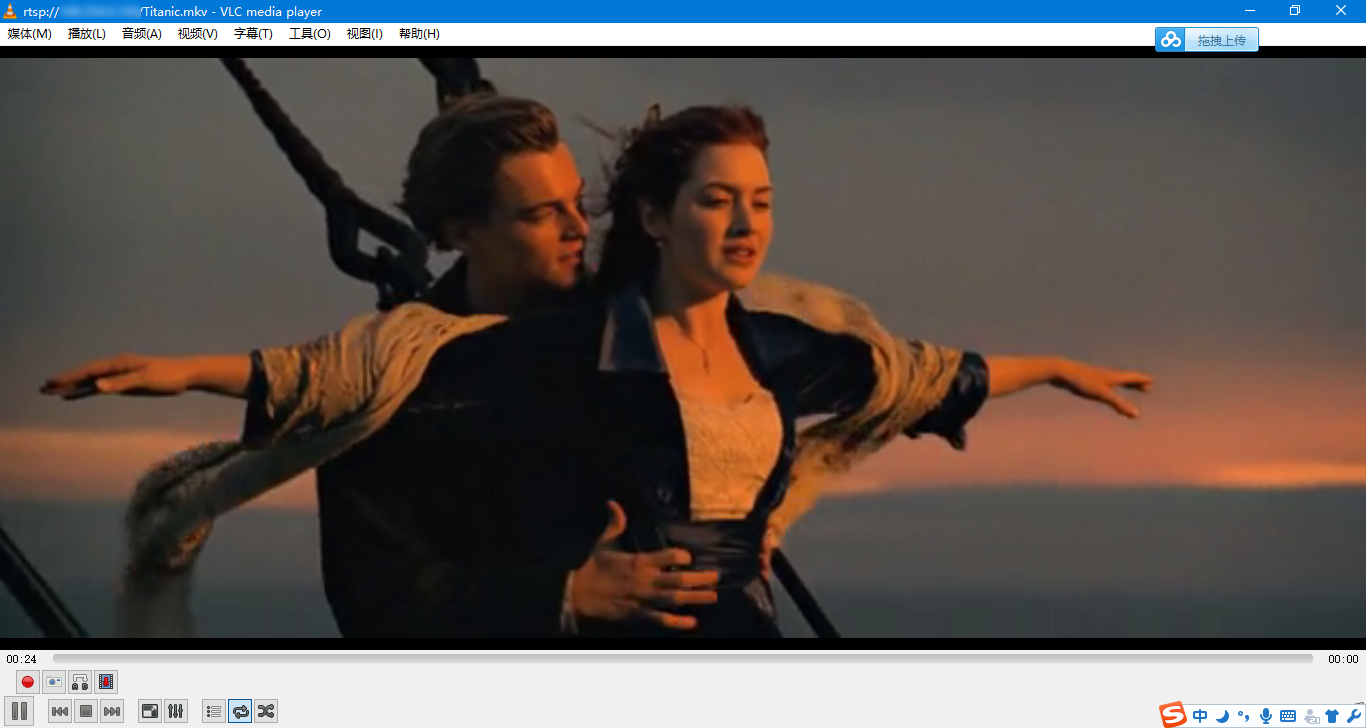
















 1062
1062

 被折叠的 条评论
为什么被折叠?
被折叠的 条评论
为什么被折叠?










