因为之前要写一个程序就是一个java节点可以搞定的事情,但是无奈需要配置一下hadoop的属性值,mapreduce.task.classpath.user.precedence,结果没查了半天没想到怎么配置,没办法,当时只能写了一个mapreduce跑一个java程序。后来
想了一下还是喽一眼源码吧,结果还真查到了,在启动javaAction的时候可以配置hadoop的属性
一路追踪,
从开始servlet到一直调用后端的
org.apache.oozie.action.hadoop.JavaActionExecutor.submitLauncher(Context context, WorkflowAction action);
在这个函数中的关键代码
最后调用
runningJob =jobClient.submitJob(launcherJobConf);
在这个提交job的时候参数JobConf就是launcherJobConf
而launcherJobConf的生成是
JobConf launcherJobConf =createLauncherConf(context, action, actionXml, actionConf);
当这个在创建的时候会使用到workflow.xml的节点信息actionXMl
在createLauncherConf函数中会有个
setupLauncherConf(launcherConf, actionXml, appPathRoot, context);
上边这个函数中写着如何加入启动hadoop的一些参数
Configuration setupLauncherConf(Configuration conf, Element actionXml,Path appPath, Context context) throws ActionExecutorException {
try {
Namespace ns = actionXml.getNamespace();
Element e = actionXml.getChild("configuration", ns);
if (e != null) {
String strConf =XmlUtils.prettyPrint(e).toString();
XConfiguration inlineConf = newXConfiguration(new StringReader(strConf));
XConfiguration launcherConf =new XConfiguration();
for (Map.Entry<String,String> entry : inlineConf) {
if(entry.getKey().startsWith("oozie.launcher.")) {
String name =entry.getKey().substring("oozie.launcher.".length());
String value =entry.getValue();
// setting original KEY
launcherConf.set(entry.getKey(), value);
// setting un-prefixedkey (to allow Hadoop job config
// for the launcher job
launcherConf.set(name,value);
}
}
checkForDisallowedProps(launcherConf,"inline launcher configuration");
XConfiguration.copy(launcherConf, conf);
}
return conf;
}
catch (IOException ex) {
throw convertException(ex);
}
}
上边函数已经写着很明白了,当以oozie.launcher.开头的
Configuration节点中的属性,都会被加入到 Configuration中
这个时候只要在自己写的oozie节点中加入如下参数就ok了
<actionname="java_checkApp">
<java>
<job-tracker>${jobTracker}</job-tracker>
<name-node>${nameNode}</name-node>
<configuration>
<property>
<name>mapred.job.queue.name</name>
<value>${queueName}</value>
</property>
<property>
<name>oozie.launcher.mapreduce.task.classpath.user.precedence</name>
<value>true</value>
</property>
</configuration>
<main-class>com.jd.ebsdi.hadoop.mapreduce.ooziemain.main.DoCheck
</main-class>
<arg>{"dbSetPointerType":"pointerTime","wfName":"${wf:name()}","coorTime":"${wf:conf("nominalTime")}","wfPath":"${wf_app_path}","failClockThresholdValue":"${failThreshold}","checkLockFrequence":"${checkLockSequence}","waitingThresholdValue":"${waitingThreshold}"}
</arg>
<capture-output/>
</java>
<okto="java_InitialData" />
<error to="kill"/>
</action>
在hadoop的job配置文件中
hdfs://hadoop-master.xxx.com:8020/home/data/hadoop/cache/mapred/staging/houchangren/.staging/job_201401261826_18982/job.xml
可以看到
如下的属性
这个是oozie的属性
下边中是解析后的hadoop属性
恩恩,事情搞定了








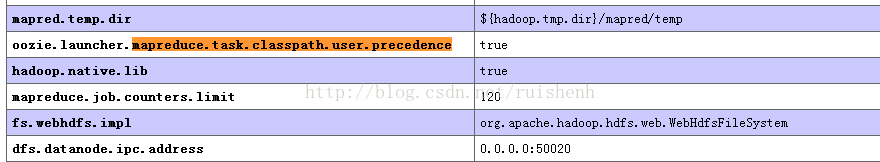
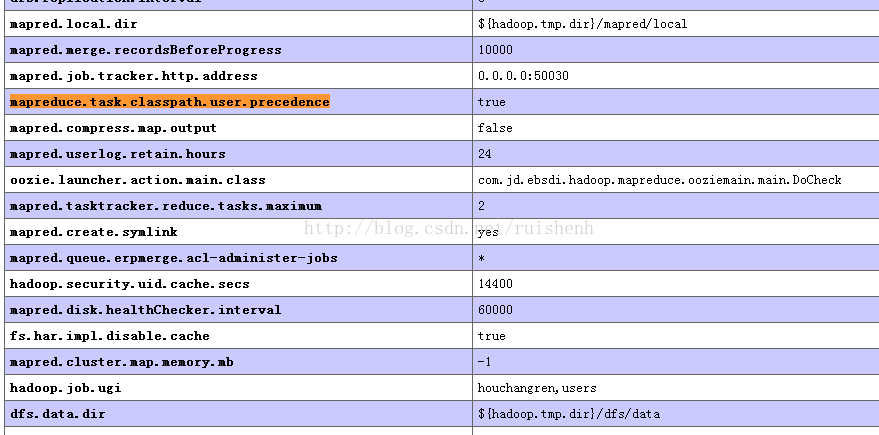













 1万+
1万+











 被折叠的 条评论
为什么被折叠?
被折叠的 条评论
为什么被折叠?








