回溯法解迷宫(利用栈的性质进行迷宫求解)
一、迷宫类:
package migongqiujie;
import java.awt.BorderLayout;
import java.awt.Color;
import java.awt.GridLayout;
import java.awt.Window;
import java.awt.event.ActionEvent;
import java.awt.event.ActionListener;
import java.awt.geom.FlatteningPathIterator;
import java.util.ArrayList;
import java.util.Iterator;
import java.util.Random;
import java.util.Stack;
import javax.swing.JButton;
import javax.swing.JFrame;
import javax.swing.JOptionPane;
import javax.swing.JPanel;
import org.omg.CORBA.PRIVATE_MEMBER;
import org.omg.CORBA.PUBLIC_MEMBER;
/*
* 回溯法解迷宫(穷举法)
* 实现思路:
* 1、运用java Swing生成一个迷宫面板,使用Cell继承面板实现迷宫中的每个方块
* 2、生成迷宫主要是用了随机数的生成
* 3、解迷宫主要是运用了穷举法,构造栈来存放走过的路径,同时对相应的Cell块进行涂色,
* 如果遇到走不通或者走过的地方都要进行出栈,同时对另一个方向进行探索。
*/
public class Migong2 extends JFrame {
private int M = 30;// 设置面板为30*30
private Cell[][] cells = new Cell[M][M];// 引入Cell类
private JButton jbCreate = new JButton(“生成迷宫”);
private JButton jbFindPath = new JButton(“寻找解法”);
private JPanel jpUp, jpBut;
private Thread th1 = new Thread();
int row, col;
public Migong2(int row, int col) {
this.row = row;
this.col = col;
}
public Migong2() {
super();
setSize(700, 700);
setTitle("回溯法解迷宫");
setResizable(false);
setDefaultCloseOperation(JFrame.EXIT_ON_CLOSE);
setLocationRelativeTo(null);
jpUp = new JPanel();
jpBut = new JPanel();
jpUp.setLayout(new GridLayout(M, M, 2, 2));
for (int i = 0; i < M; i++) {
for (int j = 0; j < M; j++) {
cells[i][j] = new Cell(i, j);
jpUp.add(cells[i][j]);
}
}
for (int i = 0; i < M; i++)// 为迷宫增加边框
{
cells[0][i].setBackground(Color.red);
cells[M - 1][i].setBackground(Color.red);
cells[i][0].setBackground(Color.red);
cells[i][M - 1].setBackground(Color.red);
}
cells[1][0].setBackground(Color.green);// 入口
cells[28][29].setBackground(Color.green);// 出口
add(jpUp, BorderLayout.CENTER);
jpBut.add(jbCreate);
jpBut.add(jbFindPath);
add(jpBut, BorderLayout.SOUTH);
jbCreate.addActionListener(new ActionListener() {// 为生成迷宫添加事件函数
@Override
public void actionPerformed(ActionEvent e) {
th1.suspend();
CreatePath();
}
});
jbFindPath.addActionListener(new ActionListener() {// 为找解添加事件函数
@Override
public void actionPerformed(ActionEvent e) {
th1.suspend();
FindPath();
}
});
setVisible(true);
}
public void CreatePath()// 生成迷宫的图样,JbCreate的函数调用
{
for (int rrow = 1; rrow < M - 1; rrow++) {// 每次生成迷宫刷新
for (int rcol = 1; rcol < M - 1; rcol++) {
cells[rrow][rcol].setBackground(Color.black);
}
}
Random random = new Random();
int row;
int col;
int i = 250;
int max = M - 2;
int min = 1;
while (i > 0) {
row = random.nextInt(max) % (max - min + 1) + min;
col = random.nextInt(max) % (max - min + 1) + min;
cells[row][col].setBackground(Color.red);
i--;
}
}
public void FindPath()// 解迷宫,做为jbFindPath的函数调用
{
final Stack<Migong2> stack = new Stack<Migong2>();// 构造空栈Migong2类型的空栈
Runnable runable = new Runnable() {
public void run() {
int i = 1;
int j = 1;
Cell cell = new Cell(i, j);
cells[i][j].setBackground(Color.green);
stack.push(new Migong2(i, j));
while (!stack.empty()) {// 栈不空,执行循环
try {
Thread.sleep(50);
} catch (InterruptedException e) {
e.printStackTrace();
}
if (cells[i][j + 1].getBackground() == Color.black) {
cells[i][j + 1].setBackground(Color.green);
stack.push(new Migong2(i, j + 1));
j++;
} else if (cells[i + 1][j].getBackground() == Color.black) {
cells[i + 1][j].setBackground(Color.green);
stack.push(new Migong2(i + 1, j));
i++;
} else if (cells[i][j - 1].getBackground() == Color.black) {
cells[i][j - 1].setBackground(Color.green);
stack.push(new Migong2(i, j - 1));
j--;
} else if (cells[i - 1][j].getBackground() == Color.black) {
cells[i - 1][j].setBackground(Color.green);
stack.push(new Migong2(i - 1, j));
i--;
} else {
Migong2 maze = stack.pop();// 出栈
int m;
int n;
m = maze.row;// 取出出栈元素的行标
n = maze.col;// 取出出栈元素的列标
cells[m][n].setBackground(Color.blue);
if (stack.empty()) {
break;
}
i = stack.peek().row;// 取栈顶元素的行标
j = stack.peek().col;// 取栈顶元素的列标
cells[i][j].setBackground(Color.blue);
}
if (i == M - 2 && j == M - 2) {
JOptionPane.showMessageDialog(null, "找到出口了!", "",
JOptionPane.ERROR_MESSAGE);
return;
}
}
JOptionPane.showMessageDialog(null, "没找到出口!", "",
JOptionPane.ERROR_MESSAGE);
}
};
th1 = new Thread(runable);
th1.start();
}
public static void main(String[] args) {
new Migong2();
}
}
二、Cell类:
package migongqiujie;
import java.awt.Color;
import java.awt.event.MouseAdapter;
import java.awt.event.MouseEvent;
import javax.swing.JPanel;
public class Cell extends JPanel{
Cell(int row,int col){
setBackground(Color.black);
}
}
生成迷宫:
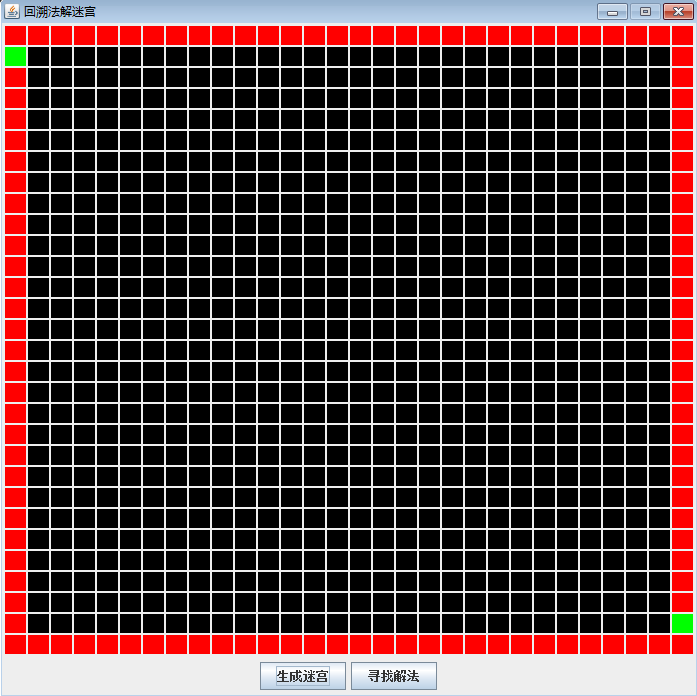
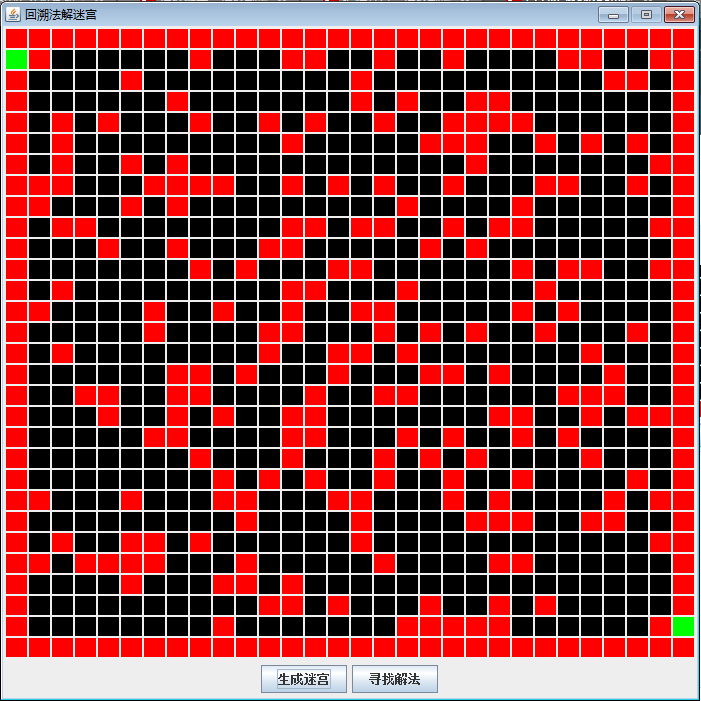
解迷宫:
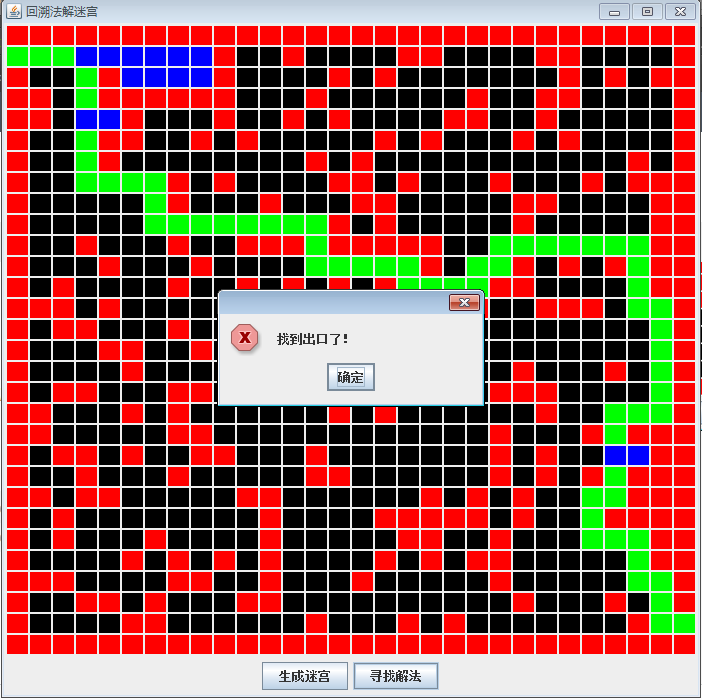
无解:








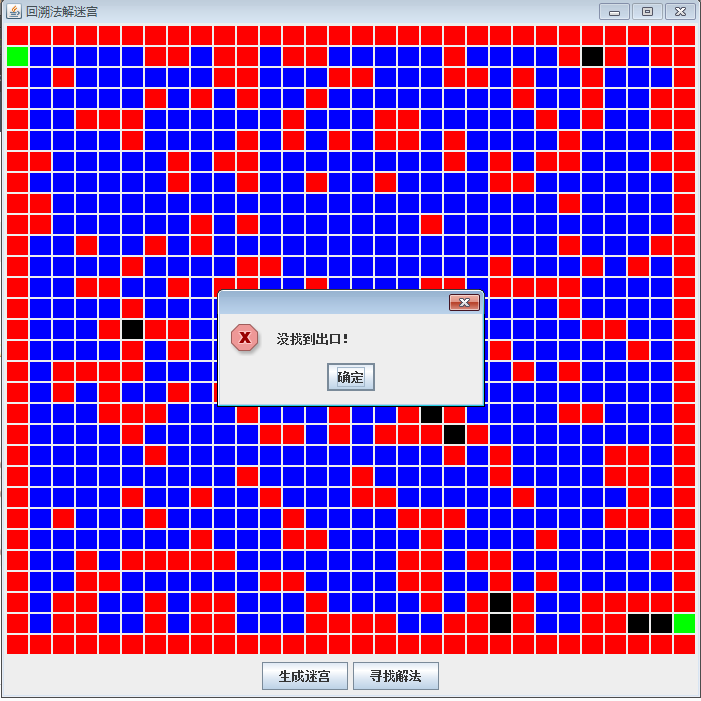













 1633
1633











 被折叠的 条评论
为什么被折叠?
被折叠的 条评论
为什么被折叠?








