今天接到用户issue,无法保存Office文件到One Drive,弹出下面错误:"You are required to sign in to upload your changes to this location"
此时到File->Info中会看到如下错误“Your changes were saved but could not beuploaded because you are not signed in to the server. Click Resolved fromoptions.”
此时尝试Account登陆问题也还是无法解决。经过查询可以通过如下步骤解决。
- 打开Office App所有类型(eg.word/excel/PowerPoint…etc),在Account-> User Information中点击sign out所有登陆的用户,并关闭Office app。
- 到Control Panel-> Credential Manager,Generic Credentials中找到MicrosoftOffice_16_data(或MicrosoftOffice_15_data)点击remove进行删除。
- 删除完成后打开Office App所有类型,在Account-> user information中使用Office365 Account登陆。
- 打开excel编辑后上传到OneDrive可以上传成功,问题解决。
感谢阅读。











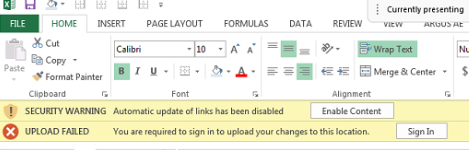
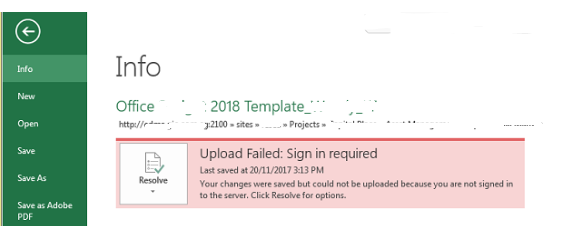
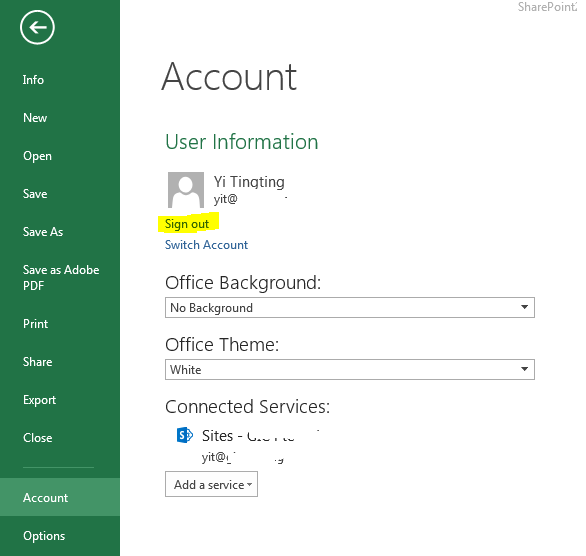
![Machine generated alternative text:j Control PanelAll Control Panel LtemsCredential ManagerQ • Control Panel • All Control Panel Items • Credential ManagerStore credentials for automatic loqonUse Credential Manager to store credentials, such as user names and passwords, in vaults so you can easily log on tocomputers or websites.Windows VaultDefault vault locationBack up vault Restore vaultWindows CredentialsWindows credentials have been disabled by your system administrator.Certificate-Based credentialsCertificate-based credentials have been disabled by your system administrator.Generic CredentialsMicrosoft_OC 1:uri=yibngting-Microsoft_OC 1:uri=yitingtingMicrosoft_OC 1:uri=yibnçMicrosoftOffice 16_dataAdd a generic credentialModified: 26/09/2017 z]Modified: 10/04/20 17Modified: 03/1212017Modified: roday z]Control Panel Home. ific...fic...,cific...](https://img-blog.csdn.net/20180126020358291)













 630
630











 被折叠的 条评论
为什么被折叠?
被折叠的 条评论
为什么被折叠?








