GLOBE的坐标分为三大类:
1)window窗口坐标,这个是鼠标获取的窗口位置坐标,是动态的,一个地理位置,并不对应一个绝对的窗口位置。
2)地理坐标:这个是经度、维度以及幅度,是GLOBE内部API调用的
3)opengl绘画坐标:这个是给OPENGL API调用的坐标。
//Declaring the GlobeViewUtil.privateIGlobeViewUtil m_globeViewUtil = null;//Cast GlobeViewUtil from the globe camera.m_globeViewUtil = sceneViewer.CameraasIGlobeViewUtil;//Convert a geographic coordinate to geocentric.m_ipGlobeViewUtil.GeographicToGeocentric(longitude, latitude, altitudeMeters,outX,outY,outZ);//Convert geocentric to geographic.m_ipGlobeViewUtil.GeocentricToGeographic(X, Y, Z,outlongitude,outlatitude,outaltitudeMeters);//Convert geocentric to window.intwinX, winY; m_globeViewUtil.GeocentricToWindow(x, y, z,outwinX,outwinY);//Convert window to geographic.m_globeViewUtil.WindowToGeographic(m_globeDisplay, m_sceneViewer, X, Y,true,outlon,outlat,outalt);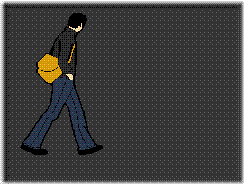





















 682
682

 被折叠的 条评论
为什么被折叠?
被折叠的 条评论
为什么被折叠?








