运行环境
-
hugo版本:v0.117.0(扩展版)
-
go:1.21.0
-
PowerShell 7(x64)
-
Windows10
Hugo是一个使用Go编写的静态站点生成器,即网站构建工具。
静态的意思是指在内容在网站上呈现之前需要全部编译成HTML文件。而动态的站点生成器是请求哪个页面就编译生成哪个HTML页面。
在Windows上可以选用包管理器Chocolatey、Scoop、Winget来安装Hugo。
这里我选择使用winget来安装。
安装winget:从 Microsoft Store 获取应用程序安装程序。再安装Hugo扩展版。
winget install Hugo.Hugo.Extended
测试安装成功与否:hugo version。

使用 Hugo 时通常会使用Git、Go和Dart Sass 。Go环境则是主要用于Hugo的模块功能。Dart Sass 将 Sass 转译为 CSS。
Windows 10 默认是 Windows PowerShell 是 5.X 版本,在 Win10 V1903 以上版本后,打开 PowerShell 时,会提示 “尝试新的跨平台 PowerShell aka.ms/pscore6 ” 。安装新版PowerShell:
$ winget search Microsoft.PowerShell
Name Id Version Source
--------------------------------------------------------------
PowerShell Microsoft.PowerShell 7.3.6.0 winget
PowerShell Preview Microsoft.PowerShell.Preview 7.4.0.3 winget
$ winget install --id Microsoft.Powershell --source winget
初始化
我们在文档下面创建一个名为MyHugoSite的目录结构:
cd Documents
hugo new site MyHugoSite
cd MyHugoSite

提示告诉我们有关主题的获取方式、文件的添加和站点的构建。
将MyHugoSite目录初始化为Git存储库:
git init
添加主题
git submodule add https://github.com/CaiJimmy/hugo-theme-stack/ themes/hugo-theme-stack

使用git submodule命令添加一个子模块到themes文件夹下,这个主题子模块可以用作参考。当我们需要对其样式或功能做出修改时,可以将其内容部分或文件拷贝到根目录下(MyHugoSite)对应位置。
启用主题:在hugo.toml中添加一句theme='hugo-theme-stack':

启动Hugo的开发服务器查看站点:
hugo server
按ctrl+C停止。
默认不包括草稿内容。
添加新页面:
hugo new content posts/the-first-post.md
启动服务器,且包含草稿内容:
hugo server --buildDrafts
或
hugo server -D
修改配置文件
mv hugo.toml hugo.toml.bak
cp themes/hugo-theme-stack/exampleSite/config.yaml .
2023/8/26的config.yaml
baseurl: https://example.com
# languageCode: en-us
languageCode: zh-cn
theme: hugo-theme-stack
paginate: 5
title: 影麟
copyright: 影麟
languages:
zh-cn:
languageName: 中文
# 博客名
title: 影麟
weight: 1
params:
description: 影麟的个人博客
# en:
# languageName: English
# title: Example Site
# weight: 2
# params:
# description: Example description
# ar:
# languageName: عربي
# languagedirection: rtl
# title: موقع تجريبي
# weight: 3
# params:
# description: وصف تجريبي
# Change it to your Disqus shortname before using
disqusShortname: hugo-theme-stack
# GA Tracking ID
googleAnalytics:
# Theme i18n support
# Available values: ar, bn, ca, de, el, en, es, fr, hu, id, it, ja, ko, nl, pt-br, th, uk, zh-cn, zh-hk, zh-tw
DefaultContentLanguage: zh-cn
# Set hasCJKLanguage to true if DefaultContentLanguage is in [zh-cn ja ko]
# This will make .Summary and .WordCount behave correctly for CJK languages.
hasCJKLanguage: true
permalinks:
post: /p/:slug/
page: /:slug/
params:
mainSections:
- post
featuredImageField: image
rssFullContent: true
favicon: # e.g.: favicon placed in `static/favicon.ico` of your site folder, then set this field to `/favicon.ico` (`/` is necessary)
footer:
since: 2020
customText:
# 日期格式
dateFormat:
published: Jan 02, 2006
lastUpdated: Jan 02, 2006 15:04 MST
sidebar:
# 头像处的表情
emoji: 🍥
# 简介
subtitle: 学无止境,勇攀高峰!
avatar:
enabled: true
local: true
# 位于assets/img/下的图片,头像
src: img/avatar.png
article:
math: false
toc: true
readingTime: true
license:
enabled: true
default: Licensed under CC BY-NC-SA 4.0
comments:
enabled: true
provider: disqus
disqusjs:
shortname:
apiUrl:
apiKey:
admin:
adminLabel:
utterances:
repo:
issueTerm: pathname
label:
remark42:
host:
site:
locale:
vssue:
platform:
owner:
repo:
clientId:
clientSecret:
autoCreateIssue: false
# Waline client configuration see: https://waline.js.org/en/reference/component.html
waline:
serverURL:
lang:
pageview:
emoji:
- https://unpkg.com/@waline/emojis@1.0.1/weibo
requiredMeta:
- name
- email
- url
locale:
admin: Admin
placeholder:
twikoo:
envId:
region:
path:
lang:
# See https://cactus.chat/docs/reference/web-client/#configuration for description of the various options
cactus:
defaultHomeserverUrl: "https://matrix.cactus.chat:8448"
serverName: "cactus.chat"
siteName: "" # You must insert a unique identifier here matching the one you registered (See https://cactus.chat/docs/getting-started/quick-start/#register-your-site)
giscus:
repo:
repoID:
category:
categoryID:
mapping:
lightTheme:
darkTheme:
reactionsEnabled: 1
emitMetadata: 0
gitalk:
owner:
admin:
repo:
clientID:
clientSecret:
cusdis:
host:
id:
widgets:
homepage:
- type: search
- type: archives
params:
limit: 5
- type: categories
params:
limit: 10
- type: tag-cloud
params:
limit: 10
page:
- type: toc
opengraph:
twitter:
# Your Twitter username
site:
# Available values: summary, summary_large_image
card: summary_large_image
defaultImage:
opengraph:
enabled: false
local: false
src:
colorScheme:
# Display toggle
toggle: true
# Available values: auto, light, dark
default: auto
imageProcessing:
cover:
enabled: true
content:
enabled: true
### Custom menu
### See https://docs.stack.jimmycai.com/configuration/custom-menu.html
### To remove about, archive and search page menu item, remove `menu` field from their FrontMatter
menu:
main: []
social:
- identifier: github
name: GitHub
url: https://github.com/Shadow-Kylin/Shadow-Kylin.github.io
params:
icon: brand-github
# - identifier: twitter
# name: Twitter
# url: https://twitter.com
# params:
# icon: brand-twitter
related:
includeNewer: true
threshold: 60
toLower: false
indices:
- name: tags
weight: 100
- name: categories
weight: 200
markup:
goldmark:
renderer:
## Set to true if you have HTML content inside Markdown
unsafe: true
tableOfContents:
endLevel: 6
ordered: true
startLevel: 1
highlight:
noClasses: false
codeFences: true
guessSyntax: true
lineNoStart: 1
lineNos: true
lineNumbersInTable: true
tabWidth: 4
修改内容区
cp -r ./themes/hugo-theme-stack/exampleSite/content/categories ./content
cp -r ./themes/hugo-theme-stack/exampleSite/content/page ./content
cp -r ./themes/hugo-theme-stack/exampleSite/content/_index.zh-cn.md ./content
运行
运行 hugo server。
初始样子

修改配置和添加文章后的样子
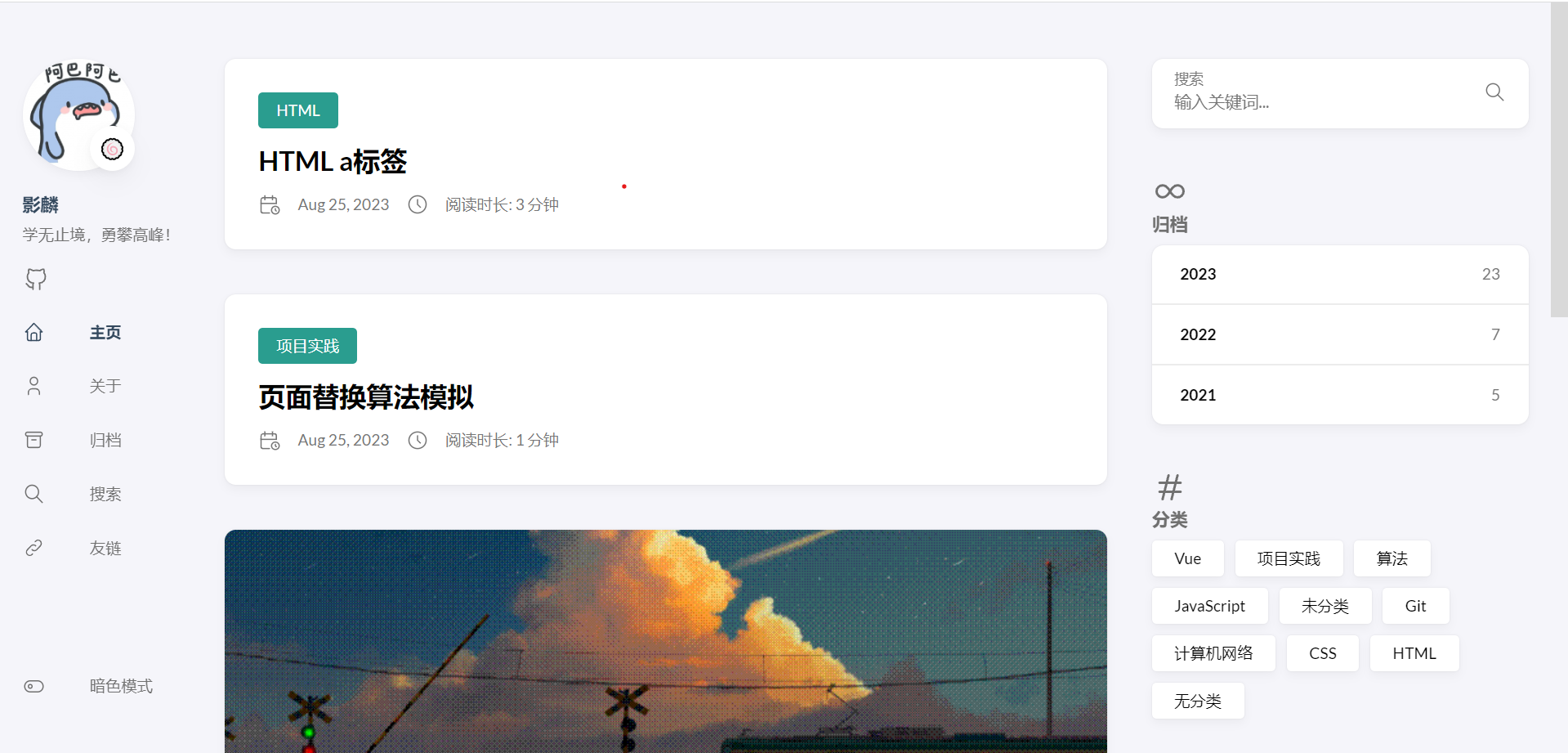
文章位置
主题默认在主页输出 content/post 目录下的内容,应该在那个目录新建文章。

左侧菜单项目
主页,关于,归档,搜索,链接等页面在 content/page/ 目录中有对应的目录。

把对应目录中的 index.md 复制为 index.zh-cn.md, 然后将 index.zh-cn.md 的 front matter 中的 title 修改成对应的中文标题就让侧边栏显示成中文。

主题中的图标
主题自带一些来自 Tabler Icons的图标,它们放在 themes/hugo-theme-stack/assets/icons/ 目录中。
如果要使用自定义图标,把它们放在 assets/icons/ 目录。
front matter是什么:

文章封面
在 front matter 中通过 image 属性定义要使用的封面图片。
image: hugo-logo-wide.svg
这个封面图片放在哪儿?

或者我们封面使用外链也可以。
导入字体
themes/hugo-theme-stack/assets/scss/style.scss
@import url('https://cdn.jsdelivr.net/npm/lxgw-wenkai-lite-webfont@1.1.0/style.css');
@import url('https://cdn.jsdelivr.net/npm/@fontsource/cascadia-code@4.2.1/index.min.css');
修改字体
themes/hugo-theme-stack/assets/scss/variables.scss
:root {
--sys-font-family: -apple-system, BlinkMacSystemFont, "Segoe UI", "Droid Sans", "Helvetica Neue";
--zh-font-family: "PingFang SC", "Hiragino Sans GB", "Droid Sans Fallback", "Microsoft YaHei";
--base-font-family: "Lato", var(--sys-font-family), var(--zh-font-family), sans-serif;
--code-font-family: Menlo, Monaco, Consolas, "Courier New", monospace;
}
代码折叠


<!-- 折叠代码 -->
<details class="codefold">
<summary class="codefold__title">
<span class="codefold__title-text">
" {{ with .Get 0}}{{.}}{{else}}click to expand{{ end }} "
</span>
</summary>
{{ .Inner }}
</details>
<!-- 样式 -->
<style>
.codefold {
margin: 1.5em 0;
border: 1px solid #e9edf3;
/* overflow: hidden; */
background-color: #f6f8fa;
}
.codefold__title {
padding: 0.5em 1em;
cursor: pointer;
user-select: none;
background-color: #f6f8fa;
}
.codefold__title-text {
flex: 1;
font-size: 1.2em;
font-weight: 600;
color: rgb(215, 178, 130);
text-decoration: 2px underline;
}
.codefold_tip {
font-size: 1.2em;
font-weight: 600;
color: #6280ad;
}
</style>
<!--
使用格式
双括号 百分号 codefold 标题 百分号 双括号
代码
双括号 百分号 /codefold 百分号 双括号
-->
友链三栏
在下面文件夹中的custom.scss中添加后面代码。

@media (min-width: 1024px) {
.article-list--compact.links {
display: grid;
grid-template-columns: 1fr 1fr 1fr;//三栏
background: none;
box-shadow: none;
article {
background: var(--card-background);
border: none;
box-shadow: var(--shadow-l2);
margin-bottom: 8px;
border-radius: 10px;
&:nth-child(odd) {//奇数
margin-right: 8px;
}
}
}
}
音乐播放器
使用APlayer播放器。
在partials文件夹下添加music.html:
<!DOCTYPE html>
<html>
<head>
<!-- require APlayer -->
<script src="https://cdn.jsdelivr.net/npm/aplayer@1.10.1/dist/APlayer.min.js"></script>
<link rel="stylesheet" href="https://cdn.jsdelivr.net/npm/aplayer@1.10.1/dist/APlayer.min.css">
<!-- require MetingJS -->
<script src="https://cdn.jsdelivr.net/npm/meting@2.0.1/dist/Meting.min.js"></script>
<style>
.aplayer-body {
opacity: 0.8;
color: #030006;
font-weight: 600;
box-shadow: 0 2px 10px #5b57ca;
border-radius: 20px;
}
</style>
</head>
<body>
<div id="aplayer">
</div>
<script>
const ap = new APlayer({
container: document.getElementById('aplayer'),
fixed: true,//固定到底部
theme: '#e9e9e9',
audio: [
{
name: '歌名',
url: '链接',
artist: '歌手名',
cover: "封面地址"
},
]
});
</script>
</body>
之后,在footer/custom.html中添加{{partial "music" .}}。
文章评论
使用Waline,其教程很完整。
根据Waline教程从头完成到使用Vercel部署完成。
最后在config.yaml中的waline的serverURL给上你的Vercel服务器地址。
以及开启评论
comments:
enabled: true
provider: waline
快速搭建
上面的操作有些儿繁琐,我们可以使用模板快速搭建:CaiJimmy/hugo-theme-stack-starter。
成果
上面博客里的大部分图片都存在了Github,所以你们可能会获取失败。

























 6980
6980

 被折叠的 条评论
为什么被折叠?
被折叠的 条评论
为什么被折叠?










