💥💥💞💞欢迎来到本博客❤️❤️💥💥
🏆博主优势:🌞🌞🌞博客内容尽量做到思维缜密,逻辑清晰,为了方便读者。
⛳️座右铭:行百里者,半于九十。
📋📋📋本文目录如下:🎁🎁🎁
目录
💥1 概述
基于LIME(Local Interpretable Model-Agnostic Explanations)的CNN图像分类研究是一种用于解释CNN模型的方法。LIME是一种解释性模型,旨在提供对黑盒模型(如CNN)预测结果的可解释性。求解步骤分为5步:
1. 数据准备:首先,准备一个用于图像分类的数据集,该数据集应包含图像样本和相应的标签。可以使用已有的公开数据集,如MNIST、CIFAR-10或ImageNet。
2. 训练CNN模型:使用准备好的数据集训练一个CNN模型。可以选择常见的CNN架构,如VGG、ResNet或Inception等,或者根据具体需求设计自定义的CNN架构。
3. 解释模型的预测结果:使用LIME方法来解释CNN模型的预测结果。LIME采用局部特征解释方法,在图像中随机生成一组可解释的超像素,并对这些超像素进行采样。然后,将这些采样结果输入到CNN模型中,计算预测结果。
4. 生成解释性结果:根据LIME采样的结果,计算每个超像素对预测结果的影响程度。可以使用不同的解释性度量,如权重、重要性分数或热图等。
5. 分析和验证结果:对生成的解释性结果进行分析和验证。可以通过与真实标签进行对比或与其他解释方法进行比较,来评估LIME方法的准确性和可靠性。
通过以上步骤,可以实现对CNN图像分类模型的解释性研究。LIME方法可以帮助我们理解CNN模型在图像分类任务中的决策过程,对于深入了解CNN模型的特征选择和预测行为非常有帮助。
LIME(Local Interpretable Model-agnostic Explanations)是一种模型无关的局部可解释方法,旨在解释机器学习模型(特别是黑盒模型)的预测结果。将其应用于基于卷积神经网络(Convolutional Neural Networks, CNN)的图像分类任务中,LIME能够帮助我们理解CNN模型是如何基于图像的特定部分做出分类决策的,这对于提高模型透明度、验证模型可靠性以及发现潜在偏见等方面具有重要作用。
LIME工作原理
LIME的核心思想是通过生成大量输入数据的局部变异版本,并观察模型预测的变化来解释单个预测。对于图像分类任务来说,这意味着对原图像进行微小扰动,如像素遮盖、轻微改变颜色或纹理等,然后询问CNN模型这些变化后的图像属于各个类别的概率,并利用这些信息构建一个简洁的可解释模型(如线性模型),来近似局部区域内的CNN决策逻辑。这个可解释模型揭示了哪些图像区域对最终分类决策贡献最大。
应用于CNN图像分类
-
生成解释:给定一张待解释的图像,LIME首先会对其进行扰动处理,产生一系列变体图像。这些变体图像被输入到CNN模型中,收集它们的分类概率。之后,LIME根据CNN的响应和变体图像与原始图像的差异程度,权衡每个变体对解释模型的重要性。
-
可视化重要区域:LIME最终会生成一个“热力图”,突出显示图像中对分类决策最为关键的区域。亮色区域表示对当前分类预测影响最大的像素位置,暗色区域则表示影响较小。通过这种方式,研究者可以直接看到哪些图像特征(如物体的特定部位)对于CNN模型做出特定分类最为关键。
-
增强信任与调试:对于研究者和用户而言,理解CNN如何基于图像内容做出决策非常重要。LIME提供的局部解释可以提升用户对模型决策的信任度,同时也能帮助研究人员发现模型的潜在偏见或错误,进而进行针对性的改进。
-
促进模型优化:通过LIME分析,研究者可以了解到模型可能忽视或误解的关键特征,从而指导模型架构的调整或训练数据的增强,提升整体分类性能。
综上所述,将LIME应用于CNN图像分类研究,不仅提升了模型的可解释性和透明度,还为模型的验证、调试以及优化提供了有力工具,是促进人工智能领域健康发展的重要方法之一。
📚2 运行结果


result=zeros(size(L));
for i=1:N
ROI=L==i;
result=result+ROI.*max(mdl.Beta(i),0);% calculate the contribution if the weight is non-zero
end% smoothing the LIME result. this is not included in the official
% implementation
result2=imgaussfilt(result,8);
% display the final result
figure;imshow(I);hold on
imagesc(result2,'AlphaData',0.5);
colormap jet;colorbar;hold off;
title("Explanation using LIME");
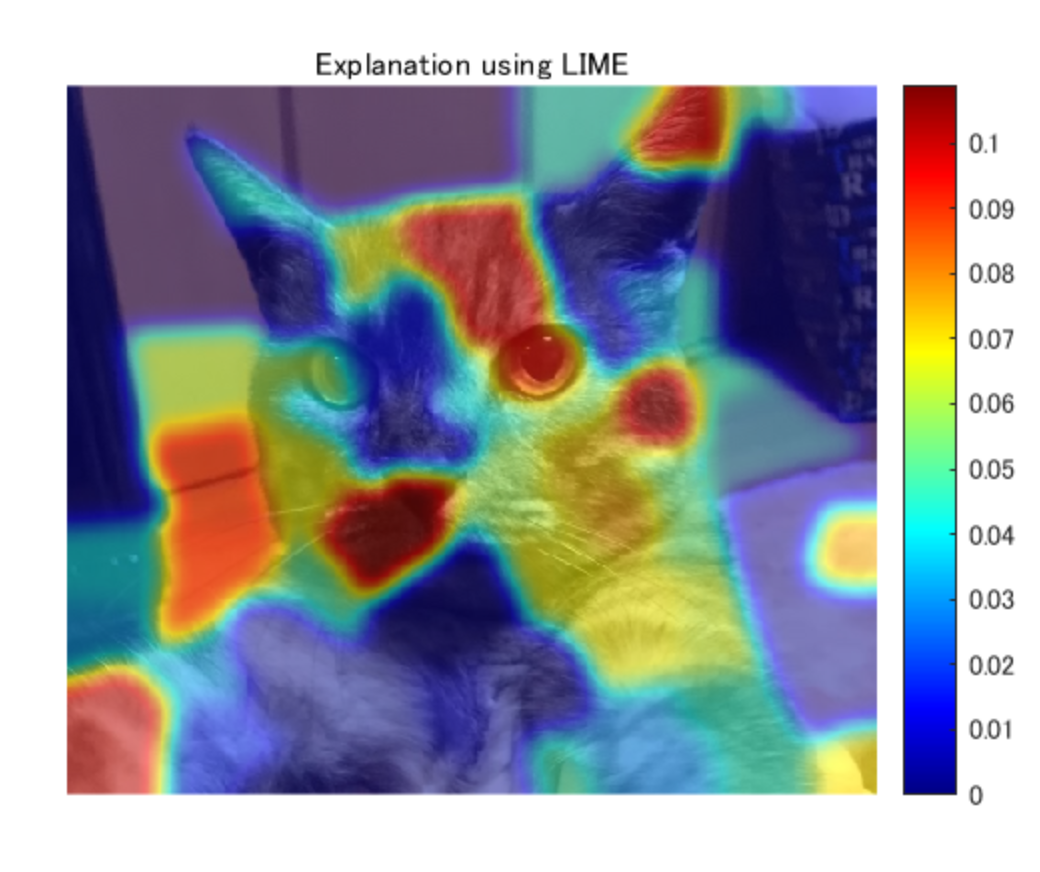
部分代码:
%% Sampling for Local Exploration
% This section creates pertubated image as shown below. Each superpixel was
% assigned 0 or 1 where the superpixel with 1 is displayed and otherwise colored
% by black.
%
%
% the number of the process to make perturbated images
% higher number of sampleNum leads to more reliable result with higher
% computation cost
sampleNum=1000;
% calculate similarity with the original image
similarity=zeros(sampleNum,1);
indices=zeros(sampleNum,N);
img=zeros(224,224,3,sampleNum);
for i=1:sampleNum
% randomly black-out the superpixels
ind=rand(N,1)>rand(1)*.8;
map=zeros(size(I,1:2));
for j=[find(ind==1)]'
ROI=L==j;
map=ROI+map;
end
img(:,:,:,i)=imresize(I.*uint8(map),[224 224]);
% calculate the similarity
% other metrics for calculating similarity are also fine
% this calculation also affetcts to the result
similarity(i)=1-nnz(ind)./numSuperPixel;
indices(i,:)=ind;
end
%% Predict the perturbated images using CNN model to interpret
% Use |activations| function to explore the classification score for cat.
prob=activations(net,uint8(img),'prob','OutputAs','rows');
score=prob(:,classIdx);
%% Fitting using weighted linear model
% Use fitrlinear function to perform weighted linear fitting. Specify the weight
% like 'Weights',similarity. The input indices represents 1 or 0. For example,
% if the value of the variable "indices" is [1 0 1] , the first and third superpixels
% are active and second superpixel is masked by black. The label to predict is
% the score with each perturbated image. Note that this similarity was calculated
% using Kernel function in the original paper.
sigma=.35;
weights=exp(-similarity.^2/(sigma.^2));
mdl=fitrlinear(indices,score,'Learner','leastsquares','Weights',weights);
%%
% Confirm the exponential kernel used for the weighting.
🎉3 参考文献
部分理论来源于网络,如有侵权请联系删除。
[1] Ribeiro, M.T., Singh, S. and Guestrin, C., 2016, August. " Why should
I trust you?" Explaining the predictions of any classifier. In _Proceedings
of the 22nd ACM SIGKDD international conference on knowledge discovery and data
mining_ (pp. 1135-1144).
[2] He, K., Zhang, X., Ren, S. and Sun, J., 2016. Deep residual learning for
image recognition. In _Proceedings of the IEEE conference on computer vision
and pattern recognition_ (pp. 770-778).





















 368
368

 被折叠的 条评论
为什么被折叠?
被折叠的 条评论
为什么被折叠?








