echarts
echarts介绍
- echarts是用于前端展示图表的工具
- 例如展示一张柱状图,条形图,饼状图之类的数据显示
echarts使用
下载与导入
pnpm install echarts@5.1.2
import * as echarts from 'echarts'
创建一个图
- 首先创建一个<div>标签,获取该标签的dom属性,就是为该标签添加ref属性后,在ts中创建一个同名ref变量。记得设置高和宽,不然图片不显示
<el-card style="height: 280px">
<div ref="pointCharts" style="height: 230px;width: 100%"></div>
</el-card>
const pointCharts = ref()
- 创建图标样式雏形,以下样式直接复制即可,date就是你要传入的数据,要集合类型。其中xAxis表示横轴坐标,yAxis是纵轴坐标,但是纵轴坐标可以自己生成,不需要我们设置即可。series就是每个纵轴坐标对应的数据。下面两个,starMessage.value.XXX,就是博主对应的数据
//定义一种图形
const profit = reactive({
title: {
text: '近6个月用户增加数量',
textStyle: {
fontSize: 12,
color: '#222222',
fontFamily: 'Source Han Sans CN, Source Han Sans CN-Medium'
},
subtext: '用户数量',
subtextStyle: {
color: '#222222',
fontFamily: 'Source Han Sans CN, Source Han Sans CN-Normal'
}
},
grid: {
left: '3%',
right: '4%',
bottom: '3%',
containLabel: true
},
xAxis: [
{
type: 'category',
data: starMessage.value.timeList,
axisTick: {
// 关掉x轴中间的分割线
show: false
},
axisLine: {
lineStyle: {
//x轴线的颜色
width: 0,
color: '#999999'
}
},
axisLabel: {
// x轴上的文字颜色
textStyle: {
color: '#999999'
}
}
}
],
yAxis: [{}],
series: [
{
name: 'Direct',
type: 'line',
barWidth: '45%',
// 柱形图的颜色和外观设置
itemStyle: {
color: '#5d65e3',
borderRadius: 50
},
// 高亮的图形样式和标签样式。
emphasis: {
itemStyle: {
color: '#00ffb2' // 选中柱颜色
}
},
data: starMessage.value.userCountList
}
]
})
- 实现组件的挂载,其中profit就是第二步中的创建的雏形
//组件挂载
const profitCharts = echarts.init(pointCharts.value)
profitCharts.setOption(profit)
- 最终要的一步,为了让组件成功加载,将第二第三步骤封装到一个方法中
const Loading = () => {
//定义一种图形
const profit = reactive({
title: {
text: '近6个月用户增加数量',
textStyle: {
fontSize: 12,
color: '#222222',
fontFamily: 'Source Han Sans CN, Source Han Sans CN-Medium'
},
subtext: '用户数量',
subtextStyle: {
color: '#222222',
fontFamily: 'Source Han Sans CN, Source Han Sans CN-Normal'
}
},
grid: {
left: '3%',
right: '4%',
bottom: '3%',
containLabel: true
},
xAxis: [
{
type: 'category',
data: starMessage.value.timeList,
axisTick: {
// 关掉x轴中间的分割线
show: false
},
axisLine: {
lineStyle: {
//x轴线的颜色
width: 0,
color: '#999999'
}
},
axisLabel: {
// x轴上的文字颜色
textStyle: {
color: '#999999'
}
}
}
],
yAxis: [{}],
series: [
{
name: 'Direct',
type: 'line',
barWidth: '45%',
// 柱形图的颜色和外观设置
itemStyle: {
color: '#5d65e3',
borderRadius: 50
},
// 高亮的图形样式和标签样式。
emphasis: {
itemStyle: {
color: '#00ffb2' // 选中柱颜色
}
},
data: starMessage.value.userCountList
}
]
})
//组件挂载
const profitCharts = echarts.init(pointCharts.value)
profitCharts.setOption(profit)
}
- 将该方法放如入到 onMounted中挂载,但是一定要添加await属性,为了防止接口调用完毕,组件就已经挂载,从而导致图片不显示
onMounted(async () => {
//获取echarts的dom元素
await getEcharts() //这个方法是从后端调用接口获取图中的是数据用的
await Loading()
})
- 效果展示
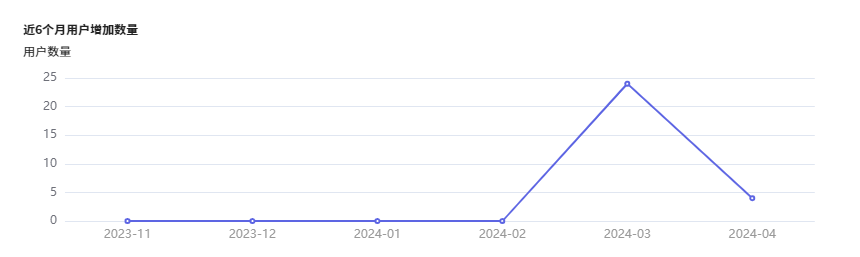
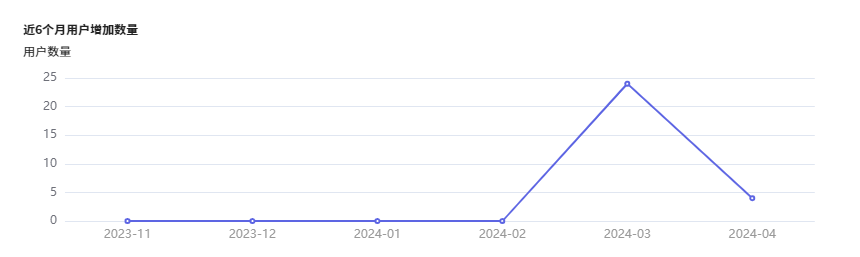





















 441
441

 被折叠的 条评论
为什么被折叠?
被折叠的 条评论
为什么被折叠?








