大家好,本文将围绕皮卡丘的精灵球怎么画好看又简便展开说明,用python绘制精灵球扔向皮卡丘图片是一个很多人都想弄明白的事情,想搞清楚皮卡丘简笔画精灵球简笔画图片需要先了解以下几个事情。

Source code download: 本文相关源码
说明:
- 本文运行环境:Anaconda3+Spyder4+python3.8
- 依赖库:turtle
- 打开Anaconda Prompt,输入以下命令下载安装turtle库
pip install turtle安装好后,可以在Anaconda Prompt输入以下命令查看turtle库的相关信息
pip show turtle打开spyder,新建文件,输入以下代码,点击运行即可
1.黑白版
# -*- coding: utf-8 -*-
import turtle as t
def infoPrt():
print('coordinate: ' + str(t.pos()))
print('angle: ' + str(t.heading()))
t.pensize(3)
t.hideturtle()
t.colormode(255)
t.color("black")
t.setup(700, 650)
t.speed(10)
t.st()
#t.dot()
t.pu()
#t.goto(-150,100)
t.goto(-210,86)
t.pd()
infoPrt()
# 头
print('头')
t.seth(85)
t.circle(-100,50)
#t.seth(78)
#t.circle(-100,25)
infoPrt()
t.seth(25)
t.circle(-170,50)
infoPrt()
# 右耳
print('右耳')
t.seth(40)
#t.circle(-250,52)
t.circle(-250,30)
infoPrt()
# 右耳尖
t.begin_fill()
# 左
t.circle(-250,22)
#t.fillcolor("pink")
# 右
t.seth(227)
t.circle(-270, 15)
prePos = t.pos()
infoPrt()
# 下
t.seth(105)
t.circle(100, 32)
t.end_fill()
t.pu()
t.setpos(prePos)
t.pd()
t.seth(212)
t.circle(-270, 28)
prePos = t.pos()
t.pu()
t.goto(t.xcor()+5,t.ycor()-2)
t.pd()
# 躯干
print('躯干')
t.seth(280)
t.circle(500, 30)
infoPrt()
# 臀部
print('臀部')
t.seth(120)
#t.circle(150, -55)
t.circle(150, -11)
p_tail=t.pos()
t.circle(150, -44)
p_butt=t.pos()
infoPrt()
# 尾巴
t.pu()
t.setpos(p_tail)
t.pd()
t.begin_fill()
t.seth(50)
t.fd(25)
t.seth(-50)
t.fd(30)
p_tail1=t.pos
t.seth(-140)
t.fd(36)
t.end_fill()
t.seth(39)
# 右尾和h1
t.fd(72)
# 右尾和v1
t.seth(125)
t.fd(48)
# 右尾和h2
t.seth(40)
t.fd(53)
# 右尾和v2
t.seth(88)
t.fd(45)
# 右尾和h3
t.seth(35)
t.fd(105)
# 右尾和v3
t.seth(105)
t.circle(850, 8)
#t.fd(105)
t.seth(215)
#t.fd(125)
t.circle(850, 11)
t.seth(280)
t.fd(110)
t.seth(220)
t.fd(50)
t.seth(309)
t.fd(56)
# 底盘
print('底盘')
t.pu()
t.setpos(p_butt)
t.pd()
t.seth(20)
t.circle(120, -45)
infoPrt()
t.seth(330)
t.circle(-150, -30)
infoPrt()
prePos = t.pos()
t.pu()
t.goto(t.xcor()+20,t.ycor())
t.pd()
t.seth(230)
t.circle(-70, 120)
p_bot=t.pos()
# 两脚-right
t.pu()
t.setpos(p_butt)
t.setpos(t.xcor()+5,t.ycor()+5)
t.pd()
t.seth(-86)
t.fd(30)
t.seth(-93)
t.fd(33)
t.seth(-225)
t.circle(-150, 22)
# 两脚-left
t.pu()
t.setpos(p_bot)
t.setpos(t.xcor()+85,t.ycor()-43)
t.pd()
t.seth(-105)
t.fd(50)
t.seth(-225)
t.circle(-150, 22)
# 左躯干
print('躯干')
t.pu()
t.setpos(p_bot)
t.pd()
t.seth(90)
t.circle(450, 13)
p_lfhd = t.pos()
t.circle(450, 5)
t.pu()
t.circle(450, 5)
t.pd()
t.circle(450, 6)
infoPrt()
# 左脸
print('左脸')
t.seth(330)
t.circle(50, -90)
infoPrt()
# 左酒窝
t.seth(30)
t.circle(-15, 120)
t.seth(-70)
t.circle(-30, 90)
# 左手
t.pu()
t.setpos(p_lfhd)
t.pd()
t.seth(160)
t.circle(150, 30)
infoPrt()
t.seth(180)
t.circle(-30, 150)
t.fd(67)
t.pu()
t.setpos(t.xcor()-40,t.ycor()-60)
t.pd()
t.seth(200)
t.circle(-5, 180)
# 右手
t.pu()
t.setpos(p_lfhd)
t.setpos(t.xcor()+180,t.ycor()+5)
t.pd()
t.seth(200)
t.circle(-50, 100)
t.pu()
t.circle(-50, 15)
t.pd()
t.circle(-50, 65)
t.pu()
t.setpos(t.xcor()+10,t.ycor()-45)
t.pd()
#t.seth(270)
#t.circle(-30, -180)
t.seth(80)
t.fd(10)
t.seth(165)
t.circle(10, 60)
t.seth(90)
t.fd(5)
t.seth(165)
t.circle(10, 60)
t.seth(95)
t.fd(5)
t.seth(185)
t.circle(10, 60)
t.seth(105)
t.fd(10)
t.seth(230)
t.fd(20)
t.seth(145)
t.fd(10)
t.seth(285)
t.fd(20)
# 右酒窝
t.pu()
t.setpos(t.xcor()-40,t.ycor()+110)
t.pd()
t.circle(27, 360)
# 嘴
t.pu()
t.setpos(t.xcor()-30,t.ycor()+28)
t.pd()
t.seth(280)
t.circle(-130, 30)
t.seth(270)
t.circle(-6, 160)
t.seth(130)
t.circle(-130, 30)
t.pu()
t.setpos(t.xcor()-5,t.ycor()+5)
t.pd()
t.seth(160)
t.circle(-20, -70)
t.seth(160)
t.circle(-30, -60)
t.pu()
t.setpos(t.xcor(),t.ycor()-28)
t.pd()
t.seth(200)
t.circle(50, 58)
# 左眼
t.pu()
t.setpos(t.xcor()-40,t.ycor()+90)
t.pd()
t.circle(5)
t.pu()
t.setpos(t.xcor()+5,t.ycor()+10)
t.pd()
t.begin_fill()
t.seth(190)
t.circle(15, 130)
t.seth(310)
t.circle(10, 15)
t.seth(0)
t.circle(17, 133)
t.seth(90)
t.circle(10, 15)
t.end_fill()
t.pu()
t.setpos(t.xcor()+2,t.ycor()-15)
t.pd()
t.color("white")
t.begin_fill()
t.circle(5)
t.end_fill()
# 右眼
t.pu()
t.setpos(t.xcor()+85,t.ycor()+15)
t.pd()
t.color("black")
t.circle(5)
t.pu()
t.setpos(t.xcor()+5,t.ycor()+10)
t.pd()
t.begin_fill()
t.seth(190)
t.circle(20, 130)
t.seth(310)
t.circle(10, 15)
t.seth(0)
t.circle(22, 133)
t.seth(90)
t.circle(13, 15)
t.end_fill()
t.pu()
t.setpos(t.xcor()-7,t.ycor()-15)
t.pd()
t.color("white")
t.begin_fill()
t.circle(7)
t.end_fill()
# 左耳
t.color("black")
t.pu()
t.goto(-210,86)
t.setpos(t.xcor()+15,t.ycor()+38)
t.pd()
t.seth(90)
t.circle(-250,30)
t.begin_fill()
# 左
t.circle(-250,18)
# 右
t.seth(270)
t.circle(-270, 12)
prePos = t.pos()
# 下
t.seth(180)
t.circle(100, 30)
t.end_fill()
t.pu()
t.setpos(prePos)
t.pd()
t.seth(270)
t.circle(-270, 18)
t.done()运行结果如下图所示
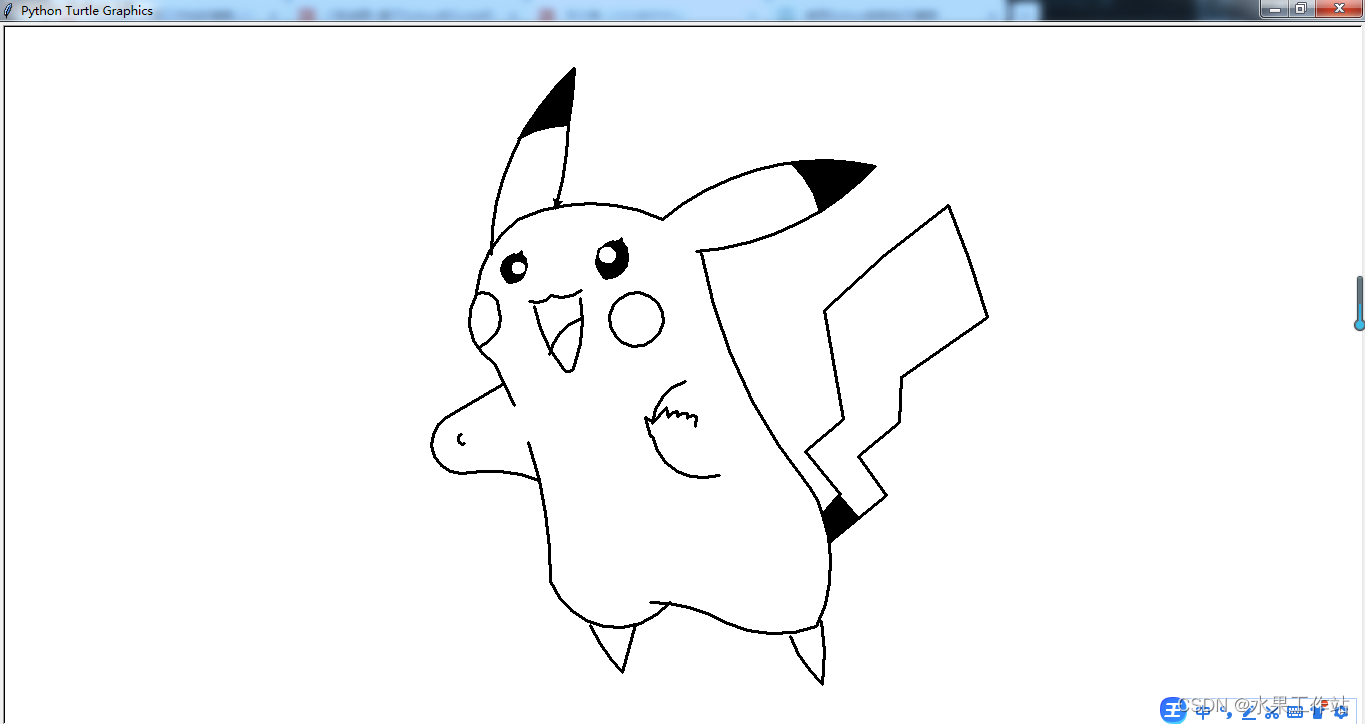
2. 彩色版
from turtle import *
'''
绘制皮卡丘头部
'''
def face(x,y):
"""画脸"""
begin_fill()
penup()
# 将海龟移动到指定的坐标
goto(x, y)
pendown()
# 设置海龟的方向
setheading(40)
circle(-150, 69)
fillcolor("#FBD624")
# 将海龟移动到指定的坐标
penup()
goto(53.14, 113.29)
pendown()
setheading(300)
circle(-150, 30)
setheading(295)
circle(-140, 20)
print(position())
forward(5)
setheading(260)
circle(-80, 70)
print(position())
penup()
goto(-74.43,-79.09)
pendown()
penup()
# 将海龟移动到指定的坐标
goto(-144,103)
pendown()
setheading(242)
circle(110, 35)
right(10)
forward(10)
setheading(250)
circle(80, 115)
print(position())
penup()
goto(-74.43,-79.09)
pendown()
setheading(10)
penup()
goto(-144, 103)
pendown()
penup()
goto(x, y)
pendown()
end_fill()
# 下巴
penup()
goto(-50, -82.09)
pendown()
pencolor("#DDA120")
fillcolor("#DDA120")
begin_fill()
setheading(-12)
circle(120, 25)
setheading(-145)
forward(30)
setheading(180)
circle(-20, 20)
setheading(143)
forward(30)
end_fill()
# penup()
# # 将海龟移动到指定的坐标
# goto(0, 0)
# pendown()
def eye():
"""画眼睛"""
# 左眼
color("black","black")
penup()
goto(-110, 27)
pendown()
begin_fill()
setheading(0)
circle(24)
end_fill()
# 左眼仁
color("white", "white")
penup()
goto(-105, 51)
pendown()
begin_fill()
setheading(0)
circle(10)
end_fill()
# 右眼
color("black", "black")
penup()
goto(25, 40)
pendown()
begin_fill()
setheading(0)
circle(24)
end_fill()
# 右眼仁
color("white", "white")
penup()
goto(17, 62)
pendown()
begin_fill()
setheading(0)
circle(10)
end_fill()
def cheek():
"""画脸颊"""
# 右边
color("#9E4406", "#FE2C21")
penup()
goto(-130, -50)
pendown()
begin_fill()
setheading(0)
circle(27)
end_fill()
# 左边
color("#9E4406", "#FE2C21")
penup()
goto(53, -20)
pendown()
begin_fill()
setheading(0)
circle(27)
end_fill()
def nose():
"""画鼻子"""
color("black", "black")
penup()
goto(-40, 38)
pendown()
begin_fill()
circle(7,steps = 3)
end_fill()
def mouth():
"""画嘴"""
color("black", "#F35590")
# 嘴唇
penup()
goto(-10, 22)
pendown()
begin_fill()
setheading(260)
forward(60)
circle(-11, 150)
forward(55)
print(position())
penup()
goto(-38.46, 21.97)
pendown()
end_fill()
# 舌头
color("#6A070D", "#6A070D")
begin_fill()
penup()
goto(-10.00, 22.00)
pendown()
penup()
goto(-14.29, -1.7)
pendown()
penup()
goto(-52, -5)
pendown()
penup()
goto(-60.40, 12.74)
pendown()
penup()
goto(-38.46, 21.97)
pendown()
penup()
goto(-10.00, 22.00)
pendown()
end_fill()
color("black","#FFD624")
penup()
goto(-78, 15)
pendown()
begin_fill()
setheading(-25)
for i in range(2):
setheading(-25)
circle(35, 70)
end_fill()
color("#AB1945", "#AB1945")
penup()
goto(-52, -5)
pendown()
begin_fill()
setheading(40)
circle(-33, 70)
goto(-16,-1.7)
penup()
goto(-18,-17)
pendown()
setheading(155)
circle(25, 70)
end_fill()
def ear():
"""画耳朵"""
# 左耳
color("black","#FFD624")
penup()
goto(-145, 93)
pendown()
begin_fill()
setheading(165)
circle(-248,50)
right(120)
circle(-248,50)
end_fill()
color("black", "black")
penup()
goto(-240, 143)
pendown()
begin_fill()
setheading(107)
circle(-170, 25)
left(80)
circle(229, 15)
left(120)
circle(300, 15)
end_fill()
# 右耳
color("black", "#FFD624")
penup()
goto(30, 136)
pendown()
begin_fill()
setheading(64)
circle(-248, 50)
right(120)
circle(-248, 50)
end_fill()
color("black", "black")
penup()
goto(160, 200)
pendown()
begin_fill()
setheading(52)
circle(170, 25)
left(116)
circle(229, 15)
left(71)
circle(-300, 15)
end_fill()
def setting():
"""设置参数"""
pensize(2)
# 隐藏海龟
hideturtle()
speed(10)
def main():
"""主函数"""
setting()
face(-132,115)
eye()
cheek()
nose()
mouth()
ear()
main()运行结果如下图所示
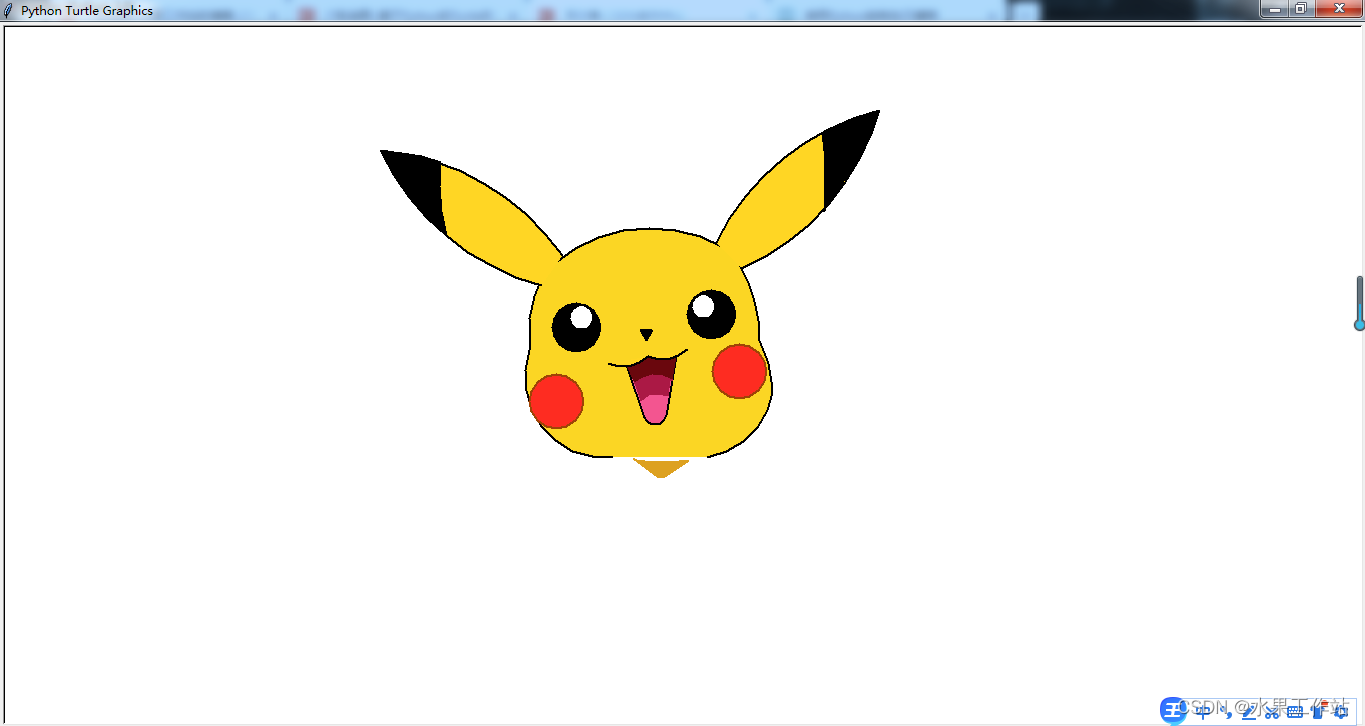







 这篇文章详细介绍了如何使用Python的turtle库绘制出皮卡丘的精灵球和简笔画,包括步骤、颜色设置和各个部分的绘制方法,适合初学者学习编程和图形处理。
这篇文章详细介绍了如何使用Python的turtle库绘制出皮卡丘的精灵球和简笔画,包括步骤、颜色设置和各个部分的绘制方法,适合初学者学习编程和图形处理。














 703
703











 被折叠的 条评论
为什么被折叠?
被折叠的 条评论
为什么被折叠?








