今天刚开学,于是晚点更新
上一节做了一个简单的CPU,这次来设计外围电路进行验证测试
------------------------正文分割线--------------------------------
地址译码器
光设计一个CPU是没有什么用处的,需要搭配外来的数据才能验证其正确性
所以我们需要一个存取数据的RAM 和 用来 读取指令 的 ROM
CPU的地址属于是虚拟地址,外接的RAM/ROM是实际物理地址,需要有地址译码器来选通和通信
规则如下:
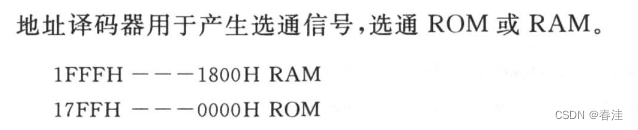
源代码:
module addr_decode(
input [12:0]addr,
output reg rom_sel,
output reg ram_sel
);
always @(*) begin
casex(addr)
13'b1_1xxx_xxxx_xxxx: {rom_sel,ram_sel} <= 2'b01;
13'b1_0xxx_xxxx_xxxx: {rom_sel,ram_sel} <= 2'b10;
13'b0_xxxx_xxxx_xxxx: {rom_sel,ram_sel} <= 2'b10;
default: {rom_sel,ram_sel} <= 2'b00;
endcase
end
endmoduleRAM & ROM
这个没什么好说的,不是很难:
RAM源代码:
module ram(
input ena,
input rd,
input wr,
inout wire [7:0] dat,
input [9:0] addr
);
reg [7:0] ram[10'h3ff:0];
assign dat = (rd&&ena)?ram[addr]:8'hzz;
always @(posedge wr) begin
ram[addr] <= dat;
end
endmoduleROM源代码:
module rom(
input ena,
input rd,
input [9:0] addr,
output [7:0] ir_dat
);
reg [7:0] rom [13'h1ff:0];
assign ir_dat = (rd&&ena)? rom[addr]:8'hzz;
endmodule将各个模块链接起来
根据主状态机那里给出的链接形式开始连接:
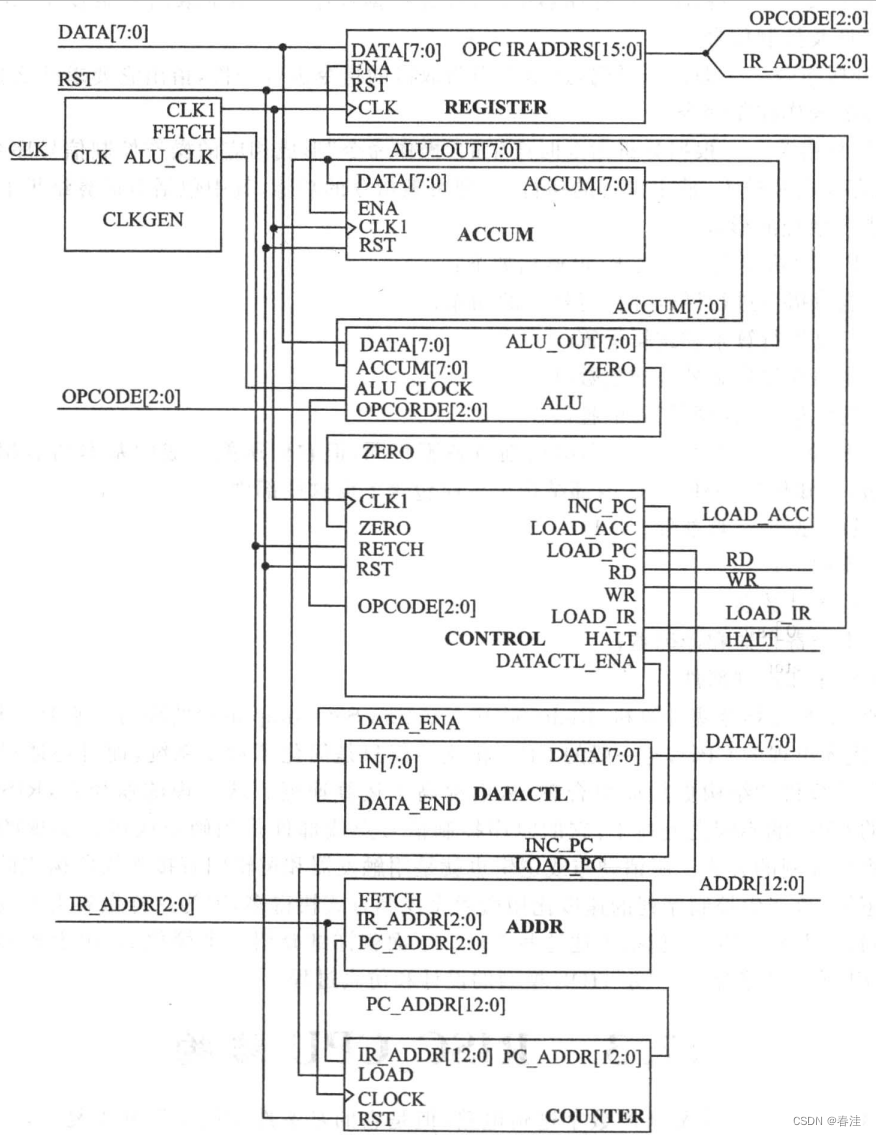
源代码如下:
module top(
input clk,
input rst,
output rd,
output wr,
output halt,
output fetch,
output [12:0]addr,
output [12:0]ir_addr,
output [12:0]pc_addr,
inout [7:0] data,
output wire [2:0] opcode
);
wire [7:0] alu_out;
wire [7:0] accum;
wire zero ;
wire inc_pc ;
wire load_acc ;
wire loac_pc ;
wire load_ir ;
wire dat_ena ;
wire ctr_ena ;
wire alu_ena ;
clk_gen mclkgen(
.clk(clk)
,.reset(rst)
,.fetch(fetch)
,.alu_ena(alu_ena)
);
ireg regm(
.ir(data)
,.en(ena)
,.clk(clk)
,.rst(rst)
,.opc_iraddr({opcode,ir_addr})
);
accumu acc1(
.dat(alu_out)
,.ena(load_acc)
,.clk(clk)
,.rst(rst)
,.accumu(accum)
);
alu alu1(
.alu_clk(clk)
,.accum(accum)
,.opcode(opcode)
,.dat(data)
,.alu_out(alu_out)
,.zro(zero)
);
machinectl m_ctrl(
.clk(clk)
,.rst(rst)
,.fetch(fetch)
,.ena(ctr_ena)
);
machine mac1(
.clk(clk)
,.ena(ctr_ena)
,.zero(zero)
,.opcode(opcode)
,.inc_pc(inc_pc)
,.load_acc(load_acc)
,.load_pc(load_pc)
,.rd(rd)
,.wr(wr)
,.load_ir(load_ir)
,.datactl_ena(dat_ena)
,.halt(fetch)
);
datactl dat_ctrl(
.in(alu_out)
,.data_ena(dat_ena)
,.data(data)
);
adr addr_mux1(
.fetch(fetch)
,.ir_addr(ir_addr)
,.pc_addr(pc_addr)
,.addr(addr)
);
counter pc(
.ir_addr(ir_addr)
,.load(load_pc)
,.clock(inc_pc)
,.rst(rst)
,.pc_addr(pc_addr)
);
endmodule针对CPU测试,采用汇编程序和RAM/ROM读取数据的形式进行验证:
tb文件:
注意修改test*.pro 和 test*.dat的路径
`timescale 1ns/1ns
`define PERIOD 100 // matches clk_gen.v
module cputop;
reg [( 3 * 8 ): 0 ] mnemonic; // array that holds 3 8 bits ASCII characters
reg [ 12 : 0 ] PC_addr, IR_addr;
reg reset_req, clock;
wire [ 12 : 0 ] ir_addr, pc_addr; // for post simulation.
wire [ 12 : 0 ] addr;
wire [ 7 : 0 ] data;
wire [ 2 : 0 ] opcode; // for post simulation.
wire fetch; // for post simulation.
wire rd, wr, halt, ram_sel, rom_sel;
integer test;
//-----------------DIGITAL LOGIC----------------------
top t_cpu (.clk( clock ),.rst( reset_req ),.halt( halt ),.rd( rd ),.wr( wr ),.addr( addr ),.data( data ),.opcode( opcode ),.fetch( fetch ),.ir_addr( ir_addr ),.pc_addr( pc_addr ));
ram t_ram (.addr ( addr [ 9 : 0 ]),.rd ( rd ),.wr ( wr ),.ena ( ram_sel ),.dat ( data ));
rom t_rom (.addr ( addr ),.rd ( rd ), .ena ( rom_sel ),.ir_dat ( data ));
addr_decode t_addr_decoder (.addr( addr ),.ram_sel( ram_sel ),.rom_sel( rom_sel ));
//-------------------SIMULATION-------------------------
initial begin
clock = 0;
// display time in nanoseconds
$timeformat ( -9, 1, "ns", 12 );
display_debug_message;
sys_reset;
test1; $stop;
test2; $stop;
test3;
$finish; // simulation is finished here.
end // initial
task display_debug_message;
begin
$display ("\n************************************************" );
$display ( "* THE FOLLOWING DEBUG TASK ARE AVAILABLE: *" );
$display ( "* \"test1;\" to load the 1st diagnostic program. *");
$display ( "* \"test2;\" to load the 2nd diagnostic program. *");
$display ( "* \"test3;\" to load the Fibonacci program. *");
$display ( "************************************************\n");
end
endtask // display_debug_message
task test1;
begin
test = 0;
disable MONITOR;
$readmemb ("../test1/test1.pro", t_rom.rom );
$display ("rom loaded successfully!");
$readmemb ("../test1/test1.dat", t_ram.ram );
$display ("ram loaded successfully!");
#1 test = 1;
#14800;
sys_reset;
end
endtask // test1
task test2;
begin
test = 0;
disable MONITOR;
$readmemb ("../test2/test2.pro", t_rom.rom );
$display ("rom loaded successfully!");
$readmemb ("../test2/test2.dat", t_ram.ram );
$display ("ram loaded successfully!");
#1 test = 2;
#11600;
sys_reset;
end
endtask // test2
task test3;
begin
test = 0;
disable MONITOR;
$readmemb ("../test3/test3.pro", t_rom.rom );
$display ("rom loaded successfully!");
$readmemb ("../test3/test3.dat", t_ram.ram );
$display ("ram loaded successfully!");
#1 test = 3;
#94000;
sys_reset;
end
endtask // test1
task sys_reset;
begin
reset_req = 0;
#( `PERIOD * 0.7 ) reset_req = 1;
#( 1.5 * `PERIOD ) reset_req = 0;
end
endtask // sys_reset
//--------------------------MONITOR--------------------------------
always@( test ) begin: MONITOR
case( test )
1: begin // display results when running test 1
$display("\n*** RUNNING CPU test 1 - The Basic CPU Diagnostic Program ***");
$display("\n TIME PC INSTR ADDR DATA ");
$display(" ------ ---- ------- ------ ------ ");
while( test == 1 )@( t_cpu.pc_addr ) begin // fixed
if(( t_cpu.pc_addr % 2 == 1 )&&( t_cpu.fetch == 1 )) begin // fixed
#60 PC_addr <= t_cpu.pc_addr - 1;
IR_addr <= t_cpu.ir_addr;
#340 $strobe("%t %h %s %h %h", $time, PC_addr, mnemonic, IR_addr, data ); // Here data has been changed t_cpu.m_register.data
end // if t_cpu.pc_addr % 2 == 1 && t_cpu.fetch == 1
end // while test == 1 @ t_cpu.pc_addr
end
2: begin // display results when running test 2
$display("\n*** RUNNING CPU test 2 - The Basic CPU Diagnostic Program ***");
$display("\n TIME PC INSTR ADDR DATA ");
$display(" ------ ---- ------- ------ ------ ");
while( test == 2 )@( t_cpu.pc_addr ) begin // fixed
if(( t_cpu.pc_addr % 2 == 1 )&&( t_cpu.fetch == 1 )) begin // fixed
#60 PC_addr <= t_cpu.pc_addr - 1;
IR_addr <= t_cpu.ir_addr;
#340 $strobe("%t %h %s %h %h", $time, PC_addr, mnemonic, IR_addr, data ); // Here data has been changed t_cpu.m_register.data
end // if t_cpu.pc_addr % 2 == 1 && t_cpu.fetch == 1
end // while test == 2 @ t_cpu.pc_addr
end
3: begin // display results when running test 3
$display("\n*** RUNNING CPU test 3 - An Executable Program **************");
$display("***** This program should calculate the fibonacci *************");
$display("\n TIME FIBONACCI NUMBER ");
$display(" ------ -----------------_ ");
while( test == 3 ) begin
wait( t_cpu.opcode == 3'h 1 ) // display Fib. No. at end of program loop
$strobe("%t %d", $time, t_ram.ram [ 10'h 2 ]);
wait( t_cpu.opcode != 3'h 1 );
end // while test == 3
end
endcase // test
end // MONITOR: always@ test
//-------------------------HALT-------------------------------
always@( posedge halt ) begin // STOP when HALT intruction decoded
#500 $display("\n******************************************");
$display( "** A HALT INSTRUCTION WAS PROCESSED !!! **");
$display( "******************************************");
end // always@ posedge halt
//-----------------------CLOCK & MNEMONIC-------------------------
always#(`PERIOD / 2 ) clock = ~ clock;
always@( t_cpu.opcode ) begin // get an ASCII mnemonic for each opcode
case( t_cpu.opcode )
3'b 000 : mnemonic = "HLT";
3'b 001 : mnemonic = "SKZ";
3'b 010 : mnemonic = "ADD";
3'b 011 : mnemonic = "AND";
3'b 100 : mnemonic = "XOR";
3'b 101 : mnemonic = "LDA";
3'b 110 : mnemonic = "STO";
3'b 111 : mnemonic = "JMP";
default : mnemonic = "???";
endcase
end
endmodule
相关汇编文件链接:
http://t.csdnimg.cn/rBGYR 在VIVADO上实现的非常简易的RISC-V CPU设计(来自《Verilog数字系统设计》夏宇闻著)作者:Jefferymeng






















 373
373











 被折叠的 条评论
为什么被折叠?
被折叠的 条评论
为什么被折叠?








