formView
formView 定义
formView 实现的细节
model.py
from django.db import models
# Create your models here.
class modelForm(models.Model):
name = models.CharField(max_length=100) # 名字
is_delete = models.BooleanField()
def __str__(self):
return self.name
forms.py
from django.forms import forms, ModelForm
from the_14.models import modelForm
class SomethingForm(ModelForm):
class Meta:
model = modelForm # 模型表单关联
# fields = ['name','email'] # 获取指定字段
fields = '__all__' # 获取所有字段
# exclude = ['email'] # 排除字段
views.py
from django.http import HttpResponse
from django.shortcuts import render
from django.views.generic import FormView
from the_14.forms import SomethingForm
# Create your views here.
def hello(request):
return HttpResponse("hello world")
class SomethingView(FormView):
template_name = 'the_14/something.html'
form_class = SomethingForm
success_url = '/the_14/thanks' # 成功后跳转的页面
def thanks(request):
return render(request, 'the_14/thanks.html')
something.html
<!DOCTYPE html>
<html lang="en">
<head>
<meta charset="UTF-8">
<title>Title</title>
</head>
<body>
<h1>内置编辑通用视图 formView 的内容</h1>
<form action="{% url 'the_14:SomethingView' %}" method="post">
{{ form }}
<input type="submit" value="提交">
</form>
</body>
</html>thanks.html
<!DOCTYPE html>
<html lang="en">
<head>
<meta charset="UTF-8">
<title>Title</title>
</head>
<body>
<h1>formView 成功后跳转的内容</h1>
</body>
</html>编辑类通用视图分析法
▶ 提供了什么功能
提交数据到数库能功能
▶ 数据从哪里来
表单绑定了模型
▶ 提供了哪些模板变量
get_context_data 方法中添加了 form 这个变量
▶ 渲染的模板页
template_name
▶ 表单从哪里来
自定义的模型表单
▶ 模型类从哪里来
自定义的模型类
▶ 重定向的 url 是什么
success_url
CreateView —— 创建
▶ 提供了什么功能
# 从表单创建数据到数据库中去
▶ 数据从哪里来
# 是我们自己创建的, 所以没有数据
▶ 提供了哪些模板变量
# form
▶ 渲染的模板页
# <模型名的小写>_form.html
# template_name = "the_16/xxxxx.html"
▶ 表单从哪里来
# form_class --> forms.py 自定义的模型表单
▶ 模型类从哪里来
# model绑定的属性
▶ 重定向的 url 是什么
# success_url
class CreateView(SingleObjectTemplateResponseMixin, BaseCreateView):
SingleObjectTemplateResponseMixin 找 _form.html
model.py
from django.db import models
# Create your models here.
class SomeThing(models.Model):
name = models.CharField(max_length=100) # 名字
is_delete = models.BooleanField()
View.py
from django.http import HttpResponse
from django.shortcuts import render
from django.views.generic import FormView, CreateView
from the_14.forms import SomethingForm
from the_14.models import SomeThing
# Create your views here.
def hello(request):
return HttpResponse("hello world")
class SomethingView(FormView):
template_name = 'the_14/something.html'
form_class = SomethingForm
success_url = '/the_14/thanks' # 成功后跳转的页面
def thanks(request):
return render(request, 'the_14/thanks.html')
class SomethingCreate(CreateView):
form_class = SomethingForm
success_url = '/the_14/thanks'
model = SomeThing
url.py
from django.urls import path
from .views import hello, SomethingView, thanks, SomethingCreate
app_name = 'the_14' # 命名空间
urlpatterns = [
path('Hello/', hello),
path('SomethingView/', SomethingView.as_view(),name='SomethingView'),
path('thanks/', thanks, name='thanks'),
path('SomethingCreateView', SomethingCreate.as_view(), name='SomethingCreate'),
]
something_form.html
<!DOCTYPE html>
<html lang="en">
<head>
<meta charset="UTF-8">
<title>Title</title>
</head>
<body>
<H1>这是Create的页面</H1>
<form action="{% url 'the_14:SomethingCreate' %}" method="post" >
{{ form.as_p }}
<input type="submit" value="提交">
</form>
</body>
</html>UpdateView —— 修改、更新
view.py
from django.http import HttpResponse
from django.shortcuts import render
from django.views.generic import FormView, CreateView, UpdateView
from the_14.forms import SomethingForm
from the_14.models import SomeThing
# Create your views here.
def hello(request):
return HttpResponse("hello world")
class SomethingView(FormView):
template_name = 'the_14/something.html'
form_class = SomethingForm
success_url = '/the_14/thanks' # 成功后跳转的页面
def thanks(request):
return render(request, 'the_14/thanks.html')
# CreateView 创建
class SomethingCreate(CreateView):
form_class = SomethingForm
success_url = '/the_14/thanks'
model = SomeThing
# UpdateView 更新,修改
class SomethingUpdate(UpdateView):
form_class = SomethingForm
success_url = '/the_14/thanks'
# model = SomeThing
queryset = SomeThing.objects.all() # 查询
url.py
from django.urls import path
from .views import hello, SomethingView, thanks, SomethingCreate, SomethingUpdate
app_name = 'the_14' # 命名空间
urlpatterns = [
path('Hello/', hello),
path('SomethingView/', SomethingView.as_view(),name='SomethingView'),
path('thanks/', thanks, name='thanks'),
path('SomethingCreateView/', SomethingCreate.as_view(), name='SomethingCreate'),
path('SomethingUpdate/<int:pk>', SomethingUpdate.as_view(), name='SomethingUpdate'),
]
用 postman 访问提交
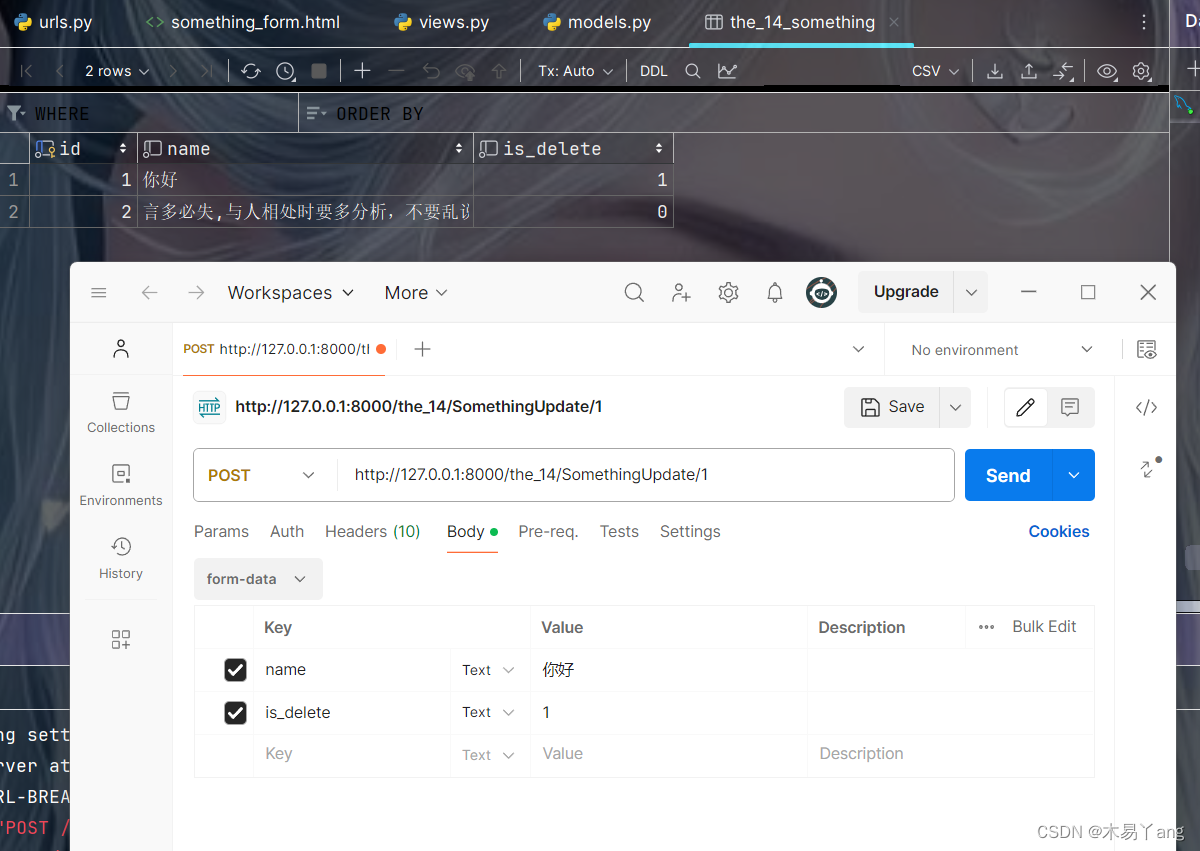
UpdateView
▶ 提供了什么功能
# 修改数据的功能
▶ 数据从哪里来
# queryset pk参数
▶ 提供了哪些模板变量
# form
▶ 渲染的模板页
# <模型名的小写>_form.html
# template_name = "the_16/xxxxx.html"
▶ 表单从哪里来
# form_class --> forms.py 自定义的模型表单
▶ 模型类从哪里来
# model绑定的属性, 还有查询集
▶ 重定向的 url 是什么
# success_url
DeleteView —— 删除
View.py
# DeleteView 删除
class SomethingDelete(DeleteView):
form_class = SomethingForm
success_url = '/the_14/thanks'
# queryset = SomeThing.objects.all()
# template_name = 'the_14/something_form.html' # 指定页面
# 上面是直接删除数据库的内容
def get_success_url(self):
"""
is_delete 改成1,不删除,只是不对用户展示
"""
url.py
from django.urls import path
from .views import hello, SomethingView, thanks, SomethingCreate, SomethingUpdate, SomethingDelete
app_name = 'the_14' # 命名空间
urlpatterns = [
path('Hello/', hello),
path('SomethingView/', SomethingView.as_view(),name='SomethingView'),
path('thanks/', thanks, name='thanks'),
path('SomethingCreateView/', SomethingCreate.as_view(), name='SomethingCreate'),
path('SomethingUpdate/<int:pk>', SomethingUpdate.as_view(), name='SomethingUpdate'),
path('SomethingDelete/<int:pk>', SomethingDelete.as_view(), name='SomethingDelete'),
]






















 504
504











 被折叠的 条评论
为什么被折叠?
被折叠的 条评论
为什么被折叠?








