目录
多行文本框(JTextArea) 滚动面板(JScrollPane)
GUI概念
GUI(Graphical User Interface):图形用户界面--->java提供的图形用户界面
UI---用户界面
图形界面是方便用户操作的。
Swing概念
javax.swing包
此包中包含了java主要的图形界面的实现类
组件
容器组件--窗口,面板,对话框--容器
功能组件--按钮 输入框 菜单......
容器组件
功能组件不能独立地显示出来,必须将组件放在一定的容器(container)中才 可以显示出来。
容器可以容纳多个组件,通过调用容器的add(Component comp)方法向容 器中添加组件。
窗口(JFrame)和面板(JPanel)是最常用的两个容器。
窗口(JFrame)
代码
package com.ffyc.javagui.frame;
import javax.swing.*;
import java.awt.*;
public class LoginFrame extends JFrame {
public LoginFrame() throws HeadlessException {
//添加标题
this.setTitle("欢迎登录");
//设置宽高
this.setSize(300, 300);
//自定义坐标位置
this.setLocation(200, 400);
//水平垂直居中
this.setLocationRelativeTo(null);
//关闭窗口时退出程序
this.setDefaultCloseOperation(JFrame.EXIT_ON_CLOSE);
//设置禁止窗口设置拖拽调整大小
this.setResizable(false);
//让窗口显示,放在设置的最后一行
this.setVisible(true);
}
public static void main(String[] args) {
//创建了一个窗口对象
new LoginFrame();
}
}
运行
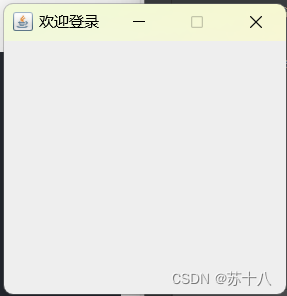
面板(JPanel)
代码
package com.ffyc.javagui.panel;
import javax.swing.*;
import java.awt.*;
public class Demo1Frame extends JFrame {
public Demo1Frame() throws HeadlessException {
//添加标题
this.setTitle("欢迎登录");
//设置宽高
this.setSize(300, 300);
//自定义坐标位置
this.setLocation(200, 400);
//水平垂直居中
this.setLocationRelativeTo(null);
//关闭窗口时退出程序
this.setDefaultCloseOperation(JFrame.EXIT_ON_CLOSE);
//设置禁止窗口设置拖拽调整大小
this.setResizable(false);
//创建一个面板
JPanel jPanel = new JPanel();
//背景颜色布置
jPanel.setBackground(new Color(111, 161, 136, 255));
//创建一个按钮组件
JButton jButton = new JButton("按钮");
//向面板上添加其他组件
jPanel.add(jButton);
//把面板添加到窗口上
this.add(jPanel);
//让窗口显示,放在设置的最后一行
this.setVisible(true);
}
public static void main(String[] args) {
//创建了一个窗口对象
new Demo1Frame();
}
}
运行

布局管理器
Java中的图形界面在布局管理上采用容器和布局管理相分离的方案,也就是说容器只是把组件放进来,但它不管怎样放置。至于如何放置需要 用到布局管理器(Container) 。Java中有几种常用的布局管理器,分 别是:FlowLayout , BorderLayout, GridLayout。
FlowLayout
FlowLayout:流水布局 也是面板默认的布局方式
把组件放在一排,从左到右排放,一行占满后,重新开启一行
面板默认流式布局是水平居中的
代码
package com.ffyc.javagui.panel;
import javax.swing.*;
import java.awt.*;
public class Demo2Frame extends JFrame {
public Demo2Frame() throws HeadlessException {
//添加标题
this.setTitle("欢迎登录");
//设置宽高
this.setSize(300, 300);
//自定义坐标位置
this.setLocation(200, 400);
//水平垂直居中
this.setLocationRelativeTo(null);
//关闭窗口时退出程序
this.setDefaultCloseOperation(JFrame.EXIT_ON_CLOSE);
//设置禁止窗口设置拖拽调整大小
this.setResizable(false);
//设置内容水平对齐方式
//JPanel jPanel = new JPanel(new FlowLayout(FlowLayout.LEFT));
//设置组件之间水平,垂直间距
JPanel jPanel = new JPanel(new FlowLayout(FlowLayout.LEFT,10,30));
JButton jButton1 = new JButton("按钮1");
JButton jButton2 = new JButton("按钮2");
jPanel.add(jButton1);
jPanel.add(jButton2);
//把面板添加到窗口上
this.add(jPanel);
//让窗口显示,放在设置的最后一行
this.setVisible(true);
}
public static void main(String[] args) {
//创建了一个窗口对象
new Demo2Frame();
}
}
运行
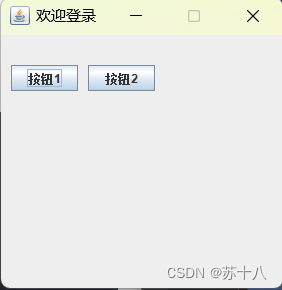
BorderLayout
BorderLayout边界布局:
总共有5个区域,每个全用于可以放置一个组件,并且占满整个区域,
中间区域是必须的,其他几个区域按需使用
添加组件时可以指定组件位置,如果不指定,默认添加到中间区域
代码
package com.ffyc.javagui.panel;
import javax.swing.*;
import java.awt.*;
public class Demo3Frame extends JFrame {
public Demo3Frame() throws HeadlessException {
//添加标题
this.setTitle("欢迎登录");
//设置宽高
this.setSize(300, 300);
//自定义坐标位置
this.setLocation(200, 400);
//水平垂直居中
this.setLocationRelativeTo(null);
//关闭窗口时退出程序
this.setDefaultCloseOperation(JFrame.EXIT_ON_CLOSE);
//设置禁止窗口设置拖拽调整大小
this.setResizable(false);
JPanel jPanel = new JPanel(new BorderLayout());
JButton jButton1 = new JButton("按钮1");
JButton jButton2 = new JButton("按钮2");
JButton jButton3 = new JButton("按钮3");
JButton jButton4 = new JButton("按钮4");
JButton jButton5 = new JButton("按钮5");
jPanel.add(jButton1,BorderLayout.NORTH);
jPanel.add(jButton2,BorderLayout.SOUTH);
//jPanel.add(jButton3,BorderLayout.WEST);
jPanel.add(jButton4,BorderLayout.EAST);
jPanel.add(jButton5,BorderLayout.CENTER);
//把面板添加到窗口上
this.add(jPanel);
//让窗口显示,放在设置的最后一行
this.setVisible(true);
}
public static void main(String[] args) {
//创建了一个窗口对象
new Demo3Frame();
}
}
运行

GridLayout
GridLayout网格布局:
网格就类似与一个表格,可以设置行数和列数
每个网格中只能放一个组件,占满整个区域
从第一行开始摆放,每一行占满后,再开启第二行
代码
package com.ffyc.javagui.panel;
import javax.swing.*;
import java.awt.*;
public class Demo4Frame extends JFrame {
public Demo4Frame() throws HeadlessException {
//添加标题
this.setTitle("欢迎登录");
//设置宽高
this.setSize(300, 300);
//自定义坐标位置
this.setLocation(200, 400);
//水平垂直居中
this.setLocationRelativeTo(null);
//关闭窗口时退出程序
this.setDefaultCloseOperation(JFrame.EXIT_ON_CLOSE);
//设置禁止窗口设置拖拽调整大小
this.setResizable(false);
JPanel jPanel = new JPanel(new GridLayout(2,2));
JButton jButton1 = new JButton("按钮1");
JButton jButton2 = new JButton("按钮2");
JButton jButton3 = new JButton("按钮3");
JButton jButton4 = new JButton("按钮4");
jPanel.add(jButton1);
jPanel.add(jButton2);
jPanel.add(jButton3);
jPanel.add(jButton4);
//把面板添加到窗口上
this.add(jPanel);
//让窗口显示,放在设置的最后一行
this.setVisible(true);
}
public static void main(String[] args) {
//创建了一个窗口对象
new Demo4Frame();
}
}
运行
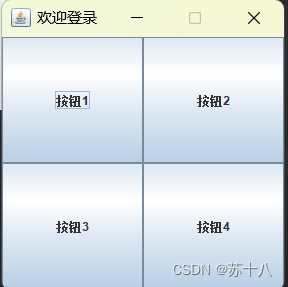
常用组件
标签(JLabel)
标签是容纳文本和图标的控件,通常用来在界面中标识别的控件。
代码
package com.ffyc.javagui.component;
import javax.swing.*;
import java.awt.*;
public class Component1Frame extends JFrame{
public Component1Frame() throws HeadlessException {
//添加标题
this.setTitle("欢迎登录");
//设置宽高
this.setSize(300, 300);
//自定义坐标位置
this.setLocation(200, 400);
//水平垂直居中
this.setLocationRelativeTo(null);
//关闭窗口时退出程序
this.setDefaultCloseOperation(JFrame.EXIT_ON_CLOSE);
//设置禁止窗口设置拖拽调整大小
this.setResizable(false);
//创建一个面板
JPanel jPanel = new JPanel();
//标签组件,用来放置文字
JLabel jLabel = new JLabel("账号");
//设置字体
jLabel.setFont(new Font("楷体", Font.BOLD, 20));
//设置字体颜色
jLabel.setForeground(new Color(20,30,40));
jPanel.add(jLabel);
//把面板添加到窗口上
this.add(jPanel);
//让窗口显示,放在设置的最后一行
this.setVisible(true);
}
public static void main(String[] args) {
new Component1Frame();
}
}
运行
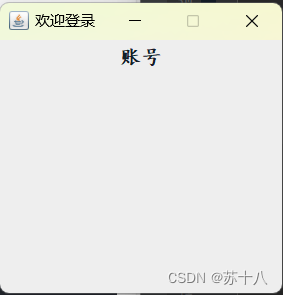
单行文本(JTextField)
代码
package com.ffyc.javagui.component;
import javax.swing.*;
import java.awt.*;
public class Component1Frame extends JFrame{
public Component1Frame() throws HeadlessException {
//添加标题
this.setTitle("欢迎登录");
//设置宽高
this.setSize(300, 300);
//自定义坐标位置
this.setLocation(200, 400);
//水平垂直居中
this.setLocationRelativeTo(null);
//关闭窗口时退出程序
this.setDefaultCloseOperation(JFrame.EXIT_ON_CLOSE);
//设置禁止窗口设置拖拽调整大小
this.setResizable(false);
//创建一个面板
JPanel jPanel = new JPanel();
//单行文本框组件 设置列数 列宽
JTextField jTextField = new JTextField(15);
//获得文本框中输入的内容
jTextField.getText();
jPanel.add(jTextField);
//把面板添加到窗口上
this.add(jPanel);
//让窗口显示,放在设置的最后一行
this.setVisible(true);
}
public static void main(String[] args) {
new Component1Frame();
}
}
运行
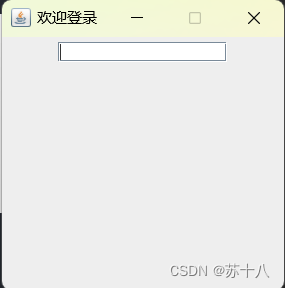
多行文本框(JTextArea) 滚动面板(JScrollPane)
代码
package com.ffyc.javagui.component;
import javax.swing.*;
import java.awt.*;
public class Component2Frame extends JFrame{
public Component2Frame() throws HeadlessException {
//添加标题
this.setTitle("欢迎登录");
//设置宽高
this.setSize(300, 300);
//自定义坐标位置
this.setLocation(200, 400);
//水平垂直居中
this.setLocationRelativeTo(null);
//关闭窗口时退出程序
this.setDefaultCloseOperation(JFrame.EXIT_ON_CLOSE);
//设置禁止窗口设置拖拽调整大小
this.setResizable(false);
//创建一个面板
JPanel jPanel = new JPanel();
//多行文本框组件(文本域)
JTextArea jTextArea = new JTextArea(5,20);
//设置强制换行
jTextArea.setLineWrap(true);
//带滚动条的面板 把多行文本框组件加进来
JScrollPane jsp = new JScrollPane(jTextArea);
jPanel.add(jsp);
//把面板添加到窗口上
this.add(jPanel);
//让窗口显示,放在设置的最后一行
this.setVisible(true);
}
public static void main(String[] args) {
new Component2Frame();
}
}
运行
密码框(JPasswordField)
代码
package com.ffyc.javagui.component;
import javax.swing.*;
import java.awt.*;
public class Component3Frame extends JFrame{
public Component3Frame() throws HeadlessException {
//添加标题
this.setTitle("欢迎登录");
//设置宽高
this.setSize(300, 300);
//自定义坐标位置
this.setLocation(200, 400);
//水平垂直居中
this.setLocationRelativeTo(null);
//关闭窗口时退出程序
this.setDefaultCloseOperation(JFrame.EXIT_ON_CLOSE);
//设置禁止窗口设置拖拽调整大小
this.setResizable(false);
//创建一个面板
JPanel jPanel = new JPanel();
JLabel passwordjLabel = new JLabel("密码");
JPasswordField jPasswordField = new JPasswordField(15);
//获得输入的密码
char[] password = jPasswordField.getPassword();
jPanel.add(passwordjLabel);
jPanel.add(jPasswordField);
//把面板添加到窗口上
this.add(jPanel);
//让窗口显示,放在设置的最后一行
this.setVisible(true);
}
public static void main(String[] args) {
new Component3Frame();
}
}
运行
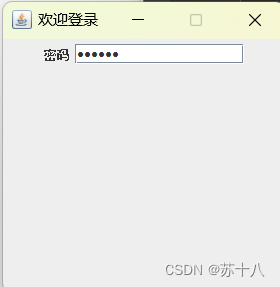
按钮(JButton)
代码
package com.ffyc.javagui.component;
import javax.swing.*;
import java.awt.*;
public class Component3Frame extends JFrame{
public Component3Frame() throws HeadlessException {
//添加标题
this.setTitle("欢迎登录");
//设置宽高
this.setSize(300, 300);
//自定义坐标位置
this.setLocation(200, 400);
//水平垂直居中
this.setLocationRelativeTo(null);
//关闭窗口时退出程序
this.setDefaultCloseOperation(JFrame.EXIT_ON_CLOSE);
//设置禁止窗口设置拖拽调整大小
this.setResizable(false);
//创建一个面板
JPanel jPanel = new JPanel();
JButton jButton = new JButton("登录");
//禁用按钮
jButton.setEnabled(false);
//按钮提示
jButton.setToolTipText("点击登录");
jPanel.add(jButton);
//把面板添加到窗口上
this.add(jPanel);
//让窗口显示,放在设置的最后一行
this.setVisible(true);
}
public static void main(String[] args) {
new Component3Frame();
}
}
运行

菜单栏组件--菜单组件--菜单项组件
代码
package com.ffyc.javagui.component;
import javax.swing.*;
import java.awt.*;
public class Component4Frame extends JFrame{
public Component4Frame() throws HeadlessException {
//添加标题
this.setTitle("欢迎登录");
//设置宽高
this.setSize(300, 300);
//自定义坐标位置
this.setLocation(200, 400);
//水平垂直居中
this.setLocationRelativeTo(null);
//关闭窗口时退出程序
this.setDefaultCloseOperation(JFrame.EXIT_ON_CLOSE);
//设置禁止窗口设置拖拽调整大小
this.setResizable(false);
//创建一个面板
JPanel jPanel = new JPanel();
//菜单栏 菜单 菜单项
JMenuBar jMenuBar = new JMenuBar();
//把菜单栏添加到窗口
this.setJMenuBar(jMenuBar);
//创建菜单
JMenu jMenu1 = new JMenu("文件");
JMenu jMenu2 = new JMenu("编辑");
JMenu jMenu3 = new JMenu("帮助");
//创建菜单项
JMenuItem jMenuItem1 = new JMenuItem("新建");
JMenuItem jMenuItem2 = new JMenuItem("保存");
JMenuItem jMenuItem3 = new JMenuItem("剪切");
JMenuItem jMenuItem4 = new JMenuItem("复制");
JMenuItem jMenuItem5 = new JMenuItem("关于我们");
//把菜单项添加到菜单中
jMenu1.add(jMenuItem1);
jMenu1.add(jMenuItem2);
jMenu2.add(jMenuItem3);
jMenu2.add(jMenuItem4);
jMenu3.add(jMenuItem5);
jMenuBar.add(jMenu1);
jMenuBar.add(jMenu2);
jMenuBar.add(jMenu3);
//把面板添加到窗口上
this.add(jPanel);
//让窗口显示,放在设置的最后一行
this.setVisible(true);
}
public static void main(String[] args) {
new Component4Frame();
}
}
运行
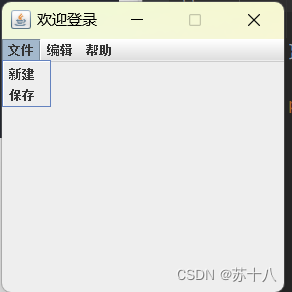
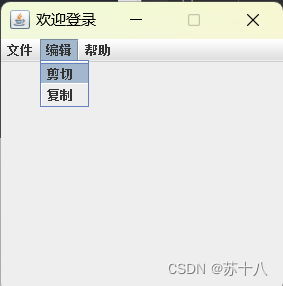

事件处理
对于采用了图形用户界面的程序来说,事件控制是非常重要的;到目前 为止,我们编写的图形用户界面程序都仅仅只是完成了界面,而没有任 何实际的功能,要实现相应的功能,必须进行事件处理;
用户与GUI组件进行交互就会发生事件,如:按下一个按钮、用键盘输 入一个字符、点击鼠标等等;
当前我们要关注的并不是“事件是如何产生的” ,而是讨论当发生事件 后,我们应当“如何处理” 。
事件:
监听器:监听组件有没有事件产生
一旦点击了某个按钮产生事件,监听器就捕获到这次事件,从而去调用对应的事件处理程序
代码
外部类A为组件添加事件处理程序,过于繁琐,一般不用
package com.ffyc.javagui.listener;
import java.awt.event.ActionEvent;
import java.awt.event.ActionListener;
public class A implements ActionListener {
@Override
public void actionPerformed(ActionEvent e) {
}
}
使用内部类或匿名内部类
package com.ffyc.javagui.listener;
import javax.swing.*;
import java.awt.*;
import java.awt.event.ActionEvent;
import java.awt.event.ActionListener;
public class Demo1Frame extends JFrame {
public Demo1Frame() throws HeadlessException {
//添加标题
this.setTitle("欢迎登录");
//设置宽高
this.setSize(300, 300);
//自定义坐标位置
this.setLocation(200, 400);
//水平垂直居中
this.setLocationRelativeTo(null);
//关闭窗口时退出程序
this.setDefaultCloseOperation(JFrame.EXIT_ON_CLOSE);
//设置禁止窗口设置拖拽调整大小
this.setResizable(false);
//创建一个面板
JPanel jPanel = new JPanel();
JTextField jTextField = new JTextField(15);
JButton jButton = new JButton("登录");
jPanel.add(jTextField);
jPanel.add(jButton);
//把面板添加到窗口上
this.add(jPanel);
//让窗口显示,放在设置的最后一行
this.setVisible(true);
//为组件添加事件处理程序
//jButton.addActionListener(new B());
//new 接口 创建一个匿名内部类,是为了简化语法
jButton.addActionListener(new ActionListener() {
@Override
public void actionPerformed(ActionEvent e) {
System.out.println(jTextField.getText());
}
});
}
//内部类
/*class B implements ActionListener {
@Override
public void actionPerformed(ActionEvent e) {
}
}*/
public static void main (String[] args) {
//创建了一个窗口对象
new Demo1Frame();
}
}
运行
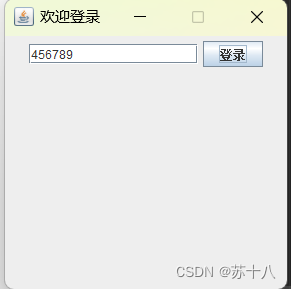
输入后,点击登录,输入空格返回空格,输入内容返回内容
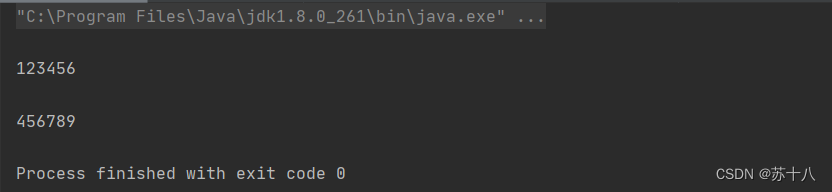
代码
package com.ffyc.javagui.listener;
import javax.swing.*;
import java.awt.*;
import java.awt.event.*;
public class Demo2Frame extends JFrame {
public Demo2Frame() throws HeadlessException {
//添加标题
this.setTitle("欢迎登录");
//设置宽高
this.setSize(300, 300);
//自定义坐标位置
this.setLocation(200, 400);
//水平垂直居中
this.setLocationRelativeTo(null);
//关闭窗口时退出程序
this.setDefaultCloseOperation(JFrame.EXIT_ON_CLOSE);
//设置禁止窗口设置拖拽调整大小
this.setResizable(false);
//创建一个面板
JPanel jPanel = new JPanel();
JTextField jTextField = new JTextField(15);
JButton jButton = new JButton("登录");
jButton.setEnabled(false);
jPanel.add(jTextField);
jPanel.add(jButton);
//把面板添加到窗口上
this.add(jPanel);
//让窗口显示,放在设置的最后一行
this.setVisible(true);
//为文本框添加事件监听
jTextField.addKeyListener(new KeyAdapter() {
@Override
public void keyPressed(KeyEvent e) {
System.out.println("按键按下了"+e.getKeyChar()+":"+e.getKeyCode());
jButton.setEnabled(true);
}
});
//为菜单项添加事件的监听以及事件的处理程序
//鼠标处理事件 共有5种
jButton.addMouseListener(new MouseAdapter() {
@Override
public void mouseClicked(MouseEvent e) {
System.out.println("鼠标点击触发 -- 一次按下不抬起");
}
@Override
public void mousePressed(MouseEvent e) {
System.out.println("鼠标按下");
}
@Override
public void mouseReleased(MouseEvent e) {
System.out.println("鼠标释放 按键抬起");
}
@Override
public void mouseEntered(MouseEvent e) {
System.out.println("鼠标移入到标签上");
}
@Override
public void mouseExited(MouseEvent e) {
System.out.println("鼠标移除标签");
}
});
}
public static void main (String[] args) {
//创建了一个窗口对象
new Demo2Frame();
}
}
运行
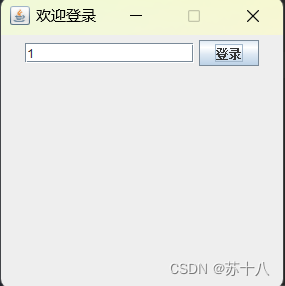
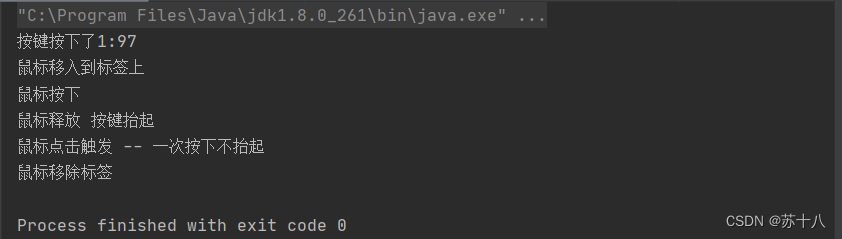
对话框
代码
package com.ffyc.javagui.listener;
import javax.swing.*;
import java.awt.*;
import java.awt.event.ActionEvent;
import java.awt.event.ActionListener;
public class Demo3Frame extends JFrame {
public Demo3Frame() throws HeadlessException {
//添加标题
this.setTitle("欢迎登录");
//设置宽高
this.setSize(300, 300);
//自定义坐标位置
this.setLocation(200, 400);
//水平垂直居中
this.setLocationRelativeTo(null);
//关闭窗口时退出程序
this.setDefaultCloseOperation(JFrame.EXIT_ON_CLOSE);
//设置禁止窗口设置拖拽调整大小
this.setResizable(false);
//创建一个面板
JPanel jPanel = new JPanel();
JTextField jTextField = new JTextField(15);
JButton jButton = new JButton("登录");
jPanel.add(jTextField);
jPanel.add(jButton);
//把面板添加到窗口上
this.add(jPanel);
//让窗口显示,放在设置的最后一行
this.setVisible(true);
//为组件添加事件处理程序
//jButton.addActionListener(new B());
//new 接口 创建一个匿名内部类,是为了简化语法
jButton.addActionListener(new ActionListener() {
@Override
public void actionPerformed(ActionEvent e) {
//获得文本框输入内容
String account = jTextField.getText();
if(account.length() == 0){
//消息提示框
//JOptionPane.showMessageDialog(null, "请输入账号!");
//JOptionPane.showMessageDialog(null, "请输入账号!","操作提示",JOptionPane.WARNING_MESSAGE);
int res = JOptionPane.showConfirmDialog(null, "你确定要退出吗?","操作提示",JOptionPane.OK_CANCEL_OPTION);
//点击确定返回0,点击取消返回2
System.out.println(res);
if(res==0){
//执行退出操作
}
return;
}
if(account.length() < 6 || account.length() > 6){
JOptionPane.showMessageDialog(null, "请输入一个6-10位之间的账号!");
return;
}
}
});
}
public static void main (String[] args) {
//创建了一个窗口对象
new Demo3Frame();
}
}
运行
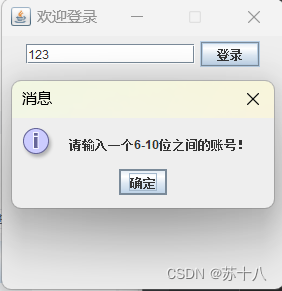








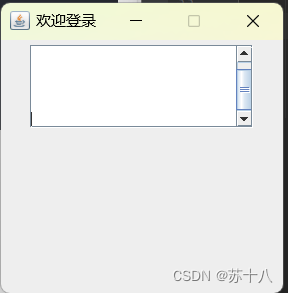














 233
233











 被折叠的 条评论
为什么被折叠?
被折叠的 条评论
为什么被折叠?








