源码分享在文末!
一、项目介绍
蜘蛛纸牌是一款受欢迎的单人纸牌游戏,它的规则简单但挑战性很高。通过使用Java编程语言和Swing图形库,我们可以轻松地实现一个简单而有趣的蜘蛛纸牌游戏。
在本篇博客中,我们将探索如何使用Java和Swing创建蜘蛛纸牌游戏,并分享一些编程和设计技巧,帮助你提高你的游戏开发水平。
二、游戏实现
要实现蜘蛛纸牌小游戏,我们需要以下几个关键组件:
- 游戏窗口:使用Swing库创建一个窗口,作为游戏的主界面。可以设置窗口的大小、标题和关闭行为。
- 游戏面板:在游戏窗口中创建一个面板,用于显示游戏的画面。游戏面板将承载游戏中的所有元素,如纸牌堆、纸牌列和纸牌堆。
- 纸牌:在游戏面板中创建一组纸牌,用于进行游戏的操作。每张纸牌具有特定的花色和点数,并且可以根据游戏规则进行移动和排序。
- 纸牌堆:在游戏面板中创建一组纸牌堆,用于存放未翻开的纸牌。玩家需要从纸牌堆中翻开纸牌,并将其移动到纸牌列或纸牌堆中。
- 纸牌列:在游戏面板中创建一组纸牌列,用于存放已翻开的纸牌。纸牌列可以按照降序排列,并且可以根据游戏规则进行移动和排序。
- 游戏逻辑:编写游戏逻辑,包括纸牌的移动、排序和游戏结束条件的判断。可以使用适当的算法和数据结构来实现游戏逻辑。
- 游戏控制:处理用户输入,如鼠标点击事件,来控制纸牌的移动和游戏的开始、暂停和重新开始。
三、核心代码
启动类构造方法
public Spider(){
//改变系统默认字体
Font font = new Font("Dialog", Font.PLAIN, 12);
java.util.Enumeration keys = UIManager.getDefaults().keys();
while (keys.hasMoreElements()) {
Object key = keys.nextElement();
Object value = UIManager.get(key);
if (value instanceof javax.swing.plaf.FontUIResource) {
UIManager.put(key, font);
}
}
setTitle("蜘蛛牌");
setDefaultCloseOperation(javax.swing.JFrame.EXIT_ON_CLOSE);
//设置框架的大小
setSize(1024, 742);
//生成SpiderMenuBar对象,并放置在框架之上
setJMenuBar(new SpiderMenuBar(this));
pane = this.getContentPane();
//设置背景颜色
pane.setBackground(new Color(0, 112, 26));
//将布局管理器设置成为null
pane.setLayout(null);
clickLabel = new JLabel();
clickLabel.setBounds(883, 606, 121, 96);
pane.add(clickLabel);
clickLabel.addMouseListener(new MouseAdapter(){
public void mouseReleased(MouseEvent me){
if (c < 60){
Spider.this.deal();
}
}
});
this.initCards();
this.randomCards();
this.setCardsLocation();
groundLabel = new JLabel[10];
int x = 20;
for (int i = 0; i < 10; i++)
{
groundLabel[i] = new JLabel();
groundLabel[i]
.setBorder(javax.swing.BorderFactory
.createEtchedBorder(javax.swing.border.EtchedBorder.RAISED));
groundLabel[i].setBounds(x, 25, 71, 96);
x += 101;
this.pane.add(groundLabel[i]);
}
this.setVisible(true);
this.deal();
this.addKeyListener(new KeyAdapter(){
class Show extends Thread{
public void run(){
Spider.this.showEnableOperator();
}
}
public void keyPressed(KeyEvent e){
if (finish != 8) if (e.getKeyCode() == KeyEvent.VK_D && c < 60){
Spider.this.deal();
}
else if (e.getKeyCode() == KeyEvent.VK_M){
new Show().start();
}
}
});
}
纸牌初始化
public void initCards(){
//如果纸牌已被赋值,即将其从框架的面板中移去
if (cards[0] != null){
for (int i = 0; i < 104; i++){
pane.remove(cards[i]);
}
}
int n = 0;
//通过难度等级,为n赋值
if (this.grade == Spider.EASY){
n = 1;
}
else if (this.grade == Spider.NATURAL){
n = 2;
}
else{
n = 4;
}
//为card赋值
for (int i = 1; i <= 8; i++){
for (int j = 1; j <= 13; j++){
cards[(i - 1) * 13 + j - 1] = new PKCard((i % n + 1) + "-" + j,
this);
}
}
//随机纸牌初始化
this.randomCards();
}
纸牌随机化
public void randomCards(){
PKCard temp = null;
//随机生成牌号
for (int i = 0; i < 52; i++){
int a = (int) (Math.random() * 104);
int b = (int) (Math.random() * 104);
temp = cards[a];
cards[a] = cards[b];
cards[b] = temp;
}
}
设置纸牌位置
public void setCardsLocation(){
table = new Hashtable();
c = 0;
finish = 0;
n = 0;
a = 0;
int x = 883;
int y = 580;
//初始化待展开的纸牌
for (int i = 0; i < 6; i++){
for (int j = 0; j < 10; j++){
int n = i * 10 + j;
pane.add(cards[n]);
//将card转向背面
cards[n].turnRear();
//将card放在固定的位置上
cards[n].moveto(new Point(x, y));
//将card的位置及相关信息存入
table.put(new Point(x, y), cards[n]);
}
x += 10;
}
x = 20;
y = 45;
//初始化表面显示的纸牌
for (int i = 10; i > 5; i--){
for (int j = 0; j < 10; j++){
int n = i * 10 + j;
if (n >= 104) continue;
pane.add(cards[n]);
cards[n].turnRear();
cards[n].moveto(new Point(x, y));
table.put(new Point(x, y), cards[n]);
x += 101;
}
x = 20;
y -= 5;
}
}
四、项目展示
启动项目

游戏设置

开始游戏
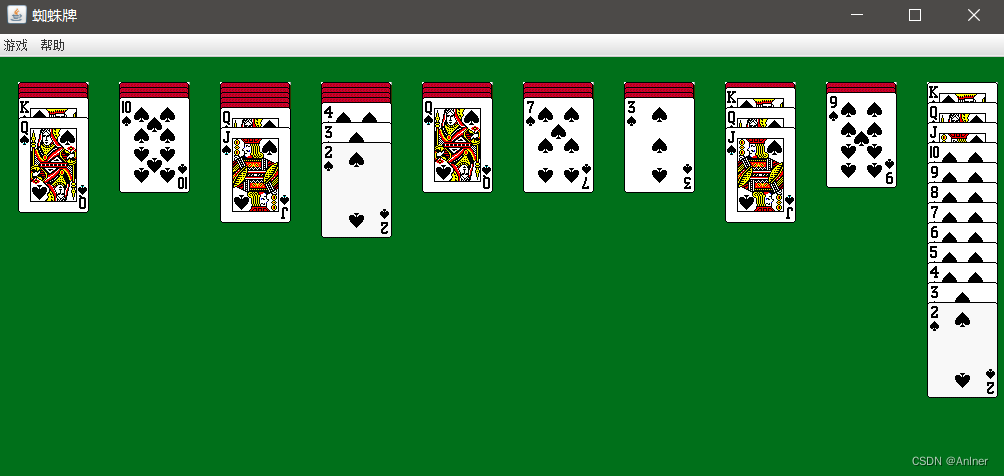
五、源码获取
因为页面与源码太多了,所以页面与源码只展示了一部分,完整源码已经打包了,点击下面蓝色链接获取!






















 6571
6571











 被折叠的 条评论
为什么被折叠?
被折叠的 条评论
为什么被折叠?








