收集整理了一份《2024年最新Python全套学习资料》免费送给大家,初衷也很简单,就是希望能够帮助到想自学提升又不知道该从何学起的朋友。


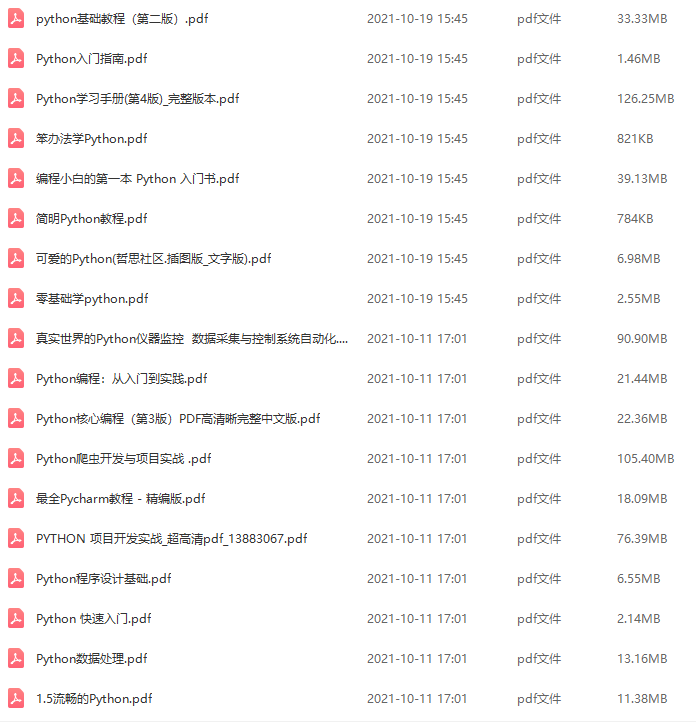
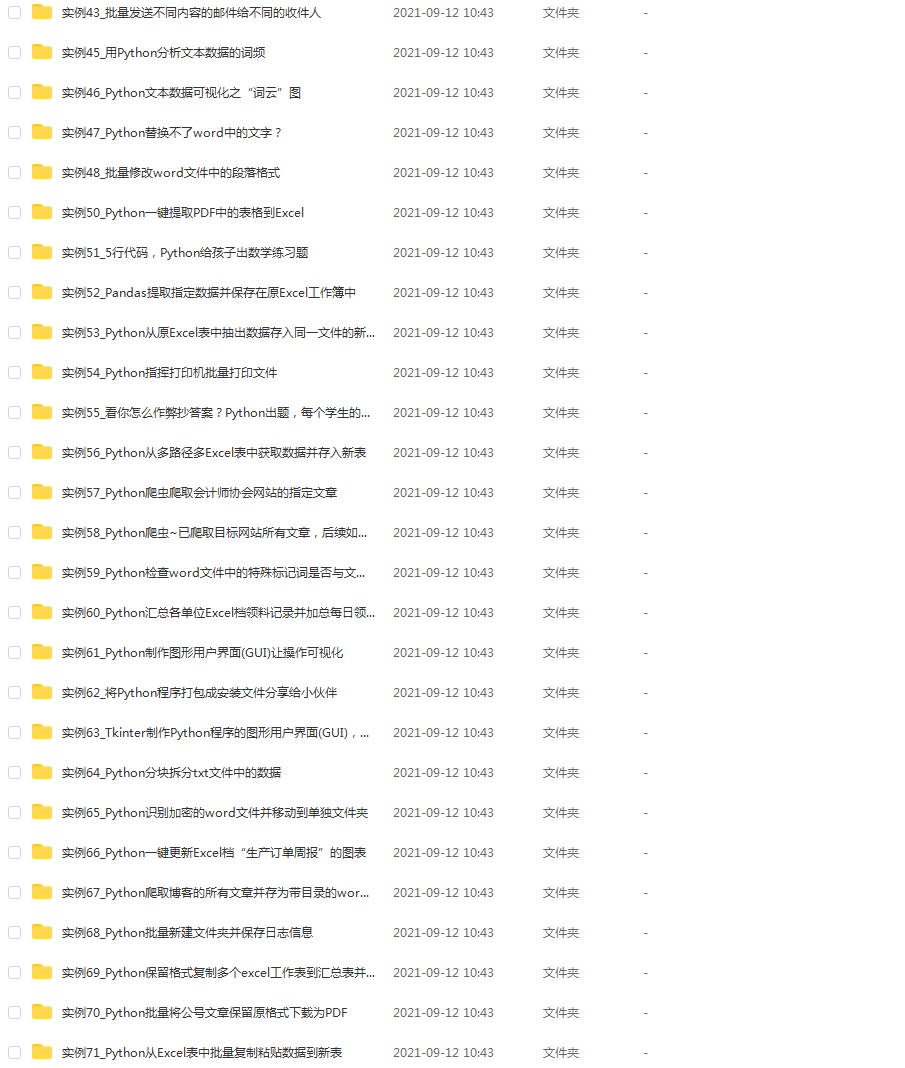
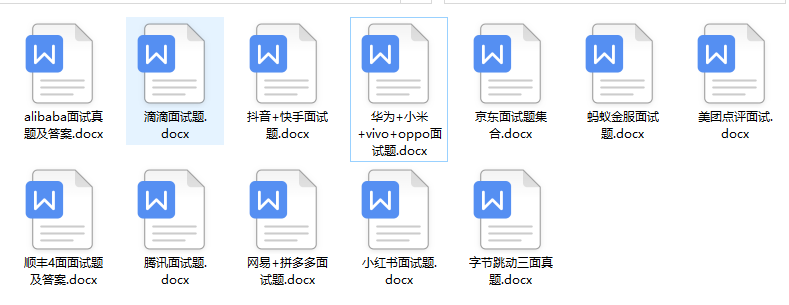
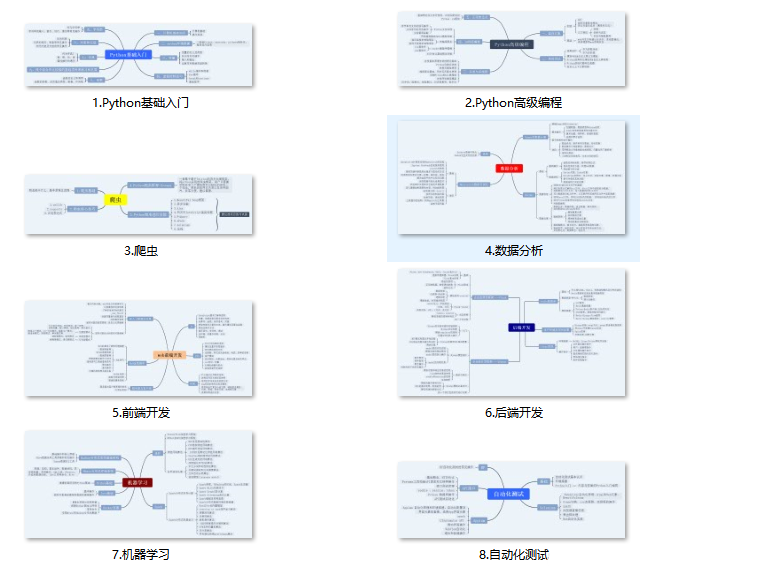
既有适合小白学习的零基础资料,也有适合3年以上经验的小伙伴深入学习提升的进阶课程,涵盖了95%以上Python知识点,真正体系化!
由于文件比较多,这里只是将部分目录截图出来
如果你需要这些资料,可以添加V无偿获取:hxbc188 (备注666)

正文
C = dist.euclidean(eye[0], eye[3])
compute the eye aspect ratio
ear = (A + B) / (2.0 * C)
return the eye aspect ratio
return ear
由于OpenCV不能直接绘制中文,我们还需定义绘制中文的方法:
def cv2ImgAddText(img, text, left, top, textColor=(0, 255, 0), textSize=20):
if (isinstance(img, np.ndarray)): # 判断是否OpenCV图片类型
img = Image.fromarray(cv2.cvtColor(img, cv2.COLOR_BGR2RGB))
创建一个可以在给定图像上绘图的对象
draw = ImageDraw.Draw(img)
字体的格式
fontStyle = ImageFont.truetype(
“font/simsun.ttc”, textSize, encoding=“utf-8”)
绘制文本
draw.text((left, top), text, textColor, font=fontStyle,stroke_width=2)
转换回OpenCV格式
return cv2.cvtColor(np.asarray(img), cv2.COLOR_RGB2BGR)
接下来,定义命令行参数:
construct the argument parse and parse the arguments
ap = argparse.ArgumentParser()
ap.add_argument(“-p”, “–shape-predictor”, required=True,
help=“path to facial landmark predictor”)
ap.add_argument(“-v”, “–video”, type=str, default=“”,
help=“path to input video file”)
ap.add_argument(“-a”, “–alarm”, type=str, default=“”,
help=“path alarm .WAV file”)
ap.add_argument(“-w”, “–webcam”, type=int, default=0,
help=“index of webcam on system”)
args = vars(ap.parse_args())
犯困检测器需要一个命令行参数,后跟两个可选参数,每个参数的详细信息如下:
–shape-predictor :这是 dlib 的预训练面部标志检测器的路径。 您可以使用本博文底部的“下载”部分将检测器和本教程的源代码一起下载。
–video:视频文件。本文用视频文件测试。
–alarm :您可以在此处选择指定要用作警报的输入音频文件的路径。
–webcam :此整数控制内置网络摄像头/USB 摄像头的索引。
定义了命令行参数,我们还需要定义几个重要的变量:
define two constants, one for the eye aspect ratio to indicate
blink and then a second constant for the number of consecutive
frames the eye must be below the threshold for to set off the
alarm
EYE_AR_THRESH = 0.3
EYE_AR_CONSEC_FRAMES = 48
initialize the frame counter as well as a boolean used to
indicate if the alarm is going off
COUNTER = 0
ALARM_ON = False
定义了 EYE_AR_THRESH。如果眼睛纵横比低于此阈值,我们将开始计算人闭上眼睛的帧数。
如果该人闭上眼睛的帧数超过 EYE_AR_CONSEC_FRAMES,我们将发出警报。
在实验中,我发现 0.3 的 EYE_AR_THRESH 在各种情况下都能很好地工作(尽管您可能需要为自己的应用程序自己调整它)。
我还将 EYE_AR_CONSEC_FRAMES 设置为 48 ,这意味着如果一个人连续闭眼 48 帧,我们将播放警报声。
您可以通过降低 EYE_AR_CONSEC_FRAMES 来使疲劳检测器更敏感——同样,您可以通过增加它来降低疲劳检测器的敏感度。
定义了 COUNTER,即眼睛纵横比低于 EYE_AR_THRESH 的连续帧的总数。
如果 COUNTER 超过 EYE_AR_CONSEC_FRAMES ,那么我们将更新布尔值 ALARM_ON。
dlib 库附带了一个基于定向梯度的人脸检测器的直方图以及一个人脸地标预测器——我们在以下代码块中实例化了这两个:
initialize dlib’s face detector (HOG-based) and then create
the facial landmark predictor
print(“[INFO] loading facial landmark predictor…”)
detector = dlib.get_frontal_face_detector()
predictor = dlib.shape_predictor(args[“shape_predictor”])
dlib 产生的面部标志是一个可索引的列表,见下图:

因此,要从一组面部标志中提取眼睛区域,我们只需要知道正确的数组切片索引:
grab the indexes of the facial landmarks for the left and
right eye, respectively
(lStart, lEnd) = face_utils.FACIAL_LANDMARKS_IDXS[“left_eye”]
(rStart, rEnd) = face_utils.FACIAL_LANDMARKS_IDXS[“right_eye”]
使用这些索引,我们将能够通过数组切片轻松提取眼睛区域。
我们现在准备启动我们的睡意检测器的核心:
start the video stream thread
print(“[INFO] starting video stream thread…”)
vs = VideoStream(src=args[“webcam”]).start()
time.sleep(1.0)
loop over frames from the video stream
while True:
grab the frame from the threaded video file stream, resize
it, and convert it to grayscale
channels)
frame = vs.read()
frame = imutils.resize(frame, width=450)
gray = cv2.cvtColor(frame, cv2.COLOR_BGR2GRAY)
detect faces in the grayscale frame
rects = detector(gray, 0)
实例化 VideoStream。
暂停一秒钟,让相机传感器预热。
开始遍历视频流中的帧。
读取下一帧,然后我们通过将其大小调整为 450 像素的宽度并将其转换为灰度进行预处理。
应用 dlib 的人脸检测器来查找和定位图像中的人脸。
下一步是应用面部标志检测来定位面部的每个重要区域:
loop over the face detections
for rect in rects:
determine the facial landmarks for the face region, then
convert the facial landmark (x, y)-coordinates to a NumPy
array
shape = predictor(gray, rect)
shape = face_utils.shape_to_np(shape)
extract the left and right eye coordinates, then use the
coordinates to compute the eye aspect ratio for both eyes
leftEye = shape[lStart:lEnd]
rightEye = shape[rStart:rEnd]
leftEAR = eye_aspect_ratio(leftEye)
rightEAR = eye_aspect_ratio(rightEye)
average the eye aspect ratio together for both eyes
ear = (leftEAR + rightEAR) / 2.0
循环遍历检测到的每个人脸——在我们的实现中(特别与司机睡意有关),我们假设只有一张脸——司机——但我把这个 for 循环留在这里以防万一你想应用多张脸视频的技术。
对于每个检测到的人脸,我们应用 dlib 的面部标志检测器并将结果转换为 NumPy 数组。
使用 NumPy 数组切片,我们可以分别提取左眼和右眼的 (x, y) 坐标。
给定双眼的 (x, y) 坐标,我们然后计算它们的眼睛纵横比。
Soukupová 和 Čech 建议将两个眼睛的纵横比平均在一起以获得更好的估计。
然后,我们可以使用下面的 cv2.drawContours 函数可视化框架上的每个眼睛区域——这在我们尝试调试脚本并希望确保正确检测和定位眼睛时通常很有帮助:
compute the convex hull for the left and right eye, then
visualize each of the eyes
leftEyeHull = cv2.convexHull(leftEye)
rightEyeHull = cv2.convexHull(rightEye)
cv2.drawContours(frame, [leftEyeHull], -1, (0, 255, 0), 1)
cv2.drawContours(frame, [rightEyeHull], -1, (0, 255, 0), 1)
最后,我们现在准备检查视频流中的人是否出现犯困的症状:
check to see if the eye aspect ratio is below the blink
threshold, and if so, increment the blink frame counter
if ear < EYE_AR_THRESH:
COUNTER += 1
if the eyes were closed for a sufficient number of
then sound the alarm
if COUNTER >= EYE_AR_CONSEC_FRAMES:
if the alarm is not on, turn it on
if not ALARM_ON:
ALARM_ON = True
check to see if an alarm file was supplied,
and if so, start a thread to have the alarm
sound played in the background
if args[“alarm”] != “”:
t = Thread(target=sound_alarm,
args=(args[“alarm”],))
t.deamon = True
t.start()
网上学习资料一大堆,但如果学到的知识不成体系,遇到问题时只是浅尝辄止,不再深入研究,那么很难做到真正的技术提升。
如果你需要这些资料,可以添加V无偿获取:hxbc188 (备注666)

一个人可以走的很快,但一群人才能走的更远!不论你是正从事IT行业的老鸟或是对IT行业感兴趣的新人,都欢迎加入我们的的圈子(技术交流、学习资源、职场吐槽、大厂内推、面试辅导),让我们一起学习成长!
d to have the alarm
sound played in the background
if args[“alarm”] != “”:
t = Thread(target=sound_alarm,
args=(args[“alarm”],))
t.deamon = True
t.start()
网上学习资料一大堆,但如果学到的知识不成体系,遇到问题时只是浅尝辄止,不再深入研究,那么很难做到真正的技术提升。
如果你需要这些资料,可以添加V无偿获取:hxbc188 (备注666)
[外链图片转存中…(img-7iZiF4VK-1713842886716)]
一个人可以走的很快,但一群人才能走的更远!不论你是正从事IT行业的老鸟或是对IT行业感兴趣的新人,都欢迎加入我们的的圈子(技术交流、学习资源、职场吐槽、大厂内推、面试辅导),让我们一起学习成长!






















 6460
6460

 被折叠的 条评论
为什么被折叠?
被折叠的 条评论
为什么被折叠?








