# 创建一个工作簿
book = xlwt.Workbook(encoding="utf-8")
# 创建表单
sheet = book.add_sheet(excel_sheet_Name)
# 写入表头
for i in range(0,len(excelTitle)):
sheet.write(0, i, excelTitle[i])
book.save(path)
return True
except Exception as e:
return False
1.1 总表初始化(用来解决上面的问题)
def initExcel2(destExcel_path, sourceExcel_path,total_sheet_name):
“”"
:param destExcel_path: 合并总表excel的路径
:param sourceExcel_path: 需要合并excel的路径
:param total_sheet_name: 合并总表后sheet的名字
:return: 返回False or True
"""
try:
# 创建一个工作簿
book = xlwt.Workbook(encoding="utf-8")
# 创建表单,并给表单起个名字
sheet = book.add_sheet(total_sheet_name)
# 获取待需合并excel的所有文件
excel_name_list = get_All_Excelname(sourceExcel_path)
# 一个待合并execl的路径
excel_path = sourceExcel_path + "/" + excel_name_list[0]
# 获取excel的sheet
excel_sheet = get_excel_sheet(excel_path)
# 获取excel的表头数据
excel_title_list = excel_sheet.row_values(0)
# 写入表头
for i in range(0,len(excel_title_list)):
sheet.write(0, i, excel_title_list[i])
book.save(destExcel_path)
return True
except Exception as e:
return False
2.获取需要合并的所有的excel文件名
def get_All_Excelname(path):
“”"
:param path: 待合并excel文件的路径
:return:
"""
excelName_list = os.listdir(path)
# print(excelName_list)
return excelName_list
返回excel表的sheet对象
def get_excel_sheet(path):
# 打开指定路径的excle表
book = xlrd.open_workbook(path)
# 获取excle中的表单
sheet = book.sheet_by_index(0)
# 返回sheet对象
return sheet
返回总表的wtbook,sheet对象
def get_total_excel_sheet(path):
“”"
:param path: 存放总表的path
:return:
"""
book = xlrd.open_workbook(path, formatting_info=True)
wtbook = xlutils.copy.copy(book)
wtsheet = wtbook.get_sheet(0)
return wtbook,wtsheet
4. 开始遍历(合并excel表)
def writeExcel(destExcel_path,source_path,excelName_list):
“”"
:param destExcel_path: 合并总表存放的路径
:param source_path: 需要合并excel的路径
:param excelName_list: 需要合并excel表的文件名称
:return:
"""
# 用来记录总表中的行数
total_excel_row = 1
# 获取总表的book,sheet
total_book,total_sheet = get_total_excel_sheet(destExcel_path)
for excelName in excelName_list:
# 文件路径
excelPath = source_path + excelName
# 获取表的sheet对象
sheet = get_excel_sheet(excelPath)
# 获取行数
n_rows = sheet.nrows
# 开始遍历读取数据,并写入数据
for row_index in range(1,n_rows):
# 获取一行的数据,列表形式
row_data_list = sheet.row_values(row_index)
# 将数据写入到总表中
for j in range(0,len(row_data_list)):
total_sheet.write(total_excel_row,j,str(row_data_list[j]))
# 每写一行,总表行数加1
total_excel_row = total_excel_row + 1
total_book.save(destExcel_path)
print("数据合并已完成")
print("合并后的数据共有%d条" % (total_excel_row - 1))
创建文件夹
def makeDir(path):
“”"
:param path: 传入需要创建文件夹的路径
:return:
“”"
if not os.path.exists(path):
os.mkdir(path)
def main():
# 待需合并的excel文件夹路径
source_excel_path = “./excels/”
# 存放合并后的excel表文件夹路径
dest_dir = “./destDir”
# 创建文件夹
makeDir(dest_dir)
# 合并excel表名
total_excel_name = “总表.xls”
# 合并表存放路径
total_excel_path = dest_dir + “/” + total_excel_name
# 合并总表中的sheet的名字
total_excel_sheet_name = “汇总表”
# 初始化表
flag = initExcel2(total_excel_path,source_excel_path,total_excel_sheet_name)
if flag:
excelName_list = get_All_Excelname(“./excels”)
# 打印有多少个excel表
print(“总共有%d个excel表需要合并” %len(excelName_list))
# 写数据
writeExcel(total_excel_path,source_excel_path, excelName_list)
else:
print(“初始化表失败”)
if name == ‘main’:
main()
time.sleep(3)
**运行结果:**
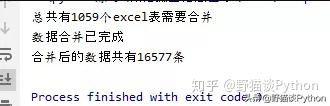

感谢您的支持。喜欢的点赞转发关注,感谢您一直以来的陪伴!
已打包成自动合并工具,需要的自行下载。
工具效果展示:

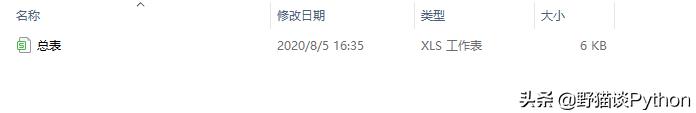
**最后,千万别辜负自己当时开始的一腔热血,一起变强大变优秀。**
文末有福利领取哦~
---------------------------------------------------------------------------------------------------------------------------------------------------------------------------------------------------------------------------------------------------------------------------------------------------------------------------------------------------------------------------------------------------------------------------------------------
👉**一、Python所有方向的学习路线**
Python所有方向的技术点做的整理,形成各个领域的知识点汇总,它的用处就在于,你可以按照上面的知识点去找对应的学习资源,保证自己学得较为全面。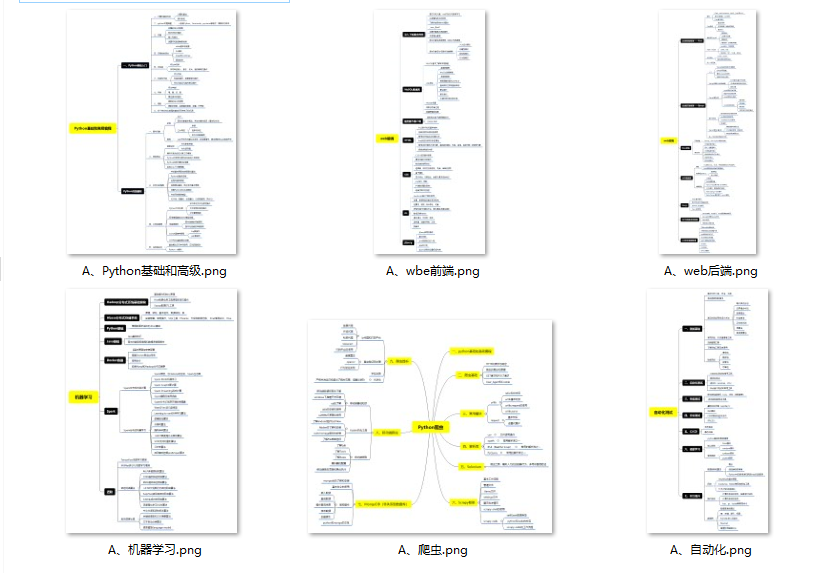
👉**二、Python必备开发工具**

👉**三、Python视频合集**
观看零基础学习视频,看视频学习是最快捷也是最有效果的方式,跟着视频中老师的思路,从基础到深入,还是很容易入门的。
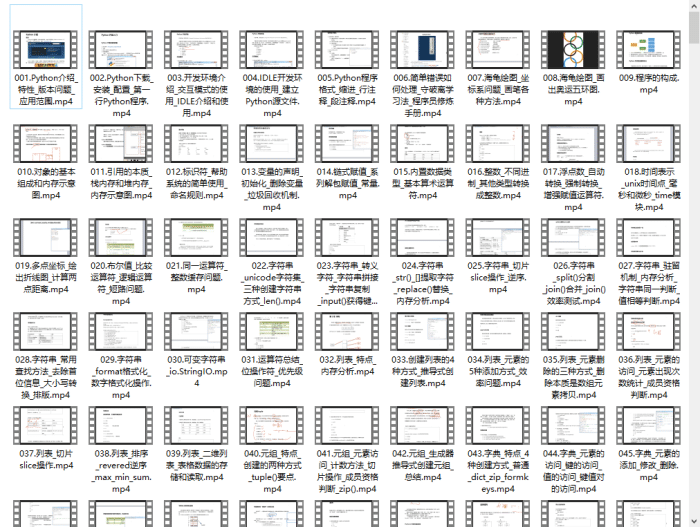
👉 **四、实战案例**
光学理论是没用的,要学会跟着一起敲,要动手实操,才能将自己的所学运用到实际当中去,这时候可以搞点实战案例来学习。**(文末领读者福利)**
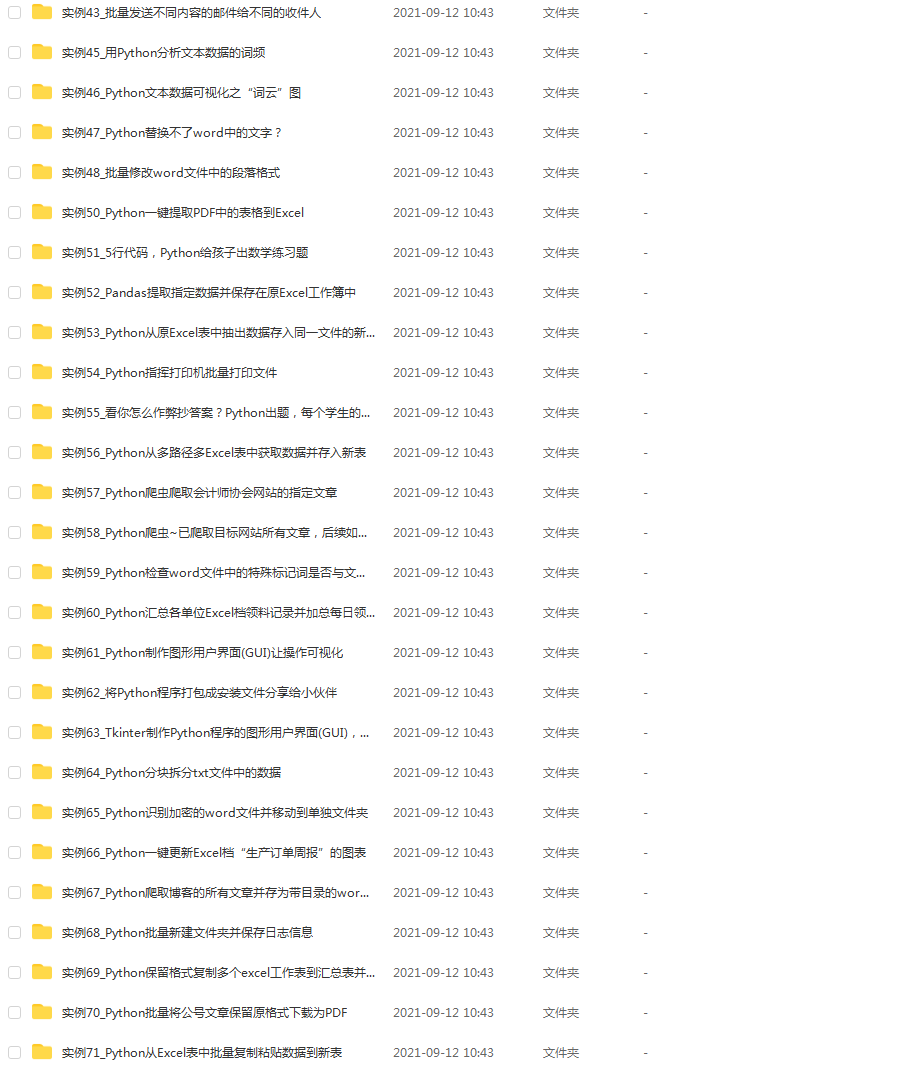
👉**五、Python练习题**
检查学习结果。
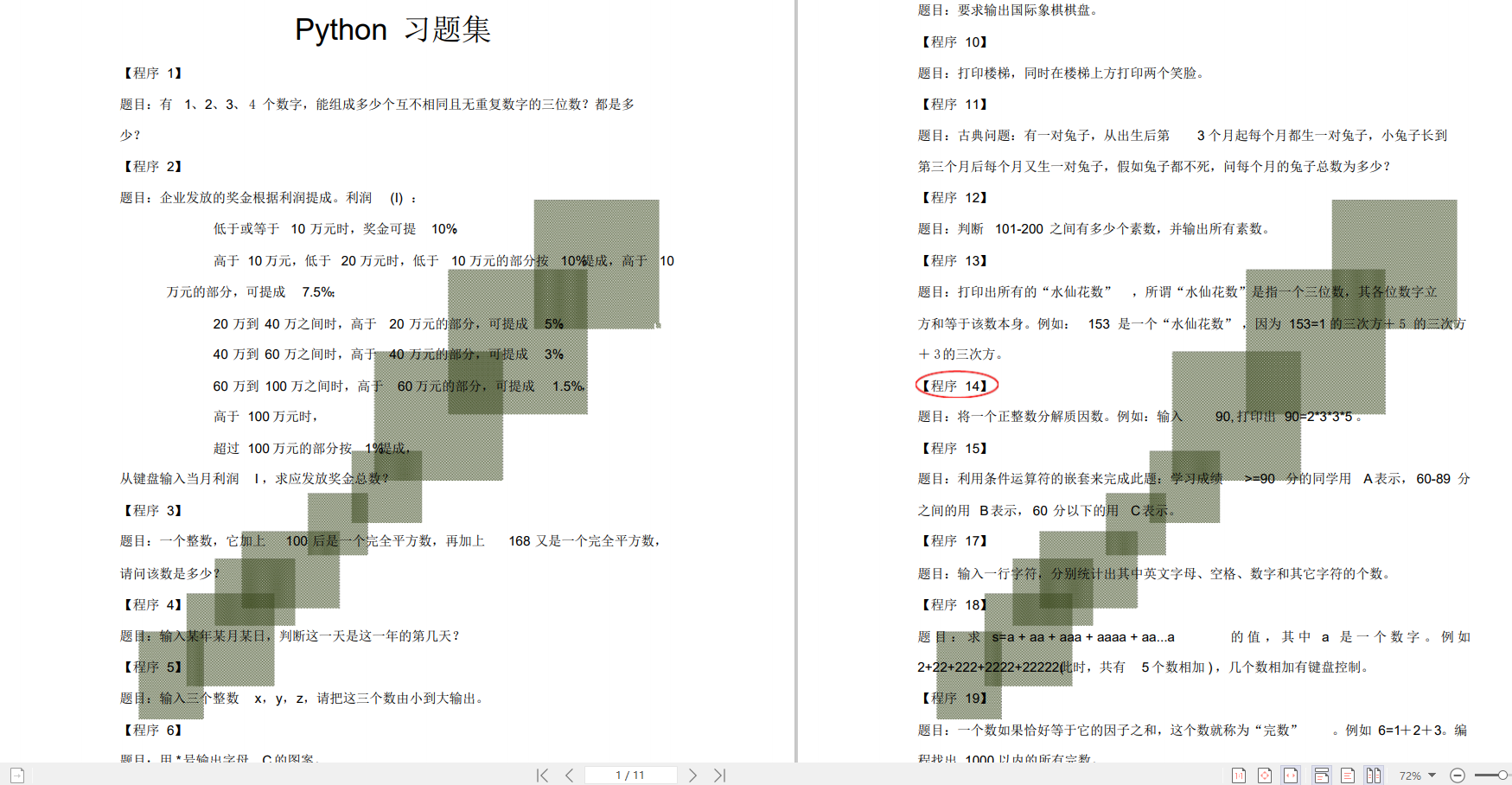
👉**六、面试资料**
我们学习Python必然是为了找到高薪的工作,下面这些面试题是来自阿里、腾讯、字节等一线互联网大厂最新的面试资料,并且有阿里大佬给出了权威的解答,刷完这一套面试资料相信大家都能找到满意的工作。
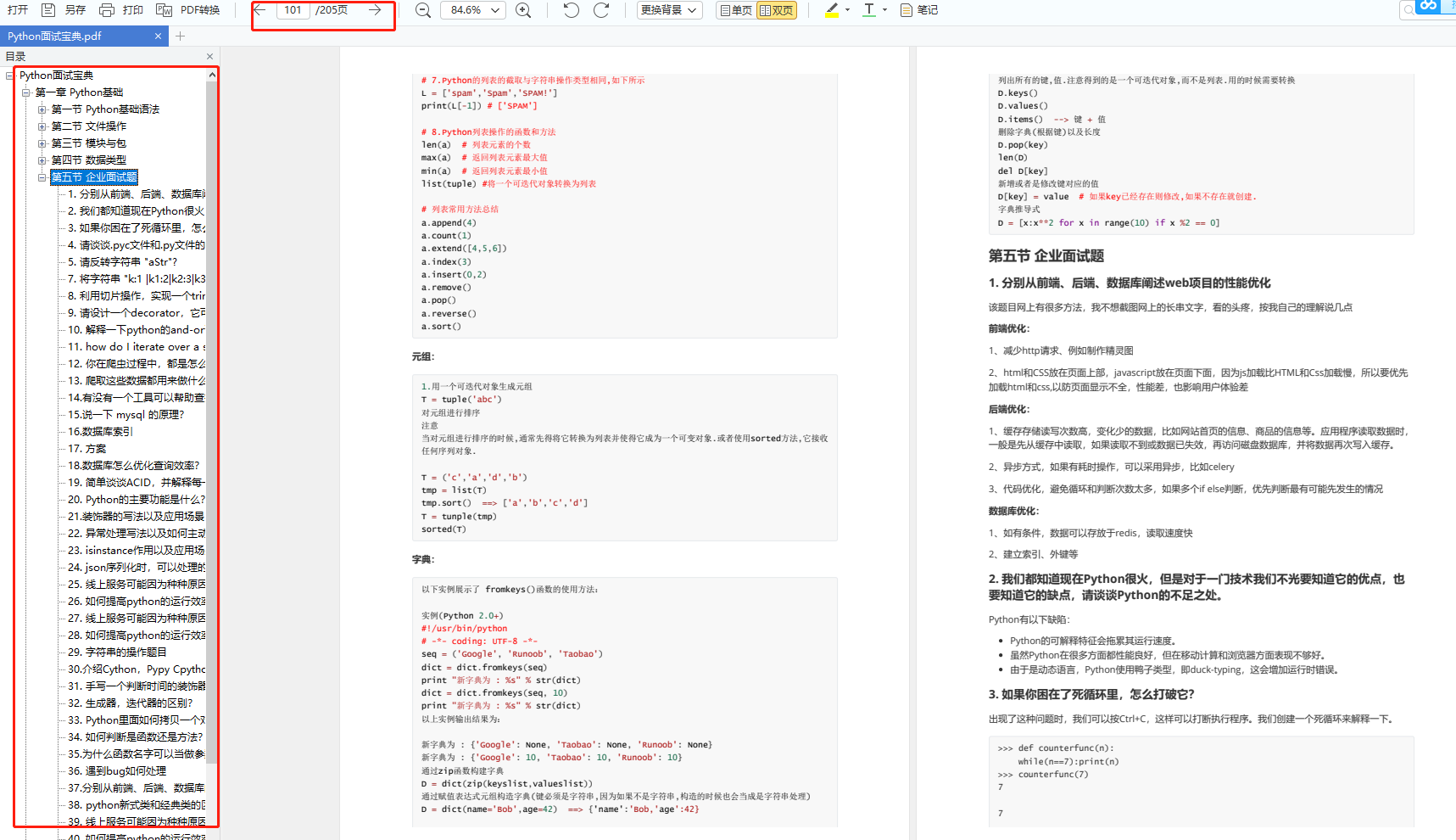
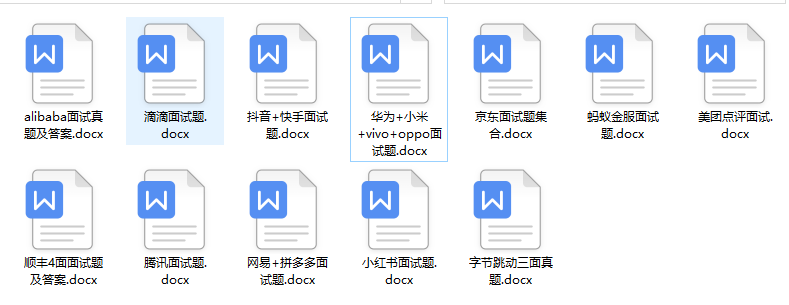
👉因篇幅有限,仅展示部分资料,这份完整版的Python全套学习资料已经上传
**网上学习资料一大堆,但如果学到的知识不成体系,遇到问题时只是浅尝辄止,不再深入研究,那么很难做到真正的技术提升。**
**[需要这份系统化学习资料的朋友,可以戳这里无偿获取](https://bbs.csdn.net/topics/618317507)**
**一个人可以走的很快,但一群人才能走的更远!不论你是正从事IT行业的老鸟或是对IT行业感兴趣的新人,都欢迎加入我们的的圈子(技术交流、学习资源、职场吐槽、大厂内推、面试辅导),让我们一起学习成长!**





















 785
785











 被折叠的 条评论
为什么被折叠?
被折叠的 条评论
为什么被折叠?








