-
this is always false (e.g. RGB_565), since they do not support per-pixel
-
alpha. However, for configs that do, the bitmap may be flagged to be
-
known that all of its pixels are opaque. In this case hasAlpha() will
-
also return false. If a config such as ARGB_8888 is not so flagged,
-
it will return true by default.
*/
public final boolean hasAlpha() {
if (mRecycled) {
Log.w(TAG, “Called hasAlpha() on a recycle()'d bitmap! This is undefined behavior!”);
}
return nativeHasAlpha(mNativePtr);
}
setHasAlpha(boolean hasAlpha)
设置bitmap是否支持像素级别透明
/**
-
Tell the bitmap if all of the pixels are known to be opaque (false)
-
or if some of the pixels may contain non-opaque alpha values (true).
-
Note, for some configs (e.g. RGB_565) this call is ignored, since it
-
does not support per-pixel alpha values.
-
This is meant as a drawing hint, as in some cases a bitmap that is known
-
to be opaque can take a faster drawing case than one that may have
-
non-opaque per-pixel alpha values.
*/
public void setHasAlpha(boolean hasAlpha) {
checkRecycled(“setHasAlpha called on a recycled bitmap”);
nativeSetHasAlpha(mNativePtr, hasAlpha, mRequestPremultiplied);
}
eraseColor(@ColorInt int c)
用颜色值填充bitmap的像素。
/**
-
Fills the bitmap’s pixels with the specified {@link Color}.
-
@throws IllegalStateException if the bitmap is not mutable.
*/
public void eraseColor(@ColorInt int c) {
checkRecycled(“Can’t erase a recycled bitmap”);
if (!isMutable()) {
throw new IllegalStateException(“cannot erase immutable bitmaps”);
}
nativeErase(mNativePtr, c);
}
getPixel(int x, int y)
获取指定位置像素的颜色值。
/**
-
Returns the {@link Color} at the specified location. Throws an exception
-
if x or y are out of bounds (negative or >= to the width or height
-
respectively). The returned color is a non-premultiplied ARGB value.
-
@param x The x coordinate (0…width-1) of the pixel to return
-
@param y The y coordinate (0…height-1) of the pixel to return
-
@return The argb {@link Color} at the specified coordinate
-
@throws IllegalArgumentException if x, y exceed the bitmap’s bounds
*/
@ColorInt
public int getPixel(int x, int y) {
checkRecycled(“Can’t call getPixel() on a recycled bitmap”);
checkPixelAccess(x, y);
return nativeGetPixel(mNativePtr, x, y);
}
setPixel(int x, int y, @ColorInt int color)
设置指定位置像素的颜色值。
/**
-
Write the specified {@link Color} into the bitmap (assuming it is
-
mutable) at the x,y coordinate. The color must be a
-
non-premultiplied ARGB value.
-
@param x The x coordinate of the pixel to replace (0…width-1)
-
@param y The y coordinate of the pixel to replace (0…height-1)
-
@param color The ARGB color to write into the bitmap
-
@throws IllegalStateException if the bitmap is not mutable
-
@throws IllegalArgumentException if x, y are outside of the bitmap’s
-
bounds.
*/
public void setPixel(int x, int y, @ColorInt int color) {
checkRecycled(“Can’t call setPixel() on a recycled bitmap”);
if (!isMutable()) {
throw new IllegalStateException();
}
checkPixelAccess(x, y);
nativeSetPixel(mNativePtr, x, y, color);
}
writeToParcel(Parcel p, int flags)
打包bitmap
/**
-
Write the bitmap and its pixels to the parcel. The bitmap can be
-
rebuilt from the parcel by calling CREATOR.createFromParcel().
-
@param p Parcel object to write the bitmap data into
*/
public void writeToParcel(Parcel p, int flags) {
checkRecycled(“Can’t parcel a recycled bitmap”);
if (!nativeWriteToParcel(mNativePtr, mIsMutable, mDensity, p)) {
throw new RuntimeException(“native writeToParcel failed”);
}
}
extractAlpha()
获取原bitmap的alpha通道数据最为新的bitmap。
/**
-
Returns a new bitmap that captures the alpha values of the original.
-
This may be drawn with Canvas.drawBitmap(), where the color(s) will be
-
taken from the paint that is passed to the draw call.
-
@return new bitmap containing the alpha channel of the original bitmap.
*/
@CheckResult
public Bitmap extractAlpha() {
return extractAlpha(null, null);
}
和另外一个bitmap比较二者是否相同。
/**
-
Given another bitmap, return true if it has the same dimensions, config,
-
and pixel data as this bitmap. If any of those differ, return false.
-
If other is null, return false.
*/
public boolean sameAs(Bitmap other) {
checkRecycled(“Can’t call sameAs on a recycled bitmap!”);
if (this == other) return true;
if (other == null) return false;
if (other.isRecycled()) {
throw new IllegalArgumentException(“Can’t compare to a recycled bitmap!”);
}
return nativeSameAs(mNativePtr, other.mNativePtr);
}
prepareToDraw()
绘制准备:重建该bitmap相关联的缓存来绘制。在可清除的bitmap中,此方法会尝试确保像素已经被解码。
/**
-
Rebuilds any caches associated with the bitmap that are used for
-
drawing it. In the case of purgeable bitmaps, this call will attempt to
-
ensure that the pixels have been decoded.
-
If this is called on more than one bitmap in sequence, the priority is
-
given in LRU order (i.e. the last bitmap called will be given highest
-
priority).
-
For bitmaps with no associated caches, this call is effectively a no-op,
-
and therefore is harmless.
*/
public void prepareToDraw() {
checkRecycled(“Can’t prepareToDraw on a recycled bitmap!”);
// Kick off an update/upload of the bitmap outside of the normal
// draw path.
nativePrepareToDraw(mNativePtr);
}
CompressFormat
bitmap压缩格式:JPEG,PNG,WEBP(谷歌推出的图片格式,小体积高质量,豆瓣电影的海报使用的此格式)
/**
- Specifies the known formats a bitmap can be compressed into
*/
public enum CompressFormat {
JPEG (0),
PNG (1),
WEBP (2);
CompressFormat(int nativeInt) {
this.nativeInt = nativeInt;
}
final int nativeInt;
}
compress(CompressFormat format, int quality, OutputStream stream)
压缩bitmap。
/**
-
Write a compressed version of the bitmap to the specified outputstream.
-
If this returns true, the bitmap can be reconstructed by passing a
-
corresponding inputstream to BitmapFactory.decodeStream(). Note: not
-
all Formats support all bitmap configs directly, so it is possible that
-
the returned bitmap from BitmapFactory could be in a different bitdepth,
-
and/or may have lost per-pixel alpha (e.g. JPEG only supports opaque
-
pixels).
-
@param format The format of the compressed image
-
@param quality Hint to the compressor, 0-100. 0 meaning compress for
-
small size, 100 meaning compress for max quality. Some -
formats, like PNG which is lossless, will ignore the -
quality setting -
@param stream The outputstream to write the compressed data.
-
@return true if successfully compressed to the specified stream.
*/
public boolean compress(CompressFormat format, int quality, OutputStream stream) {
checkRecycled(“Can’t compress a recycled bitmap”);
// do explicit check before calling the native method
if (stream == null) {
throw new NullPointerException();
}
if (quality < 0 || quality > 100) {
throw new IllegalArgumentException(“quality must be 0…100”);
}
Trace.traceBegin(Trace.TRACE_TAG_RESOURCES, “Bitmap.compress”);
boolean result = nativeCompress(mNativePtr, format.nativeInt,
quality, stream, new byte[WORKING_COMPRESS_STORAGE]);
Trace.traceEnd(Trace.TRACE_TAG_RESOURCES);
return result;
}
BitmapFactory
inMutable
配置bitmap是否可修改
/**
-
If set, decode methods will always return a mutable Bitmap instead of
-
an immutable one. This can be used for instance to programmatically apply
-
effects to a Bitmap loaded through BitmapFactory.
*/
@SuppressWarnings({“UnusedDeclaration”}) // used in native code
public boolean inMutable;
inJustDecodeBounds
如果设置为true,不获取图片,不分配内存,但会返回图片的高度宽度信息。
/**
-
If set to true, the decoder will return null (no bitmap), but
-
the out… fields will still be set, allowing the caller to query
-
the bitmap without having to allocate the memory for its pixels.
*/
public boolean inJustDecodeBounds;
inSampleSize
图片缩放倍数
/**
-
If set to a value > 1, requests the decoder to subsample the original
-
image, returning a smaller image to save memory. The sample size is
-
the number of pixels in either dimension that correspond to a single
-
pixel in the decoded bitmap. For example, inSampleSize == 4 returns
-
an image that is 1/4 the width/height of the original, and 1/16 the
-
number of pixels. Any value <= 1 is treated the same as 1. Note: the
-
decoder uses a final value based on powers of 2, any other value will
-
be rounded down to the nearest power of 2.
*/
public int inSampleSize;
inDither, @deprecated
抖动解码
/**
-
@deprecated As of {@link android.os.Build.VERSION_CODES#N}, this is
-
ignored.
-
In {@link android.os.Build.VERSION_CODES#M} and below, if dither is
-
true, the decoder will attempt to dither the decoded image.
*/
public boolean inDither;
inDensity
用于位图的像素压缩比。
/**
-
The pixel density to use for the bitmap. This will always result
-
in the returned bitmap having a density set for it (see
-
{@link Bitmap#setDensity(int) Bitmap.setDensity(int)}). In addition,
-
if {@link #inScaled} is set (which it is by default} and this
-
density does not match {@link #inTargetDensity}, then the bitmap
-
will be scaled to the target density before being returned.
-
If this is 0,
-
{@link BitmapFactory#decodeResource(Resources, int)},
-
{@link BitmapFactory#decodeResource(Resources, int, android.graphics.BitmapFactory.Options)},
-
and {@link BitmapFactory#decodeResourceStream}
-
will fill in the density associated with the resource. The other
-
functions will leave it as-is and no density will be applied.
-
@see #inTargetDensity
-
@see #inScreenDensity
-
@see #inScaled
-
@see Bitmap#setDensity(int)
-
@see android.util.DisplayMetrics#densityDpi
*/
public int inDensity;
inTargetDensity
用于目标位图的像素压缩比(要生成的位图)
/**
-
The pixel density of the destination this bitmap will be drawn to.
-
This is used in conjunction with {@link #inDensity} and
-
{@link #inScaled} to determine if and how to scale the bitmap before
-
returning it.
-
If this is 0,
-
{@link BitmapFactory#decodeResource(Resources, int)},
-
{@link BitmapFactory#decodeResource(Resources, int, android.graphics.BitmapFactory.Options)},
-
and {@link BitmapFactory#decodeResourceStream}
-
will fill in the density associated the Resources object’s
-
DisplayMetrics. The other
-
functions will leave it as-is and no scaling for density will be
-
performed.
-
@see #inDensity
-
@see #inScreenDensity
-
@see #inScaled
-
@see android.util.DisplayMetrics#densityDpi
*/
public int inTargetDensity;
inScreenDensity
当前屏幕的像素密度
/**
-
The pixel density of the actual screen that is being used. This is
-
purely for applications running in density compatibility code, where
-
{@link #inTargetDensity} is actually the density the application
-
sees rather than the real screen density.
-
By setting this, you
-
allow the loading code to avoid scaling a bitmap that is currently
-
in the screen density up/down to the compatibility density. Instead,
-
if {@link #inDensity} is the same as {@link #inScreenDensity}, the
-
bitmap will be left as-is. Anything using the resulting bitmap
-
must also used {@link Bitmap#getScaledWidth(int)
-
Bitmap.getScaledWidth} and {@link Bitmap#getScaledHeight
-
Bitmap.getScaledHeight} to account for any different between the
-
bitmap’s density and the target’s density.
-
This is never set automatically for the caller by
-
{@link BitmapFactory} itself. It must be explicitly set, since the
-
caller must deal with the resulting bitmap in a density-aware way.
-
@see #inDensity
-
@see #inTargetDensity
-
@see #inScaled
-
@see android.util.DisplayMetrics#densityDpi
*/
public int inScreenDensity;
inScaled
设置为true时进行图片压缩,从inDensity到inTargetDensity
/**
-
When this flag is set, if {@link #inDensity} and
-
{@link #inTargetDensity} are not 0, the
-
bitmap will be scaled to match {@link #inTargetDensity} when loaded,
-
rather than relying on the graphics system scaling it each time it
-
is drawn to a Canvas.
-
BitmapRegionDecoder ignores this flag, and will not scale output
-
based on density. (though {@link #inSampleSize} is supported)
-
This flag is turned on by default and should be turned off if you need
-
a non-scaled version of the bitmap. Nine-patch bitmaps ignore this
-
flag and are always scaled.
-
If {@link #inPremultiplied} is set to false, and the image has alpha,
-
setting this flag to true may result in incorrect colors.
*/
public boolean inScaled;
inPurgeable
当存储Pixel的内存空间在系统内存不足时是否可以被回收
/**
-
@deprecated As of {@link android.os.Build.VERSION_CODES#LOLLIPOP}, this is
-
ignored.
-
In {@link android.os.Build.VERSION_CODES#KITKAT} and below, if this
-
is set to true, then the resulting bitmap will allocate its
-
pixels such that they can be purged if the system needs to reclaim
-
memory. In that instance, when the pixels need to be accessed again
-
(e.g. the bitmap is drawn, getPixels() is called), they will be
-
automatically re-decoded.
-
For the re-decode to happen, the bitmap must have access to the
-
encoded data, either by sharing a reference to the input
-
or by making a copy of it. This distinction is controlled by
-
inInputShareable. If this is true, then the bitmap may keep a shallow
-
reference to the input. If this is false, then the bitmap will
-
explicitly make a copy of the input data, and keep that. Even if
-
sharing is allowed, the implementation may still decide to make a
-
deep copy of the input data.
-
While inPurgeable can help avoid big Dalvik heap allocations (from
-
API level 11 onward), it sacrifices performance predictability since any
-
image that the view system tries to draw may incur a decode delay which
-
can lead to dropped frames. Therefore, most apps should avoid using
-
inPurgeable to allow for a fast and fluid UI. To minimize Dalvik heap
-
allocations use the {@link #inBitmap} flag instead.
-
Note: This flag is ignored when used
-
with {@link #decodeResource(Resources, int,
-
android.graphics.BitmapFactory.Options)} or {@link #decodeFile(String,
-
android.graphics.BitmapFactory.Options)}.
*/
@Deprecated
public boolean inPurgeable;
inInputShareable
inPurgeable为true情况下才生效,是否可以共享一个InputStream
/**
-
@deprecated As of {@link android.os.Build.VERSION_CODES#LOLLIPOP}, this is
-
ignored.
-
In {@link android.os.Build.VERSION_CODES#KITKAT} and below, this
-
field works in conjuction with inPurgeable. If inPurgeable is false,
-
then this field is ignored. If inPurgeable is true, then this field
-
determines whether the bitmap can share a reference to the input
-
data (inputstream, array, etc.) or if it must make a deep copy.
*/
@Deprecated
public boolean inInputShareable;
inPreferQualityOverSpeed
为true则优先保证Bitmap质量其次是解码速度。
/**
-
@deprecated As of {@link android.os.Build.VERSION_CODES#N}, this is
-
ignored. The output will always be high quality.
-
In {@link android.os.Build.VERSION_CODES#M} and below, if
-
inPreferQualityOverSpeed is set to true, the decoder will try to
-
decode the reconstructed image to a higher quality even at the
-
expense of the decoding speed. Currently the field only affects JPEG
-
decode, in the case of which a more accurate, but slightly slower,
-
IDCT method will be used instead.
*/
public boolean inPreferQualityOverSpeed;
decodeFile(String pathName, Options opts)
从文件读取图片
/**
-
Decode a file path into a bitmap. If the specified file name is null,
-
or cannot be decoded into a bitmap, the function returns null.
-
@param pathName complete path name for the file to be decoded.
-
@param opts null-ok; Options that control downsampling and whether the
-
image should be completely decoded, or just is size returned. -
@return The decoded bitmap, or null if the image data could not be
-
decoded, or, if opts is non-null, if opts requested only the -
size be returned (in opts.outWidth and opts.outHeight)
*/
public static Bitmap decodeFile(String pathName, Options opts) {
Bitmap bm = null;
InputStream stream = null;
try {
stream = new FileInputStream(pathName);
bm = decodeStream(stream, null, opts);
} catch (Exception e) {
/* do nothing.
If the exception happened on open, bm will be null.
*/
Log.e(“BitmapFactory”, "Unable to decode stream: " + e);
} finally {
if (stream != null) {
try {
stream.close();
} catch (IOException e) {
// do nothing here
}
}
}
return bm;
}
decodeResource
自我介绍一下,小编13年上海交大毕业,曾经在小公司待过,也去过华为、OPPO等大厂,18年进入阿里一直到现在。
深知大多数同学面临毕业设计项目选题时,很多人都会感到无从下手,尤其是对于计算机专业的学生来说,选择一个合适的题目尤为重要。因为毕业设计不仅是我们在大学四年学习的一个总结,更是展示自己能力的重要机会。
因此收集整理了一份《2024年计算机毕业设计项目大全》,初衷也很简单,就是希望能够帮助提高效率,同时减轻大家的负担。
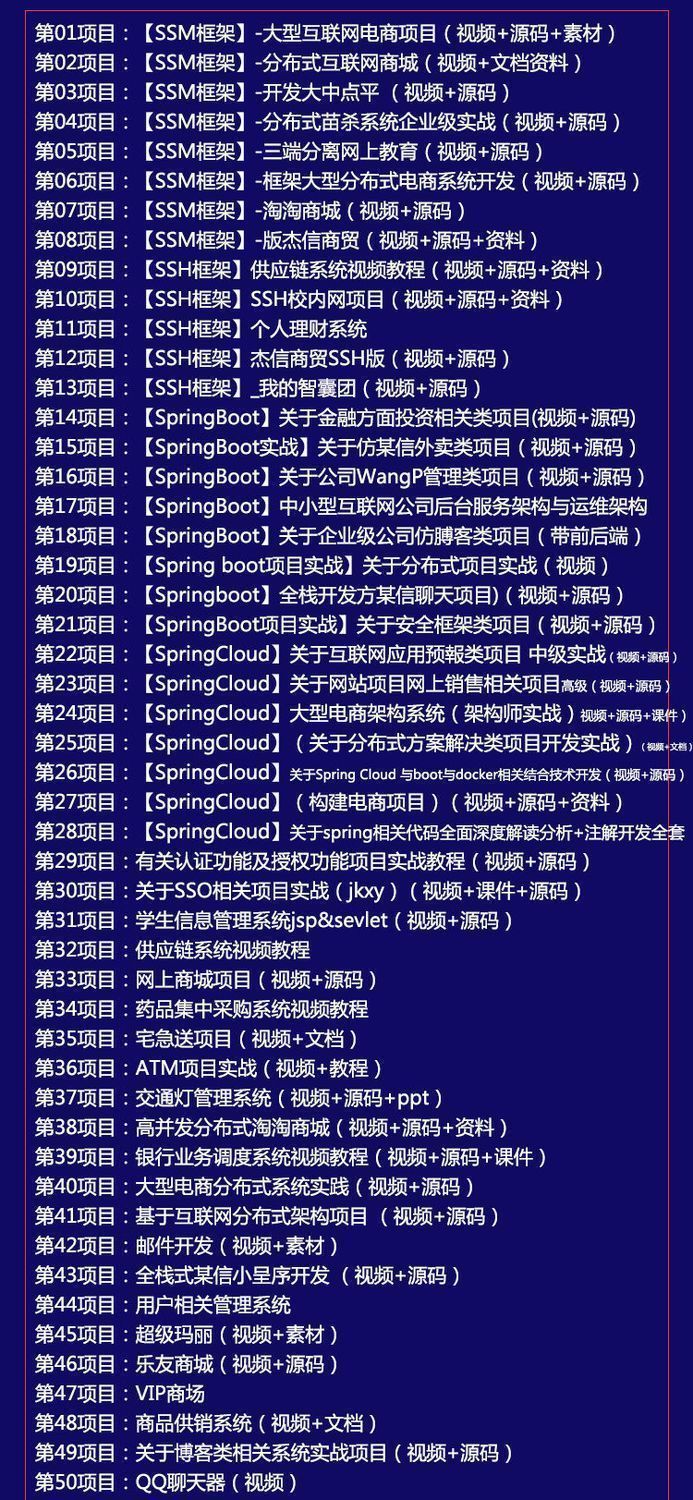


既有Java、Web、PHP、也有C、小程序、Python等项目供你选择,真正体系化!
由于项目比较多,这里只是将部分目录截图出来,每个节点里面都包含素材文档、项目源码、讲解视频
如果你觉得这些内容对你有帮助,可以添加VX:vip1024c (备注项目大全获取)

*/
public static Bitmap decodeFile(String pathName, Options opts) {
Bitmap bm = null;
InputStream stream = null;
try {
stream = new FileInputStream(pathName);
bm = decodeStream(stream, null, opts);
} catch (Exception e) {
/* do nothing.
If the exception happened on open, bm will be null.
*/
Log.e(“BitmapFactory”, "Unable to decode stream: " + e);
} finally {
if (stream != null) {
try {
stream.close();
} catch (IOException e) {
// do nothing here
}
}
}
return bm;
}
decodeResource
自我介绍一下,小编13年上海交大毕业,曾经在小公司待过,也去过华为、OPPO等大厂,18年进入阿里一直到现在。
深知大多数同学面临毕业设计项目选题时,很多人都会感到无从下手,尤其是对于计算机专业的学生来说,选择一个合适的题目尤为重要。因为毕业设计不仅是我们在大学四年学习的一个总结,更是展示自己能力的重要机会。
因此收集整理了一份《2024年计算机毕业设计项目大全》,初衷也很简单,就是希望能够帮助提高效率,同时减轻大家的负担。
[外链图片转存中…(img-6NXxFf23-1712510964800)]
[外链图片转存中…(img-2zdJEH4h-1712510964801)]
[外链图片转存中…(img-DznychRi-1712510964801)]
既有Java、Web、PHP、也有C、小程序、Python等项目供你选择,真正体系化!
由于项目比较多,这里只是将部分目录截图出来,每个节点里面都包含素材文档、项目源码、讲解视频
如果你觉得这些内容对你有帮助,可以添加VX:vip1024c (备注项目大全获取)
[外链图片转存中…(img-KgYnVe6n-1712510964801)]





















 7711
7711











 被折叠的 条评论
为什么被折叠?
被折叠的 条评论
为什么被折叠?








