Row() {…}
.height(
r
(
′
a
p
p
.
i
n
t
e
g
e
r
.
h
e
i
g
h
t
o
n
e
h
u
n
d
r
e
d
′
)
)
.
w
i
d
t
h
(
r('app.integer.height_one_hundred')) .width(
r(′app.integer.heightonehundred′)).width(r(‘app.string.size_full’))
Scroll() {…}
}
2. 在第一和第二部分中,使用[@State装饰器]( )装饰相关的组件属性,使之与自定义组件的渲染绑定起来,状态变量改变时,UI会发生对应的渲染改变。用户头像的缩放通过改变其width和height属性值的大小来刷新,用户头像的位移通过改变其margin属性中的top和left的大小来刷新。其他一些组件的显隐变化通过改变其[opacity]( )属性值的大小来刷新。源码参考[SlideToHideAndDisplace](/harmonyos-cases/cases/blob/master/CommonAppDevelopment/feature/slidetohideanddisplace/src/main/ets/SlideToHideAndDisplace.ets)
@State userRowOpacity: number = 1;
@State userImageHeight: number = 50;
…
build() {
Column() {
Row() {
…
Text($r(‘app.string.phone_number’))
.opacity(this.userNameOpacity) // userNameOpacity控制顶部用户名的透明度
Blank()
Text(“设置”)
.opacity(this.userNameOpacity) // 设置的文字透明度与顶部用户名相同
Text(“客服”)
.opacity(this.userNameOpacity) // 客服的文字透明度与顶部用户名相同
}
Row() {
Image($r('app.media.batman'))
.width(this.userImageHeight)
.height(this.userImageHeight) // userImageHeight控制头像尺寸
// userImageMarginTop和userImageMarginLeft控制头像在父容器内的位置
.margin({ top: this.userImageMarginTop, left: this.userImageMarginLeft })
Column() {...}
.alignItems(HorizontalAlign.Start)
.opacity(this.userRowOpacity) // 控制Row组件的透明度
}
...
}
}
3. 第三部分页面滚动通过[Scroll]( )组件实现,其中第二栏和第三栏相似,使用[@Builder装饰器]( )封装了两个自定义构建函数IconAndDescription和CustomRow,增加代码复用。源码参考[SlideToHideAndDisplace](/harmonyos-cases/cases/blob/master/CommonAppDevelopment/feature/slidetohideanddisplace/src/main/ets/SlideToHideAndDisplace.ets)
// 自定义构建函数,将重复使用的UI元素抽象成一个方法。此处样式为:上方图标下方文字
@Builder
IconAndDescription(icon: Resource, description: string | Resource, iconSize?: Size, radius?: number) {
Column() {
Image(icon)
.size(iconSize === undefined ? { height: $r(‘app.integer.icon_default_height’),
width: $r(‘app.integer.icon_default_height’) } : iconSize)
.borderRadius(radius)
Text(description)
.margin({ top: $r(‘app.integer.margin_between_icon_and_description’) })
}
}
// 自定义构建函数。此处样式为:在Row组件中横向排列IconAndDescription
@Builder
CustomRow(iconsAndDescriptions: IconAndDescription[]) {
Row() {
ForEach(iconsAndDescriptions, (item: IconAndDescription) => {
this.IconAndDescription(item.icon, item.description)
})
}
.width(
r
(
′
a
p
p
.
s
t
r
i
n
g
.
s
i
z
e
f
u
l
l
′
)
)
.
j
u
s
t
i
f
y
C
o
n
t
e
n
t
(
F
l
e
x
A
l
i
g
n
.
S
p
a
c
e
A
r
o
u
n
d
)
.
p
a
d
d
i
n
g
(
r('app.string.size_full')) .justifyContent(FlexAlign.SpaceAround) .padding(
r(′app.string.sizefull′)).justifyContent(FlexAlign.SpaceAround).padding(r(‘app.integer.padding_small’))
.margin({ top: KaTeX parse error: Expected 'EOF', got '}' at position 31: …margin_small') }̲) .backgrou…r(‘app.color.color_transparent_aa’))
.borderRadius($r(‘app.integer.border_radius’))
}
#### 高性能知识点
本例中Scroll组件绑定onScroll滚动事件回调,onScroll属于频繁回调,在回调中需要尽量减少耗时和冗余操作,例如减少不必要的日志打印。
#### 工程结构&模块类型
slidetohideanddisplace // har包
|—model
| |—Util.ets // 提供测试数据类
|—SlideToHideAndDisplace.ets // 滑动变化效果实现页面
#### 模块依赖
不涉及。
#### 参考资料
[@State装饰器]( )
[@Builder装饰器]( )
[透明度设置]( )
[Scroll]( )
**为了能让大家更好的学习鸿蒙(HarmonyOS NEXT)开发技术,这边特意整理了《鸿蒙开发学习手册》(共计890页),希望对大家有所帮助:[`https://qr21.cn/FV7h05`]( )**
#### 《鸿蒙开发学习手册》:[`https://qr21.cn/FV7h05`]( )
**入门必看:[`https://qr21.cn/FV7h05`]( )**
1. 应用开发导读(ArkTS)
2. ……
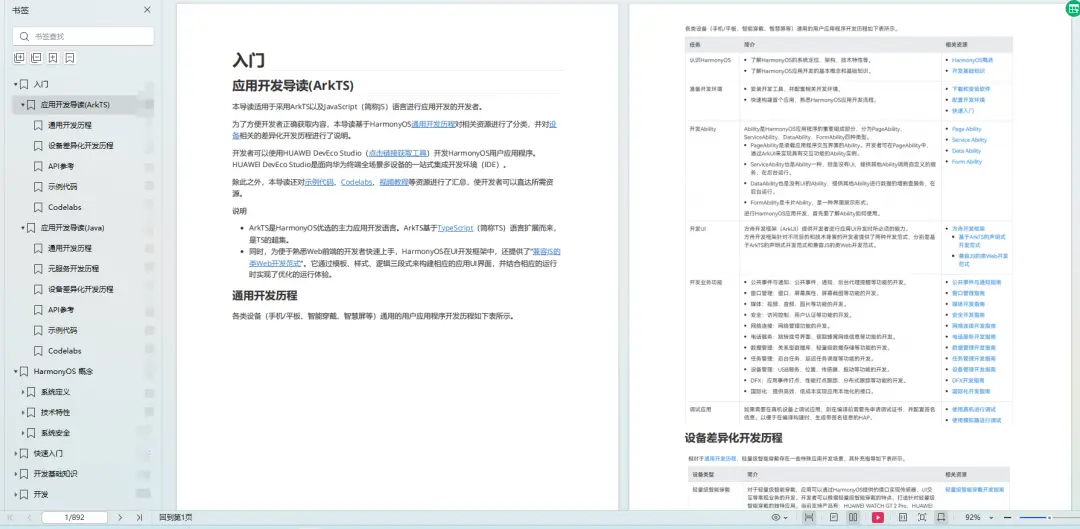
**HarmonyOS 概念:[`https://qr21.cn/FV7h05`]( )**
1. 系统定义
2. 技术架构
3. 技术特性
4. 系统安全
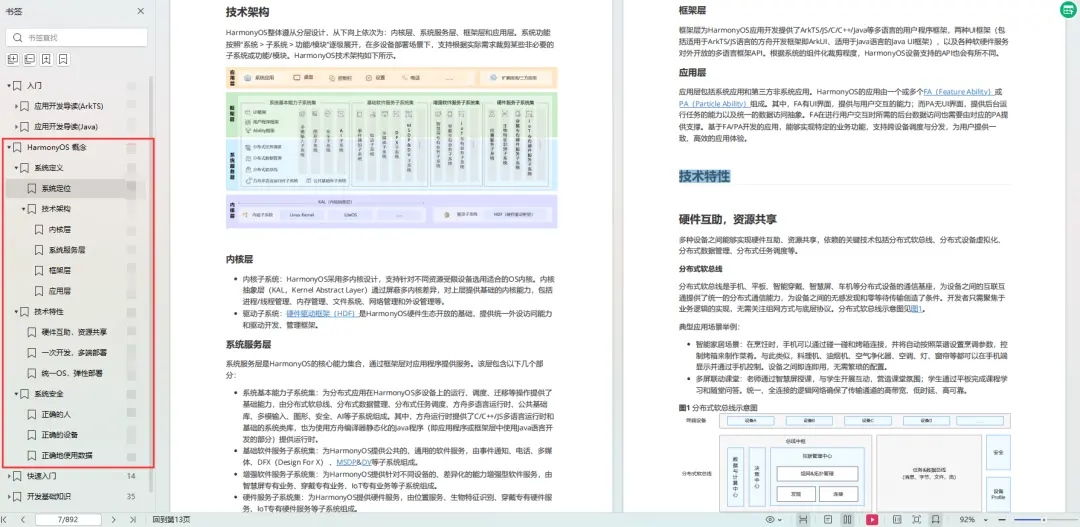
**如何快速入门:[`https://qr21.cn/FV7h05`]( )**
1. 基本概念
2. 构建第一个ArkTS应用
3. ……
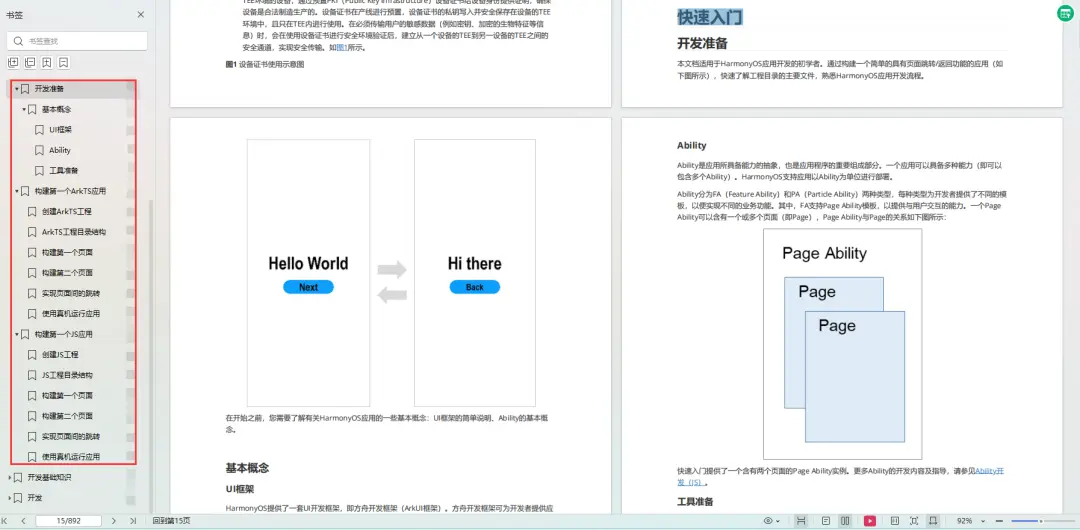
**开发基础知识:[`https://qr21.cn/FV7h05`]( )**
1. 应用基础知识
2. 配置文件
3. 应用数据管理
4. 应用安全管理
5. 应用隐私保护
6. 三方应用调用管控机制
7. 资源分类与访问
8. 学习ArkTS语言
9. ……
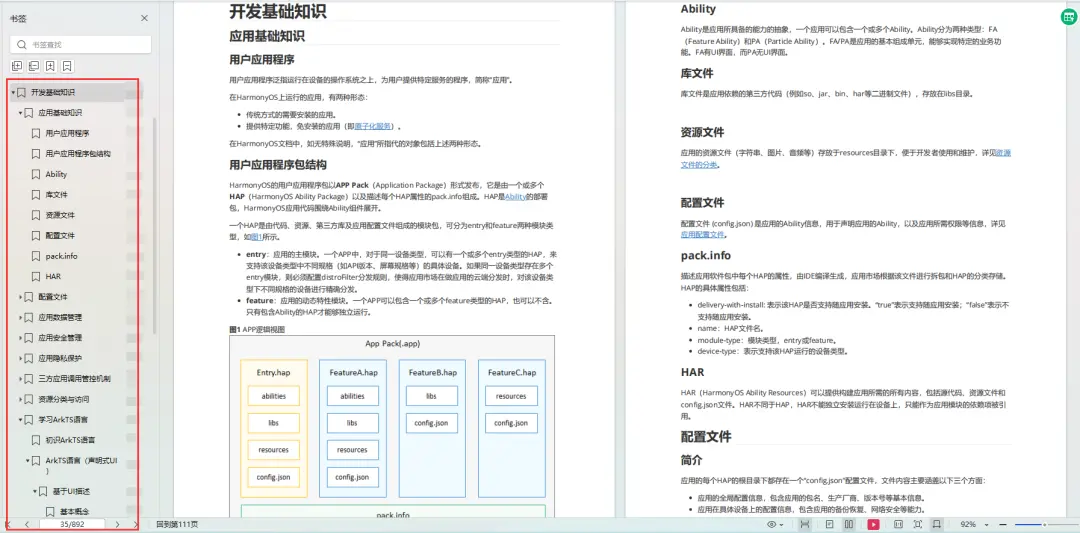
**自我介绍一下,小编13年上海交大毕业,曾经在小公司待过,也去过华为、OPPO等大厂,18年进入阿里一直到现在。**
**深知大多数HarmonyOS鸿蒙开发工程师,想要提升技能,往往是自己摸索成长或者是报班学习,但对于培训机构动则几千的学费,着实压力不小。自己不成体系的自学效果低效又漫长,而且极易碰到天花板技术停滞不前!**
**因此收集整理了一份《2024年HarmonyOS鸿蒙开发全套学习资料》,初衷也很简单,就是希望能够帮助到想自学提升又不知道该从何学起的朋友,同时减轻大家的负担。**
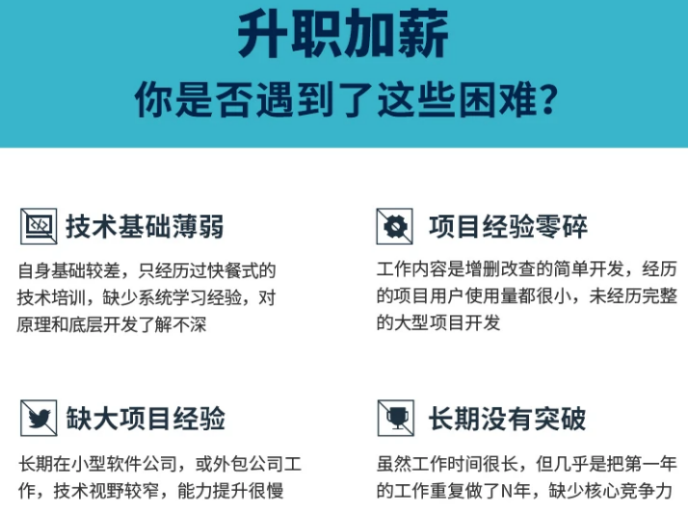


**既有适合小白学习的零基础资料,也有适合3年以上经验的小伙伴深入学习提升的进阶课程,基本涵盖了95%以上HarmonyOS鸿蒙开发知识点,真正体系化!**
**由于文件比较大,这里只是将部分目录大纲截图出来,每个节点里面都包含大厂面经、学习笔记、源码讲义、实战项目、讲解视频,并且会持续更新**
**如果你觉得这些内容对你有帮助,可以添加VX:vip204888 (备注鸿蒙获取)**

**一个人可以走的很快,但一群人才能走的更远。不论你是正从事IT行业的老鸟或是对IT行业感兴趣的新人,都欢迎扫码加入我们的的圈子(技术交流、学习资源、职场吐槽、大厂内推、面试辅导),让我们一起学习成长!**
你觉得这些内容对你有帮助,可以添加VX:vip204888 (备注鸿蒙获取)**
[外链图片转存中...(img-erRkTfko-1712842904862)]
**一个人可以走的很快,但一群人才能走的更远。不论你是正从事IT行业的老鸟或是对IT行业感兴趣的新人,都欢迎扫码加入我们的的圈子(技术交流、学习资源、职场吐槽、大厂内推、面试辅导),让我们一起学习成长!**






















 858
858

 被折叠的 条评论
为什么被折叠?
被折叠的 条评论
为什么被折叠?








