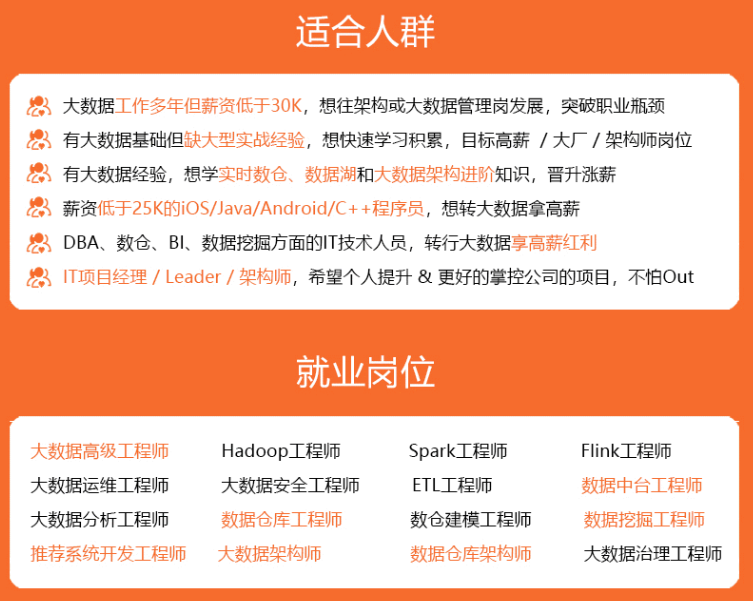
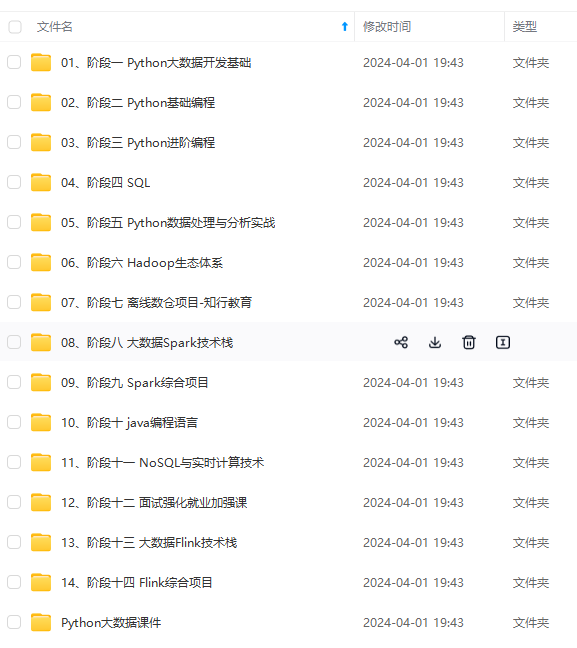
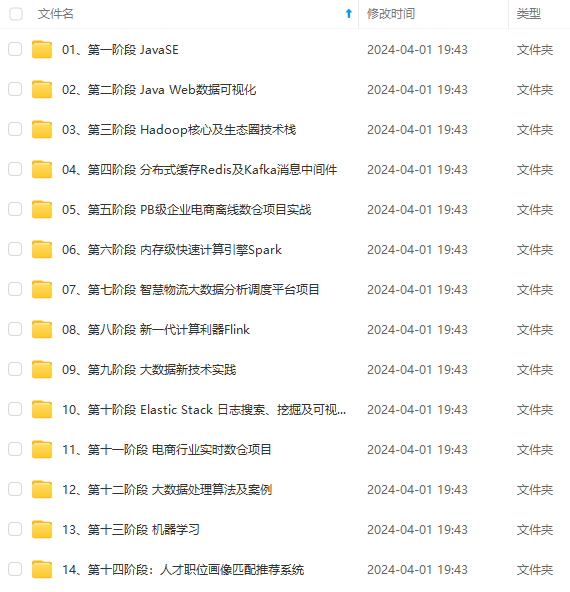
既有适合小白学习的零基础资料,也有适合3年以上经验的小伙伴深入学习提升的进阶课程,涵盖了95%以上大数据知识点,真正体系化!
由于文件比较多,这里只是将部分目录截图出来,全套包含大厂面经、学习笔记、源码讲义、实战项目、大纲路线、讲解视频,并且后续会持续更新
return "300"
登录页面跳转
@app.route(‘/admin’)
def admin():
if session.get(“is_login”):
if session.get(‘role’) == 0:
return render_template(‘index.html’)
else:
return render_template(‘index1.html’)
else:
return render_template(‘login.html’)
@app.route(‘/logout’)
def logout():
try:
session.pop(“is_login”)
return render_template(‘login.html’)
except Exception:
return render_template(‘login.html’)
后台首页面跳转
@app.route(‘/html/welcome’)
def welcome():
return render_template(‘html/welcome.html’)
后台注册跳转
@app.route(‘/html/reg’)
def html_reg():
return render_template(‘reg.html’)
-----------------用户管理模块START-----------------
用户管理页面
@app.route(‘/html/user’)
def user_manager():
return render_template(‘html/user.html’)
获取用户数据分页
@app.route(‘/user/list’, methods=[“POST”])
def user_list():
get_data = request.form.to_dict()
page_size = get_data.get(‘page_size’)
page_no = get_data.get(‘page_no’)
param = get_data.get(‘param’)
data, count, page_list, max_page = user_service.get_user_list(int(page_size), int(page_no), param)
return jsonify({“data”: data, “count”: count, “page_no”: page_no, “page_list”: page_list, “max_page”: max_page})
注册用户数据
@app.route(‘/user/reg’, methods=[“POST”])
def user_reg():
get_data = request.form.to_dict()
name = str(get_data.get(‘username’))
account = str(get_data.get(‘account’))
password = str(get_data.get(‘password’))
company = “平台注册”
phone = " "
mail = " "
type = 1
return user_service.add_user(name, account, password, company, phone, mail, type)
添加用户数据
@app.route(‘/user/add’, methods=[“POST”])
def user_add():
get_data = request.form.to_dict()
name = get_data.get(‘name’)
account = get_data.get(‘account’)
password = get_data.get(‘password’)
company = get_data.get(‘company’)
phone = get_data.get(‘phone’)
mail = get_data.get(‘mail’)
type = get_data.get(‘type’)
return user_service.add_user(name, account, password, company, phone, mail, type)
修改用户数据
@app.route(‘/user/edit’, methods=[“PUT”])
def user_edit():
get_data = request.form.to_dict()
id = get_data.get(‘id’)
name = get_data.get(‘name’)
password = get_data.get(‘password’)
company = get_data.get(‘company’)
phone = get_data.get(‘phone’)
mail = get_data.get(‘mail’)
type = get_data.get(‘type’)
user_service.edit_user(id, name, password, company, phone, mail, type)
return ‘200’
删除用户数据
@app.route(‘/user/delete’, methods=[“DELETE”])
def user_delete():
get_data = request.form.to_dict()
id = get_data.get(‘id’)
user_service.del_user(id)
return ‘200’
-----------------用户管理模块END-----------------
-----------------系统版本管理模块START-----------------
系统版本管理页面
@app.route(‘/html/version’)
def version_manager():
return render_template(‘html/version.html’)
获取系统版本
@app.route(‘/version/show’, methods=[“POST”])
def version_show():
res = version_data.get_sys_version()
return jsonify({“data”: res})
获取系统版本数据分页
@app.route(‘/version/list’, methods=[“POST”])
def version_list():
get_data = request.form.to_dict()
page_size = get_data.get(‘page_size’)
page_no = get_data.get(‘page_no’)
param = get_data.get(‘param’)
data, count, page_list, max_page = version_data.get_sys_version_list(int(page_size), int(page_no), param)
return jsonify({“data”: data, “count”: count, “page_no”: page_no, “page_list”: page_list, “max_page”: max_page})
新增系统版本数据
@app.route(‘/version/add’, methods=[“POST”])
def sys_version_add():
get_data = request.form.to_dict()
name = get_data.get(‘name’)
version = get_data.get(‘version’)
return version_data.add_sys_version(name, version)
修改系统版本数据
@app.route(‘/version/edit’, methods=[“PUT”])
def version_edit():
get_data = request.form.to_dict()
id = get_data.get(‘id’)
name = get_data.get(‘name’)
version = get_data.get(‘version’)
version_data.edit_sys_version(id, name, version)
return ‘200’
删除系统版本数据
@app.route(‘/version/delete’, methods=[“DELETE”])
def version_delete():
get_data = request.form.to_dict()
id = get_data.get(‘id’)
version_data.del_sys_version(id)
return ‘200’
-----------------系统版本管理模块END-----------------
-------------前台天气大数据页面相关服务接口start-----------------
城市天气数量统计
@app.route(‘/main/total’)
def get_total_data():
return view_data.get_weathers_total_data()
城市空气SQL数量统计
@app.route(‘/main/aqi’)
def get_AQI_data():
return view_data.get_AQI_total_data()
城市风力分布统计
@app.route(‘/main/ws’)
def get_ws_data():
return view_data.get_ws_total_data()
城市风向分布统计
@app.route(‘/main/wd’)
def get_wd_data():
return view_data.get_wd_total_data()
北京实时气温以及风俗变化
@app.route(‘/main/bgt’)
def get_bg_data():
return view_data.get_bg_total_data()
获取轮播数据
@app.route(‘/main/qgsk’)
def get_qgsk_data():
return view_data.get_qg_total_data()
-------------前台天气大数据页面相关服务接口end-----------------
-------------天气数据管理相关服务接口Start-----------------
天气数据管理页面
@app.route(‘/html/weather’)
def new():
return render_template(‘html/weathers.html’)
获取天气数据分页
@app.route(‘/weather/list’, methods=[“POST”])
def weathers_list():
get_data = request.form.to_dict()
page_size = get_data.get(‘page_size’)
page_no = get_data.get(‘page_no’)
param = get_data.get(‘param’)
data, count, page_list, max_page = weathers_data.get_weathers_list(int(page_size), int(page_no), param)
return jsonify({“data”: data, “count”: count, “page_no”: page_no, “page_list”: page_list, “max_page”: max_page})
修改天气数据
@app.route(‘/weather/edit’, methods=[“POST”])
def old_edit():
get_data = request.form.to_dict()
id = get_data.get(‘id’)
temp = get_data.get(‘temp’)
wd = get_data.get(‘wd’)
ws = get_data.get(‘ws’)
wse = get_data.get(‘wse’)
sd = get_data.get(‘sd’)
weather = get_data.get(‘weather’)
weathers_data.edit_weathers(id, temp, wd, ws, wse, sd, weather)
return ‘200’
修改天气数据
@app.route(‘/weather/del’, methods=[“PUT”])
def old_del():
get_data = request.form.to_dict()
id = get_data.get(‘id’)
weathers_data.del_weathers(id)
return ‘200’
-------------天气数据管理相关服务接口end-----------------
from concurrent.futures import ThreadPoolExecutor
----------------------爬虫/爬虫日志模块-开始----------------------
from concurrent.futures import ThreadPoolExecutor
爬虫日志页面
@app.route(‘/html/slog’)
def slog_manager():
return render_template(‘html/slog.html’)
获取爬虫日志数据分页
@app.route(‘/slog/list’, methods=[“POST”])
def slog_list():
get_data = request.form.to_dict()
page_size = get_data.get(‘page_size’)
page_no = get_data.get(‘page_no’)
param = get_data.get(‘param’)
data, count, page_list, max_page = slog_data.get_slog_list(int(page_size), int(page_no), param)
return jsonify({“data”: data, “count”: count, “page_no”: page_no, “page_list”: page_list, “max_page”: max_page})
修改爬虫日志数据
@app.route(‘/slog/edit’, methods=[“PUT”])
def slog_edit():
get_data = request.form.to_dict()
id = get_data.get(‘id’)
log = get_data.get(‘log’)
slog_data.edit_slog(id, log)
return ‘200’
删除爬虫日志数据
@app.route(‘/slog/delete’, methods=[“DELETE”])
def slog_delete():
get_data = request.form.to_dict()
id = get_data.get(‘id’)
slog_data.del_slog(id)
return ‘200’
后台调用爬虫
@app.route(‘/spider/start’, methods=[“POST”])
def run_spider():
executor = ThreadPoolExecutor(2)
executor.submit(online())
return ‘200’
爬虫自动运行
def job_function():
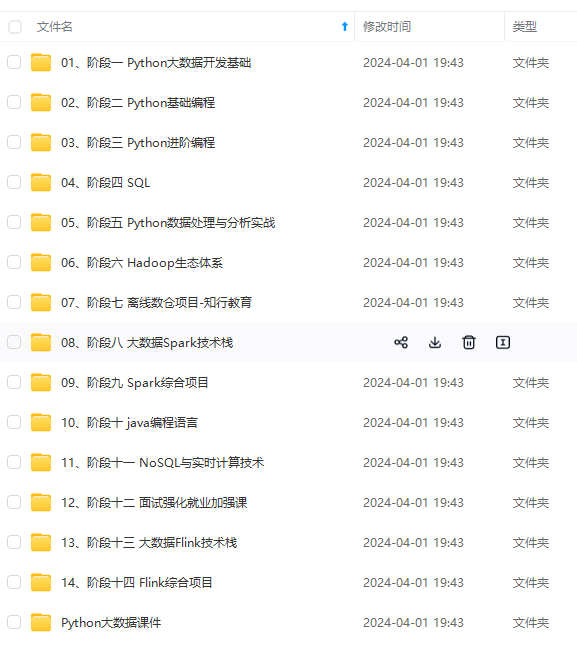
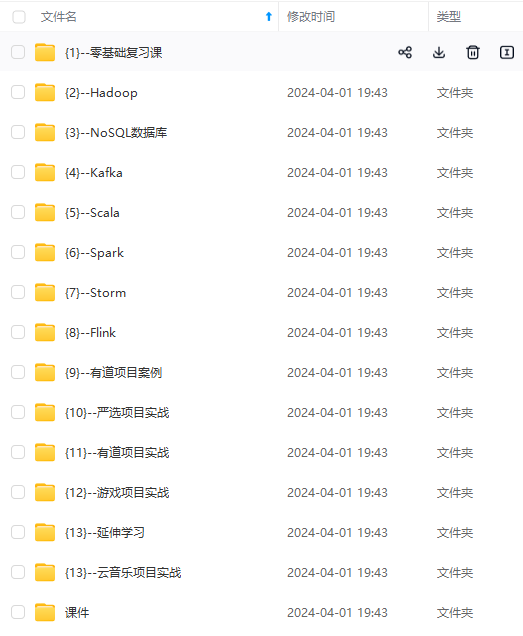
网上学习资料一大堆,但如果学到的知识不成体系,遇到问题时只是浅尝辄止,不再深入研究,那么很难做到真正的技术提升。
一个人可以走的很快,但一群人才能走的更远!不论你是正从事IT行业的老鸟或是对IT行业感兴趣的新人,都欢迎加入我们的的圈子(技术交流、学习资源、职场吐槽、大厂内推、面试辅导),让我们一起学习成长!
[外链图片转存中…(img-jv4m8GKx-1715144013831)]
[外链图片转存中…(img-NAp9rFGA-1715144013831)]
网上学习资料一大堆,但如果学到的知识不成体系,遇到问题时只是浅尝辄止,不再深入研究,那么很难做到真正的技术提升。
一个人可以走的很快,但一群人才能走的更远!不论你是正从事IT行业的老鸟或是对IT行业感兴趣的新人,都欢迎加入我们的的圈子(技术交流、学习资源、职场吐槽、大厂内推、面试辅导),让我们一起学习成长!






















 3233
3233

 被折叠的 条评论
为什么被折叠?
被折叠的 条评论
为什么被折叠?








