先自我介绍一下,小编浙江大学毕业,去过华为、字节跳动等大厂,目前阿里P7
深知大多数程序员,想要提升技能,往往是自己摸索成长,但自己不成体系的自学效果低效又漫长,而且极易碰到天花板技术停滞不前!
因此收集整理了一份《2024年最新大数据全套学习资料》,初衷也很简单,就是希望能够帮助到想自学提升又不知道该从何学起的朋友。
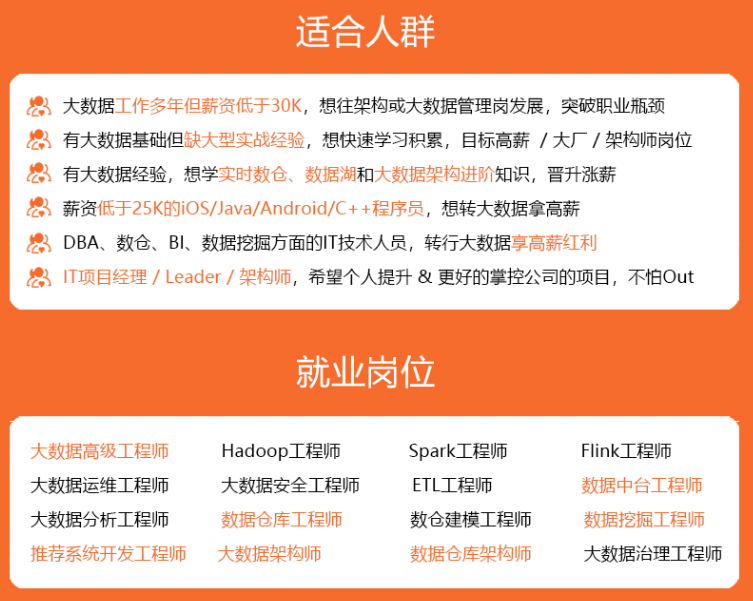
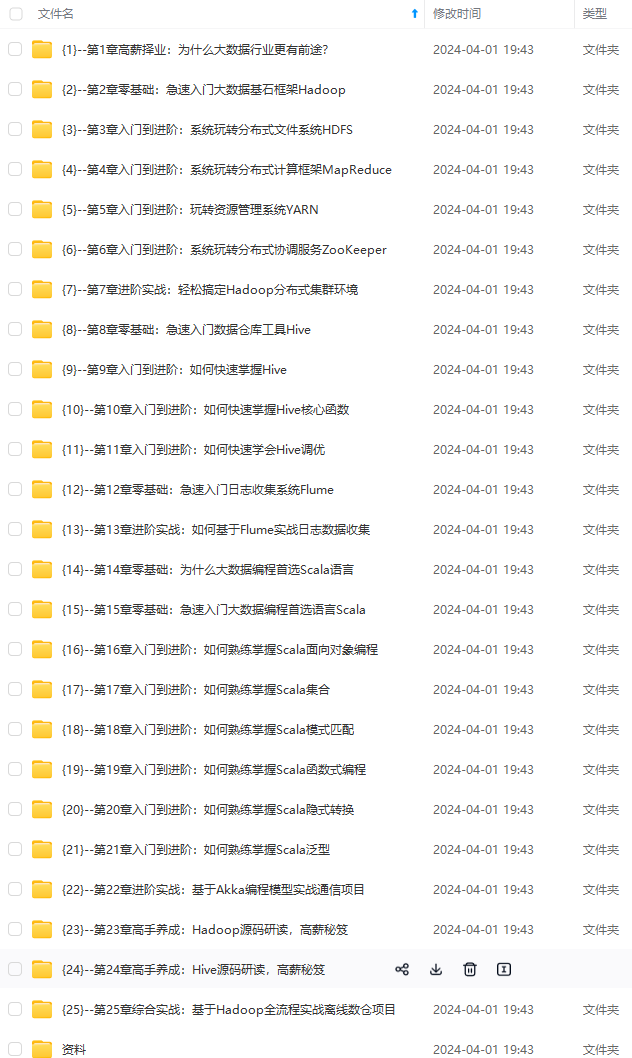
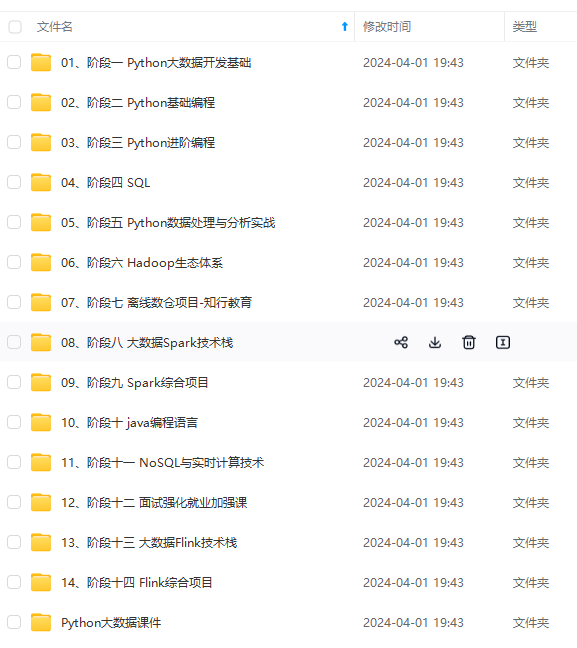
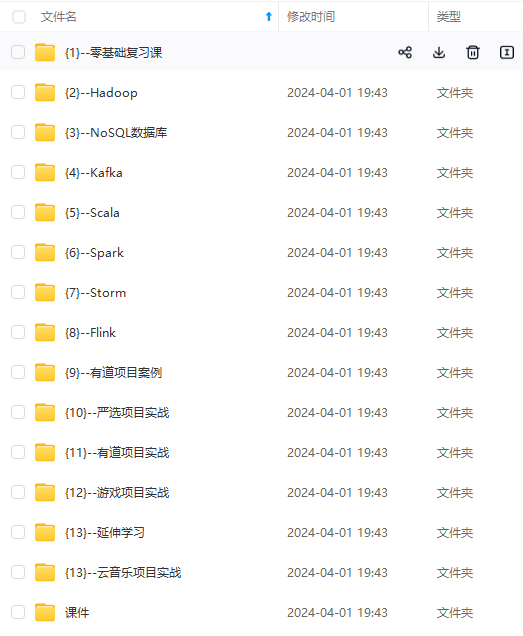

既有适合小白学习的零基础资料,也有适合3年以上经验的小伙伴深入学习提升的进阶课程,涵盖了95%以上大数据知识点,真正体系化!
由于文件比较多,这里只是将部分目录截图出来,全套包含大厂面经、学习笔记、源码讲义、实战项目、大纲路线、讲解视频,并且后续会持续更新
如果你需要这些资料,可以添加V获取:vip204888 (备注大数据)

正文
三:完整代码获取
jQuery + JS文件:
document.addEventListener('DOMContentLoaded',function(){
document.addEventListener('selectstart',function(event){
event.preventDefault();
})
document.addEventListener('contextmenu',function(event){
event.preventDefault();
})
})
$(function(){
show();
isnull();
notodo_num();
hasdo_num()
$('.add-img').on('mouseover',function(){
$(this).prop('src','./img/添加2.png')
})
$('.add-img').on('mouseout',function(){
$(this).prop('src','./img/添加1.png')
})
// 主题下拉
var flag1=true;
$('.select-text').on('click',function(){
if(flag1==true){
$('.select').stop().slideDown(600)
$('.select-text').text('▲ 切换主题');
flag1=false;
}else if(flag1==false){
$('.select').stop().slideUp(600)
$('.select-text').text('▼ 切换主题');
flag1=true;
}
})
// ---------------------------主功能区---------------------------
//数组对象形式存储数据
//按回车处理数据
$('.text').on('keydown',function(event){
if(event.keyCode===13){
if($('.text').val()!=''){
//得到原先存储的数据
var local=getData();
//更新本地存储数据
local.push({title:$('.text').val(), done:false})
saveData(local);
show()
notodo_num();
hasdo_num()
isnull()
$('.text').val('')
}else{
alert('您需要输入内容才能添加!')
}
}
})
//按下添加建添加数据
$('.add-img').on('click',function(event){
if($('.text').val()!=''){
//得到原先存储的数据
var local=getData();
//更新本地存储数据
local.push({title:$('.text').val(), done:false})
saveData(local);
show()
notodo_num();
hasdo_num()
isnull()
$('.text').val('')
}else{
alert('您需要输入内容才能添加!')
}
})
function getData(){
var data=window.localStorage.getItem('todolist')
if(data!=null){
data = JSON.parse(data);
return data;
}else{
return [];
}
}
function saveData(arr){
arr=JSON.stringify(arr);
window.localStorage.setItem('todolist',arr);
}
//更新渲染函数 show data-load()
function show(){
var data=getData();
$('.notodo-ul').empty();
$('.hasdo-ul').empty();
$.each(data,function( ndex,item){
if(item.done==true){
var li=$('<li><input type="checkbox" class="hasdo-check" checked="true"><div class="hasdo-main">'+item.title+'</div><div class="right-btn" id="'+index+'">-</div></li>')
$('.hasdo-ul').prepend(li)
}else if(item.done==false){
var li=$('<li><input type="checkbox" class="notodo-check"><div class="notodo-main">'+item.title+'</div><div class="right-btn" id="'+index+'">-</div></li>')
$('.notodo-ul').prepend(li)
}
})
}
//del-right
$('.notodo-ul, .hasdo-ul').on('click','.right-btn',function(){
$('.yn-box').fadeIn(200)
$('.mask').show()
$('.yes').on('click',function(){
//修改数据
var data=getData();
var index=$(this).attr('id')
data.splice(index,1)
//保存到本地存储数据
saveData(data)
//重渲染页面
show()
notodo_num()
hasdo_num()
isnull()
$('.yn-box').fadeOut(200)
$('.mask').hide()
})
$('.no').on('click',function(){
$('.yn-box').fadeOut(200)
$('.mask').hide()
})
})
//完成未完成转换按钮
$('.notodo-ul, .hasdo-ul').on('click','input',function(){
//获取更改数据
var data=getData()
var index=$(this).siblings('.right-btn').attr('id')
data[index].done=$(this).prop('checked')
//保存数据
saveData(data)
//重新渲染页面
show();
notodo_num()
hasdo_num()
isnull();
})
function isnull(){
if($('.notodo-ul').children().length==0){
$('.notodo-null').fadeIn(500)
}
else if($('.notodo-ul').children().length!=0){
$('.notodo-null').fadeOut(200)
}
if($('.hasdo-ul').children().length==0){
$('.hasdo-null').fadeIn(500)
}
else if($('.hasdo-ul').children().length!=0){
$('.hasdo-null').fadeOut(200)
}
}
//待完成个数
function notodo_num(){
var notodonum=$('.notodo-ul').children().length
$('.notodo-number').text(notodonum)
}
//完成个数
function hasdo_num(){
var hasdonum=$('.hasdo-ul').children().length
$('.hasdo-number').text(hasdonum)
}
//改变主题
//粉色系
$('.pink').on('click',function(){
$('.head-map, .tool-box, .tdlist-brand, .op').css({
'backgroundColor':'rgb(255, 117, 117)'
})
$('.select-text').css({
'backgroundColor':'rgb(255, 165, 165)'
})
$('.value').css({
'backgroundColor':'#ffe2e2'
})
$('.notodo-banner').css({
'backgroundColor':'#b055e8'
})
$('.hasdo-banner').css({
'backgroundColor':'#b055e8'
})
$('.mask').css({
'backgroundColor':'rgba(0, 0, 0, 0.324)'
})
})
//原色
$('.ori').on('click',function(){
$('.head-map, .tool-box, .tdlist-brand, .op').css({
'backgroundColor':'rgb(87, 87, 87)'
})
$('.select-text').css({
'backgroundColor':'rgb(165, 165, 165)'
})
$('.value').css({
'backgroundColor':'rgb(222, 219, 194)'
})
$('.notodo-banner').css({
'backgroundColor':'rgb(0, 100, 123)'
})
$('.hasdo-banner').css({
'backgroundColor':'rgb(0, 94, 41)'
})
$('.mask').css({
'backgroundColor':'rgba(0, 0, 0, 0.324)'
})
})
//操作说明
$('.op').on('click',function(){
$('.op-box').stop().fadeIn(100)
$('.mask').stop().show()
$('.close').on('click',function(){
$('.op-box').stop().fadeOut(100)
$('.mask').stop().hide()
})
})
})
HTML文件:
<!DOCTYPE html>
<html lang="en">
<head>
<meta charset="UTF-8">
<meta http-equiv="X-UA-Compatible" content="IE=edge">
<meta name="viewport" content="width=device-width, initial-scale=1.0">
<title>todoList 待办事项清单</title>
<link rel="stylesheet" href="./tdlist.css">
<script src="./jquery.js"></script>
<script src="./tdlist.js"></script>
</head>
<body>
<div class="head-map clearfix">
<img src="./img/待办事项.png" alt="todoList-img-title" title="todoList 待办事项清单" class="map-img">
<div class="map-title">todoList 待办事项清单</div>
<input type="text" class="text" placeholder="在此输入你的待办事项">
<img src="./img/添加1.png" alt="添加事项按钮" title="点击此处添加" class="add-img">
<div class="select-box">
<div class="select-text">▼ 切换主题</div>
<ul class="select">
<li class="pink">粉色系主题</li>
<li>...</li>
<li>...</li>
<li>...</li>
<li>...</li>
<li class="ori">原色</li>
<li>...敬请期待</li>
</ul>
</div>
</div>
<div class="value">
<div class="tool-box">
<div class="op">操作说明</div>
</div>
<div class="right-box">
<div class="notodo-box">
<div class="notodo-null">
<img src="./img/空盒子.png" alt="" class="notodo-null-img">
<p class="notodo-null-p">无待完成事项</p>
</div>
<div class="notodo-banner">
<img src="./img/未完成.png" alt="" class="notodo-img">
<p class="notodo-p">未完成事项</p>
<div class="notodo-number">0</div>
</div>
<!-- 未完成事项ul -->
<ul class="notodo-ul">
</ul>
</div>
<div class="hasdo-box">
<div class="hasdo-null">
<img src="./img/空盒子.png" alt="" class="hasdo-null-img">
<p class="hasdo-null-p">无已完成事项</p>
</div>
<div class="hasdo-banner">
<img src="./img/已完成.png" alt="" class="hasdo-img">
<p class="hasdo-p">已完成事项</p>
<div class="hasdo-number">0</div>
</div>
<!-- 已完成事项ul -->
<ul class="hasdo-ul">
</ul>
</div>
</div>
<div class="tdlist-brand">
<div class="brand">todoList@MYT 卡卡西最近怎么样 V1.0.0版本 2022 5.21</div>
</div>
</div>
<div class="yn-box">
<div class="yn-text">
<img src="./img/疑问.png" alt="" class="yn-img">
<p class="yn-p">确认删除该事项?</p>
</div>
<button class="no">返 回</button>
<button class="yes">确 认</button>
</div>
<div class="mask"></div>
<div class="op-box">
<div class="close">x</div>
<img src="./img/WY_M098291%$`PPANSX(K3H.png" alt="" class="op-p">
<img src="./img/EYENL2)326`(LXZ2DE4`[]E.png" alt="" class="op-img">
</div>
</body>
</html>
css文件:
/* todoList 清单css样式文件 */
*{
margin: 0;
padding: 0;
}
/* body{
background-color: rgb(196, 196, 196);
} */
/* 头部导航块 */
.head-map{
position: relative;
box-sizing: border-box;
width: 100%;
height: 90px;
background-color: rgb(87, 87, 87);
border-bottom:8px solid rgb(255, 255, 255)
}
.map-img{
box-sizing: border-box;
position: absolute;
top: 15px;
left: 40px;
width: 47px;
height: 47px;
}
.map-title{
box-sizing: border-box;
word-spacing: 3px;
letter-spacing: 1px;
width: 340px;
height: 50px;
line-height: 50px;
text-align: center;
/* background-color: #fff; */
margin-top: 15px;
margin-left: 70px;
font-size: 24px;
font-weight: bold;
color: rgb(255, 255, 255);
}
.text{
position: absolute;
right: 420px;
top: 22px;
box-sizing: border-box;
width: 380px;
height: 38px;
outline:none;
line-height:40px ;
padding-left: 10px;
border-radius:12px ;
border: none;
font-size: 18px;
font-weight: bold;
color: rgb(90, 90, 90);
}
::placeholder{
font-size: 18px;
font-weight: 500;
color: rgb(122, 122, 122);
}
.add-img{
box-sizing: border-box;
position:absolute;
top: 16px;
right: 355px;
width: 50px;
height: 50px;
cursor: pointer;
}
.select-box{
position: absolute;
top: 22px;
right: 50px;
width: 160px;
height: 40px;
background-color: #fff;
}
.select-text{
border: 1px solid rgb(63, 63, 63);
text-align: center;
padding-right: 10px;
line-height: 40px;
box-sizing: border-box;
width: 160px;
height: 40px;
font-weight: bold;
letter-spacing: 1.4px;
text-shadow: 1.2px 1.2px 1.2px black;
background-color: rgb(165, 165, 165);
color: rgb(255, 255, 255);
cursor: pointer;
}
.select-text:hover{
text-shadow: 1.2px 1.2px 1.2px white;
text-shadow: none;
color: rgb(81, 81, 81);
background-color: rgb(193, 193, 193);
}
.select{
position: absolute;
box-sizing: border-box;
width: 160px;
display: none;
z-index: 10;
}
.select li{
box-sizing: border-box;
border-left: 1px solid black;
border-right: 1px solid black;
width: 160px;
height: 40px;
border-bottom: 1px solid black;
background-color: #fff;
list-style: none;
text-align: center;
line-height: 38px;
cursor: pointer;
}
.select li:last-child{
background-color: rgb(207, 207, 207);
}
.select li:last-child:hover{
background-color:rgb(207, 207, 207);
}
.select li:hover{
background-color: rgb(255, 229, 182);
}
/* 双伪元素解决塌陷 */
.clearfix::before,
.clearfix::after{
content: ' ';
display: table;
}
.clearfix::after{
clear: both;
}
.value{
position: relative;
width: 100%;
background-color: rgb(222, 219, 194);
overflow: hidden; /*清除浮动影响*/
}
.tool-box{
position: relative;
float: left;
width: 6.6%;
height: 758.4px;
background-color: rgb(87, 87, 87);
}
.op{
position: absolute;
width: 100%;
height: 60px;
background-color: rgb(87,87,87);
border-bottom: 2px solid white;
text-align: center;
line-height: 60px;
color: white;
font-size: 16px;
letter-spacing: 1.3px;
cursor: pointer;
}
.right-box{
float: left;
width: 93.4%;
height: 700px;
}
.notodo-box{
position: relative;
box-sizing: border-box;
float: left;
width: 50%;
height: 700px;
overflow: scroll;
}
.notodo-null{
box-sizing: border-box;
position: absolute;
top: 180px;
left: 200px;
width: 260px;
height: 320px;
display: none;
}
.notodo-null-img{
position: absolute;
top: 50px;
left: 60px;
width: 135px;
height: 135px;
}
.notodo-null-p{
position: absolute;
top: 180px;
left: 36px;
font-size: 30px;
font-weight: bold;
color: rgb(134, 134, 134);
}
.notodo-banner{
position: fixed;
top: 90px;
left: 98px;
background-color: rgb(0, 100, 123);
width: 45%;
height: 90px;
border-radius: 30px;
z-index: 11;
}
.notodo-img{
position: absolute;
bottom: 30px;
left: 235px;
width: 30px;
height: 30px;
}
.notodo-p{
letter-spacing: 2px;
position: absolute;
font-size: 26px;
font-weight: bold;
bottom: 30px;
left: 270px;
color: rgb(233, 233, 233);
}
.notodo-number{
position: absolute;
top: 23px;
right: 28px;
background-color: #fff;
width: 40px;
height: 40px;
text-align: center;
line-height: 40px;
border-radius: 100%;
font-size: 18px;
color: rgb(73, 73, 73);
font-weight: bold;
background-color: rgb(246, 246, 246);
}
.hasdo-box{
position: relative;
box-sizing: border-box;
float: left;
width: 50%;
height: 700px;
overflow: scroll;
}
.hasdo-null{
box-sizing: border-box;
position: absolute;
top: 180px;
left: 200px;
width: 260px;
height: 320px;
display: none;
}
.hasdo-null-img{
position: absolute;
top: 50px;
left: 60px;
width: 135px;
height: 135px;
}
.hasdo-null-p{
position: absolute;
top: 180px;
left: 36px;
font-size: 30px;
font-weight: bold;
color: rgb(133, 133, 133);
}
.hasdo-banner{
position: fixed;
bottom: 76px;
right: 21px;
background-color: rgb(0, 94, 41);
width: 45%;
height: 90px;
border-radius: 30px;
z-index: 11;
}
.hasdo-img{
position: absolute;
top: 30px;
left: 235px;
width: 30px;
height: 30px;
}
.hasdo-p{
letter-spacing: 2px;
position: absolute;
font-size: 26px;
font-weight: bold;
top: 25px;
left: 270px;
color: rgb(232, 232, 232);
}
.hasdo-number{
position: absolute;
top: 23px;
right: 28px;
background-color: #fff;
width: 40px;
height: 40px;
text-align: center;
line-height: 40px;
border-radius: 100%;
font-size: 18px;
color: rgb(73, 73, 73);
font-weight: bold;
background-color: rgb(246, 246, 246);
}
/*notodo ul li */
.notodo-ul{
margin-top: 100px;
box-sizing: border-box;
}
.notodo-ul li{
overflow: hidden;
position: relative;
box-sizing: border-box;
border-top-left-radius: none;
border-bottom-left-radius: none;
border-top-right-radius: 25px;
border-bottom-right-radius: 25px;
border-top: 1px solid grey;
border-bottom: 1px solid grey;
border-right: 1px solid grey;
border-left: 10px solid rgb(0, 100, 123);;
list-style: none;
margin-bottom: 12px;
margin-left: 27px;
width: 610px;
background-color: #fff;
/* border: 1px solid grey; */
}
.notodo-check{
cursor: pointer;
float: left;
position: absolute;
left: 15px;
top:50%;
transform: translateY(-50%);
width: 20px;
height: 20px;
background-color: rgb(187, 187, 187);
}
.notodo-main{
padding: 3px;
margin-left: 50px;
float: left;
width: 475px;
line-height: 40px;
padding-left: 10px;
padding-right:10px;
letter-spacing: 1px;
word-break: break-all;
background-color: rgb(239, 239, 239);
}
.right-btn{
cursor: pointer;
position: absolute;
right: 15px;
top: 50%;
transform: translateY(-50%);
box-sizing: border-box;
border: 1px solid rgb(72, 72, 72);
border-radius: 100%;
float: left;
width: 26px;
height: 26px;
text-align: center;
line-height:20px ;
font-size: 20px;
font-weight: bold;
color: rgb(94, 94, 94);
background-color: rgb(255, 210, 98);
}
.right-btn:hover{
background-color: rgb(255, 244, 180);
}
/*hasdo ul li */
.hasdo-ul{
position: absolute;
bottom: 90px;
box-sizing: border-box;
}
.hasdo-ul li{
overflow: hidden;
position: relative;
box-sizing: border-box;
border-top-left-radius: none;
border-bottom-left-radius: none;
border-top-right-radius: 25px;
border-bottom-right-radius: 25px;
border-top: 1px solid grey;
border-bottom: 1px solid grey;
border-right: 1px solid grey;
border-left: 10px solid rgb(57, 80, 85);;
list-style: none;
margin-bottom: 12px;
margin-left: 27px;
width: 610px;
background-color: rgb(205, 205, 205);
/* border: 1px solid grey; */
}
.hasdo-check{
cursor: pointer;
float: left;
position: absolute;
left: 15px;
top:50%;
transform: translateY(-50%);
width: 20px;
height: 20px;
background-color: rgb(205, 205, 205);
}
.hasdo-main{
padding: 3px;
margin-left: 50px;
float: left;
width: 475px;
line-height: 40px;
padding-left: 10px;
padding-right:10px;
letter-spacing: 1px;
word-break: break-all;
/* background-color: rgb(155, 155, 155); */
}
.right-btn{
cursor: pointer;
position: absolute;
right: 15px;
top: 50%;
transform: translateY(-50%);
box-sizing: border-box;
border: 1px solid rgb(72, 72, 72);
border-radius: 100%;
float: left;
width: 26px;
height: 26px;
text-align: center;
line-height:20px ;
font-size: 20px;
font-weight: bold;
color: rgb(94, 94, 94);
background-color: rgb(255, 210, 98);
}
.right-btn:hover{
background-color: rgb(255, 244, 180);
}
/* 底部商标 */
.tdlist-brand{
box-sizing: border-box;
float: left;
background-color: rgb(87, 87, 87);
width: 93.4%;
height: 58.4px;
border-left: 3px solid white;
text-align: center;
line-height:58.4px ;
}
.brand{
font-size: 6px;
color: white;
}
.yn-box{
z-index: 100;
position: absolute;
top: 160px;
left: 500px;
box-sizing: border-box;
width: 500px;
height: 450px;
background-color: rgb(233, 233, 233);
border: 1px solid black;
border-top: 30px solid rgb(105, 105, 105);
display: none;
}
.yn-text{
position: relative;
box-sizing: border-box;
width: 498px;
height: 300px;
background-color: rgb(233, 233, 233);
}
.yn-img{
position: absolute;
top: 85px;
left: 180px;
width: 135px;
height: 135px;
}
.yn-p{
position: absolute;
top: 245px;
left: 153px;
font-size: 25px;
font-weight: bold;
color: rgb(98, 98, 98);
}
.no{
position: absolute;
bottom: 43px;
left: 40px;
width: 180px;
height: 60px;
background-color: #fff;
border: none;
background-color: rgb(209, 0, 0);
color: white;
font-size: 23px;
font-weight: bold;
text-align: center;
line-height: 60px;
border-radius: 12px;
}
.yes{
position: absolute;
bottom: 43px;
right: 40px;
width: 180px;
height: 60px;
background-color: #fff;
border: none;
background-color: rgb(0, 169, 34);
color: white;
font-size: 23px;
font-weight: bold;
text-align: center;
line-height: 60px;
border-radius: 12px;
}
.yes:hover{
background-color: rgb(84, 215, 104);
color: rgb(52, 52, 52);
}
.no:hover{
background-color: rgb(213, 90, 90);
color: rgb(42, 42, 42);
}
.mask{
position: absolute;
top: 0;
left: 0;
z-index: 50;
background-color: rgba(0, 0, 0, 0.324);
width: 100%;
height: 849px;
display: none;
}
**网上学习资料一大堆,但如果学到的知识不成体系,遇到问题时只是浅尝辄止,不再深入研究,那么很难做到真正的技术提升。**
**需要这份系统化的资料的朋友,可以添加V获取:vip204888 (备注大数据)**

**一个人可以走的很快,但一群人才能走的更远!不论你是正从事IT行业的老鸟或是对IT行业感兴趣的新人,都欢迎加入我们的的圈子(技术交流、学习资源、职场吐槽、大厂内推、面试辅导),让我们一起学习成长!**
bottom: 43px;
right: 40px;
width: 180px;
height: 60px;
background-color: #fff;
border: none;
background-color: rgb(0, 169, 34);
color: white;
font-size: 23px;
font-weight: bold;
text-align: center;
line-height: 60px;
border-radius: 12px;
}
.yes:hover{
background-color: rgb(84, 215, 104);
color: rgb(52, 52, 52);
}
.no:hover{
background-color: rgb(213, 90, 90);
color: rgb(42, 42, 42);
}
.mask{
position: absolute;
top: 0;
left: 0;
z-index: 50;
background-color: rgba(0, 0, 0, 0.324);
width: 100%;
height: 849px;
display: none;
}
**网上学习资料一大堆,但如果学到的知识不成体系,遇到问题时只是浅尝辄止,不再深入研究,那么很难做到真正的技术提升。**
**需要这份系统化的资料的朋友,可以添加V获取:vip204888 (备注大数据)**
[外链图片转存中...(img-8WoRXzjs-1713345277874)]
**一个人可以走的很快,但一群人才能走的更远!不论你是正从事IT行业的老鸟或是对IT行业感兴趣的新人,都欢迎加入我们的的圈子(技术交流、学习资源、职场吐槽、大厂内推、面试辅导),让我们一起学习成长!**





















 546
546











 被折叠的 条评论
为什么被折叠?
被折叠的 条评论
为什么被折叠?








