//新alert,confirm样式
(function($) {
$.alerts = {
alert: function(title, message, callback) {
if( title == null ) title = ‘Alert’;
$.alerts._show(title, message, null, ‘alert’, function(result) {
if( callback ) callback(result);
});
},
confirm: function(title, message, callback) {
if( title == null ) title = ‘Confirm’;
$.alerts._show(title, message, null, ‘confirm’, function(result) {
if( callback ) callback(result);
});
},
_show: function(title, msg, value, type, callback) {
var _html = “”;
_html += ‘
_html += ‘
if (type == “alert”) {
_html += ‘’;
}
if (type == “confirm”) {
_html += ‘’;
_html += ‘’;
}
_html += ‘’;
//必须先将_html添加到body,再设置Css样式
$(“body”).append(_html); GenerateCss();
switch( type ) {
case ‘alert’:
$(“#mb_btn_ok”).click( function() {
$.alerts._hide();
callback(true);
});
$(“#mb_btn_ok”).focus().keypress( function(e) {
if( e.keyCode == 13 || e.keyCode == 27 ) $(“#mb_btn_ok”).trigger(‘click’);
});
break;
case ‘confirm’:
$(“#mb_btn_ok”).click( function() {
$.alerts._hide();
if( callback ) callback(true);
});
$(“#mb_btn_no”).click( function() {
$.alerts._hide();
if( callback ) callback(false);
});
$(“#mb_btn_no”).focus();
$(“#mb_btn_ok, #mb_btn_no”).keypress( function(e) {
if( e.keyCode == 13 ) $(“#mb_btn_ok”).trigger(‘click’);
if( e.keyCode == 27 ) $(“#mb_btn_no”).trigger(‘click’);
});
break;
}
},
_hide: function() {
$(“#mb_box,#mb_con”).remove();
}
}
// Shortuct functions
myAlert = function(title, message, callback) {
$.alerts.alert(title, message, callback);
}
myConfirm = function(title, message, callback) {
$.alerts.confirm(title, message, callback);
};
//生成Css
var GenerateCss = function () {
$(“#mb_box”).css({ width: ‘100%’, height: ‘100%’, zIndex: ‘99999’, position: ‘fixed’,
filter: ‘Alpha(opacity=60)’, backgroundColor: ‘black’, top: ‘0’, left: ‘0’, opacity: ‘0.6’
});
$(“#mb_con”).css({ zIndex: ‘999999’, width: ‘350px’,height:‘200px’, position: ‘fixed’,
backgroundColor: ‘White’,
});
$(“#mb_tit”).css({ display: ‘block’, fontSize: ‘14px’, color: ‘#444’, padding: ‘10px 15px’,
backgroundColor: ‘#fff’, borderRadius: ‘15px 15px 0 0’,
fontWeight: ‘bold’
});
$(“#mb_msg”).css({ padding: ‘20px’, lineHeight: ‘40px’, textAlign:‘center’,
fontSize: ‘18px’ ,color:‘#4c4c4c’
});
$(“#mb_ico”).css({ display: ‘block’, position: ‘absolute’, right: ‘10px’, top: ‘9px’,
border: ‘1px solid Gray’, width: ‘18px’, height: ‘18px’, textAlign: ‘center’,
lineHeight: ‘16px’, cursor: ‘pointer’, borderRadius: ‘12px’, fontFamily: ‘微软雅黑’
});
$(“#mb_btnbox”).css({ margin: ‘15px 0px 10px 0’, textAlign: ‘center’ });
$(“#mb_btn_ok,#mb_btn_no”).css({ width: ‘80px’, height: ‘30px’, color: ‘white’, border: ‘none’, borderRadius:‘4px’});
$(“#mb_btn_ok”).css({ backgroundColor: ‘#41a259’ });
$(“#mb_btn_no”).css({ backgroundColor: ‘gray’, marginRight: ‘40px’ });
//右上角关闭按钮hover样式
$(“#mb_ico”).hover(function () {
$(this).css({ backgroundColor: ‘Red’, color: ‘White’ });
专业技能
一般来说,面试官会根据你的简历内容去提问,但是技术基础还有需要自己去准备分类,形成自己的知识体系的。简单列一下我自己遇到的一些题
- HTML+CSS
- JavaScript
- 前端框架
- 前端性能优化
- 前端监控
- 模块化+项目构建
- 代码管理
- 信息安全
- 网络协议
- 浏览器
- 算法与数据结构
- 团队管理
- 开源分享:【大厂前端面试题解析+核心总结学习笔记+真实项目实战+最新讲解视频】
最近得空把之前遇到的面试题做了一个整理,包括我本人自己去面试遇到的,还有其他人员去面试遇到的,还有网上刷到的,我都统一的整理了一下,希望对大家有用。
其中包含HTML、CSS、JavaScript、服务端与网络、Vue、浏览器等等
由于文章篇幅有限,仅展示部分内容
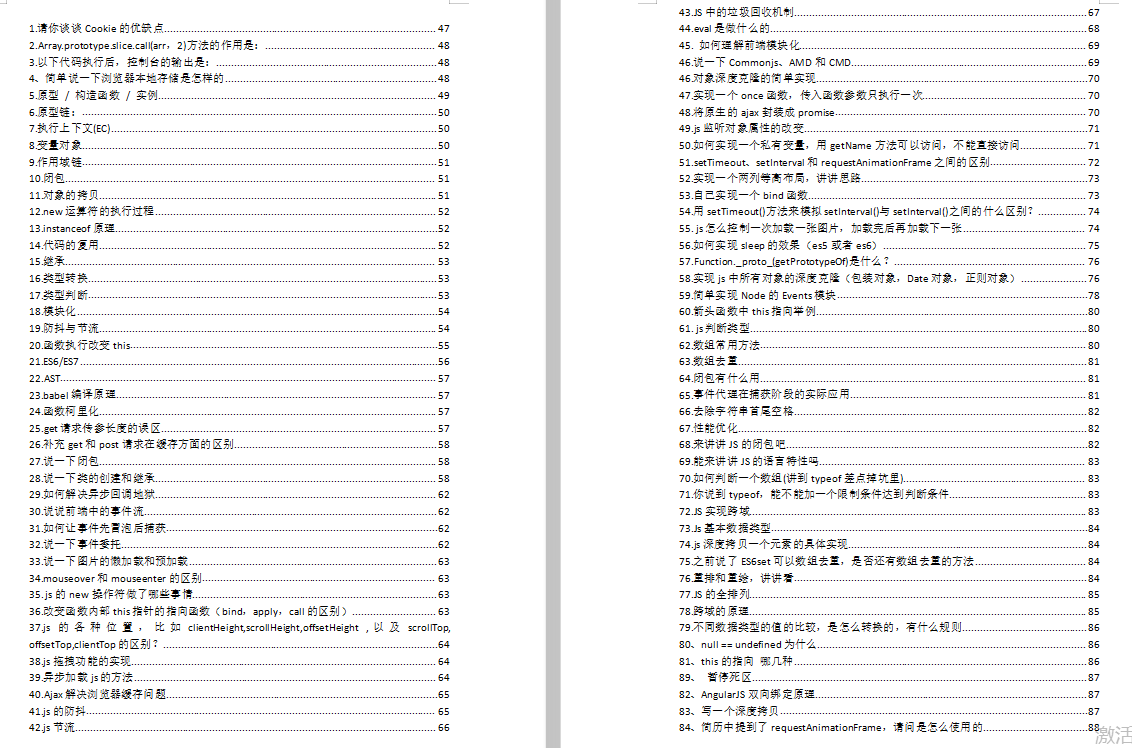








 文章详细描述了如何使用JavaScript和jQuery实现定制化的alert和confirm对话框,并提及了前端开发中可能遇到的面试问题,包括HTML、CSS、JavaScript、前端框架、性能优化等知识点。
文章详细描述了如何使用JavaScript和jQuery实现定制化的alert和confirm对话框,并提及了前端开发中可能遇到的面试问题,包括HTML、CSS、JavaScript、前端框架、性能优化等知识点。














 3255
3255

 被折叠的 条评论
为什么被折叠?
被折叠的 条评论
为什么被折叠?








