而在页面中,首先需要引入该js文件
import { WebVideo } from ‘@/assets/js/webVideo.js’
然后需要在mounted方法中进行初始化对象
this.webVideo = new WebVideo()
最后在打开dialog显示视频的位置调用init方法和clickLogin方法(我在clickLogin方法的成功回调函数中调用获取频道信息和设备端口的方法,并在这之后调用了预览方法)。
// 显示视频dialog
this.videoBoxVisible = true
// nextTick回调中调用init和clickLogin
this.$nextTick(() => {
this.webVideo.init()
this.webVideo.clickLogin()
})
最终可以看到摄像头画面啦,算是有了成果!
有朋友留言说想看一下这个js文件的写法,这里分享一下。有时候不能及时看到评论,见谅
// 初始化插件
export function WebVideo() {
this.g_iWndIndex = 0
this.szDeviceIdentify = ‘’
this.deviceport = ‘’
this.deviceport = ‘’
this.channels = []
this.ip = ‘172.29.3.101’
this.port = ‘80’
this.username = ‘admin’
this.password = ‘123456’
this.init = function() {
var self = this
// 检查插件是否已经安装过
var iRet = WebVideoCtrl.I_CheckPluginInstall();
if (-1 == iRet) {
alert(“您还未安装过插件,双击开发包目录里的WebComponentsKit.exe安装!”);
return;
}
// 初始化插件参数及插入插件
WebVideoCtrl.I_InitPlugin(‘100%’, ‘100%’, {
bWndFull: true,
iPackageType: 2,
iWndowType: 1,
cbInitPluginComplete: function () {
WebVideoCtrl.I_InsertOBJECTPlugin(“divPlugin”);
}
});
}
// 登录
this.clickLogin = function () {
var self = this
if (“” == self.ip || “” == self.port) {
return;
}
self.szDeviceIdentify = self.ip + “_” + self.port;
WebVideoCtrl.I_Login(self.ip, 1, self.port, self.username, self.password, {
success: function (xmlDoc) {
setTimeout(function () {
self.getChannelInfo();
self.getDevicePort();
}, 10);
setTimeout(function() {
self.clickStartRealPlay()
}, 500)
},
error: function (status, xmlDoc) {
}
});
}
// 退出
this.clickLogout = function() {
var self = this
if (null == self.szDeviceIdentify) {
return;
}
var iRet = WebVideoCtrl.I_Logout(self.szDeviceIdentify);
if (0 == iRet) {
self.getChannelInfo();
self.getDevicePort();
}
}
// 获取通道
this.getChannelInfo = function() {
var self = this
self.channels = []
if (null == self.szDeviceIdentify) {
return;
}
// 模拟通道
WebVideoCtrl.I_GetAnalogChannelInfo(self.szDeviceIdentify, {
async: false,
success: function (xmlDoc) {
var oChannels = $(xmlDoc).find(“VideoInputChannel”);
$.each(oChannels, function (i) {
var id = $(this).find(“id”).eq(0).text(),
name = $(this).find(“name”).eq(0).text();
if (“” == name) {
name = "Camera " + (i < 9 ? “0” + (i + 1) : (i + 1));
}
self.channels.push({
id: id,
name: name
})
});
},
error: function (status, xmlDoc) {
}
});
}
// 获取端口
this.getDevicePort = function() {
var self = this
if (null == self.szDeviceIdentify) {
return;
}
var oPort = WebVideoCtrl.I_GetDevicePort(self.szDeviceIdentify);
if (oPort != null) {
self.deviceport = oPort.iDevicePort;
self.deviceport = oPort.iRtspPort;
}
}
// 开始预览
this.clickStartRealPlay = function() {
var self = this
var oWndInfo = WebVideoCtrl.I_GetWindowStatus(self.g_iWndIndex),
iChannelID = self.channels[0].value
if (null == self.szDeviceIdentify) {
return;
}
分享
开源分享:【大厂前端面试题解析+核心总结学习笔记+真实项目实战+最新讲解视频】
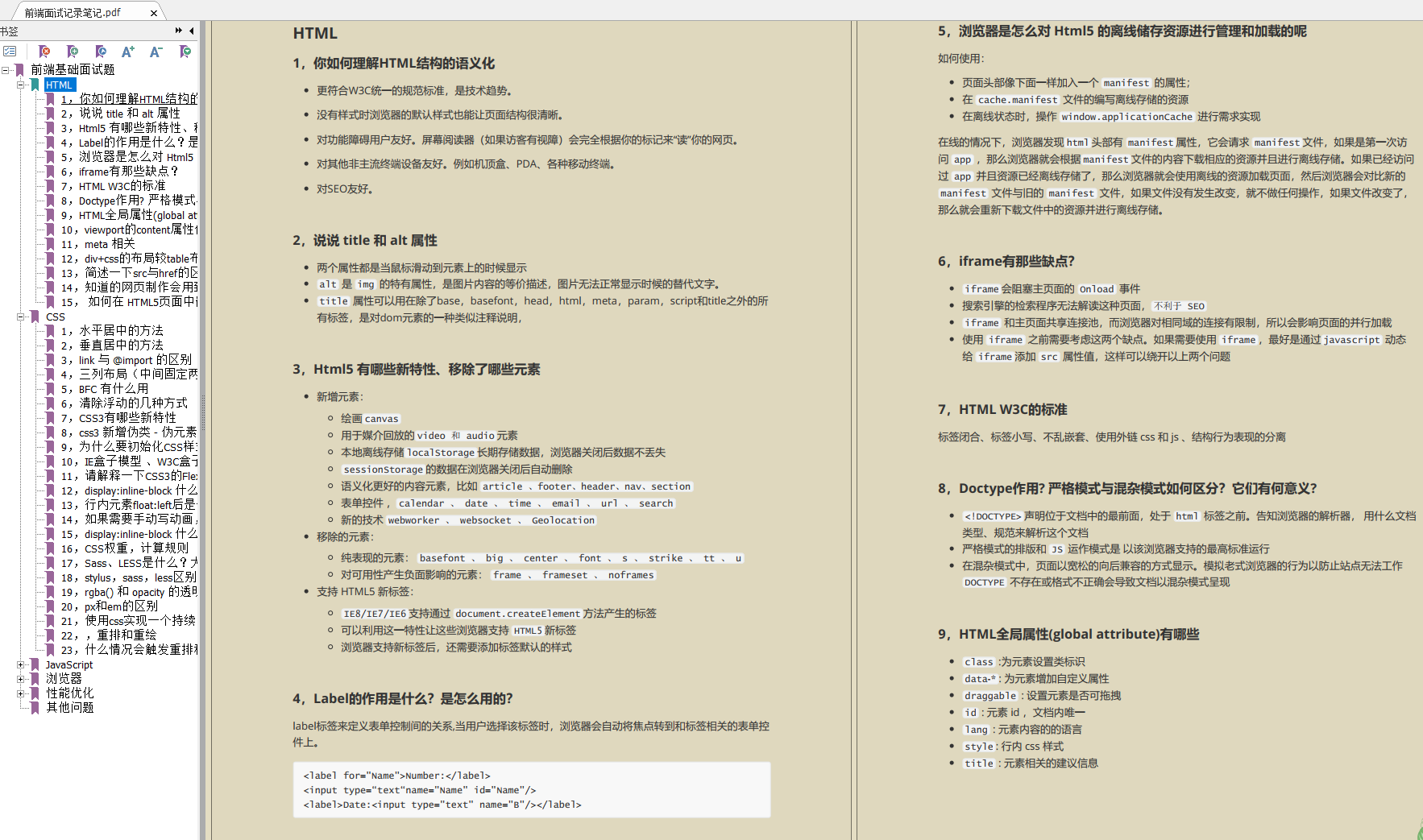























 8233
8233

 被折叠的 条评论
为什么被折叠?
被折叠的 条评论
为什么被折叠?








