JavaScript
-
js的基本类型有哪些?引用类型有哪些?null和undefined的区别。
-
如何判断一个变量是Array类型?如何判断一个变量是Number类型?(都不止一种)
-
Object是引用类型嘛?引用类型和基本类型有什么区别?哪个是存在堆哪一个是存在栈上面的?
-
JS常见的dom操作api
-
解释一下事件冒泡和事件捕获
-
事件委托(手写例子),事件冒泡和捕获,如何阻止冒泡?如何组织默认事件?
-
对闭包的理解?什么时候构成闭包?闭包的实现方法?闭包的优缺点?
-
this有哪些使用场景?跟C,Java中的this有什么区别?如何改变this的值?
-
call,apply,bind
-
显示原型和隐式原型,手绘原型链,原型链是什么?为什么要有原型链
-
创建对象的多种方式
-
实现继承的多种方式和优缺点
-
new 一个对象具体做了什么
-
手写Ajax,XMLHttpRequest
-
变量提升
-
举例说明一个匿名函数的典型用例
-
指出JS的宿主对象和原生对象的区别,为什么扩展JS内置对象不是好的做法?有哪些内置对象和内置函数?
-
attribute和property的区别
-
document load和document DOMContentLoaded两个事件的区别
-
JS代码调试
-
开源分享:【大厂前端面试题解析+核心总结学习笔记+真实项目实战+最新讲解视频】
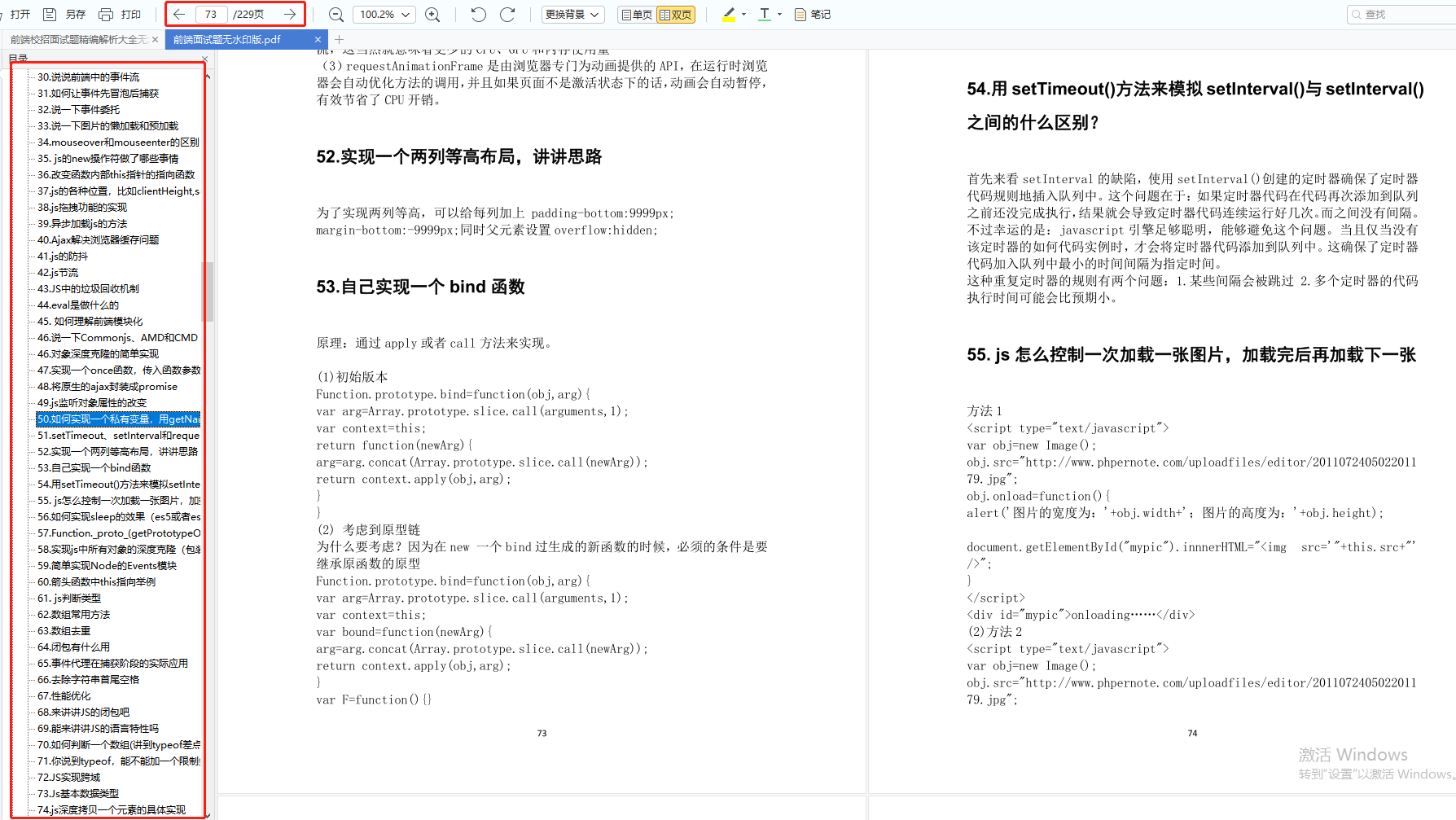
<el-button :type=“item.type” :size=“item.size || size” @click=‘item.handle()’>{{item.label}}
table.vue
<el-button v-for=‘(item , index) in tableHandles’ :size=“item.size || size” :type=“item.type” :icon=‘item.icon’ @click=“item.handle()” :key=“index”>{{item.label}}
<el-table
:data=‘tableData’
:size=‘size’
:border =‘isBorder’
@select=‘select’
@select-all=‘selectAll’
v-loading=‘loading’
header-row-class-name=“header_row_style”
:defaultSelections=‘defaultSelections’
ref=“cesTable”>
<el-table-column v-for=“item in tableCols”
:key=“item.id”
:prop=“item.prop”
:label=“item.label”
:width=“item.width”
:align=“item.align”
show-overflow-tooltip
:render-header=“item.require?renderHeader:null”
<el-button v-for=“(btn , index) in item.btnList”
:disabled=“btn.isDisabled && btn.isDisabled(scope.row)”
:type=“btn.type”
:size=“btn.size || size”
:icon=“btn.icon”
:key=“index”
@click=“btn.handle(scope.row)”>{{btn.label}}
<el-input v-if=“item.type===‘Input’” v-model=“scope.row[item.prop]” :size=“size”
:disabled=“btn.isDisabled && btn.isDisabled(scope.row)”
@focus=“item.focus && item.focus(scope.row)”>
<el-select v-if=“item.type===‘Select’” v-model=“scope.row[item.prop]” :size=“size” :props=“item.props”
:disabled=“btn.isDisabled && btn.isDisabled(scope.row)”
@change=‘item.change && item.change(scope.row)’>
<el-radio-group v-if=“item.type===‘Radio’” v-model=“scope.row[item.prop]”
:disabled=“btn.isDisabled && btn.isDisabled(scope.row)”
@change=‘item.change && item.change(scope.row)’>
{{ra.label}}
<el-checkbox-group v-if=“item.type===‘Checkbox’” v-model=“scope.row[item.prop]”
:disabled=“btn.isDisabled && btn.isDisabled(scope.row)”
@change=‘item.change && item.change(scope.row)’>
{{ra.label}}
<el-rate v-if=“item.type===‘Rate’” v-model=“scope.row[item.prop]”
:disabled=“btn.isDisabled && btn.isDisabled(scope.row)”
@change=‘item.change && item.change(scope.row)’>
<el-switch v-if=“item.type===‘Switch’” v-model=“scope.row[item.prop]”
:disabled=“btn.isDisabled && btn.isDisabled(scope.row)”
@change=‘item.change && item.change(scope.row)’>
<img v-if=“item.type===‘Image’” :src=“scope.row[item.prop]” @click=“item.handle && item.handle(scope.row)”/>
<el-slider v-if=“item.type===‘Slider’” v-model=“scope.row[item.prop]”
:disabled=“btn.isDisabled && btn.isDisabled(scope.row)”
@change=‘item.change && item.change(scope.row)’>
<span v-if=“!item.type”
:style=“item.itemStyle && item.itemStyle(scope.row)”
:class=“item.itemClass && item.item.itemClass(scope.row)”>{{(item.formatter && item.formatter(scope.row)) || scope.row[item.prop]}}
<el-pagination style=‘display: flex;justify-content: center;height: 100%;align-items: center;’
@current-change=“handleCurrentChange”
@size-change=“handleSizeChange”
layout=“total,sizes ,prev, pager, next,jumper”
:page-size=“pagination.pageSize”
:current-page=“pagination.pageNum”
:total=“pagination.total”






















 516
516

 被折叠的 条评论
为什么被折叠?
被折叠的 条评论
为什么被折叠?








