总结
找工作是个很辛苦的事情,而且一般周期都比较长,有时候既看个人技术,也看运气。第一次找工作,最后的结果虽然不尽如人意,不过收获远比offer大。接下来就是针对自己的不足,好好努力了。
最后为了节约大家的时间,我把我学习所用的资料和面试遇到的问题和答案都整理成了PDF文档
喜欢文章的话请关注、点赞、转发 谢谢!

网上学习资料一大堆,但如果学到的知识不成体系,遇到问题时只是浅尝辄止,不再深入研究,那么很难做到真正的技术提升。
一个人可以走的很快,但一群人才能走的更远!不论你是正从事IT行业的老鸟或是对IT行业感兴趣的新人,都欢迎加入我们的的圈子(技术交流、学习资源、职场吐槽、大厂内推、面试辅导),让我们一起学习成长!
bt = (Button) findViewById(R.id.bt1);
getViewSize(bt);
getViewSize2(bt);
getViewSize3(bt);
DisplayMetrics dmDisplayMetrics=new DisplayMetrics();
getWindowManager().getDefaultDisplay().getMetrics(dmDisplayMetrics);
Log.e("屏幕宽度---->", dmDisplayMetrics.widthPixels+"");
}
public void getViewSize(View v) {
int w = View.MeasureSpec.makeMeasureSpec(0,
View.MeasureSpec.UNSPECIFIED);
int h = View.MeasureSpec.makeMeasureSpec(0,
View.MeasureSpec.UNSPECIFIED);
v.measure(w, h);
int height = v.getMeasuredHeight();
int width = v.getMeasuredWidth();
Log.e("方法一---->", width + " " + height);
}
public void getViewSize2(final View v) {
ViewTreeObserver vto = v.getViewTreeObserver();
vto.addOnPreDrawListener(new ViewTreeObserver.OnPreDrawListener() {
public boolean onPreDraw() {
int height = v.getMeasuredHeight();
int width = v.getMeasuredWidth();
Log.e("方法二---->", width + " " + height);
return true;
}
});
}
public void getViewSize3(final View v) {
ViewTreeObserver vto2 = v.getViewTreeObserver();
vto2.addOnGlobalLayoutListener(new OnGlobalLayoutListener() {
@Override
public void onGlobalLayout() {
v.getViewTreeObserver().removeGlobalOnLayoutListener(this);
Log.e("方法三---->", v.getWidth() + " " + v.getHeight());
}
});
}
}
界面就一个宽度为match\_parent,高度为50dp的bt.测试结果如下:
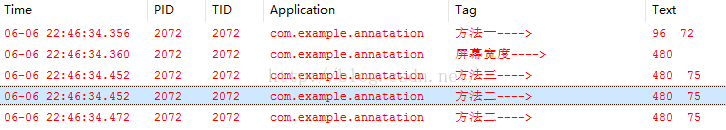
同时,当我退出的时候,第二种方法还会进行测试2次。
我推荐使用第三种方法
**2.按2次返回键退出程序**
连续快速按2次返回键退出程序
private long mkeyTime;
public boolean onKeyDown(int keyCode, KeyEvent event) {
// TODO Auto-generated method stub
if (keyCode == KeyEvent.KEYCODE_BACK) {
if ((System.currentTimeMillis() - mkeyTime) > 2000) {
mkeyTime = System.currentTimeMillis();
Toast.makeText(this, "再按一次退出程序",Toast.LENGTH_LONG).show();
} else {
finish();
}
return true;
}
return super.onKeyDown(keyCode, event);
}
**3.txt文件转String和String写入到txt文件中**
(1)txt转String
public static String txt2String(File file){
String result = "";
try{
BufferedReader br = new BufferedReader(new FileReader(file));//构造一个BufferedReader类来读取文件
String s = null;
while((s = br.readLine())!=null){//使用readLine方法,一次读一行
result = result + "\n" +s;
}
br.close();
}catch(Exception e){
e.printStackTrace();
}
return result;
}
(2)String写入到txt
/**
* String写入文件
* @param fileName
* @param content
* @return
*/
public static boolean writeToTxt(String fileName, String content)
{
try
{
File newFile = new File(fileName);
if (newFile.exists())
{
newFile.delete();
}
int iLen = Util.getLengthString(content);
OutputStreamWriter write = null;
BufferedWriter out = null;
if (!TextUtils.isEmpty(fileName))
{
try
{
// new FileOutputStream(fileName, true) 第二个参数表示追加写入
write = new OutputStreamWriter(new FileOutputStream(
fileName),Charset.forName("gbk"));//一定要使用gbk格式
out = new BufferedWriter(write, iLen);
}
catch (Exception e)
{
}
}
out.write(content);
out.flush();
out.close();
return true;
}
catch (Exception e)
{
return false;
}
}
**4.drawable转Bitmap**
private Bitmap drawableToBitmap(Drawable drawable) {
int dw = drawable.getIntrinsicWidth();
int dh = drawable.getIntrinsicHeight();
Bitmap.Config config = drawable.getOpacity() != PixelFormat.OPAQUE ? Bitmap.Config.ARGB_8888
: Bitmap.Config.RGB_565;
Bitmap bitmap=Bitmap.createBitmap(dw, dh, config);
Canvas canvas = new Canvas(bitmap);
drawable.setBounds(0, 0, dw, dh);
drawable.draw(canvas);
return bitmap;
}
**5.调用系统拨号**
有2种方式
第一种:没有拨号界面,直接拨号
Uri uri=Uri.parse(“tel:”+“13012345678”);
Intent intent=new Intent();
intent.setAction(Intent.ACTION_CALL);// ACTION_CALL直接拨出
intent.setData(uri);
startActivity(intent);
第二种:拨号界面了,号码也输入好了,但是要手动点击拨号
Uri uri=Uri.parse(“tel:”+“13012345678”);
Intent intent=new Intent();
intent.setAction(Intent.ACTION_DIAL);
intent.setData(uri);
startActivity(intent);
当然,不要忘了要加上权限
**6.调用系统短信界面**
第一种,设定发送的号码,和内容,界面没有联系人,群组组等按钮
Uri smsToUri = Uri.parse("smsto:13012345678");// 联系人地址
Intent mIntent = new Intent(android.content.Intent.ACTION_SENDTO,
smsToUri);
mIntent.putExtra("sms_body", "短信内容test123");// 短信内容
startActivity(mIntent);
效果如下:
**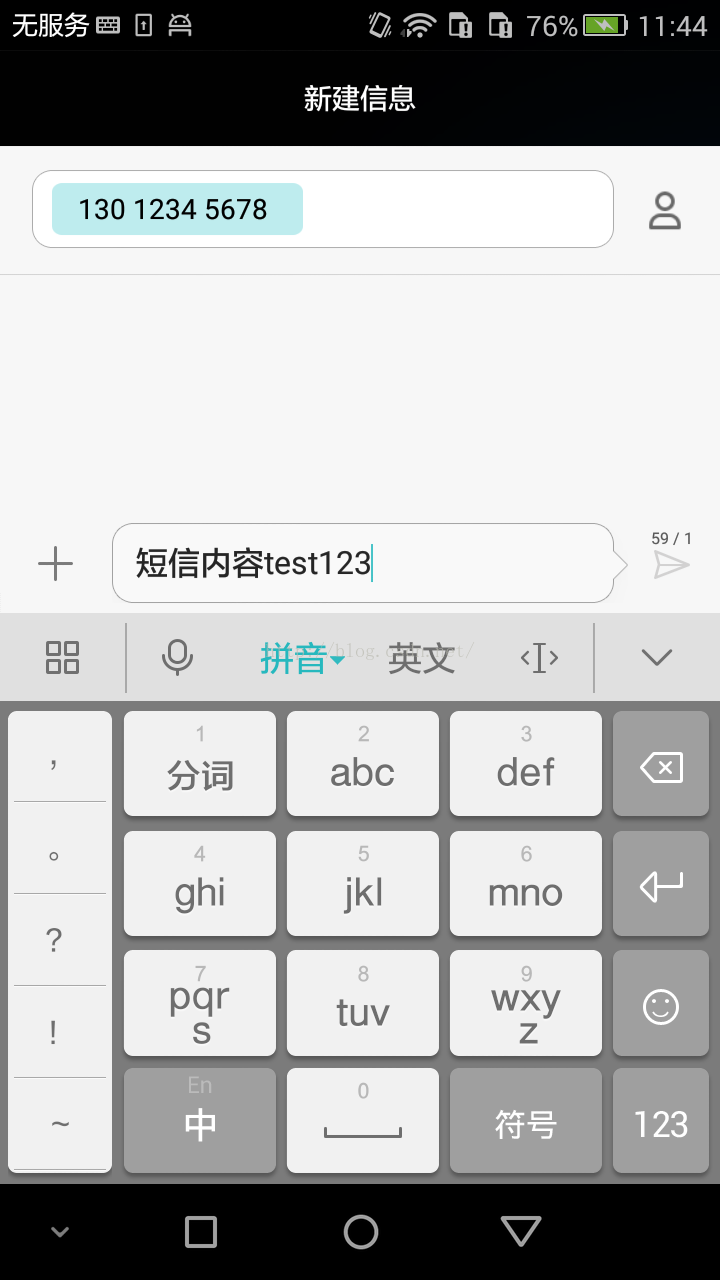
**
第二种,设定发送短信内容,不设置发送的号码,界面有联系人,群组等按钮
Uri smsUri = Uri.parse(“smsto:”);
Intent intent = new Intent(Intent.ACTION_VIEW, smsUri);
intent.putExtra(“sms_body”, “短信内容”);
intent.setType(“vnd.android-dir/mms-sms”);
startActivity(intent);
**7.调用系统浏览器浏览网页**
Uri uri = Uri.parse(“http://www.baidu.com”);
Intent it = new Intent(Intent.ACTION_VIEW,uri);
startActivity(it);
**8.FileUtil工具类**
主要包括:在指定的位置创建指定的文件;在指定的位置创建文件夹;删除指定的文件;删除指定的文件夹;复制文件/文件夹;移动指定的文件(夹)到目标文件(夹)。
/**
- 文件操作工具类
*/
public class FileUtil {
/**
* 在指定的位置创建指定的文件
*
* @param filePath 完整的文件路径
* @param mkdir 是否创建相关的文件夹
* @throws Exception
*/
public static void mkFile(String filePath, boolean mkdir) throws Exception {
File file = new File(filePath);
file.getParentFile().mkdirs();
file.createNewFile();
file = null;
}
/**
* 在指定的位置创建文件夹
*
* @param dirPath 文件夹路径
* @return 若创建成功,则返回True;反之,则返回False
*/
public static boolean mkDir(String dirPath) {
return new File(dirPath).mkdirs();
}
/**
* 删除指定的文件
*
* @param filePath 文件路径
*
* @return 若删除成功,则返回True;反之,则返回False
*
*/
public static boolean delFile(String filePath) {
return new File(filePath).delete();
}
/**
* 删除指定的文件夹
*
* @param dirPath 文件夹路径
* @param delFile 文件夹中是否包含文件
* @return 若删除成功,则返回True;反之,则返回False
*
*/
public static boolean delDir(String dirPath, boolean delFile) {
if (delFile) {
File file = new File(dirPath);
if (file.isFile()) {
return file.delete();
} else if (file.isDirectory()) {
if (file.listFiles().length == 0) {
return file.delete();
} else {
int zfiles = file.listFiles().length;
File[] delfile = file.listFiles();
for (int i = 0; i < zfiles; i++) {
if (delfile[i].isDirectory()) {
delDir(delfile[i].getAbsolutePath(), true);
}
delfile[i].delete();
}
return file.delete();
}
} else {
return false;
}
} else {
return new File(dirPath).delete();
}
}
/**
* 复制文件/文件夹 若要进行文件夹复制,请勿将目标文件夹置于源文件夹中
* @param source 源文件(夹)
* @param target 目标文件(夹)
* @param isFolder 若进行文件夹复制,则为True;反之为False
* @throws Exception
*/
public static void copy(String source, String target, boolean isFolder)
throws Exception {
if (isFolder) {
(new File(target)).mkdirs();
File a = new File(source);
String[] file = a.list();
File temp = null;
for (int i = 0; i < file.length; i++) {
if (source.endsWith(File.separator)) {
temp = new File(source + file[i]);
} else {
temp = new File(source + File.separator + file[i]);
}
if (temp.isFile()) {
FileInputStream input = new FileInputStream(temp);
FileOutputStream output = new FileOutputStream(target + "/" + (temp.getName()).toString());
byte[] b = new byte[1024];
int len;
while ((len = input.read(b)) != -1) {
output.write(b, 0, len);
}
output.flush();
output.close();
input.close();
}
if (temp.isDirectory()) {
copy(source + "/" + file[i], target + "/" + file[i], true);
}
}
} else {
int byteread = 0;
File oldfile = new File(source);
if (oldfile.exists()) {
InputStream inStream = new FileInputStream(source);
File file = new File(target);
file.getParentFile().mkdirs();
file.createNewFile();
FileOutputStream fs = new FileOutputStream(file);
byte[] buffer = new byte[1024];
while ((byteread = inStream.read(buffer)) != -1) {
fs.write(buffer, 0, byteread);
}
inStream.close();
fs.close();
}
}
}
/**
* 移动指定的文件(夹)到目标文件(夹)
* @param source 源文件(夹)
* @param target 目标文件(夹)
* @param isFolder 若为文件夹,则为True;反之为False
* @return
* @throws Exception
*/
public static boolean move(String source, String target, boolean isFolder)
throws Exception {
copy(source, target, isFolder);
if (isFolder) {
return delDir(source, true);
} else {
return delFile(source);
}
}
}
**9.获取sdk版本号**
public static int getAndroidSDKVersion(){
int version;
version = Integer.valueOf(android.os.Build.VERSION.SDK);
return version;
}
**10.存储bitmap到指定路径**
/**
* bitmap存储
* @param mBitmap
* @param strPath
*/
public static void saveMyBitmap(Bitmap mBitmap, String strPath,boolean isRecycle)
{
if(mBitmap!=null&&!mBitmap.isRecycled()&&!TextUtils.isEmpty(strPath))
{
File f = new File( strPath );
if (f.exists())
{
f.delete();
}
FileOutputStream fOut = null;
try {
fOut = new FileOutputStream(f);
} catch (FileNotFoundException e) {
e.printStackTrace();
}
mBitmap.compress(Bitmap.CompressFormat.JPEG, 60, fOut);
try {
fOut.flush();
} catch (IOException e) {
e.printStackTrace();
}catch (NullPointerException e)
{
e.getMessage();
}
最后
下面是辛苦给大家整理的学习路线

网上学习资料一大堆,但如果学到的知识不成体系,遇到问题时只是浅尝辄止,不再深入研究,那么很难做到真正的技术提升。
一个人可以走的很快,但一群人才能走的更远!不论你是正从事IT行业的老鸟或是对IT行业感兴趣的新人,都欢迎加入我们的的圈子(技术交流、学习资源、职场吐槽、大厂内推、面试辅导),让我们一起学习成长!
}
FileOutputStream fOut = null;
try {
fOut = new FileOutputStream(f);
} catch (FileNotFoundException e) {
e.printStackTrace();
}
mBitmap.compress(Bitmap.CompressFormat.JPEG, 60, fOut);
try {
fOut.flush();
} catch (IOException e) {
e.printStackTrace();
}catch (NullPointerException e)
{
e.getMessage();
}
最后
下面是辛苦给大家整理的学习路线
[外链图片转存中…(img-ClqorVtp-1715368099962)]
网上学习资料一大堆,但如果学到的知识不成体系,遇到问题时只是浅尝辄止,不再深入研究,那么很难做到真正的技术提升。
一个人可以走的很快,但一群人才能走的更远!不论你是正从事IT行业的老鸟或是对IT行业感兴趣的新人,都欢迎加入我们的的圈子(技术交流、学习资源、职场吐槽、大厂内推、面试辅导),让我们一起学习成长!






















 30
30











 被折叠的 条评论
为什么被折叠?
被折叠的 条评论
为什么被折叠?








