在游戏中我们需要输入W,S,A,D中的一个,来控制小球的移动
以W为例我们来看看小球上移时程序该怎么运行
我们想让小球向上移动,基本条件是小球上方没有‘#’
然后小球才可以向上移动;
小球上移后行数X+1,列数Y不变
即小球下一个的位置在a[x+1][y]
这就是我们点击W后小球上移的程序原理
注:为了游戏的体验感,我们输入WSAD是使用getch()
各位如果有兴趣也可以试一下使用getchar和getche是什么效果(吐血小游戏)
ch = _getch();
if (ch == 'a')
{
if (a[x][y - 1] != '#')
{
a[x][y] = ' ';
y--;
a[x][y] = 'o';
}
}
其他的 **S,A,D,**也是类似的
S原理
ch = _getch();
if (ch == 's')
{
if (a[x + 1][y] != '#')
{
a[x][y] = ' ';
x++;
a[x][y] = 'o';
}
}
A原理
if (ch == 'a')
{
if (a[x][y - 1] != '#')
{
a[x][y] = ' ';
y--;
a[x][y] = 'o';
}
}
D原理
if (ch == 'd')
{
if (a[x][y + 1] != '#')
{
a[x][y] = ' ';
y++;
a[x][y] = 'o';
}
}
我们在利用WSAD移动时,不希望小球出现在原来的位置
我们需要在每一次输入WSAD时用system(“cls”)进行一次清零;
我们需要利用while循环是程序在未到达出口时持续运行
while (x != 1 || y != 5)
{
ch = _getch();
if (ch == 's')
{
if (a[x + 1][y] != '#')
{
a[x][y] = ' ';
x++;
a[x][y] = 'o';
}
}
if (ch == 'w')
{
if (a[x - 1][y] != '#')
{
a[x][y] = ' ';
x--;
a[x][y] = 'o';
}
}
if (ch == 'a')
{
if (a[x][y - 1] != '#')
{
a[x][y] = ' ';
y--;
a[x][y] = 'o';
}
}
if (ch == 'd')
{
if (a[x][y + 1] != '#')
{
a[x][y] = ' ';
y++;
a[x][y] = 'o';
}
}
这个小游戏的器官大致就是这样
以下就是整个小游戏的源码
#include<stdio.h>
#include<stdlib.h>
#include<windows.h>
#include<conio.h>
int main()
{
char a[100][100] = { "######",
"#o # ",
"# ## #",
"# # #",
"## #",
"######" };
int i, x = 1, y = 1;//p,q存储迷宫出口的位置
for (i = 0; i < 6; i++)
puts(a[i]);
char ch;
while (x != 1 || y != 5)
{
ch = _getch();
if (ch == 's')
{
if (a[x + 1][y] != '#')
{
a[x][y] = ' ';
x++;
a[x][y] = 'o';
}
}
if (ch == 'w')
{
if (a[x - 1][y] != '#')
{
a[x][y] = ' ';
x--;
a[x][y] = 'o';
}
}
if (ch == 'a')
{
if (a[x][y - 1] != '#')
{
a[x][y] = ' ';
y--;
a[x][y] = 'o';
}
}
if (ch == 'd')
{
if (a[x][y + 1] != '#')
{
a[x][y] = ' ';
y++;
a[x][y] = 'o';
}
}
system("cls");
if(x==1&&y==5)
printf("成功过关\n");
for (i = 0; i < 6; i++)
puts(a[i]);
}
return 0;
}
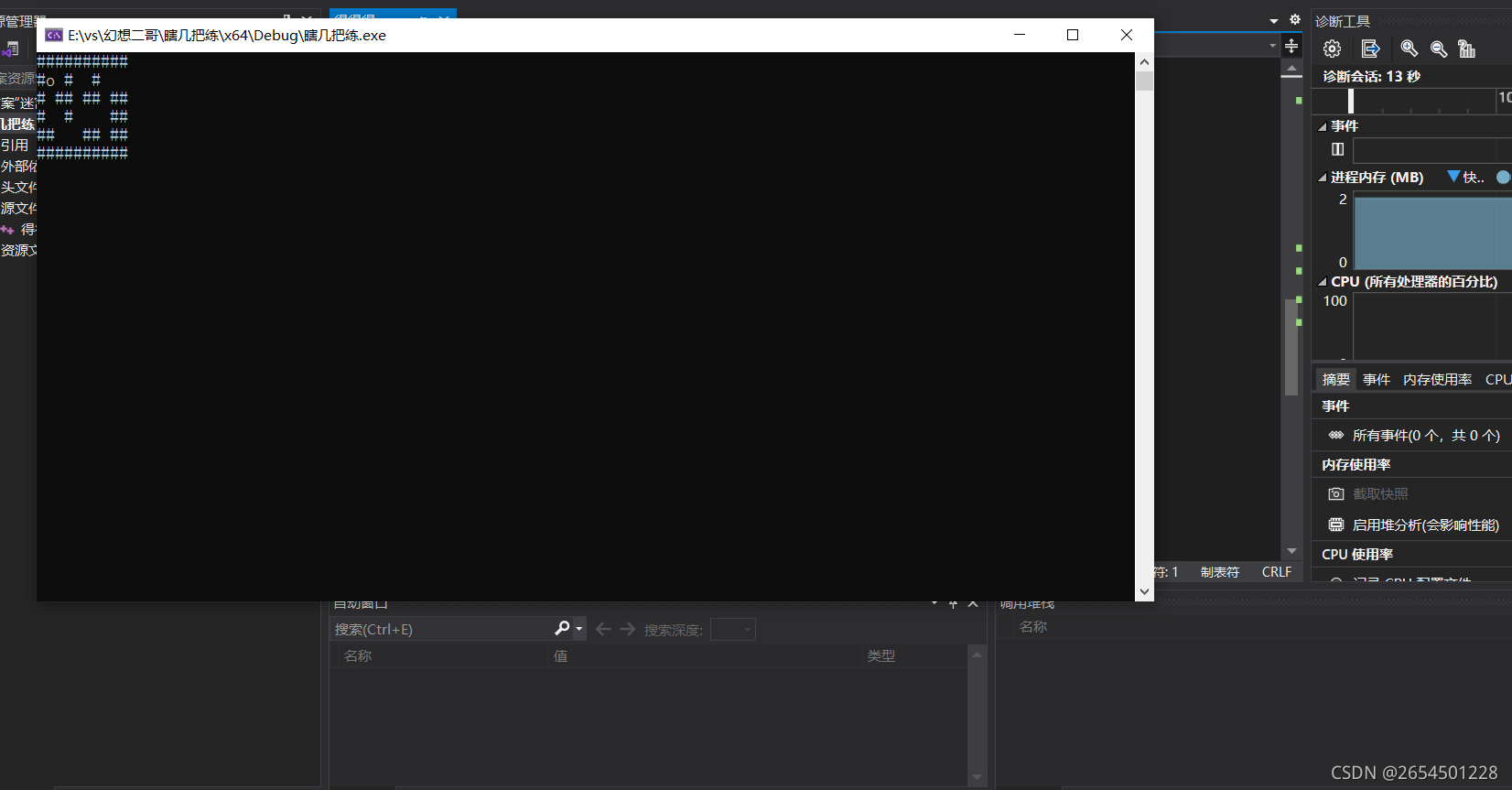
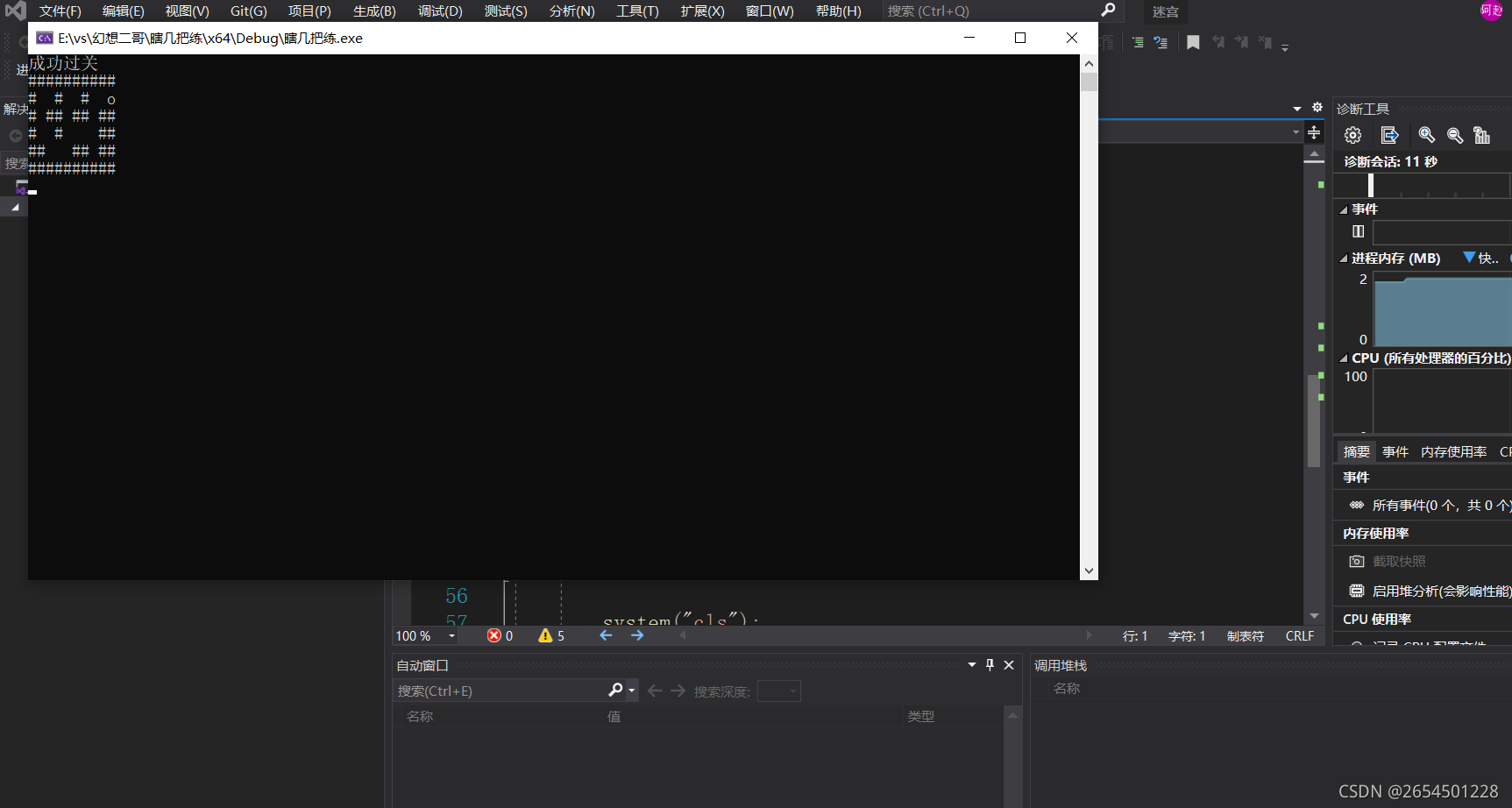
这就是最后的运行结果,走出迷宫后会出现成功过关四个字
我们也可以对走过的步数进行计数;
定义一个count;每移动一次;count++
#include<stdio.h>
#include<stdlib.h>
#include<windows.h>
#include<conio.h>
int main()
{
char a[1000][1000] = {"##########",
"#o # # ",
"# ## ## ##",
"# # ##",
"## ## ##",
"##########" };
int i, x = 1, y = 1;
int count=0;
for (i = 0; i < 11; i++)
puts(a[i]);
char ch;
while (x != 1|| y != 9)
{
ch = _getch();
count++;
if (ch == 's')
{
if (a[x + 1][y] != '#')
{
a[x][y] = ' ';
x++;
a[x][y] = 'o';
}
}
if (ch == 'w')
{
if (a[x - 1][y] != '#')
{
a[x][y] = ' ';
x--;
a[x][y] = 'o';
}
}
if (ch == 'a')
{
if (a[x][y - 1] != '#')
{
a[x][y] = ' ';
y--;
a[x][y] = 'o';
}
}
if (ch == 'd')
{
if (a[x][y + 1] != '#')
文末有福利领取哦~
---------------------------------------------------------------------------------------------------------------------------------------------------------------------------------------------------------------------------------------------------------------------------------------------------------------------------------------------------------------------------------------------------------------------------------------------
👉**一、Python所有方向的学习路线**
Python所有方向的技术点做的整理,形成各个领域的知识点汇总,它的用处就在于,你可以按照上面的知识点去找对应的学习资源,保证自己学得较为全面。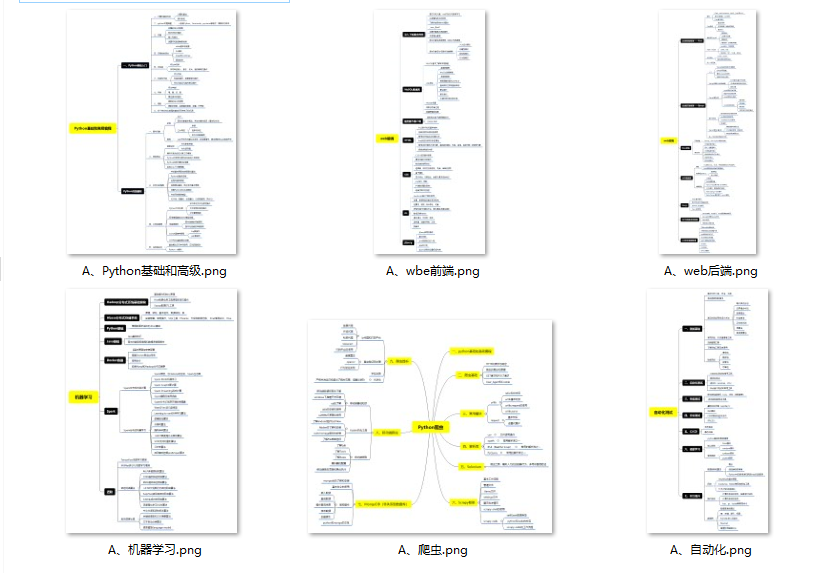
👉**二、Python必备开发工具**

👉**三、Python视频合集**
观看零基础学习视频,看视频学习是最快捷也是最有效果的方式,跟着视频中老师的思路,从基础到深入,还是很容易入门的。
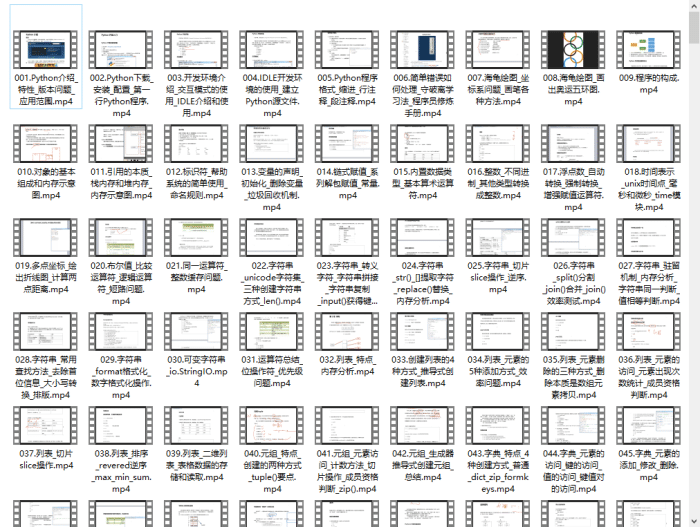
👉 **四、实战案例**
光学理论是没用的,要学会跟着一起敲,要动手实操,才能将自己的所学运用到实际当中去,这时候可以搞点实战案例来学习。**(文末领读者福利)**
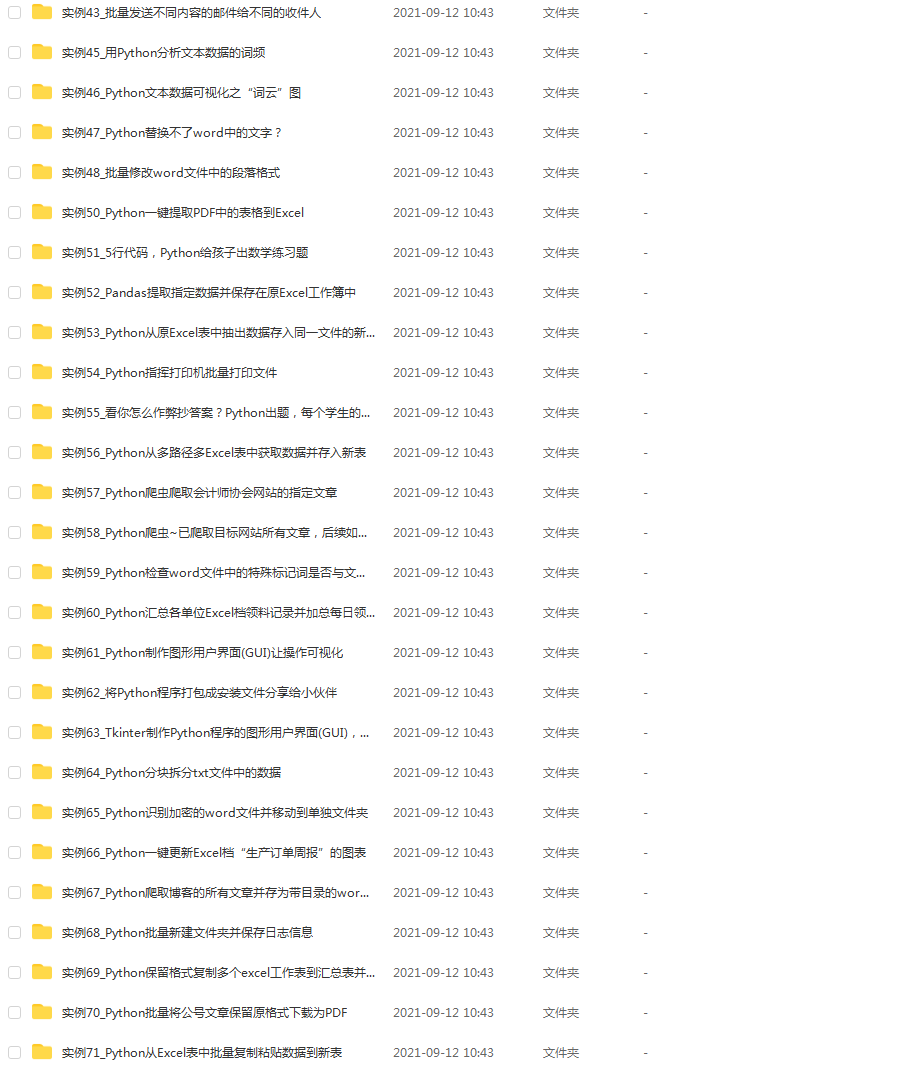
👉**五、Python练习题**
检查学习结果。
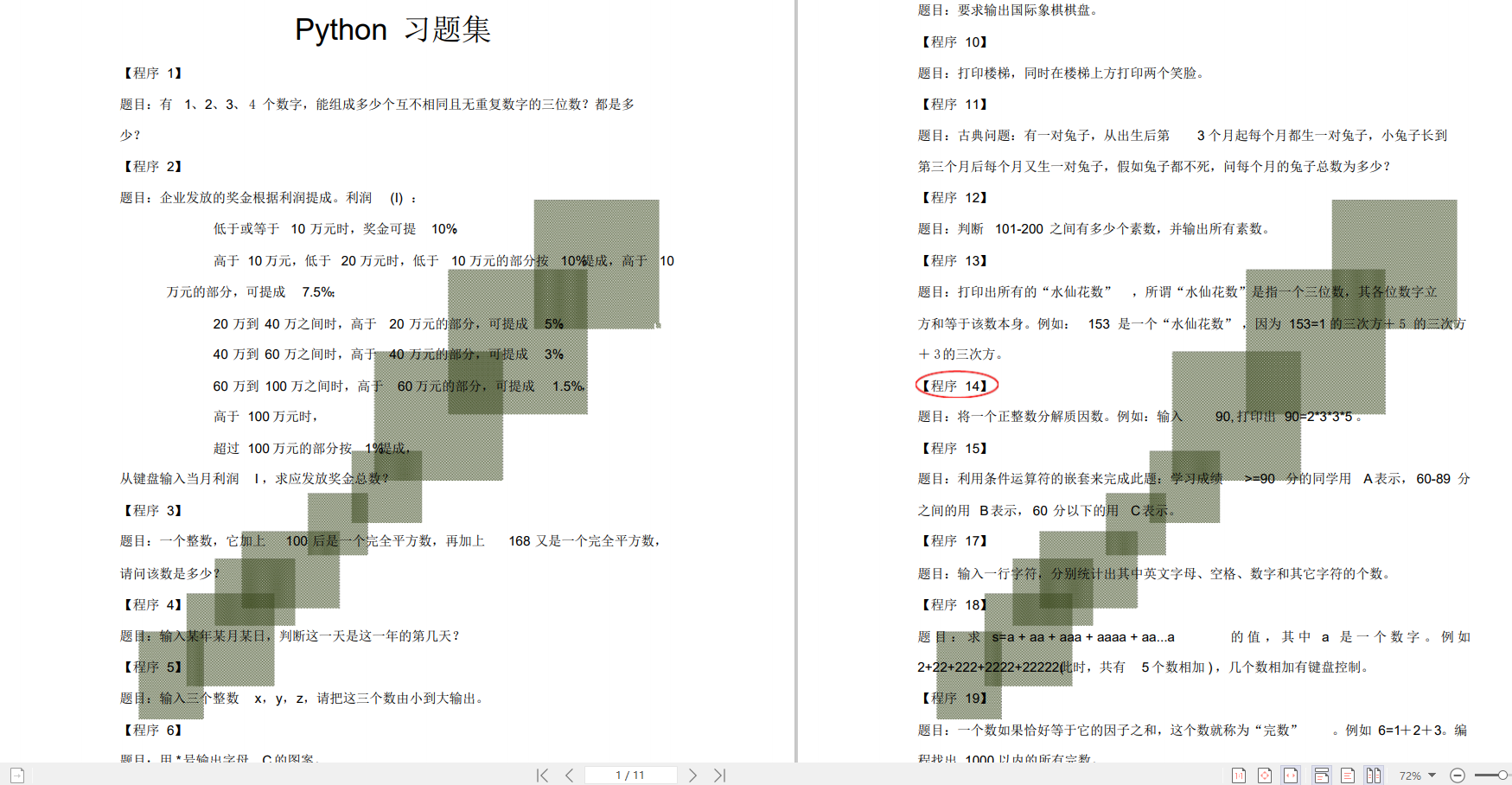
👉**六、面试资料**
我们学习Python必然是为了找到高薪的工作,下面这些面试题是来自阿里、腾讯、字节等一线互联网大厂最新的面试资料,并且有阿里大佬给出了权威的解答,刷完这一套面试资料相信大家都能找到满意的工作。
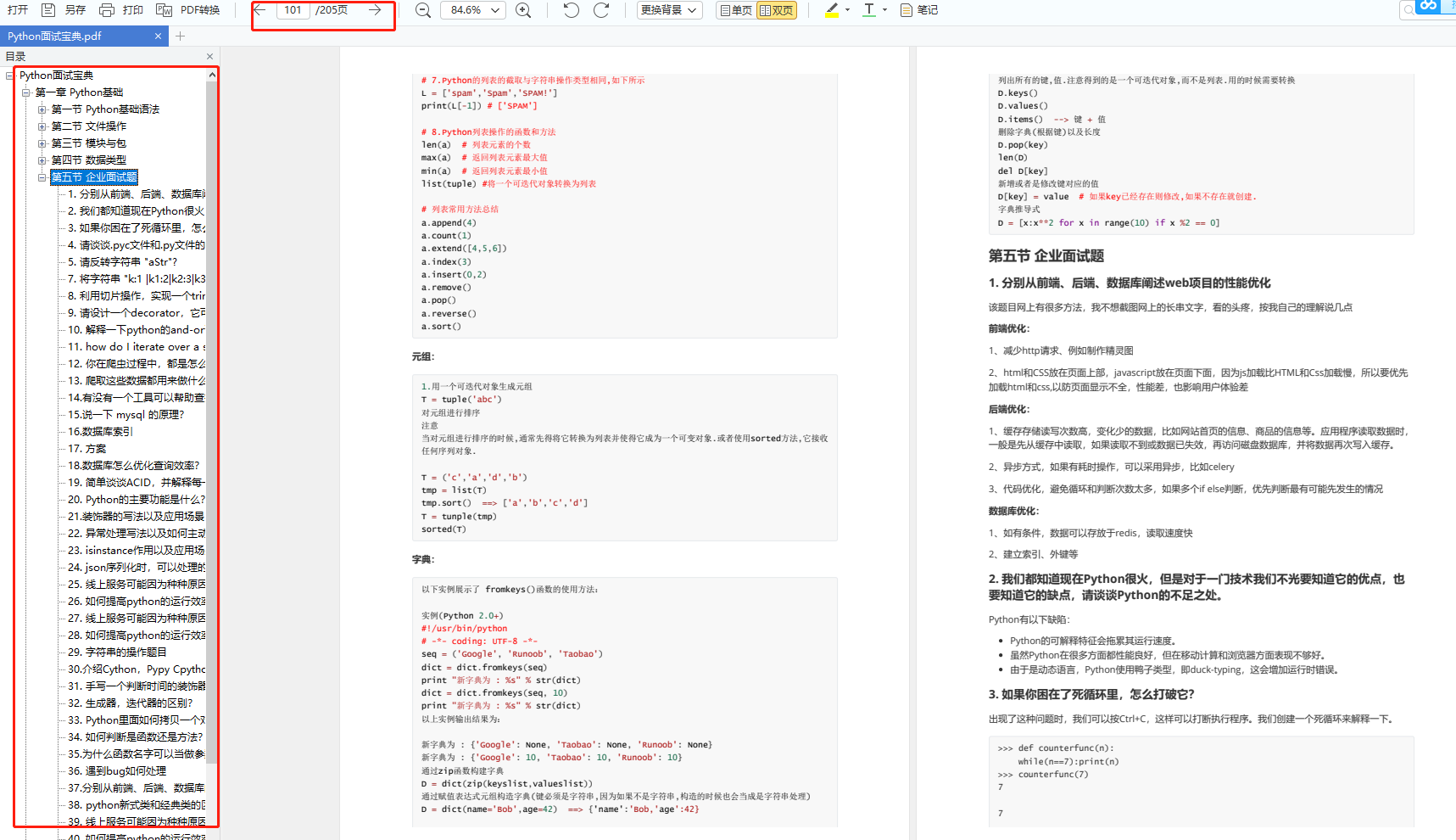
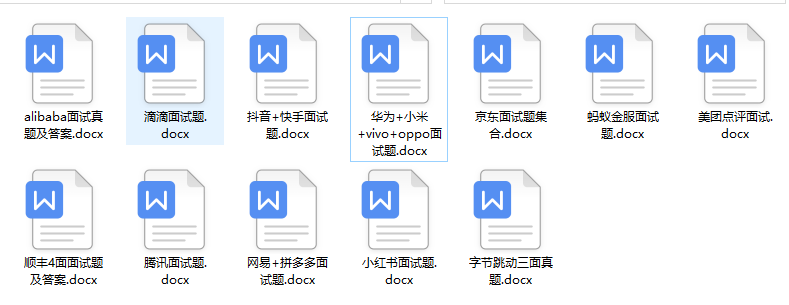
👉因篇幅有限,仅展示部分资料,这份完整版的Python全套学习资料已经上传
**网上学习资料一大堆,但如果学到的知识不成体系,遇到问题时只是浅尝辄止,不再深入研究,那么很难做到真正的技术提升。**
**[需要这份系统化学习资料的朋友,可以戳这里无偿获取](https://bbs.csdn.net/topics/618317507)**
**一个人可以走的很快,但一群人才能走的更远!不论你是正从事IT行业的老鸟或是对IT行业感兴趣的新人,都欢迎加入我们的的圈子(技术交流、学习资源、职场吐槽、大厂内推、面试辅导),让我们一起学习成长!**





















 2707
2707











 被折叠的 条评论
为什么被折叠?
被折叠的 条评论
为什么被折叠?








