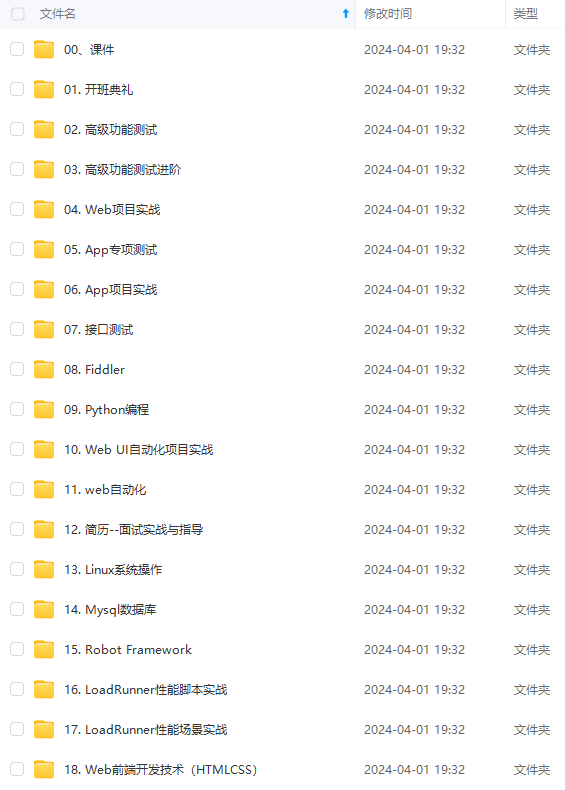
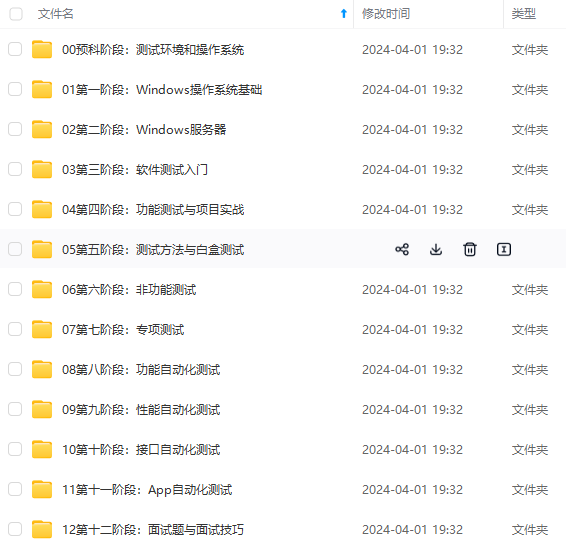
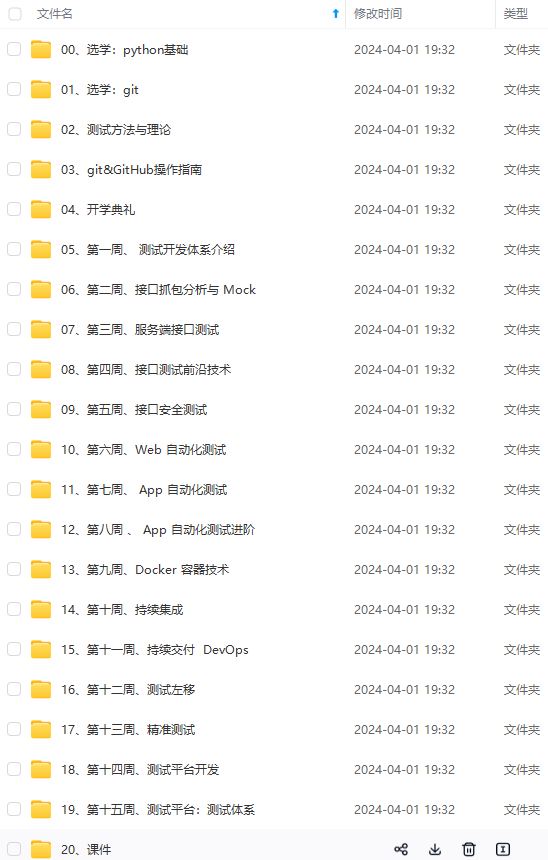
既有适合小白学习的零基础资料,也有适合3年以上经验的小伙伴深入学习提升的进阶课程,涵盖了95%以上软件测试知识点,真正体系化!
由于文件比较多,这里只是将部分目录截图出来,全套包含大厂面经、学习笔记、源码讲义、实战项目、大纲路线、讲解视频,并且后续会持续更新
[root@localhost ~]# systemctl restart network
二、安装 Zabbix
1、更新系统:
[root@zabbix ~]# yum update -y
2、安装必要组件:
[root@zabbix ~]# dnf install -y httpd mysql-server \
php php-mysqlnd php-mbstring php-pdo php-gd
3、开启必要组件的服务:
[root@zabbix ~]# systemctl enable --now httpd.service
[root@zabbix ~]# systemctl enable --now mysqld.service
4、更改 HTTP 时区
[root@zabbix ~]# vim /etc/php.ini
设置:
date.timezone = Asia/Shanghai
**5、初始化数据:配置数据库密码(MySQL 的密码)
**
[root@zabbix ~]# mysql_secure_installation Securing the MySQL server deployment. Connecting to MySQL using a blank password.
# 中间全部y
VALIDATE PASSWORD COMPONENT can be used to test passwords
and improve security. It checks the strength of password
and allows the users to set only those passwords which are
secure enough. Would you like to setup VALIDATE PASSWORD component?
Press y|Y for Yes, any other key for No: y
There are three levels of password validation policy:
LOW Length >= 8
MEDIUM Length >= 8, numeric, mixed case, and special characters
Reload privilege tables now? (Press y|Y for Yes, any other key for No) : y Success.
All done!
**6、创建并配置数据库:创建一个名为 zabbix 的数据,并为这个数据库创建一个名为 zabbix 的用户,并设 置密码为 “Shanghai2010@”,然后为这个用户赋予 **
[root@zabbix tmp]# mysql -u root -p
Enter password:
Welcome to the MySQL monitor. Commands end with ; or \g. Your MySQL connection id is 10
Server version: 8.0.17 Source distribution
Copyright (c) 2000, 2019, Oracle and/or its affiliates. All rights reserved.
Oracle is a registered trademark of Oracle Corporation and/or its affiliates. Other names may be trademarks of their respective owners.
Type 'help;' or '\h' for help. Type '\c' to clear the current input statement. mysql> create database zabbix character set UTF8 collate utf8_bin;
Query OK, 1 row affected, 2 warnings (0.19 sec)
mysql> create user 'zabbix'@'localhost' identified by 'Shanghai2010@';
Query OK, 0 rows affected (0.08 sec)
mysql> grant ALL on zabbix.* to 'zabbix'@'localhost';
Query OK, 0 rows affected (0.17 sec) mysql> flush privileges;
Query OK, 0 rows affected (0.02 sec)
mysql> exit
Bye
7、安装 Zabbix yum 库:
[root@zabbix ~]# wget https://repo.zabbix.com/zabbix/4.4/rhel/8/x86_64/zabbix-release-4.4-1.el8.noarch.rpm
[root@zabbix ~]# dnf install -y zabbix-release-4.4-1.el8.noarch.rpm
[root@zabbix ~]# dnf makecache
8、安装 Zabbix 服务器组件
[root@zabbix ~]# dnf install -y zabbix-server-mysql zabbix-web-mysql zabbix- apache-conf
9、使用Zabbix服务器安装文件中提供的脚本创建Zabbix存储库。
[root@zabbix ~]# zcat /usr/share/doc/zabbix-server-mysql*/create.sql.gz | mysql -uzabbix -D zabbix -pShanghai2010@
10、配置 Zabbix 服务器
[root@zabbix ~]# vim /etc/zabbix/zabbix_server.conf
DBHost=localhost
DBName=zabbix
DBUser=zabbix
DBPassword=Shanghai2010@
11、安装 Zabbix Agent,并启动服务
[root@zabbix ~]# dnf install -y zabbix-agent
[root@zabbix ~]# systemctl enable --now zabbix-server
[root@zabbix ~]# systemctl enable --now zabbix-agent
三、配置 Zabbix 完成安装
1、在浏览器中输入 “http://服务IP”

2、点击 ”Next Step“
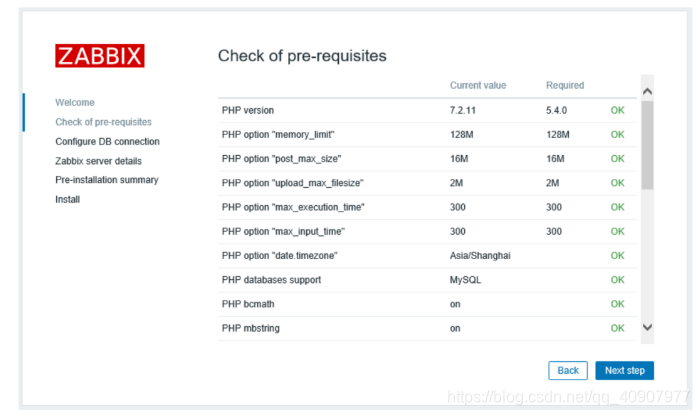
3、输入 zabbix 数据库的密码,然后点击 ”Next Step“
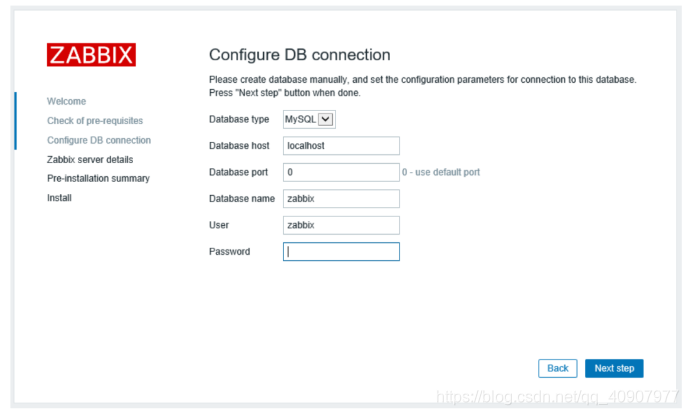
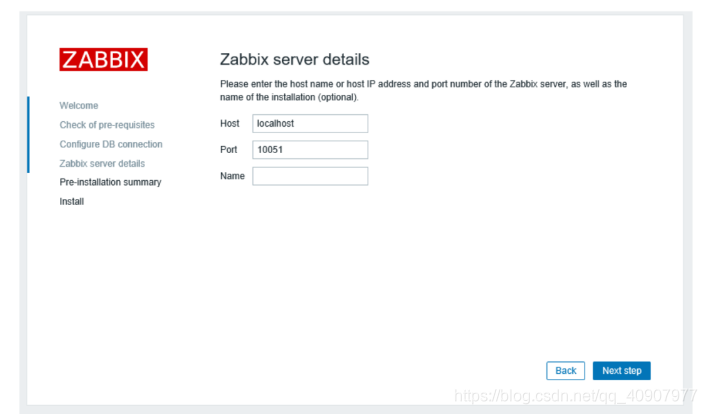
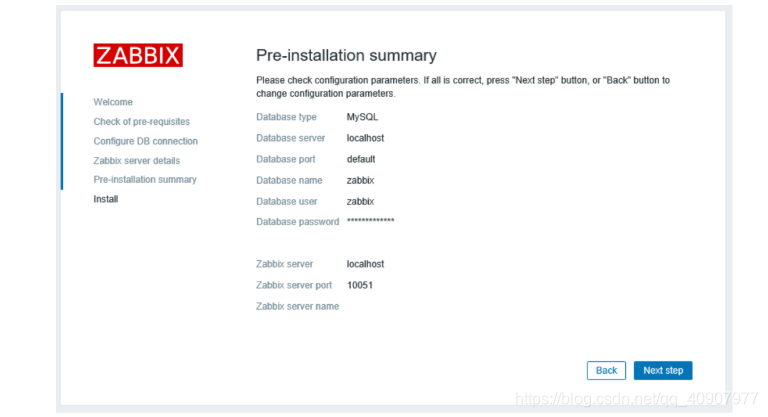
4、完成
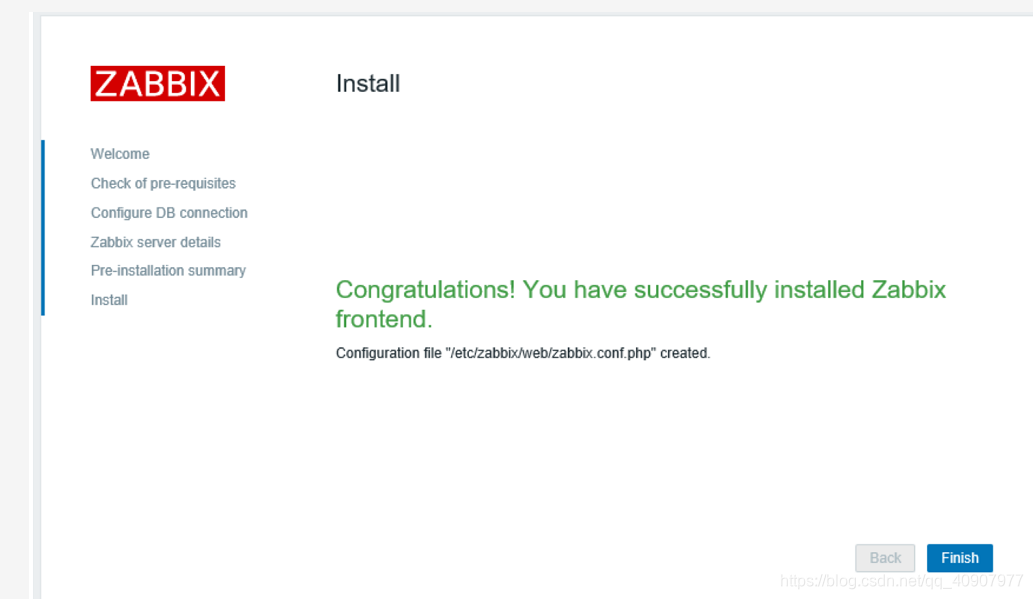
5、Zabbix 默认的用户名是 ”Admin“,密码是 ”zabbix“。注意其中用户名中的 ”A“ 是大 写。
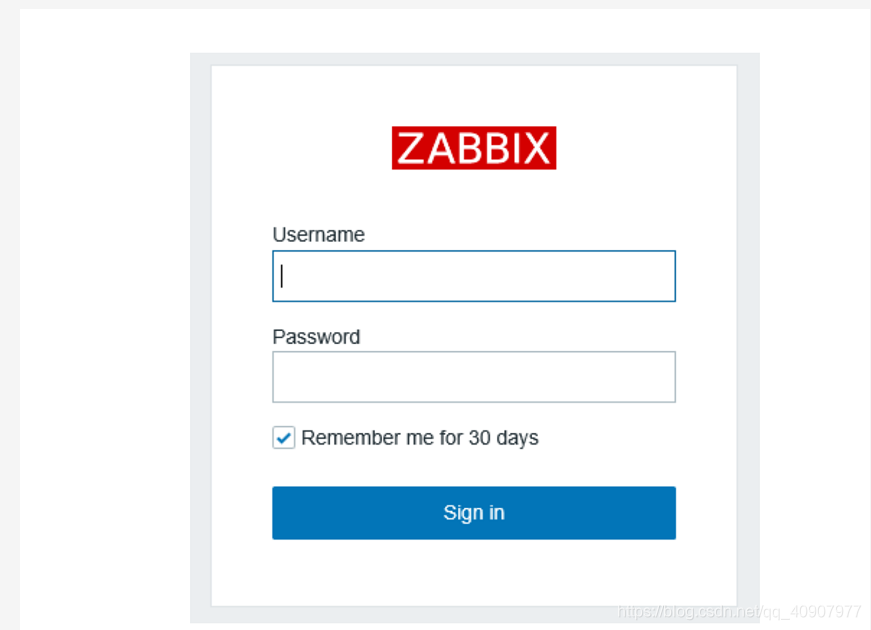
**6、进入 Zabbix 的 Dashboard **
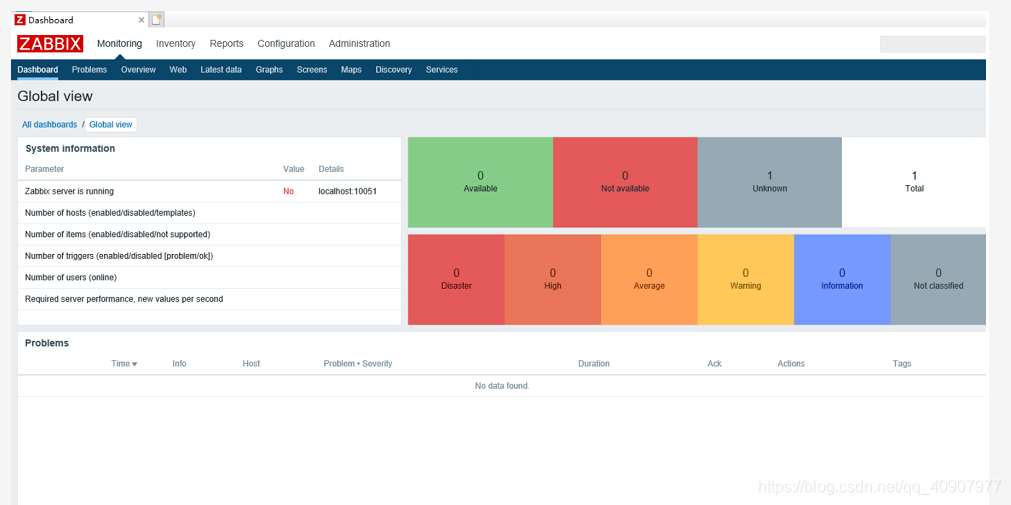
参考链接:
CentOS 7上搭建 Zabbix4.0! :https://mp.weixin.qq.com/s/PEfeBDJH-vuU6o21hBDteQ
企业实战|CentOS8安装Zabbix 4.4 : https://mp.weixin.qq.com/s/AR-Xnf3_YHA_CJrF_8FLvg
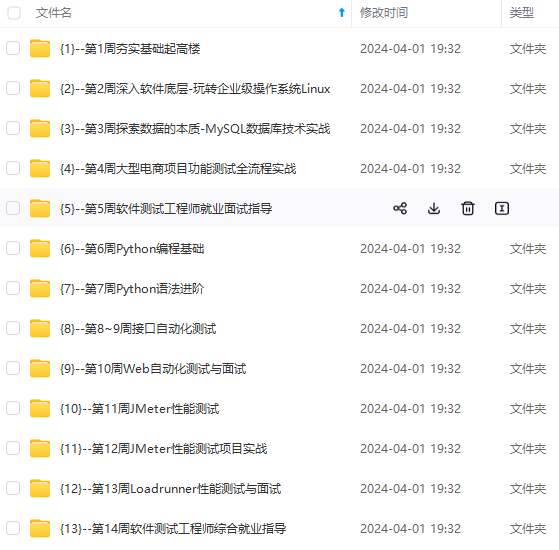
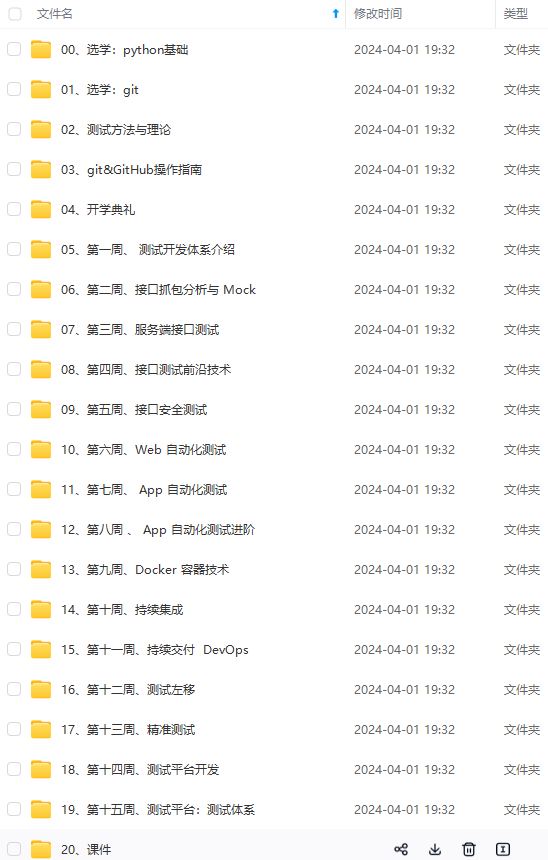
网上学习资料一大堆,但如果学到的知识不成体系,遇到问题时只是浅尝辄止,不再深入研究,那么很难做到真正的技术提升。
一个人可以走的很快,但一群人才能走的更远!不论你是正从事IT行业的老鸟或是对IT行业感兴趣的新人,都欢迎加入我们的的圈子(技术交流、学习资源、职场吐槽、大厂内推、面试辅导),让我们一起学习成长!
技术提升。**
一个人可以走的很快,但一群人才能走的更远!不论你是正从事IT行业的老鸟或是对IT行业感兴趣的新人,都欢迎加入我们的的圈子(技术交流、学习资源、职场吐槽、大厂内推、面试辅导),让我们一起学习成长!






















 5394
5394

 被折叠的 条评论
为什么被折叠?
被折叠的 条评论
为什么被折叠?








