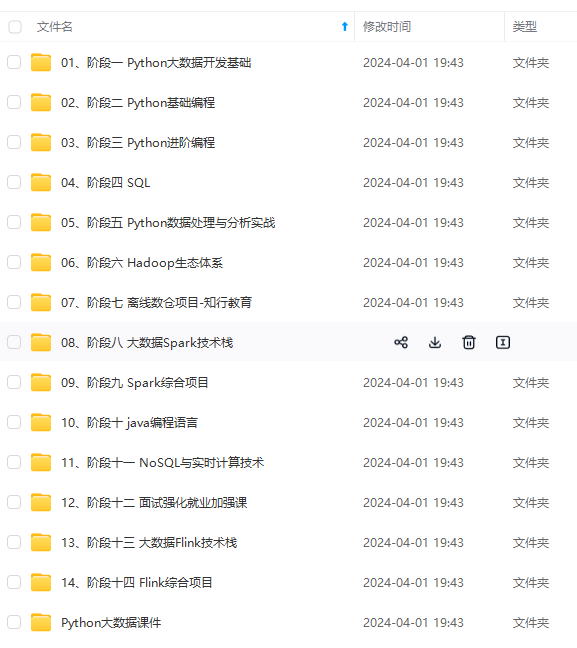
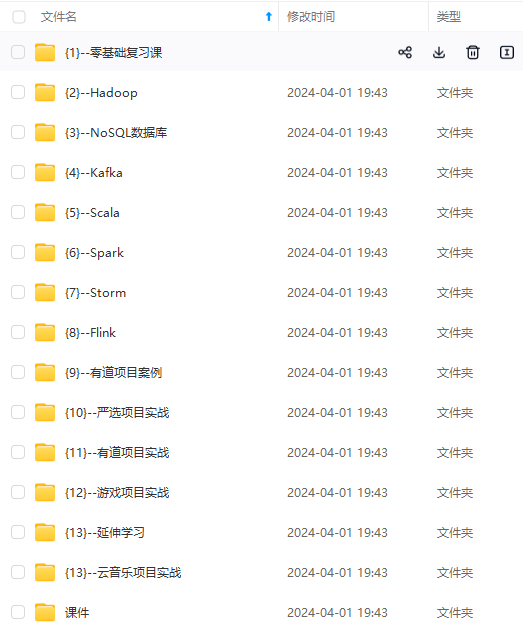
网上学习资料一大堆,但如果学到的知识不成体系,遇到问题时只是浅尝辄止,不再深入研究,那么很难做到真正的技术提升。
一个人可以走的很快,但一群人才能走的更远!不论你是正从事IT行业的老鸟或是对IT行业感兴趣的新人,都欢迎加入我们的的圈子(技术交流、学习资源、职场吐槽、大厂内推、面试辅导),让我们一起学习成长!
2 petal_length 150 non-null float64
3 petal_width 150 non-null float64
4 species 150 non-null object
dtypes: float64(4), object(1)
memory usage: 6.0+ KB
iris.describe()
| | sepal\_length | sepal\_width | petal\_length | petal\_width |
| --- | --- | --- | --- | --- |
| count | 150.000000 | 150.000000 | 150.000000 | 150.000000 |
| mean | 5.843333 | 3.057333 | 3.758000 | 1.199333 |
| std | 0.828066 | 0.435866 | 1.765298 | 0.762238 |
| min | 4.300000 | 2.000000 | 1.000000 | 0.100000 |
| 25% | 5.100000 | 2.800000 | 1.600000 | 0.300000 |
| 50% | 5.800000 | 3.000000 | 4.350000 | 1.300000 |
| 75% | 6.400000 | 3.300000 | 5.100000 | 1.800000 |
| max | 7.900000 | 4.400000 | 6.900000 | 2.500000 |
iris.species.value_counts()
virginica 50
versicolor 50
setosa 50
Name: species, dtype: int64
sns.pairplot(data=iris, hue=“species”)
<seaborn.axisgrid.PairGrid at 0x178f9d81160>
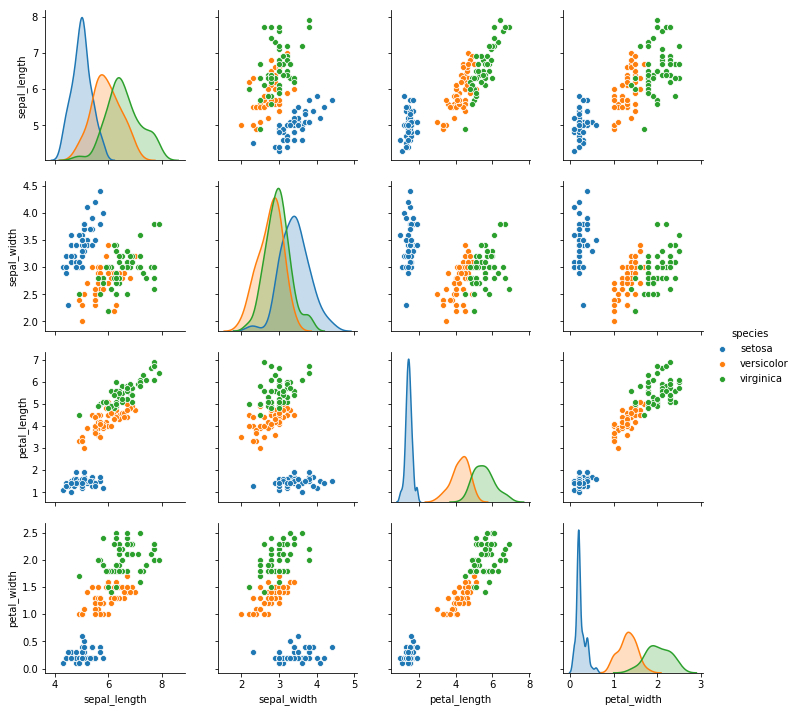
可见,花瓣的长度和宽度有非常好的相关性。而花萼的长宽效果不好,因此考虑对他们丢弃。
【3】数据清洗
iris_simple = iris.drop([“sepal_length”, “sepal_width”], axis=1)
iris_simple.head()
| | petal\_length | petal\_width | species |
| --- | --- | --- | --- |
| 0 | 1.4 | 0.2 | setosa |
| 1 | 1.4 | 0.2 | setosa |
| 2 | 1.3 | 0.2 | setosa |
| 3 | 1.5 | 0.2 | setosa |
| 4 | 1.4 | 0.2 | setosa |
【4】标签编码
from sklearn.preprocessing import LabelEncoder
encoder = LabelEncoder()
iris_simple[“species”] = encoder.fit_transform(iris_simple[“species”])
iris_simple
| | petal\_length | petal\_width | species |
| --- | --- | --- | --- |
| 0 | 1.4 | 0.2 | 0 |
| 1 | 1.4 | 0.2 | 0 |
| 2 | 1.3 | 0.2 | 0 |
| 3 | 1.5 | 0.2 | 0 |
| 4 | 1.4 | 0.2 | 0 |
| 5 | 1.7 | 0.4 | 0 |
| 6 | 1.4 | 0.3 | 0 |
| 7 | 1.5 | 0.2 | 0 |
| 8 | 1.4 | 0.2 | 0 |
| 9 | 1.5 | 0.1 | 0 |
| 10 | 1.5 | 0.2 | 0 |
| 11 | 1.6 | 0.2 | 0 |
| 12 | 1.4 | 0.1 | 0 |
| 13 | 1.1 | 0.1 | 0 |
| 14 | 1.2 | 0.2 | 0 |
| 15 | 1.5 | 0.4 | 0 |
| 16 | 1.3 | 0.4 | 0 |
| 17 | 1.4 | 0.3 | 0 |
| 18 | 1.7 | 0.3 | 0 |
| 19 | 1.5 | 0.3 | 0 |
| 20 | 1.7 | 0.2 | 0 |
| 21 | 1.5 | 0.4 | 0 |
| 22 | 1.0 | 0.2 | 0 |
| 23 | 1.7 | 0.5 | 0 |
| 24 | 1.9 | 0.2 | 0 |
| 25 | 1.6 | 0.2 | 0 |
| 26 | 1.6 | 0.4 | 0 |
| 27 | 1.5 | 0.2 | 0 |
| 28 | 1.4 | 0.2 | 0 |
| 29 | 1.6 | 0.2 | 0 |
| ... | ... | ... | ... |
| 120 | 5.7 | 2.3 | 2 |
| 121 | 4.9 | 2.0 | 2 |
| 122 | 6.7 | 2.0 | 2 |
| 123 | 4.9 | 1.8 | 2 |
| 124 | 5.7 | 2.1 | 2 |
| 125 | 6.0 | 1.8 | 2 |
| 126 | 4.8 | 1.8 | 2 |
| 127 | 4.9 | 1.8 | 2 |
| 128 | 5.6 | 2.1 | 2 |
| 129 | 5.8 | 1.6 | 2 |
| 130 | 6.1 | 1.9 | 2 |
| 131 | 6.4 | 2.0 | 2 |
| 132 | 5.6 | 2.2 | 2 |
| 133 | 5.1 | 1.5 | 2 |
| 134 | 5.6 | 1.4 | 2 |
| 135 | 6.1 | 2.3 | 2 |
| 136 | 5.6 | 2.4 | 2 |
| 137 | 5.5 | 1.8 | 2 |
| 138 | 4.8 | 1.8 | 2 |
| 139 | 5.4 | 2.1 | 2 |
| 140 | 5.6 | 2.4 | 2 |
| 141 | 5.1 | 2.3 | 2 |
| 142 | 5.1 | 1.9 | 2 |
| 143 | 5.9 | 2.3 | 2 |
| 144 | 5.7 | 2.5 | 2 |
| 145 | 5.2 | 2.3 | 2 |
| 146 | 5.0 | 1.9 | 2 |
| 147 | 5.2 | 2.0 | 2 |
| 148 | 5.4 | 2.3 | 2 |
| 149 | 5.1 | 1.8 | 2 |
150 rows × 3 columns
【5】数据集的标准化(本数据集特征比较接近,实际处理过程中未标准化)
from sklearn.preprocessing import StandardScaler
import pandas as pd
trans = StandardScaler()
_iris_simple = trans.fit_transform(iris_simple[[“petal_length”, “petal_width”]])
_iris_simple = pd.DataFrame(_iris_simple, columns = [“petal_length”, “petal_width”])
_iris_simple.describe()
| | petal\_length | petal\_width |
| --- | --- | --- |
| count | 1.500000e+02 | 1.500000e+02 |
| mean | -8.652338e-16 | -4.662937e-16 |
| std | 1.003350e+00 | 1.003350e+00 |
| min | -1.567576e+00 | -1.447076e+00 |
| 25% | -1.226552e+00 | -1.183812e+00 |
| 50% | 3.364776e-01 | 1.325097e-01 |
| 75% | 7.627583e-01 | 7.906707e-01 |
| max | 1.785832e+00 | 1.712096e+00 |
【6】构建训练集和测试集(本课暂不考虑验证集)
from sklearn.model_selection import train_test_split
train_set, test_set = train_test_split(iris_simple, test_size=0.2) # 20%的数据作为测试集
test_set.head()
| | petal\_length | petal\_width | species |
| --- | --- | --- | --- |
| 3 | 1.5 | 0.2 | 0 |
| 111 | 5.3 | 1.9 | 2 |
| 24 | 1.9 | 0.2 | 0 |
| 5 | 1.7 | 0.4 | 0 |
| 92 | 4.0 | 1.2 | 1 |
iris_x_train = train_set[[“petal_length”, “petal_width”]]
iris_x_train.head()
| | petal\_length | petal\_width |
| --- | --- | --- |
| 63 | 4.7 | 1.4 |
| 93 | 3.3 | 1.0 |
| 34 | 1.5 | 0.2 |
| 35 | 1.2 | 0.2 |
| 126 | 4.8 | 1.8 |
iris_y_train = train_set[“species”].copy()
iris_y_train.head()
63 1
93 1
34 0
35 0
126 2
Name: species, dtype: int32
iris_x_test = test_set[[“petal_length”, “petal_width”]]
iris_x_test.head()
| | petal\_length | petal\_width |
| --- | --- | --- |
| 3 | 1.5 | 0.2 |
| 111 | 5.3 | 1.9 |
| 24 | 1.9 | 0.2 |
| 5 | 1.7 | 0.4 |
| 92 | 4.0 | 1.2 |
iris_y_test = test_set[“species”].copy()
iris_y_test.head()
3 0
111 2
24 0
5 0
92 1
Name: species, dtype: int32
### 13.1 k近邻算法
【1】基本思想
与待预测点最近的训练数据集中的k个邻居
把k个近邻中最常见的类别预测为带预测点的类别
【2】sklearn实现
from sklearn.neighbors import KNeighborsClassifier
* 构建分类器对象
clf = KNeighborsClassifier()
clf
KNeighborsClassifier(algorithm=‘auto’, leaf_size=30, metric=‘minkowski’,
metric_params=None, n_jobs=None, n_neighbors=5, p=2,
weights=‘uniform’)
* 训练
clf.fit(iris_x_train, iris_y_train)
KNeighborsClassifier(algorithm=‘auto’, leaf_size=30, metric=‘minkowski’,
metric_params=None, n_jobs=None, n_neighbors=5, p=2,
weights=‘uniform’)
* 预测
res = clf.predict(iris_x_test)
print(res)
print(iris_y_test.values)
[0 2 0 0 1 1 0 2 1 2 1 2 2 2 1 0 0 0 1 0 2 0 2 1 0 1 0 0 1 1]
[0 2 0 0 1 1 0 2 2 2 1 2 2 2 1 0 0 0 1 0 2 0 2 1 0 1 0 0 1 1]
* 翻转
encoder.inverse_transform(res)
array([‘setosa’, ‘virginica’, ‘setosa’, ‘setosa’, ‘versicolor’,
‘versicolor’, ‘setosa’, ‘virginica’, ‘versicolor’, ‘virginica’,
‘versicolor’, ‘virginica’, ‘virginica’, ‘virginica’, ‘versicolor’,
‘setosa’, ‘setosa’, ‘setosa’, ‘versicolor’, ‘setosa’, ‘virginica’,
‘setosa’, ‘virginica’, ‘versicolor’, ‘setosa’, ‘versicolor’,
‘setosa’, ‘setosa’, ‘versicolor’, ‘versicolor’], dtype=object)
* 评估
accuracy = clf.score(iris_x_test, iris_y_test)
print(“预测正确率:{:.0%}”.format(accuracy))
预测正确率:97%
* 存储数据
out = iris_x_test.copy()
out[“y”] = iris_y_test
out[“pre”] = res
out
| | petal\_length | petal\_width | y | pre |
| --- | --- | --- | --- | --- |
| 3 | 1.5 | 0.2 | 0 | 0 |
| 111 | 5.3 | 1.9 | 2 | 2 |
| 24 | 1.9 | 0.2 | 0 | 0 |
| 5 | 1.7 | 0.4 | 0 | 0 |
| 92 | 4.0 | 1.2 | 1 | 1 |
| 57 | 3.3 | 1.0 | 1 | 1 |
| 1 | 1.4 | 0.2 | 0 | 0 |
| 112 | 5.5 | 2.1 | 2 | 2 |
| 106 | 4.5 | 1.7 | 2 | 1 |
| 136 | 5.6 | 2.4 | 2 | 2 |
| 80 | 3.8 | 1.1 | 1 | 1 |
| 131 | 6.4 | 2.0 | 2 | 2 |
| 147 | 5.2 | 2.0 | 2 | 2 |
| 113 | 5.0 | 2.0 | 2 | 2 |
| 84 | 4.5 | 1.5 | 1 | 1 |
| 39 | 1.5 | 0.2 | 0 | 0 |
| 40 | 1.3 | 0.3 | 0 | 0 |
| 17 | 1.4 | 0.3 | 0 | 0 |
| 56 | 4.7 | 1.6 | 1 | 1 |
| 2 | 1.3 | 0.2 | 0 | 0 |
| 100 | 6.0 | 2.5 | 2 | 2 |
| 42 | 1.3 | 0.2 | 0 | 0 |
| 144 | 5.7 | 2.5 | 2 | 2 |
| 79 | 3.5 | 1.0 | 1 | 1 |
| 19 | 1.5 | 0.3 | 0 | 0 |
| 75 | 4.4 | 1.4 | 1 | 1 |
| 44 | 1.9 | 0.4 | 0 | 0 |
| 37 | 1.4 | 0.1 | 0 | 0 |
| 64 | 3.6 | 1.3 | 1 | 1 |
| 90 | 4.4 | 1.2 | 1 | 1 |
out.to_csv(“iris_predict.csv”)
【3】可视化
import numpy as np
import matplotlib as mpl
import matplotlib.pyplot as plt
def draw(clf):
# 网格化
M, N = 500, 500
x1_min, x2_min = iris_simple[["petal\_length", "petal\_width"]].min(axis=0)
x1_max, x2_max = iris_simple[["petal\_length", "petal\_width"]].max(axis=0)
t1 = np.linspace(x1_min, x1_max, M)
t2 = np.linspace(x2_min, x2_max, N)
x1, x2 = np.meshgrid(t1, t2)
# 预测
x_show = np.stack((x1.flat, x2.flat), axis=1)
y_predict = clf.predict(x_show)
# 配色
cm_light = mpl.colors.ListedColormap(["#A0FFA0", "#FFA0A0", "#A0A0FF"])
cm_dark = mpl.colors.ListedColormap(["g", "r", "b"])
# 绘制预测区域图
plt.figure(figsize=(10, 6))
plt.pcolormesh(t1, t2, y_predict.reshape(x1.shape), cmap=cm_light)
# 绘制原始数据点
plt.scatter(iris_simple["petal\_length"], iris_simple["petal\_width"], label=None,
c=iris_simple["species"], cmap=cm_dark, marker='o', edgecolors='k')
plt.xlabel("petal\_length")
plt.ylabel("petal\_width")
# 绘制图例
color = ["g", "r", "b"]
species = ["setosa", "virginica", "versicolor"]
for i in range(3):
plt.scatter([], [], c=color[i], s=40, label=species[i]) # 利用空点绘制图例
plt.legend(loc="best")
plt.title('iris\_classfier')
draw(clf)
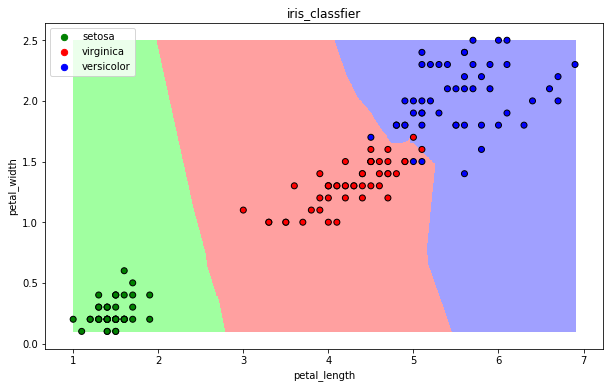
### 13.2 朴素贝叶斯算法
【1】基本思想
当X=(x1, x2)发生的时候,哪一个yk发生的概率最大
【2】sklearn实现
from sklearn.naive_bayes import GaussianNB
* 构建分类器对象
clf = GaussianNB()
clf
* 训练
clf.fit(iris_x_train, iris_y_train)
* 预测
res = clf.predict(iris_x_test)
print(res)
print(iris_y_test.values)
[0 2 0 0 1 1 0 2 1 2 1 2 2 2 1 0 0 0 1 0 2 0 2 1 0 1 0 0 1 1]
[0 2 0 0 1 1 0 2 2 2 1 2 2 2 1 0 0 0 1 0 2 0 2 1 0 1 0 0 1 1]
* 评估
accuracy = clf.score(iris_x_test, iris_y_test)
print(“预测正确率:{:.0%}”.format(accuracy))
预测正确率:97%
* 可视化
draw(clf)
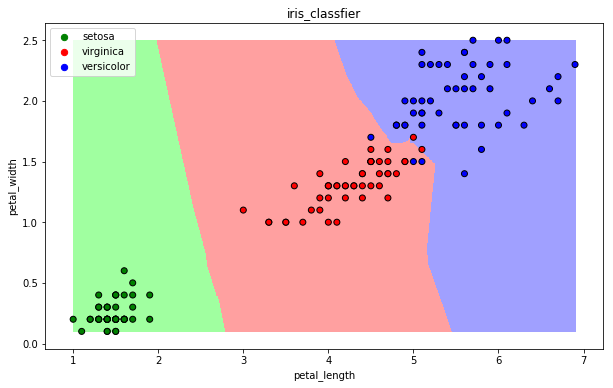
### 13.3 决策树算法
【1】基本思想
CART算法:每次通过一个特征,将数据尽可能的分为纯净的两类,递归的分下去
【2】sklearn实现
from sklearn.tree import DecisionTreeClassifier
* 构建分类器对象
clf = DecisionTreeClassifier()
clf
DecisionTreeClassifier(class_weight=None, criterion=‘gini’, max_depth=None,
max_features=None, max_leaf_nodes=None,
min_impurity_decrease=0.0, min_impurity_split=None,
min_samples_leaf=1, min_samples_split=2,
min_weight_fraction_leaf=0.0, presort=False,
random_state=None, splitter=‘best’)
* 训练
clf.fit(iris_x_train, iris_y_train)
DecisionTreeClassifier(class_weight=None, criterion=‘gini’, max_depth=None,
max_features=None, max_leaf_nodes=None,
min_impurity_decrease=0.0, min_impurity_split=None,
min_samples_leaf=1, min_samples_split=2,
min_weight_fraction_leaf=0.0, presort=False,
random_state=None, splitter=‘best’)
* 预测
res = clf.predict(iris_x_test)
print(res)
print(iris_y_test.values)
[0 2 0 0 1 1 0 2 1 2 1 2 2 2 1 0 0 0 1 0 2 0 2 1 0 1 0 0 1 1]
[0 2 0 0 1 1 0 2 2 2 1 2 2 2 1 0 0 0 1 0 2 0 2 1 0 1 0 0 1 1]
* 评估
accuracy = clf.score(iris_x_test, iris_y_test)
print(“预测正确率:{:.0%}”.format(accuracy))
预测正确率:97%
* 可视化
draw(clf)
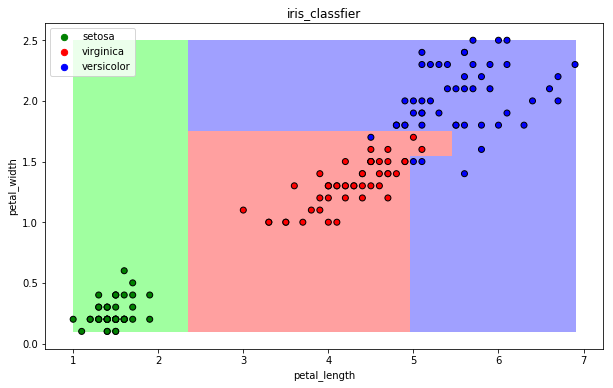
### 13.4 逻辑回归算法
【1】基本思想
一种解释:
训练:通过一个映射方式,将特征X=(x1, x2) 映射成 P(y=ck), 求使得所有概率之积最大化的映射方式里的参数
预测:计算p(y=ck) 取概率最大的那个类别作为预测对象的分类
【2】sklearn实现
from sklearn.linear_model import LogisticRegression
* 构建分类器对象
clf = LogisticRegression(solver=‘saga’, max_iter=1000)
clf
LogisticRegression(C=1.0, class_weight=None, dual=False, fit_intercept=True,
intercept_scaling=1, l1_ratio=None, max_iter=1000,
multi_class=‘warn’, n_jobs=None, penalty=‘l2’,
random_state=None, solver=‘saga’, tol=0.0001, verbose=0,
warm_start=False)
* 训练
clf.fit(iris_x_train, iris_y_train)
C:\Users\ibm\Anaconda3\lib\site-packages\sklearn\linear_model\logistic.py:469: FutureWarning: Default multi_class will be changed to ‘auto’ in 0.22. Specify the multi_class option to silence this warning.
“this warning.”, FutureWarning)
LogisticRegression(C=1.0, class_weight=None, dual=False, fit_intercept=True,
intercept_scaling=1, l1_ratio=None, max_iter=1000,
multi_class=‘warn’, n_jobs=None, penalty=‘l2’,
random_state=None, solver=‘saga’, tol=0.0001, verbose=0,
warm_start=False)
* 预测
res = clf.predict(iris_x_test)
print(res)
print(iris_y_test.values)
[0 2 0 0 1 1 0 2 1 2 1 2 2 2 1 0 0 0 1 0 2 0 2 1 0 1 0 0 1 1]
[0 2 0 0 1 1 0 2 2 2 1 2 2 2 1 0 0 0 1 0 2 0 2 1 0 1 0 0 1 1]
* 评估
accuracy = clf.score(iris_x_test, iris_y_test)
print(“预测正确率:{:.0%}”.format(accuracy))
预测正确率:97%
* 可视化
draw(clf)
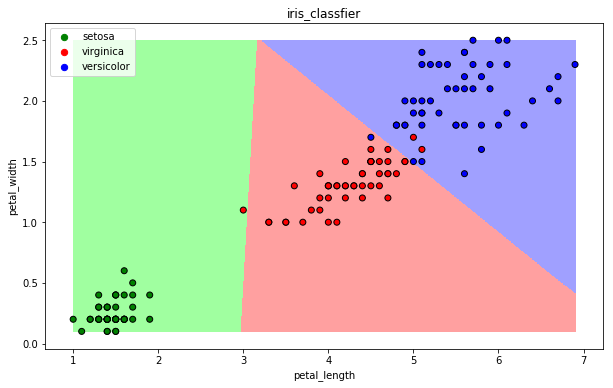
### 13.5 支持向量机算法
【1】基本思想
以二分类为例,假设数据可用完全分开:
用一个超平面将两类数据完全分开,且最近点到平面的距离最大
【2】sklearn实现
from sklearn.svm import SVC
* 构建分类器对象
clf = SVC()
clf
SVC(C=1.0, cache_size=200, class_weight=None, coef0=0.0,
decision_function_shape=‘ovr’, degree=3, gamma=‘auto_deprecated’,
kernel=‘rbf’, max_iter=-1, probability=False, random_state=None,
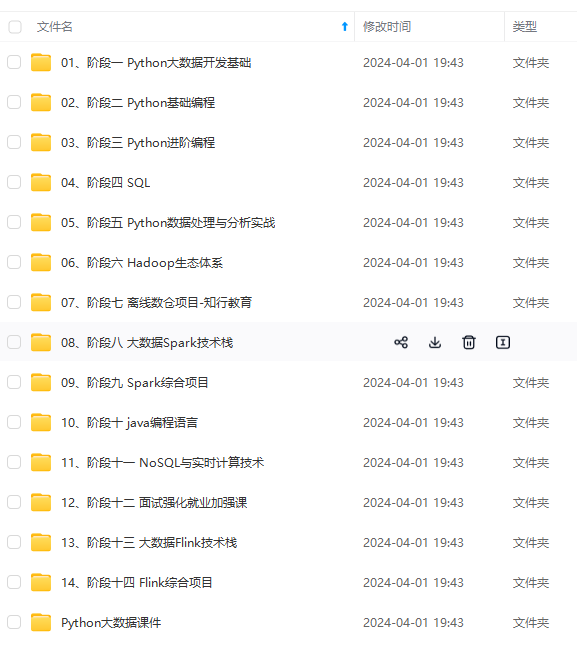
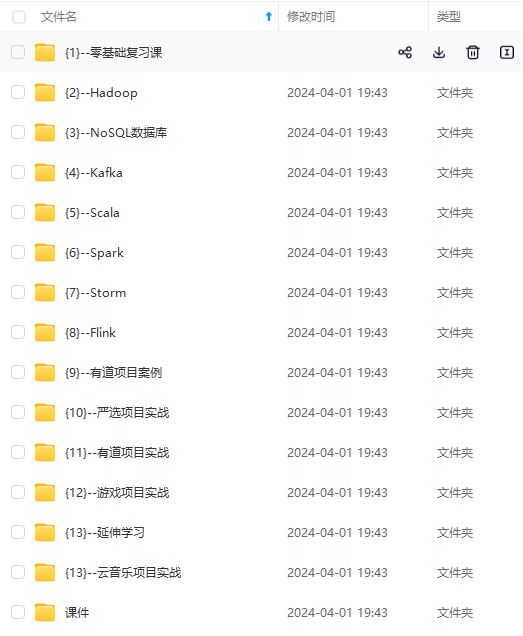
网上学习资料一大堆,但如果学到的知识不成体系,遇到问题时只是浅尝辄止,不再深入研究,那么很难做到真正的技术提升。
一个人可以走的很快,但一群人才能走的更远!不论你是正从事IT行业的老鸟或是对IT行业感兴趣的新人,都欢迎加入我们的的圈子(技术交流、学习资源、职场吐槽、大厂内推、面试辅导),让我们一起学习成长!
* 可视化
draw(clf)
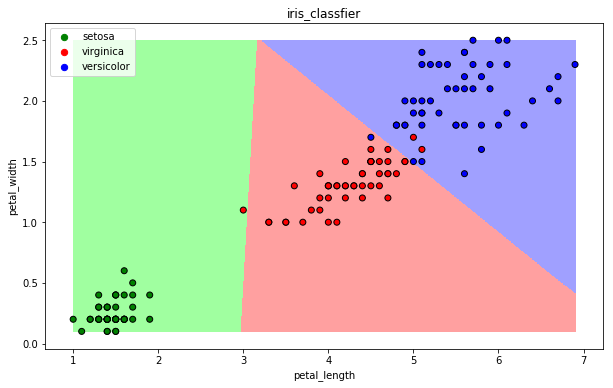
### 13.5 支持向量机算法
【1】基本思想
以二分类为例,假设数据可用完全分开:
用一个超平面将两类数据完全分开,且最近点到平面的距离最大
【2】sklearn实现
from sklearn.svm import SVC
* 构建分类器对象
clf = SVC()
clf
SVC(C=1.0, cache_size=200, class_weight=None, coef0=0.0,
decision_function_shape=‘ovr’, degree=3, gamma=‘auto_deprecated’,
kernel=‘rbf’, max_iter=-1, probability=False, random_state=None,
[外链图片转存中…(img-9LKdgqw8-1715682546500)]
[外链图片转存中…(img-ECUBYQCa-1715682546500)]
网上学习资料一大堆,但如果学到的知识不成体系,遇到问题时只是浅尝辄止,不再深入研究,那么很难做到真正的技术提升。
一个人可以走的很快,但一群人才能走的更远!不论你是正从事IT行业的老鸟或是对IT行业感兴趣的新人,都欢迎加入我们的的圈子(技术交流、学习资源、职场吐槽、大厂内推、面试辅导),让我们一起学习成长!






















 680
680











 被折叠的 条评论
为什么被折叠?
被折叠的 条评论
为什么被折叠?








