最后
其实前端开发的知识点就那么多,面试问来问去还是那么点东西。所以面试没有其他的诀窍,只看你对这些知识点准备的充分程度。so,出去面试时先看看自己复习到了哪个阶段就好。
这里再分享一个复习的路线:(以下体系的复习资料是我从各路大佬收集整理好的)
《前端开发四大模块核心知识笔记》
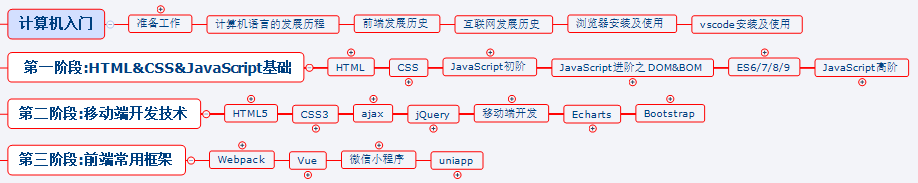
最后,说个题外话,我在一线互联网企业工作十余年里,指导过不少同行后辈。帮助很多人得到了学习和成长。
开源分享:【大厂前端面试题解析+核心总结学习笔记+真实项目实战+最新讲解视频】
我意识到有很多经验和知识值得分享给大家,也可以通过我们的能力和经验解答大家在IT学习中的很多困惑,所以在工作繁忙的情况下还是坚持各种整理和分享。
version: “7.1.4”,
title: “本次更新”,
content:
“-2听模块新增“文章难度分析”功能,为你分析文章中词汇、语速等难度,推荐;-听模块新增“文章难度分析”功能,为你分析文章中词汇、语速等难度,推荐”,
time: “2周前”,
},
],
};
},
components: {
},
mounted() {
this.historyList.forEach((ele, index) => {
this.$set( this.historyList, index, Object.assign({}, ele, { status: null }) );
});
// DOM 加载完执行
this.$nextTick(() => {
this.calculateText();
//console.log(this.historyList)
});
window.onresize = () => {
this.historyList.forEach((ele, index) => {
this.$set(
this.historyList,
index,
Object.assign({}, ele, { status: null })
);
});
setTimeout(() => {
this.calculateText();
}, 0);
};
},
methods: {
// 计算文字 显示展开 收起
calculateText() {
// 获取一行文字的height 计算当前文字比较列表文字
let oneHeight = this.$refs.more.scrollHeight;
let twoHeight = oneHeight * 2 || 40;
this.textHeight = ${twoHeight}px;
let txtDom = this.$refs.textContainer;
for (let i = 0; i < txtDom.length; i++) {
let curHeight = txtDom[i].offsetHeight;
if (curHeight > twoHeight) {
this.$set(
this.historyList,
i,
Object.assign({}, this.historyList[i], { status: true })
);
} else {
this.$set(
this.historyList,
i,
Object.assign({}, this.historyList[i], { status: null })
);
}
}
},
more(index) {
this.historyList[index].status = !this.historyList[index].status;
},
},
};
less、vue-cli3.0
class=“text2”
ref=“textContainer2”
:class=“{ retract2: testObj }”
:style=“{ ‘max-height’: testObj ? textHeight2 : ‘’ }”
{{ name }}
<span v-if=“testObj” class=“link2” @click=“moreBtn()”>






















 188
188

 被折叠的 条评论
为什么被折叠?
被折叠的 条评论
为什么被折叠?








