ViewModelScope虽然是协程,但属于
androidx.lifecycle包中ViewModel的扩展属性。
示例:
class MyViewModel :ViewModel() {
fun getData(){
viewModelScope.launch {
// do
}
}
}
使用非常简单,关键在于它是怎么保证不会内存泄露的?
来看viewModelScope源码:
public val ViewModel.viewModelScope: CoroutineScope
get() {
val scope: CoroutineScope? = this.getTag(JOB_KEY)
if (scope != null) {
return scope
}
return setTagIfAbsent(
JOB_KEY,
CloseableCoroutineScope(SupervisorJob() + Dispatchers.Main.immediate)
)
}
internal class CloseableCoroutineScope(context: CoroutineContext) : Closeable, CoroutineScope {
override val coroutineContext: CoroutineContext = context
override fun close() {
coroutineContext.cancel()
}
}
先看get()方法:
get() {
val scope: CoroutineScope? = this.getTag(JOB_KEY)
if (scope != null) {
return scope
}
return setTagIfAbsent(
JOB_KEY,
CloseableCoroutineScope(SupervisorJob() +
Dispatchers.Main.immediate)
)
}
return中通过setTagIfAbsent创建了协程,并且指定主线程。
先忽略setTagIfAbsent,来看协程创建的方式:
internal class CloseableCoroutineScope(context: CoroutineContext) : Closeable, CoroutineScope {
override val coroutineContext: CoroutineContext = context
override fun close() {
coroutineContext.cancel()
}
}
CloseableCoroutineScope,顾名思义,可以关闭的协程。
实现Closeable接口,并重写唯一方法close(),并在方法中取消了协程。
现在我们已经知道了viewModelScope是可以取消的了,关键就在于取消时机的控制了。
回过头在再看setTagIfAbsent,setTagIfAbsent是ViewModel中的方法
public abstract class ViewModel {
@Nullable
private final Map<String, Object> mBagOfTags = new HashMap<>();
private volatile boolean mCleared = false;
@SuppressWarnings(“WeakerAccess”)
protected void onCleared() {
}
@MainThread
final void clear() {
mCleared = true;
if (mBagOfTags != null) {
synchronized (mBagOfTags) {
for (Object value : mBagOfTags.values()) {
closeWithRuntimeException(value);
}
}
}
onCleared();
}
@SuppressWarnings(“unchecked”)
T setTagIfAbsent(String key, T newValue) {
T previous;
synchronized (mBagOfTags) {
previous = (T) mBagOfTags.get(key);
if (previous == null) {
mBagOfTags.put(key, newValue);
}
}
T result = previous == null ? newValue : previous;
if (mCleared) {
closeWithRuntimeException(result);
}
return result;
}
@SuppressWarnings({“TypeParameterUnusedInFormals”, “unchecked”})
T getTag(String key) {
if (mBagOfTags == null) {
return null;
}
synchronized (mBagOfTags) {
return (T) mBagOfTags.get(key);
}
}
private static void closeWithRuntimeException(Object obj) {
if (obj instanceof Closeable) {
try {
((Closeable) obj).close();
} catch (IOException e) {
throw new RuntimeException(e);
}
}
}
}
在setTagIfAbsent中,以HashMap的形式把协程对象保存起来了,并配有getTag方法。
可能有同学已经注意到最后的方法closeWithRuntimeException,因为这个方法中调用了Closeable接口的close()方法,而close()方法就是用来取消协程的。
而closeWithRuntimeException方法是谁调用的呢,主要是ViewModel中的clear()方法。
@MainThread
final void clear() {
mCleared = true;
if (mBagOfTags != null) {
synchronized (mBagOfTags) {
for (Object value : mBagOfTags.values()) {
closeWithRuntimeException(value);
}
}
}
onCleared();
}
这里是循环保存协程的HashMap,然后调用closeWithRuntimeException取消协程。
那这个ViewModel中的clear()方法又是谁调用的呢?
查看源码,只有一处调用,就是在ViewModelStore中
public class ViewModelStore {
private final HashMap<String, ViewModel> mMap = new HashMap<>();
final void put(String key, ViewModel viewModel) {
ViewModel oldViewModel = mMap.put(key, viewModel);
if (oldViewModel != null) {
oldViewModel.onCleared();
}
}
final ViewModel get(String key) {
return mMap.get(key);
}
Set keys() {
return new HashSet<>(mMap.keySet());
}
public final void clear() {
for (ViewModel vm : mMap.values()) {
vm.clear();
}
mMap.clear();
}
}
ViewModelStore的源码比较少,也很简单。
同样也是以HashMap的形式来保存ViewModel。
那是什么时候保存的呢,我们来追踪一下put方法:
public class ViewModelProvider {
//…
最后
自我介绍一下,小编13年上海交大毕业,曾经在小公司待过,也去过华为、OPPO等大厂,18年进入阿里一直到现在。
深知大多数初中级Android工程师,想要提升技能,往往是自己摸索成长,自己不成体系的自学效果低效漫长且无助。
因此我收集整理了一份《2024年Android移动开发全套学习资料》,初衷也很简单,就是希望能够帮助到想自学提升又不知道该从何学起的朋友,同时减轻大家的负担。
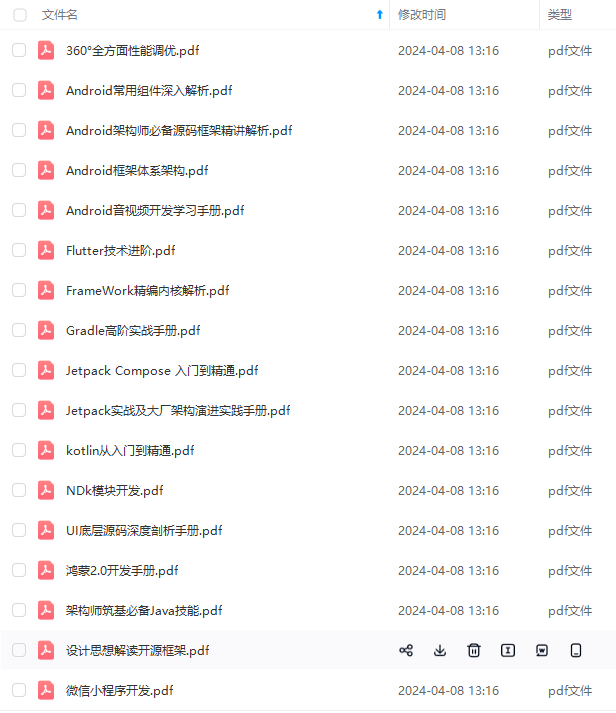
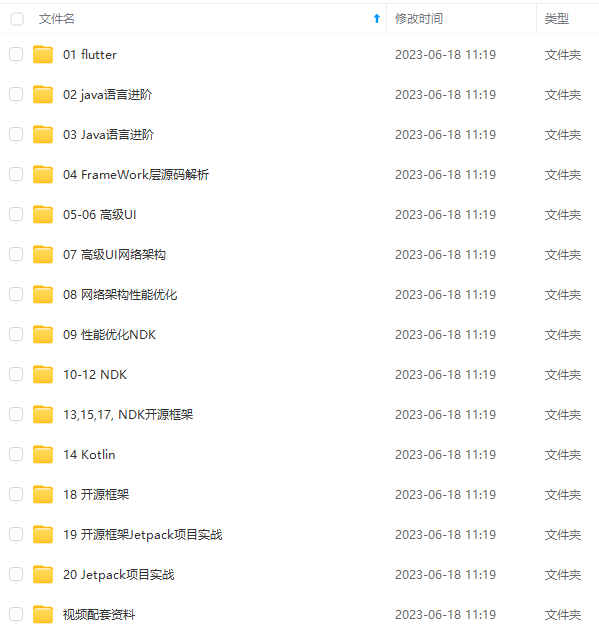

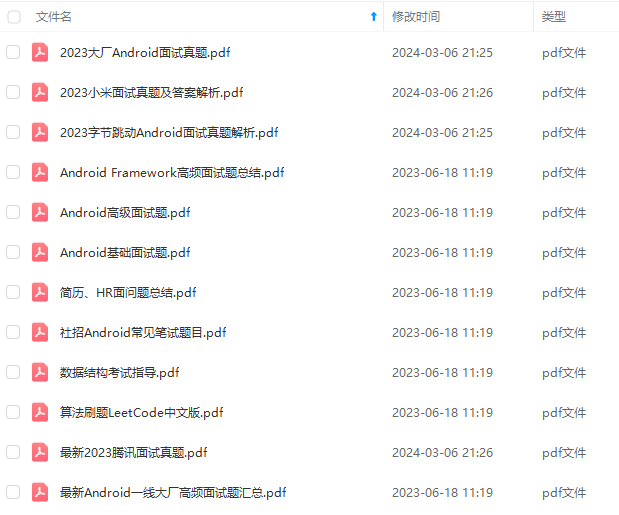
既有适合小白学习的零基础资料,也有适合3年以上经验的小伙伴深入学习提升的进阶课程,基本涵盖了95%以上Android开发知识点!不论你是刚入门Android开发的新手,还是希望在技术上不断提升的资深开发者,这些资料都将为你打开新的学习之门
如果你觉得这些内容对你有帮助,需要这份全套学习资料的朋友可以戳我获取!!
由于文件比较大,这里只是将部分目录截图出来,每个节点里面都包含大厂面经、学习笔记、源码讲义、实战项目、讲解视频,并且会持续更新!
**
[外链图片转存中…(img-PkJV3YDw-1715883968070)]
[外链图片转存中…(img-7k7DMdTA-1715883968074)]
[外链图片转存中…(img-rj8OremI-1715883968076)]
[外链图片转存中…(img-MhAtgGfM-1715883968078)]
既有适合小白学习的零基础资料,也有适合3年以上经验的小伙伴深入学习提升的进阶课程,基本涵盖了95%以上Android开发知识点!不论你是刚入门Android开发的新手,还是希望在技术上不断提升的资深开发者,这些资料都将为你打开新的学习之门
如果你觉得这些内容对你有帮助,需要这份全套学习资料的朋友可以戳我获取!!
由于文件比较大,这里只是将部分目录截图出来,每个节点里面都包含大厂面经、学习笔记、源码讲义、实战项目、讲解视频,并且会持续更新!






















 1287
1287

 被折叠的 条评论
为什么被折叠?
被折叠的 条评论
为什么被折叠?








