private TextView mTextview2;
/**
- StudyRecycler
**/
@HxgBind(R.id.textview3)
private TextView mTextview3;
/**
- StudyRecycler
**/
@HxgBind(R.id.textview4)
private TextView mTextview4;
/**
- StudyRecycler
**/
@HxgBind(R.id.textview5)
private TextView mTextview5;
/**
- StudyRecycler
**/
@HxgBind(R.id.textview6)
private TextView mTextview6;
@Override
protected void onCreate(Bundle savedInstanceState) {
super.onCreate(savedInstanceState);
HxgViewUtils.getView().inject(this);
BitmapDrawable drawable = (BitmapDrawable) mImageview.getDrawable();
Bitmap bitmap = drawable.getBitmap();
//得到bitmap里面的一些色彩信息——通过Palette类分析出来的
// Palette palette = Palette.generate(bitmap);
Palette.Builder builder = Palette.from(bitmap);
builder.generate(new Palette.PaletteAsyncListener() {
@Override
public void onGenerated(Palette palette) {
/**
- Color.BLUE代表默认色值(分析不出来的时候的色值)
*/
//暗、柔和的颜色
int darkMutedColor = palette.getDarkMutedColor(Color.BLUE);
//亮、柔和
int lightMutedColor = palette.getLightMutedColor(Color.BLUE);
//暗、鲜艳
int darkVibrantColor = palette.getDarkVibrantColor(Color.BLUE);
//亮、鲜艳
int lightVibrantColor = palette.getLightVibrantColor(Color.BLUE);
//柔和
int mutedColor = palette.getMutedColor(Color.BLUE);
//鲜艳
int vibrantColor = palette.getVibrantColor(Color.BLUE);
/**
- 获取某种特性的颜色样品
*/
Palette.Swatch lightVibrantSwatch = palette.getVibrantSwatch();
//google推荐的:图片的整体的颜色rgb的混合值—主色调
int rgb = lightVibrantSwatch.getRgb();
//google推荐的:图片中间的文字颜色
int bodyTextColor = lightVibrantSwatch.getBodyTextColor();
//google推荐的:作为标题的颜色(有一定的和图片的对比度颜色值)
int titleTextColor = lightVibrantSwatch.getTitleTextColor();
//颜色向里
float[] hsl = lightVibrantSwatch.getHsl();
//分析该颜色在图片中所占的像素多少值
int population = lightVibrantSwatch.getPopulation();
mTextview.setBackgroundColor(getTtanslucentColor(0.6f, rgb));
mTextview.setText(“标题”);
mTextview.setTextColor(titleTextColor);
mTextview1.setBackgroundColor(darkMutedColor);
mTextview1.setText(“暗、柔和的颜色==>darkMutedColor”);
mTextview2.setBackgroundColor(lightMutedColor);
mTextview2.setText(“亮、柔和的颜色==>lightMutedColor”);
mTextview3.setBackgroundColor(darkVibrantColor);
mTextview3.setText(“暗、鲜艳的颜色==>darkVibrantColor”);
mTextview4.setBackgroundColor(lightVibrantColor);
mTextview4.setText(“亮、鲜艳的颜色==>lightVibrantColor”);
mTextview5.setBackgroundColor(mutedColor);
mTextview5.setText(“柔和的颜色==>mutedColor”);
mTextview6.setBackgroundColor(vibrantColor);
mTextview6.setText(“鲜艳的颜色==>vibrantColor”);
}
});
}
/**
-
设置背景半透明
-
@param f
-
@param rgb
-
@return
*/
private int getTtanslucentColor(float f, int rgb) {
int blue = rgb & 0xff;
int green = rgb >> 8 & 0xff;
int red = rgb >> 16 & 0xff;
int alpha = rgb >>> 24;
alpha = Math.round(alpha * f);
return Color.argb(alpha, red, green, blue);
}
}
最后
自我介绍一下,小编13年上海交大毕业,曾经在小公司待过,也去过华为、OPPO等大厂,18年进入阿里一直到现在。
深知大多数初中级Android工程师,想要提升技能,往往是自己摸索成长,自己不成体系的自学效果低效漫长且无助。
因此我收集整理了一份《2024年Android移动开发全套学习资料》,初衷也很简单,就是希望能够帮助到想自学提升又不知道该从何学起的朋友,同时减轻大家的负担。
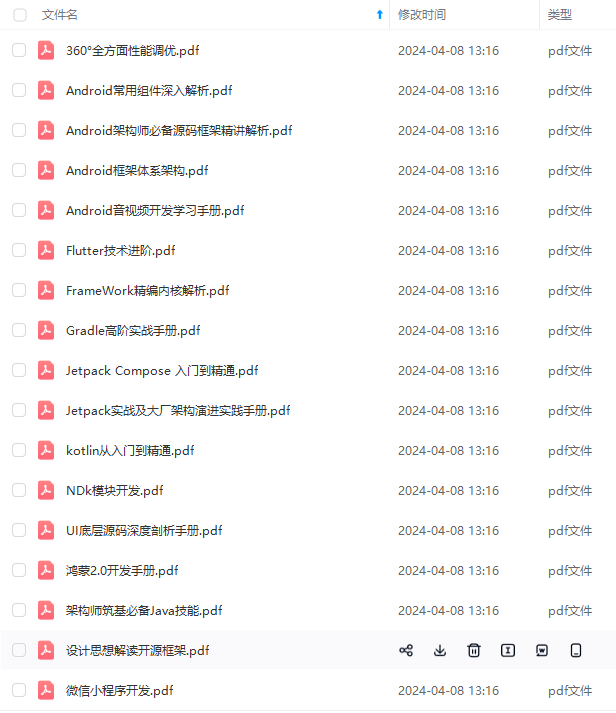
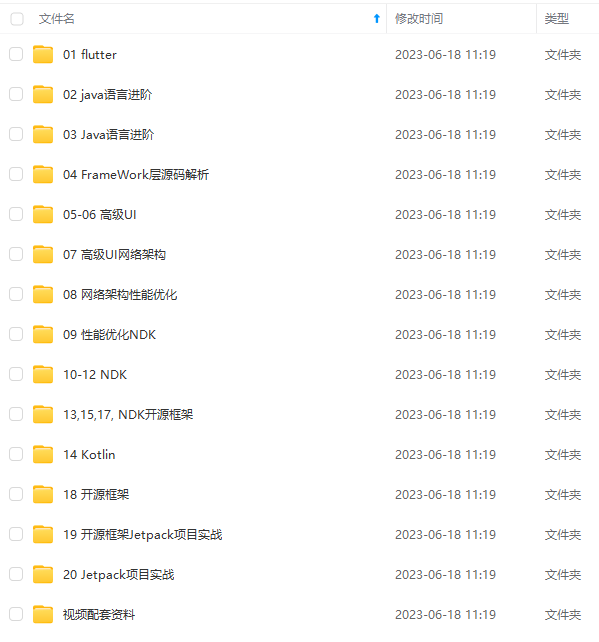

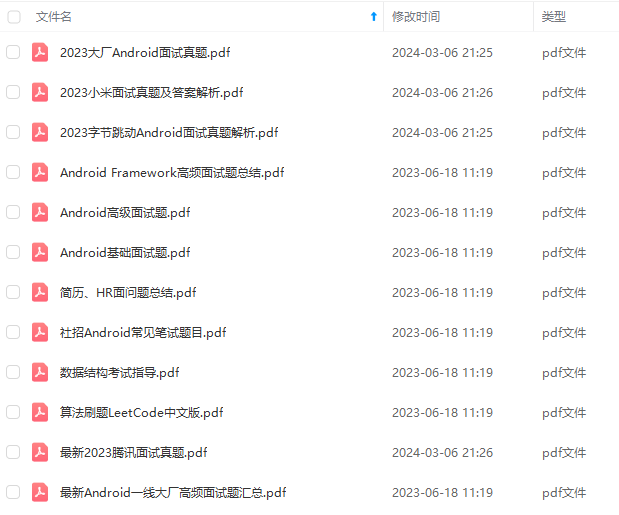
既有适合小白学习的零基础资料,也有适合3年以上经验的小伙伴深入学习提升的进阶课程,基本涵盖了95%以上Android开发知识点!不论你是刚入门Android开发的新手,还是希望在技术上不断提升的资深开发者,这些资料都将为你打开新的学习之门
如果你觉得这些内容对你有帮助,需要这份全套学习资料的朋友可以戳我获取!!
由于文件比较大,这里只是将部分目录截图出来,每个节点里面都包含大厂面经、学习笔记、源码讲义、实战项目、讲解视频,并且会持续更新!
5%以上Android开发知识点!不论你是刚入门Android开发的新手,还是希望在技术上不断提升的资深开发者,这些资料都将为你打开新的学习之门**
如果你觉得这些内容对你有帮助,需要这份全套学习资料的朋友可以戳我获取!!
由于文件比较大,这里只是将部分目录截图出来,每个节点里面都包含大厂面经、学习笔记、源码讲义、实战项目、讲解视频,并且会持续更新!






















 624
624











 被折叠的 条评论
为什么被折叠?
被折叠的 条评论
为什么被折叠?








