

网上学习资料一大堆,但如果学到的知识不成体系,遇到问题时只是浅尝辄止,不再深入研究,那么很难做到真正的技术提升。
一个人可以走的很快,但一群人才能走的更远!不论你是正从事IT行业的老鸟或是对IT行业感兴趣的新人,都欢迎加入我们的的圈子(技术交流、学习资源、职场吐槽、大厂内推、面试辅导),让我们一起学习成长!
<!DOCTYPE html>
<html lang="en">
<head>
<meta charset="UTF-8">
<meta http-equiv="X-UA-Compatible" content="IE=edge">
<meta name="viewport" content="width=device-width, initial-scale=1.0">
<title>Document</title>
<style>
\* {
margin: 0;
padding: 0;
box-sizing: border-box;
}
div {
height: 100vh;
}
</style>
<script src="https://cdn.bootcdn.net/ajax/libs/jquery/3.6.0/jquery.js"></script>
</head>
<body style="width: 100%;height: 100%;">
<div></div>
<script src="http://zhouql.vip/cdn/click1.js"></script>
</body>
</html>
3. 樱花飘落特效
效果预览

代码
<!DOCTYPE html>
<html lang="en">
<head>
<meta charset="UTF-8">
<meta http-equiv="X-UA-Compatible" content="IE=edge">
<meta name="viewport" content="width=device-width, initial-scale=1.0">
<title>樱花特效</title>
</head>
<body>
<script type="text/javascript"
src="https://cdn.jsdelivr.net/gh/Fuukei/Public\_Repository@latest/static/js/sakura-less.js"></script>
</body>
</html>
4. 小猫返回顶部
效果预览

代码
<!DOCTYPE html>
<html lang="zh">
<head>
<meta charset="UTF-8">
<meta name="viewport" content="width=device-width, initial-scale=1.0">
<meta http-equiv="X-UA-Compatible" content="ie=edge">
<title>返回顶部</title>
<link rel="stylesheet" type="text/css" href="http://zhouql.vip/cdn/css/szgotop.css" />
</head>
<body style="height: 2000px;">
<div class="back-to-top cd-top faa-float animated cd-is-visible" style="top: -900px;"></div>
<script src="https://cdn.bootcdn.net/ajax/libs/jquery/3.6.0/jquery.js"></script>
<script src="http://zhouql.vip/cdn/szgotop.js"></script>
</body>
</html>
5. 可爱登录
效果预览

在线访问
文件目录

图片素材
html
<!DOCTYPE html>
<html lang="en">
<head>
<meta charset="UTF-8">
<meta http-equiv="X-UA-Compatible" content="IE=edge">
<meta name="viewport" content="width=device-width, initial-scale=1.0">
<title>掘金登录小案例</title>
<!-- bootstrap4图标库引入 -->
<link rel="stylesheet" href="https://cdn.jsdelivr.net/npm/bootstrap-icons@1.8.1/font/bootstrap-icons.css">
<!-- css文件引入 -->
<link rel="stylesheet" href="./index.css">
<!-- 网站图标 -->
<link rel="shortcut icon" href="http://zhouql.vip/images/tou/t1.png" type="image/x-icon">
</head>
<body>
<div id="app">
<form action="" method="get">
<button></button>
<h2>手机登录</h2>
<p><input type="text" name="" autofocus id="phone" placeholder="请输入手机号"></p>
<p><input type="password" name="" id="pwd" placeholder="验证码"></p>
<p><input type="submit" value="登录"></p>
<a href="">其他登录方式</a>
<p><span>注册登录即表示同意 <small>用户协议,隐私政策</small></span></p>
</form>
<img class="t1" src="./images/4f6f6f316cde4398d201cd67e44ddea3.svg" alt="">
<img class="t2" src="./images/500c1180a96859e5c54a5359f024a397.svg" alt="">
</div>
<script>
document.querySelector('#phone').addEventListener('focus',function(){
document.querySelector('.t2').style.display = "block";
});
document.querySelector('#phone').addEventListener('blur',function(){
document.querySelector('.t2').style.display = "none";
});
document.querySelector('#pwd').addEventListener('focus',function(){
document.querySelector('.t1').style.display = "block";
});
document.querySelector('#pwd').addEventListener('blur',function(){
document.querySelector('.t1').style.display = "none";
});
document.querySelector('button').addEventListener('click',function(e){
document.body.style.backgroundColor = "#fff";
document.querySelector('#app').style.display = "none";
e.preventDefault();
});
</script>
</body>
</html>
css
\*{
margin: 0;
padding: 0;
box-sizing: border-box;
}
body{
display: flex;
align-items: center;
justify-content: center;
min-height: 100vh;
background-color: #aaabab;
}
#app{
position: relative;
height: 290px;
width: 350px;
background-color: #fff;
}
#app form{
position: relative;
padding: 20px;
}
#app form h2{
color: #333333;
font-size: 18px;
user-select: none;
}
#app form p input{
width: 100%;
height: 38px;
color: #828282;
border: 1px solid #ddd;
padding-left: 8px;
margin-top: 18px;
border-radius: 2px;
outline: none;
}
#app form p:nth-of-type(3) input{
background-color: #007fff;
color: #edf6ff;
}
#app form a{
text-decoration: none;
color: #198fff;
margin: 10px 0;
display: inline-block;
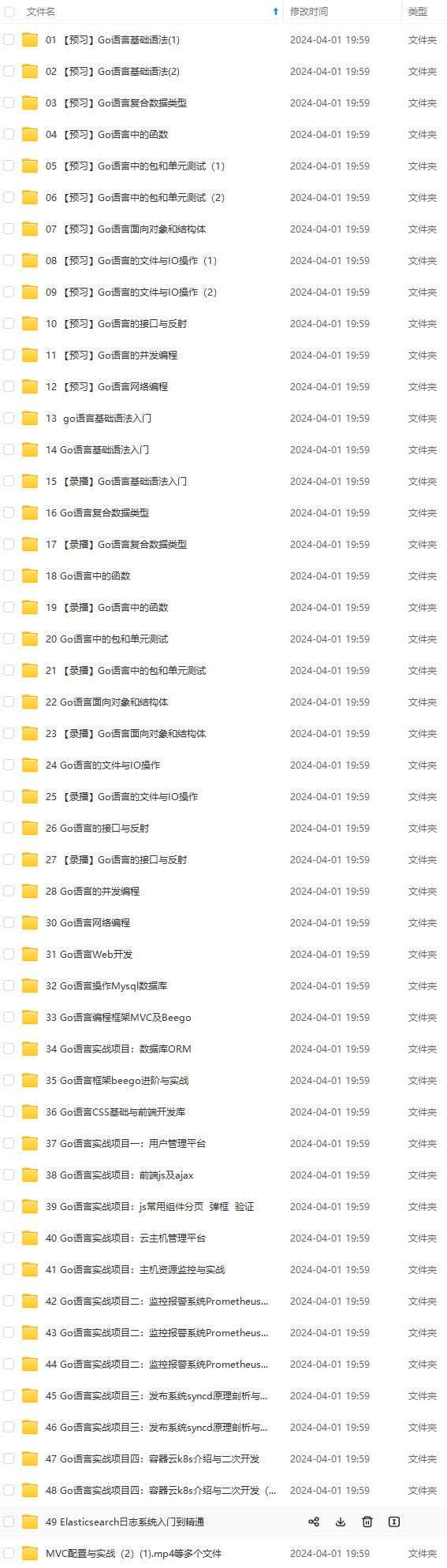

**网上学习资料一大堆,但如果学到的知识不成体系,遇到问题时只是浅尝辄止,不再深入研究,那么很难做到真正的技术提升。**
**[需要这份系统化的资料的朋友,可以添加戳这里获取](https://bbs.csdn.net/topics/618658159)**
**一个人可以走的很快,但一群人才能走的更远!不论你是正从事IT行业的老鸟或是对IT行业感兴趣的新人,都欢迎加入我们的的圈子(技术交流、学习资源、职场吐槽、大厂内推、面试辅导),让我们一起学习成长!**
(img-VqiCQnYE-1715644727168)]
**网上学习资料一大堆,但如果学到的知识不成体系,遇到问题时只是浅尝辄止,不再深入研究,那么很难做到真正的技术提升。**
**[需要这份系统化的资料的朋友,可以添加戳这里获取](https://bbs.csdn.net/topics/618658159)**
**一个人可以走的很快,但一群人才能走的更远!不论你是正从事IT行业的老鸟或是对IT行业感兴趣的新人,都欢迎加入我们的的圈子(技术交流、学习资源、职场吐槽、大厂内推、面试辅导),让我们一起学习成长!**






















 366
366

 被折叠的 条评论
为什么被折叠?
被折叠的 条评论
为什么被折叠?








