height: 300.0,
decoration: BoxDecoration(
color: Colors.black.withOpacity(0.1),
border: Border.all(
color: Colors.black.withOpacity(0.5),
),
),
child: StaggerAnimation(
controller: controller
),
),
),
),
),
);
}
}
class StaggerAnimation extends StatelessWidget {
final Animation controller;
Animation height;
Animation padding;
Animation color;
StaggerAnimation({ Key key, this.controller }): super(key: key){
height = Tween(
begin:.0 ,
end: 300.0,
).animate(
CurvedAnimation(
parent: controller,
curve: Interval(
0.0, 0.6,
curve: Curves.ease,
),
),
);
color = ColorTween(
begin:Colors.green ,
end:Colors.red,
).animate(
CurvedAnimation(
parent: controller,
curve: Interval(
0.0, 0.6,
curve: Curves.ease,
),
),
);
padding = Tween(
begin:EdgeInsets.only(left: 0.0),
end:EdgeInsets.only(left: 300),
).animate(
CurvedAnimation(
parent: controller,
curve: Interval(
0.6, 1.0,
curve: Curves.ease,
),
),
);
}
@override
Widget build(BuildContext context) {
return AnimatedBuilder(
builder: (context,child){
return Container(
alignment: Alignment.bottomLeft,
padding: padding.value ,
child: Container(
color: color.value,
width: 30.0,
height: height.value,
),
);
},
animation: controller,
);
}
}
2.解释源代码
import ‘package:flutter/material.dart’;
void main() => runApp(MyApp());
class MyApp extends StatefulWidget {
@override
_MyAppState createState() => _MyAppState();
}
class _MyAppState extends State with TickerProviderStateMixin {
AnimationController controller;
@override
void initState() {
super.initState();
controller = AnimationController(
duration: const Duration(milliseconds: 2000),
vsync: this
);
}
Future playAnimation() async {
//先正向执行动画
await controller.forward().orCancel;
//再反向执行动画
await controller.reverse().orCancel;
}
@override
Widget build(BuildContext context) {
return MaterialApp(
home: Scaffold(
body: GestureDetector(
//自己处理事件
behavior: HitTestBehavior.opaque,
onTap: () {
//播放动画
playAnimation();
},
child: Center(
child: Container(
width: 300.0,
height: 300.0,
decoration: BoxDecoration(
color: Colors.black.withOpacity(0.1),
border: Border.all(
color: Colors.black.withOpacity(0.5),
),
),
//调用我们定义的交错动画Widget
child: StaggerAnimation(
controller: controller
),
),
),
),
),
);
}
}
//定义交错动画Widget
class StaggerAnimation extends StatelessWidget {
final Animation controller;
Animation height;
Animation padding;
Animation color;
StaggerAnimation({ Key key, this.controller }): super(key: key){
//高度动画
height = Tween(
begin:.0 ,
end: 300.0,
).animate(
CurvedAnimation(
parent: controller,
//间隔,前60%的动画时间
curve: Interval(
0.0, 0.6,
curve: Curves.ease,
),
),
);
color = ColorTween(
begin:Colors.green ,
end:Colors.red,
).animate(
CurvedAnimation(
parent: controller,
//间隔,前60%的动画时间
curve: Interval(
最后
自我介绍一下,小编13年上海交大毕业,曾经在小公司待过,也去过华为、OPPO等大厂,18年进入阿里一直到现在。
深知大多数初中级Android工程师,想要提升技能,往往是自己摸索成长,自己不成体系的自学效果低效漫长且无助。
因此我收集整理了一份《2024年Android移动开发全套学习资料》,初衷也很简单,就是希望能够帮助到想自学提升又不知道该从何学起的朋友,同时减轻大家的负担。
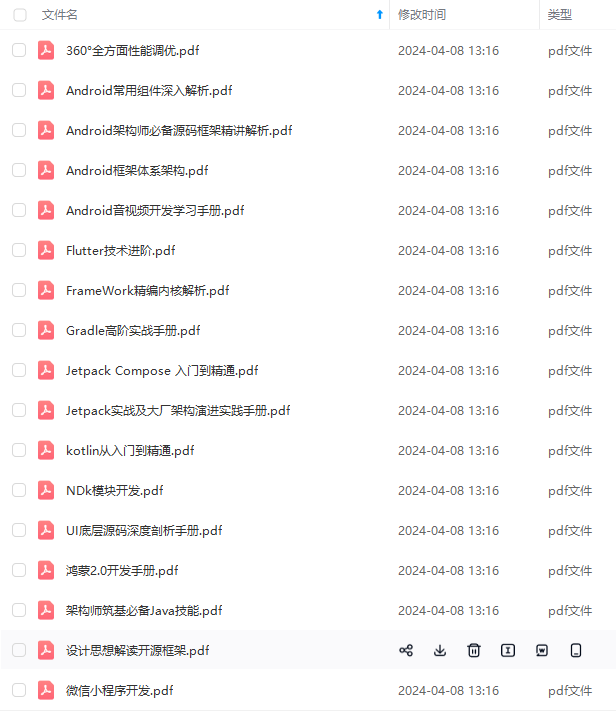


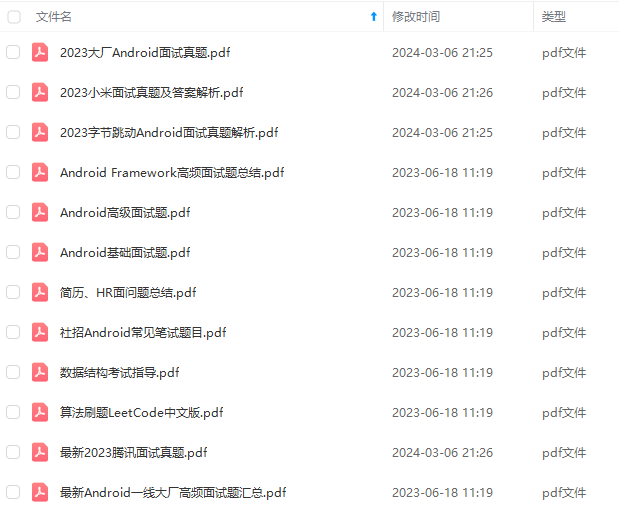
既有适合小白学习的零基础资料,也有适合3年以上经验的小伙伴深入学习提升的进阶课程,基本涵盖了95%以上Android开发知识点!不论你是刚入门Android开发的新手,还是希望在技术上不断提升的资深开发者,这些资料都将为你打开新的学习之门
如果你觉得这些内容对你有帮助,需要这份全套学习资料的朋友可以戳我获取!!
由于文件比较大,这里只是将部分目录截图出来,每个节点里面都包含大厂面经、学习笔记、源码讲义、实战项目、讲解视频,并且会持续更新!
9n-1715803302955)]
[外链图片转存中…(img-qJtCIpv2-1715803302957)]
[外链图片转存中…(img-Ga7xvWdF-1715803302959)]
既有适合小白学习的零基础资料,也有适合3年以上经验的小伙伴深入学习提升的进阶课程,基本涵盖了95%以上Android开发知识点!不论你是刚入门Android开发的新手,还是希望在技术上不断提升的资深开发者,这些资料都将为你打开新的学习之门
如果你觉得这些内容对你有帮助,需要这份全套学习资料的朋友可以戳我获取!!
由于文件比较大,这里只是将部分目录截图出来,每个节点里面都包含大厂面经、学习笔记、源码讲义、实战项目、讲解视频,并且会持续更新!






















 190
190

 被折叠的 条评论
为什么被折叠?
被折叠的 条评论
为什么被折叠?








