收集整理了一份《2024年最新物联网嵌入式全套学习资料》,初衷也很简单,就是希望能够帮助到想自学提升的朋友。
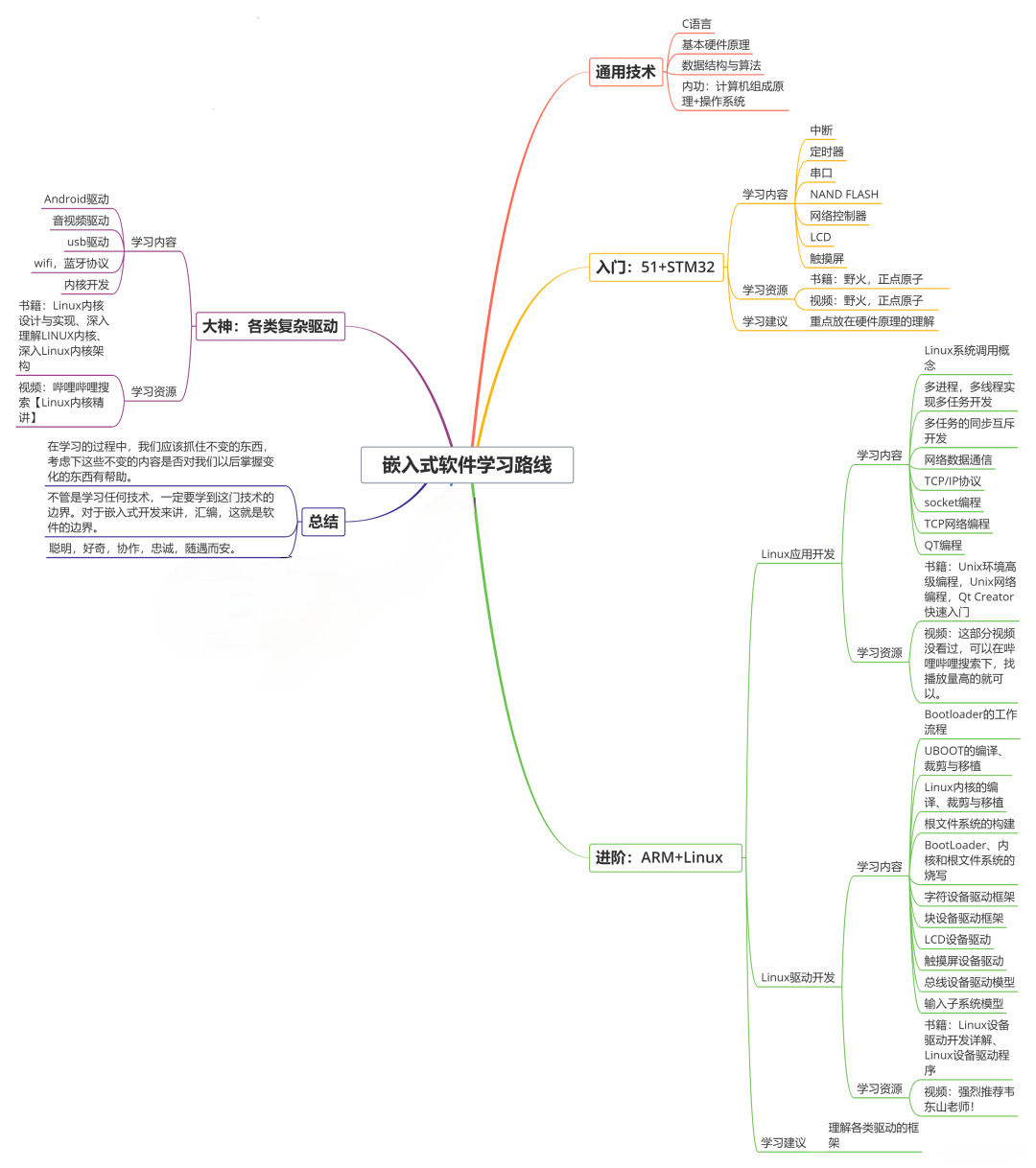
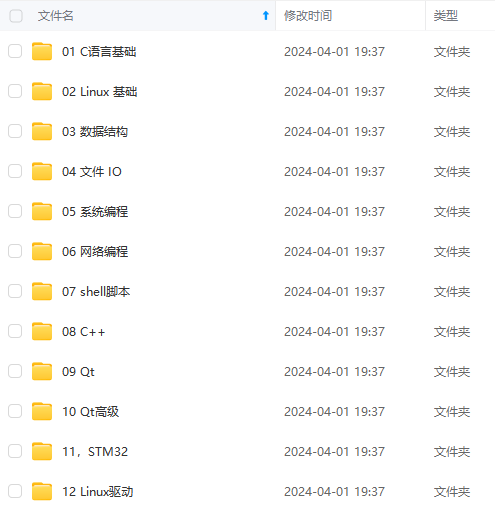
一个人可以走的很快,但一群人才能走的更远!不论你是正从事IT行业的老鸟或是对IT行业感兴趣的新人
都欢迎加入我们的的圈子(技术交流、学习资源、职场吐槽、大厂内推、面试辅导),让我们一起学习成长!
创建项目:
vue create vue3-ts-template
// 选择Manually select features
composition-api ([Vue 2] router, vuex, less, babel, eslint)
Default ([Vue 2] babel, eslint)
Default (Vue 3 Preview) ([Vue 3] babel, eslint)
✅ Manually select features
- Choose Vue version
- Babel
- TypeScript
- Progressive Web App (PWA) Support
- Router
- Vuex
- CSS Pre-processors
- Linter / Formatter
- Unit Testing
- E2E Testing
然后 Vue 选 3.0, css预处理器,看个人习惯,sass,less,stylus都可以。
创建完项目,把那些不需要的页面例如:helloword删了就行了,有一个shims-vue.d.ts 得留着。
安装 ElementPlus
yarn add element-plus
// main.ts
import ElementPlus from 'element-plus';
import 'element-plus/lib/theme-chalk/index.css';
const app = createApp(App);
app.use(ElementPlus);
app.mount('#app');
登录页面
页面内容没什么好说的,想怎么画就怎么画。
<el-form ref="ruleForm" :model="form">
<el-form-item prop="email" :rules="{required:true, message:'请输入账号', trigger:'change'}">
<el-input placeholder="请输入账号" v-model="form.email"></el-input>
</el-form-item>
<el-form-item prop="pass" :rules="{required:true, message:'请输入密码', trigger:'change'}">
<el-input type="password" placeholder="请输入密码" v-model="form.pass"></el-input>
</el-form-item>
<el-form-item>
<el-button class="width100" type="primary" @click="onSubmit">登陆</el-button>
</el-form-item>
</el-form>
说说验证吧!ElementPlus 官方文档里面,还是按照Vue2.x的方式optionsApi写的:

但是我们既然采用了vue3,还是要紧跟时代步伐:
import { defineComponent, toRefs, reactive, ref } from 'vue';
import { useRouter } from 'vue-router';
interface UserForm {
email: string;
pass: string | number;
}
export default defineComponent({
setup () {
const router = useRouter();
const state = reactive({
form: {
email: 'admin',
pass: 'admin123'
} as UserForm,
ruleForm: ref<any>(null)
});
const onSubmit = () => {
// ruleForm.value.validate
state.ruleForm.validate().then((valid: boolean) => {
if (valid) {
if (state.form.email === 'admin') {
router.push({ path: '/' });
}
}
});
};
return {
...toRefs(state),
onSubmit
};
}
});
<el-form ref="ruleForm">绑定ruleForm: ref<any>(null)声明ruleForm,并返回state.ruleForm.validate()而不是state.ruleForm.value.validate()
布局

<div :class="['wrapper',isCollapse?'hideSidebar':'']">
<el-container>
<el-aside :width="isCollapse?'64px':'210px'">
<sidebar/>
</el-aside>
<el-container>
<el-header height="50px">
<topbar @reload="handleReload"/>
</el-header>
<el-main>
<breadcrumb/>
<div v-if="isRouterAlive">
<app-main/>
</div>
</el-main>
<el-footer>Footer</el-footer>
</el-container>
</el-container>
</div>
刷新页面
布局全凭自己喜欢,我这里采用最简单,最常见的布局。这里做了一个刷新主要内容的功能。
setup() {
const isRouterAlive = ref<boolean>(true);
const handleReload = () => {
isRouterAlive.value = false;
nextTick(() => {
isRouterAlive.value = true;
});
};
return {handleReload}
}
网页全屏
yarn add screenfull
import screenfull, { Screenfull } from 'screenfull';
setup() {
const change = () => {
fullscreen.value = (screenfull as Screenfull).isFullscreen;
};
// 全屏事件
const handleFullScreen = () => {
if (!screenfull.isEnabled) {
// 如果不允许进入全屏,发出不允许提示
ElMessage({
message: '暂不不支持全屏',
type: 'warning'
});
return false;
}
screenfull.toggle();
};
if (screenfull.isEnabled) {
screenfull.on('change', change);
}
}
要引入 Screenfull 这个接口,并做一下类型断言
(screenfull as Screenfull),不这样ts编译通不过。
引入axios
yarn add axios
import axios, { AxiosResponse, AxiosRequestConfig } from 'axios';
import { ElMessage } from 'element-plus';
const instance = axios.create({
baseURL: process.env.VUE_APP_API_BASE_URL || '',
timeout: 120 * 1000,
withCredentials: true
});
const err = (error) => {
if (error.message.includes('timeout')) {
// console.log('error---->',error.config)
ElMessage({
message: '请求超时,请刷新网页重试',
type: 'error'
});
}
if (error.response) {
const data = error.response.data;
const token = '';
if (error.response.status === 403) {
ElMessage({
message: 'Forbidden',
type: 'error'
});
}
if (error.response.status === 401 && !(data.result && data.result.isLogin)) {
ElMessage({
message: 'Unauthorized',
type: 'error'
});
if (token) {
// store.dispatch('Logout').then(() => {
// setTimeout(() => {
// window.location.reload();
// }, 1500);
// });
}
}
}
return Promise.reject(error);
};
instance.interceptors.request.use((config: AxiosRequestConfig) => {
return config;
}, err);
instance.interceptors.response.use((response: AxiosResponse) => {
console.log(response);
const config: AxiosRequestConfig = response.config || '';
const code = Number(response.data.status);
if (code === 200) {
if (config && config.successNotice) {
ElMessage({
message: response.data.msg,
type: 'success'
});
}
return response.data;
} else {
let errCode = [402, 403];
if (errCode.includes(response.data.code)) {
ElMessage({
message: response.data.msg || '没有权限',
type: 'warning'
});
setTimeout(() => {
window.location.reload();
}, 500);
}
}
}, err);
export default instance;
这个axios二次封装就见仁见智了,看你们的业务和习惯,我只提供一个示例。
挂载到全局:
import axios from '@/utils/request';
app.config.globalProperties.$http = axios;
// 使用
import { getCurrentInstance } from 'vue';
const { ctx } = getCurrentInstance() as any;
ctx.$http(...).then(...)
这里需要说明一点的是,如果引入AxiosResponse, AxiosRequestConfig这两个接口来做类型判断。要是在config中定义了一些额外的参数,又要使用就需要定义一个声明文件了。
我在config中定义了successNotice和errorNotice分别来判断请求成功和失败是否需要提示信息,并且它们都是非必填。
// shims.axios.d.ts
import { AxiosRequestConfig } from 'axios';
declare module 'axios' {
export interface AxiosRequestConfig {
successNotice? : boolean,
errorNotice? : boolean
}
}
二次封装组件
为了更方便快捷的写业务,可以二次封装一些组件,简化操作。
Table 表格
<template>
<div>
<el-table
border
v-bind="$attrs"
:data="data"
:rowKey="rowKey"
size='small'
:onSelectionChange="handleSelectionChange"
>
<el-table-column v-if="allowSelect" type="selection" width="55"></el-table-column>
<template v-for="item in columns" :key="item.prop">
<el-table-column v-bind="item" v-if="item.slot" >
<template v-slot:header>
<slot :name="item.slot.header">{{item.label || '自定义header'}}</slot>
</template>
<template v-slot:default="scope">
<slot :name="item.slot.body" :data="scope.row">{{scope.row[item.prop] || '需要自定义' }}</slot>
</template>
</el-table-column>
<el-table-column v-else v-bind="item"></el-table-column>
</template>
<slot/>
</el-table>
<HeroPaging
v-if="showPaging"
class="marginT10 text-right"
:pagination="pagination"
@pagingChange="handlePagingChange"/>
</div>
</template>
<script>
import { defineComponent, PropType } from 'vue';
import HeroPaging from '../HeroPaging/index';
export default defineComponent({
components: { HeroPaging },
props: {
// 数据
data: {
type: Array,
default: () => []
},
// 表格项
columns: {
type: Array,
default: () => []
},
// 绑定key
rowKey: {
type: String,
default: 'id'
},
// 分页信息
pagination: {
type: Object,
default: () => {
return {
page: 1,
pageSize: 10,
total: 100
};
}
},
// 是否可选
allowSelect: {
type: Boolean,
default: false
},
// 是否分页
showPaging: {
type: Boolean,
default: true
}
},
setup (props, { emit, slots, attrs }) {
let multipleSelection = [];
const handleSelectionChange = (val) => {
multipleSelection = val;
emit('select', multipleSelection);
};
const handlePagingChange = (option) => {
emit('pagingChange', option);
};
return {
handleSelectionChange,
handlePagingChange
};
}
});
</script>
在一些常见的业务场景下,用起来就比较方便了:

<HeroTable
:allowSelect="true"
:data="tableData"
:columns="columns"


**既有适合小白学习的零基础资料,也有适合3年以上经验的小伙伴深入学习提升的进阶课程,涵盖了95%以上物联网嵌入式知识点,真正体系化!**
**由于文件比较多,这里只是将部分目录截图出来,全套包含大厂面经、学习笔记、源码讲义、实战项目、大纲路线、电子书籍、讲解视频,并且后续会持续更新**
**[如果你需要这些资料,可以戳这里获取](https://bbs.csdn.net/topics/618679757)**
_10,text_aHR0cHM6Ly9ibG9nLmNzZG4ubmV0L2t3YW1lMjEx,size_16,color_FFFFFF,t_70)
<HeroTable
:allowSelect=“true”
:data=“tableData”
:columns=“columns”
[外链图片转存中…(img-Ro2ONcGm-1715627468867)]
[外链图片转存中…(img-5vlfSjgW-1715627468868)]
既有适合小白学习的零基础资料,也有适合3年以上经验的小伙伴深入学习提升的进阶课程,涵盖了95%以上物联网嵌入式知识点,真正体系化!
由于文件比较多,这里只是将部分目录截图出来,全套包含大厂面经、学习笔记、源码讲义、实战项目、大纲路线、电子书籍、讲解视频,并且后续会持续更新






















 1762
1762











 被折叠的 条评论
为什么被折叠?
被折叠的 条评论
为什么被折叠?








