tar zxf /mnt/tar/cmake-2.8.6.tar.gz -C /usr/src
cd /usr/src/cmake-2.8.6
./configure
gmake && gmake install
#创建mysql用户
groupadd mysql
useradd -M -g mysql mysql
#源代码安装的mysql
tar zxf /mnt/tar/mysql-5.6.36.tar.gz -C /usr/src
cd /usr/src/mysql-5.6.36/
cmake -DCMAKE_INSTALL_PREFIX=/usr/local/mysql -DSYSCONFDIR=/etc -DDEFAULT_CHARSET=utf8 -DDEFAULT_COLLATION=utf8_general_ci -DWITH_EXTRA_CHARSETS=all
make && make install
#加强mysql用户权限
chown -R mysql:mysql /usr/local/mysql
rm -rf /etc/my.cnf
cp /usr/src/mysql-5.6.36/support-files/my-default.cnf /etc/my.cnf
#初始化数据库
/usr/local/mysql/scripts/mysql_install_db --user=mysql --basedir=/usr/local/mysql --datadir=/usr/local/mysql/data/
#设置环境变量
echo “PATH=$PATH:/usr/local/mysql/bin” >> /etc/profile
./etc/profile
#添加系统服务
cp /usr/src/mysql-5.6.36/support-files/mysql.server /etc/init.d/mysqld
chmod +x /etc/init.d/mysqld
chkconfig --add mysqld
systemctl start mysqld
#安装PHP
rpm -e php php-cli php-ldap php-common php-mysql --nodeps
#安装依赖包
rpm -ivh /mnt/Packages/zlib-devel-1.2.7-17.el7.x86_64.rpm
rpm -ivh /mnt/Packages/xz-devel-5.2.2-1.el7.x86_64.rpm
rpm -ivh /mnt/Packages/libxml2-devel-2.9.1-6.el7_2.3.x86_64.rpm
#安装libcrypt
tar zxf /mnt/tar/libmcrypt-2.5.8.tar.gz -C /usr/src
cd /usr/src/libmcrypt-2.5.8
./configure && make && make install
ln -s /usr/local/lib/libmcrypt.* /usr/lib/
#安装mhash
tar zxf /mnt/tar/mhash-0.9.9.9.tar.gz -C /usr/src
cd /usr/src/mhash-0.9.9.9/
./configure && make && make install
ln -s /usr/local/lib/libmhash* /usr/lib/
#安装mcrypt
tar zxf /mnt/tar/mcrypt-2.6.8.tar.gz -C /usr/src
cd /usr/src/mcrypt-2.6.8/
export LD_LIBRARY_PATH=/usr/local/lib:$LD_LIBRARY_PATH
./configure && make && make install
#安装php
tar zxf /mnt/tar/php-5.5.38.tar.gz -C /usr/src
cd /usr/src/php-5.5.38/
./configure --prefix=/usr/local/php5 --with-mcrypt --with-apxs2=/usr/local/httpd/bin/apxs --with-mysql=/usr/local/mysql --with-mysqli=/usr/local/mysql/bin/mysql_config --with-config-file-path=/usr/local/php5 --enable-mbstring
make && make install
cp -f /usr/src/php-5.5.38/php.ini-development /usr/local/php5/php.ini
#更改配置文件
sed -i ‘s/short_open_tag.*$/short_open_tag=Off/g’ /usr/local/php5/php.ini
sed -i ‘$a extension=php_mysqli.dll’ /usr/local/php5/php.ini
sed -i ‘s/DirectoryIndex.*$/DirectoryIndex index.html index.php/g’ /usr/local/httpd/conf/httpd.conf
sed -i ‘$a AddType application/x-httpd-php .php’ /usr/local/httpd/conf/httpd.conf
#测试
/usr/local/httpd/bin/apachectl restart
echo -e “<?php\nphpinfo();\n?>” > /usr/local/httpd/htdocs/test1.php
最后的话
最近很多小伙伴找我要Linux学习资料,于是我翻箱倒柜,整理了一些优质资源,涵盖视频、电子书、PPT等共享给大家!
资料预览
给大家整理的视频资料:
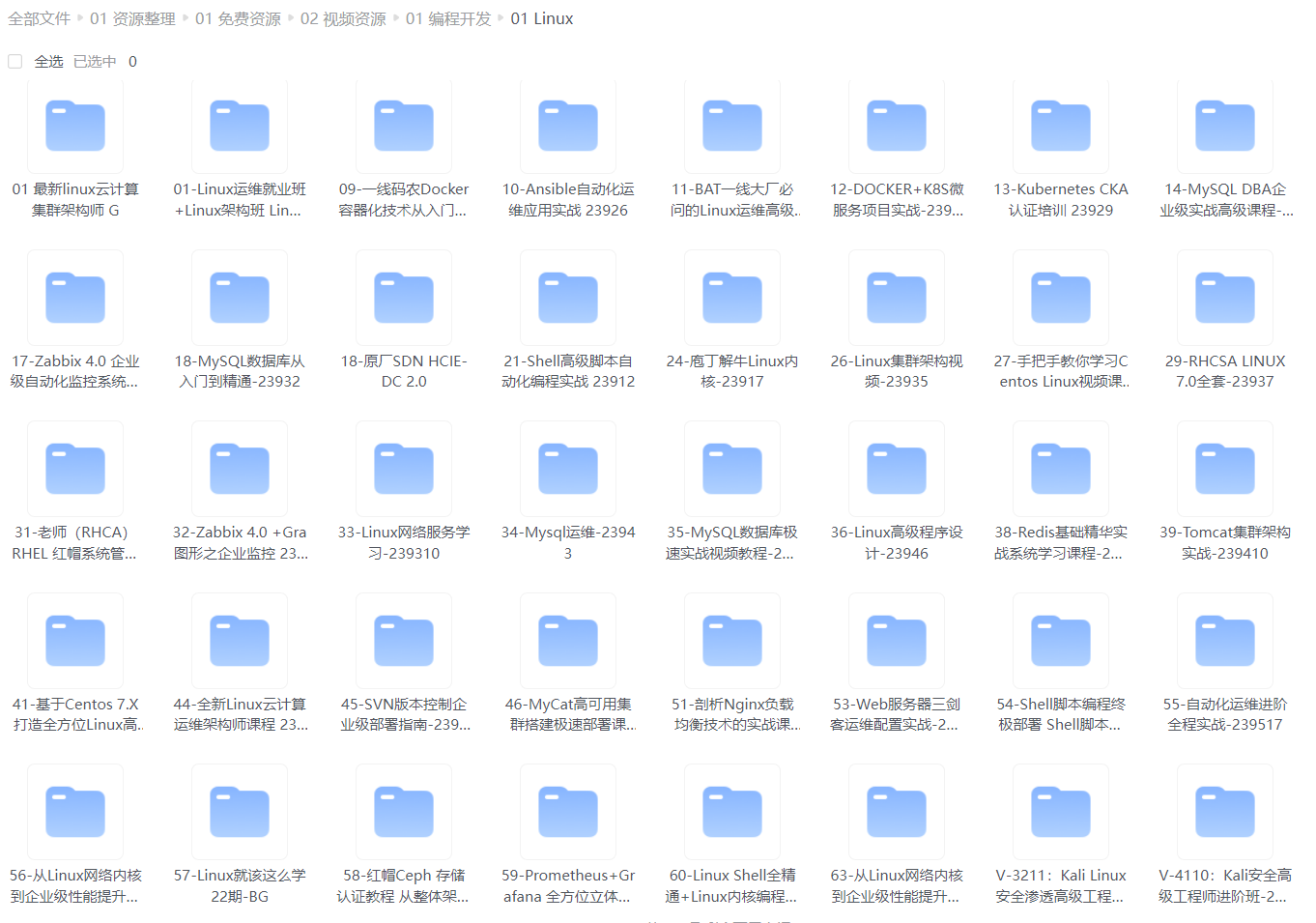
给大家整理的电子书资料:
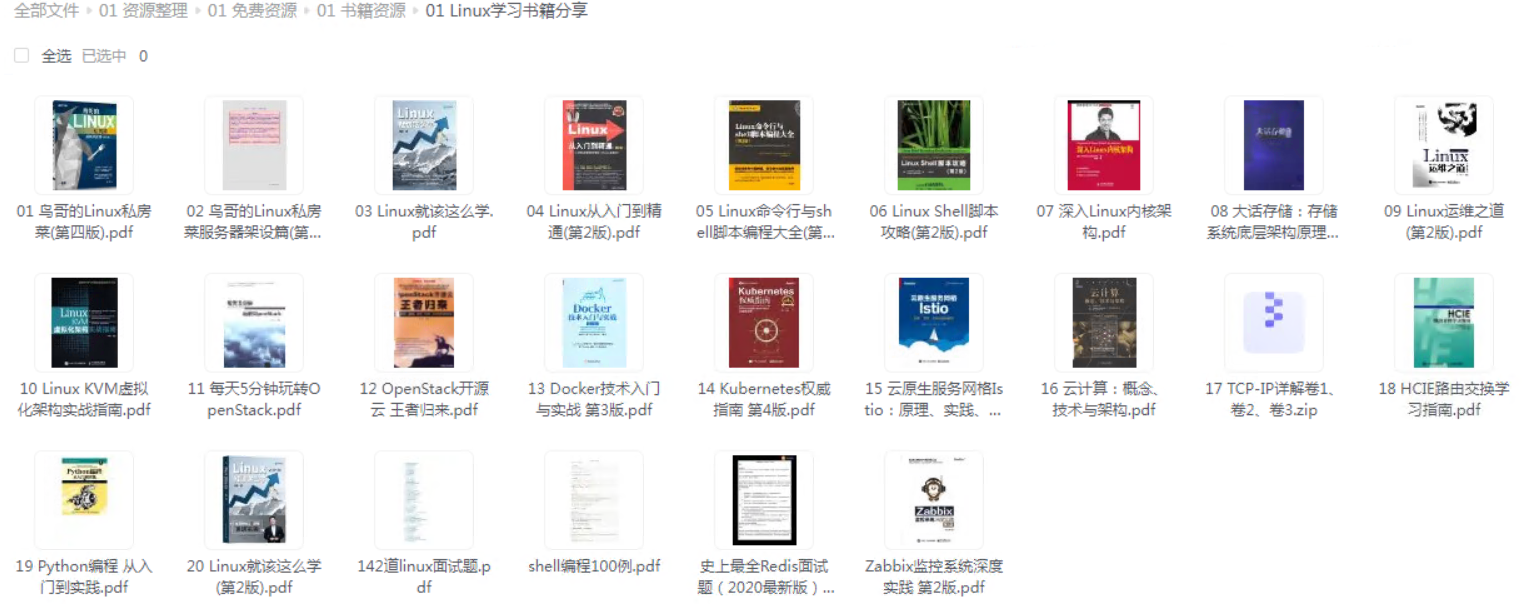
如果本文对你有帮助,欢迎点赞、收藏、转发给朋友,让我有持续创作的动力!
加入社区》https://bbs.csdn.net/forums/4304bb5a486d4c3ab8389e65ecb71ac0
存中…(img-CJhQzXdK-1725736116516)]
如果本文对你有帮助,欢迎点赞、收藏、转发给朋友,让我有持续创作的动力!
加入社区》https://bbs.csdn.net/forums/4304bb5a486d4c3ab8389e65ecb71ac0





















 2万+
2万+

 被折叠的 条评论
为什么被折叠?
被折叠的 条评论
为什么被折叠?








