前置准备
wget https://artifacts.elastic.co/downloads/elasticsearch/elasticsearch-7.7.0-x86_64.rpm
wget https://artifacts.elastic.co/downloads/kibana/kibana-7.7.0-x86_64.rpm
wget https://artifacts.elastic.co/downloads/logstash/logstash-7.7.0.rpm
wget https://repo.huaweicloud.com/java/jdk/8u201-b09/jdk-8u201-linux-x64.rpm
systemctl stop firewalld.service
开始安装
Elasticsearch
安装Elasticsearch
rpm --import https://artifacts.elastic.co/GPG-KEY-elasticsearch
rpm --install elasticsearch-7.7.0-x86_64.rpm
设置开机自启
systemctl daemon-reload
systemctl enable elasticsearch
启动Elasticsearch
systemctl start elasticsearch
修改配置文件
vim /etc/elasticsearch/elasticsearch.yml
#集群名称
cluster.name: test-el
#节点名称
node.name: node-1
#监听IP
network.host: 0.0.0.0
#初始化设置
cluster.initial_master_nodes: ["node-1", "node-2"]
重启Elasticsearch
systemctl restart elasticsearch
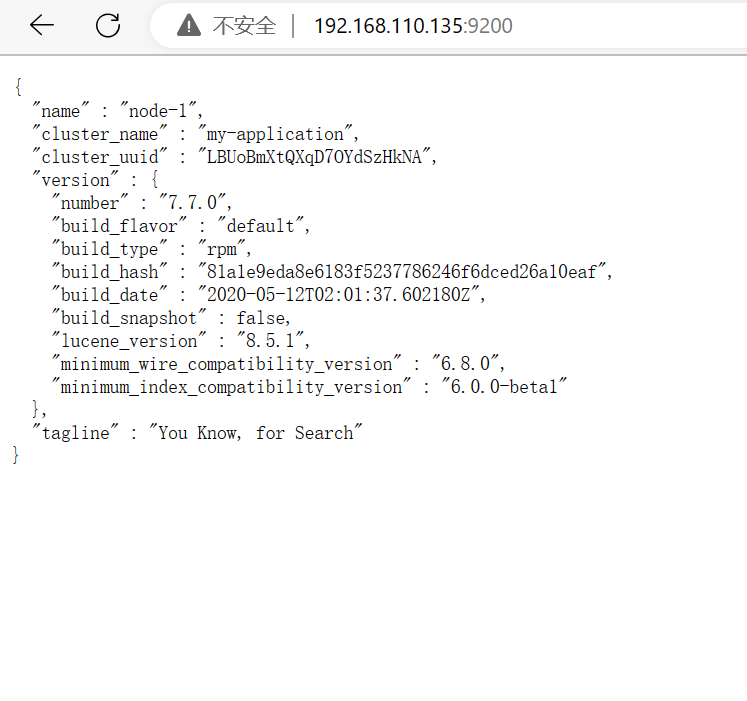
Kibana
安装Kibana
rpm -ivh kibana-7.7.0-x86_64.rpm
设置开机自启
systemctl daemon-reload
systemctl enable kibana
修改配置文件
vim /etc/kibana/kibana.yml
#服务端口
server.port: 5601
#监听地址
server.host: "0.0.0.0"
#elasticsearch 的地址+端口
elasticsearch.hosts: ["http://192.168.110.135:9200"]
#语言
i18n.locale: "zh-CN"
启动Kibana
systemctl start kibana
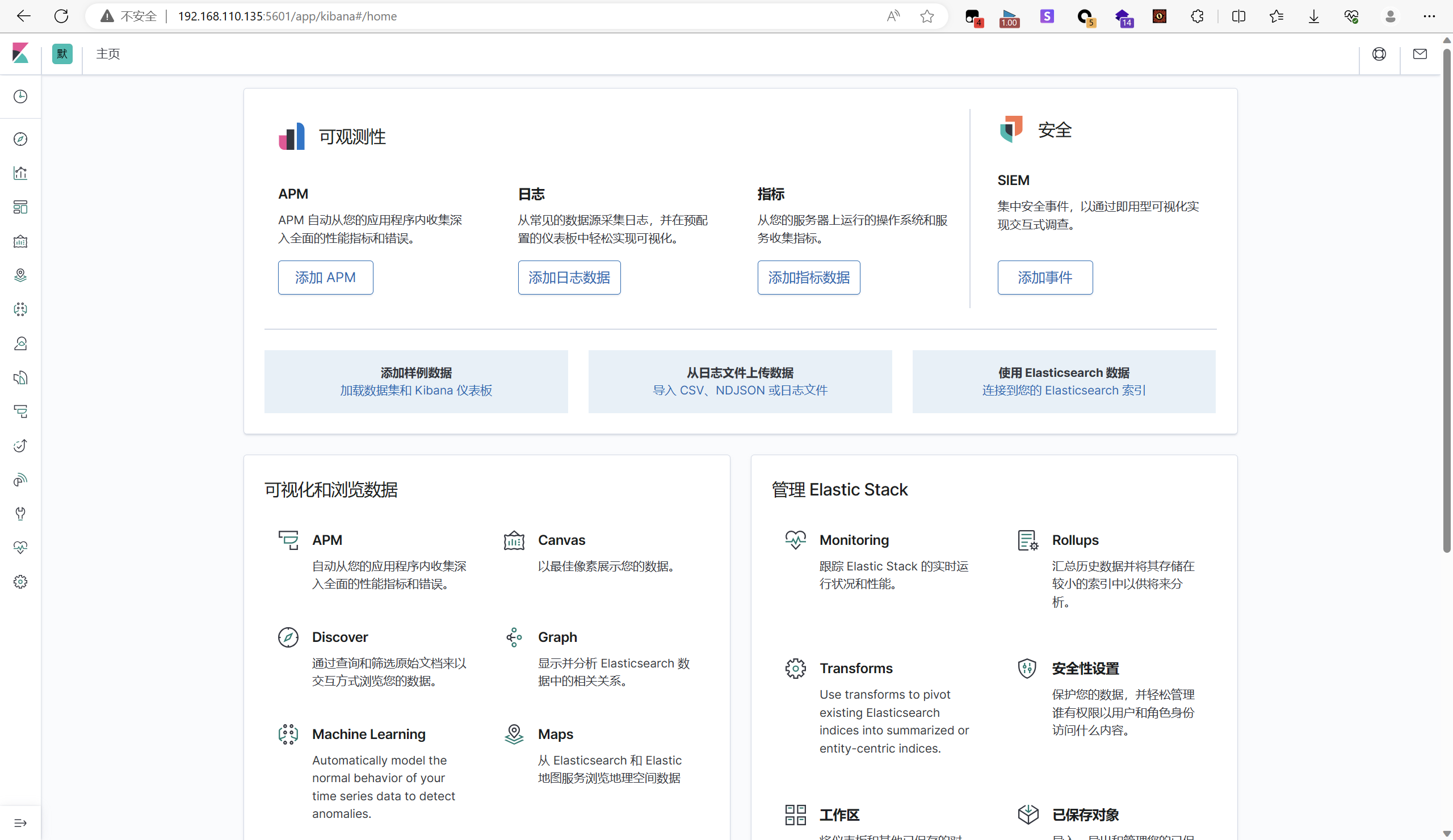
Logstash
安装java
rpm -ivh jdk-8u201-linux-x64.rpm
安装Logstash
rpm -ivh logstash-7.7.0.rpm
设置开机自启
systemctl daemon-reload
systemctl enable logstash
启动Logstash
systemctl start logstash
导入社工库
创建配置文件
vim /usr/share/logstash/bin/1.conf
input {
file {
path => ["/root/data.csv"]
# 设置多长时间检测文件是否修改(单位:秒)
stat_interval => 1
# 监听文件的起始位置,默认是end
start_position => beginning
# 监听文件读取信息记录的位置(名称随便填一个)
sincedb_path => "/root/data_db.txt"
# 设置多长时间会写入读取的位置信息(单位:秒)
sincedb_write_interval => 5
codec => plain{
charset=>"GBK"
}
}
}
filter {
#去除每行记录中需要过滤的\N,替换为空字符串
mutate{
gsub => [ "message", "\\r", "" ]
}
csv {
# 每行记录的字段之间以|分隔
separator => ","
columns => ["name","phone","sfz"]
# 过滤掉默认加上的字段
remove_field => ["host", "tags", "path", "message","@timestamp","@version"]
}
}
output {
elasticsearch {
hosts => ["127.0.0.1:9200"]
index => "social"
}
#建议吧stdout这段删除,会影响到导入数据,这个是显示导入数据过程的
stdout {
codec => rubydebug
}
}
生成数据
/usr/share/logstash/bin/logstash -f 1.conf
社工库部署
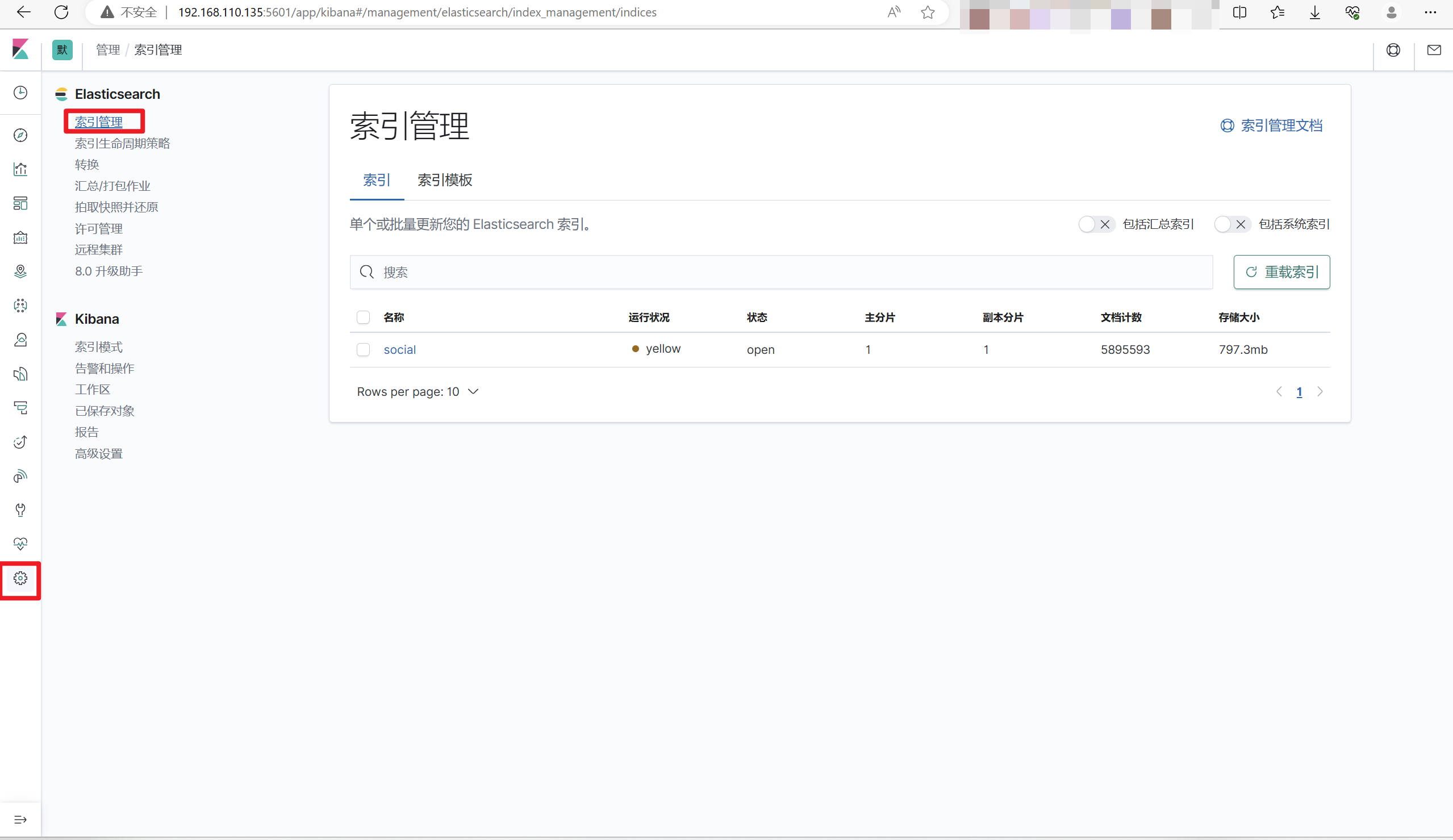


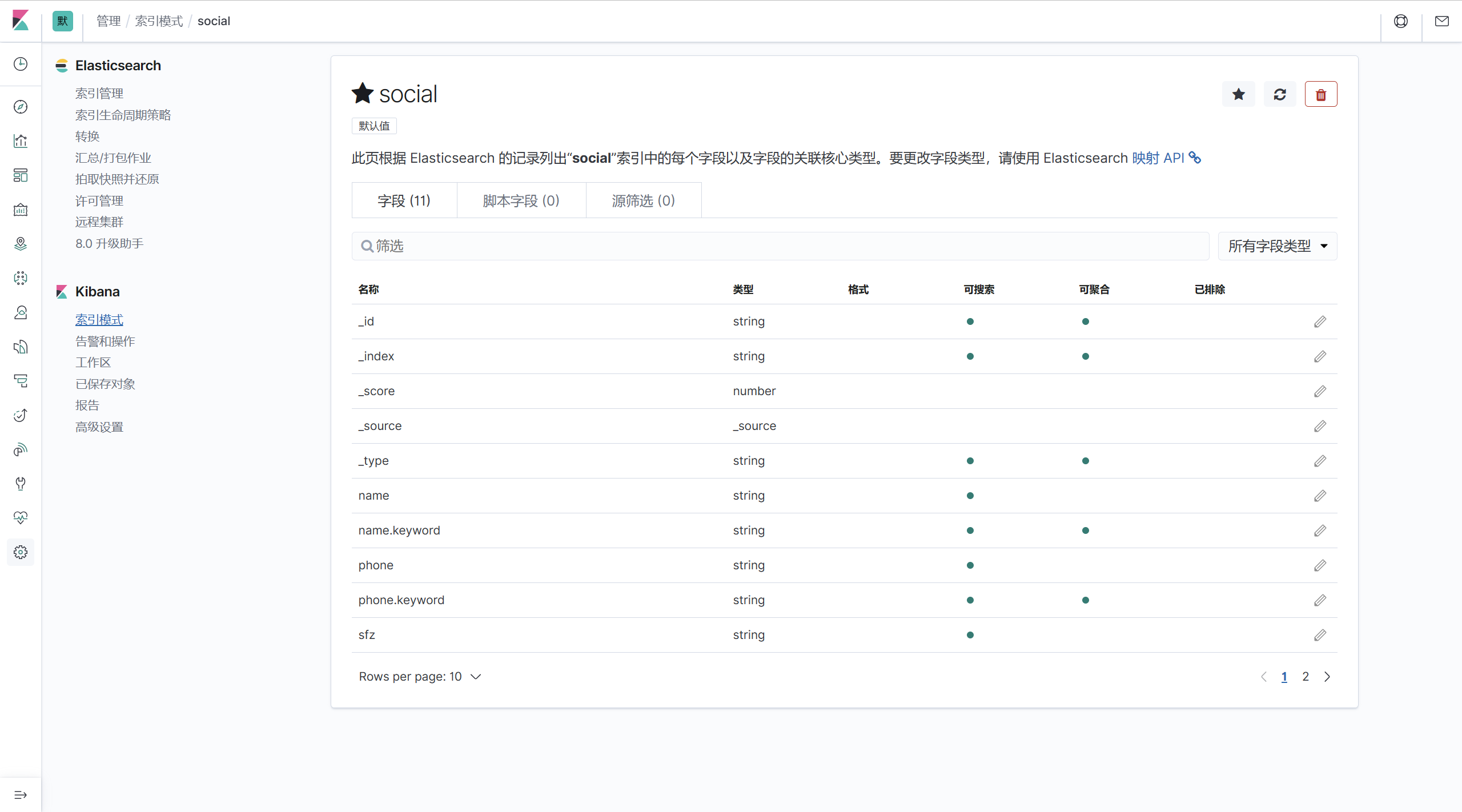
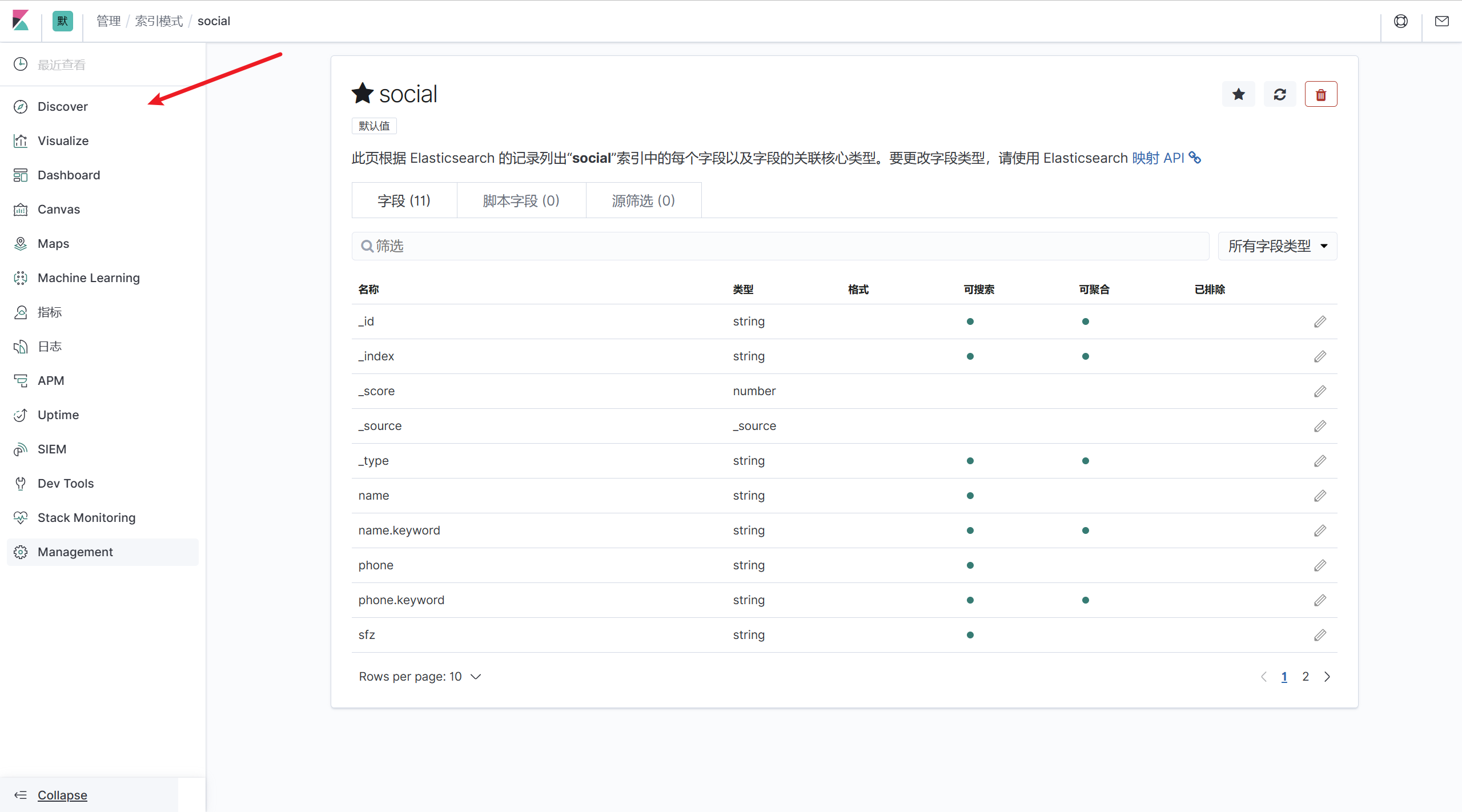
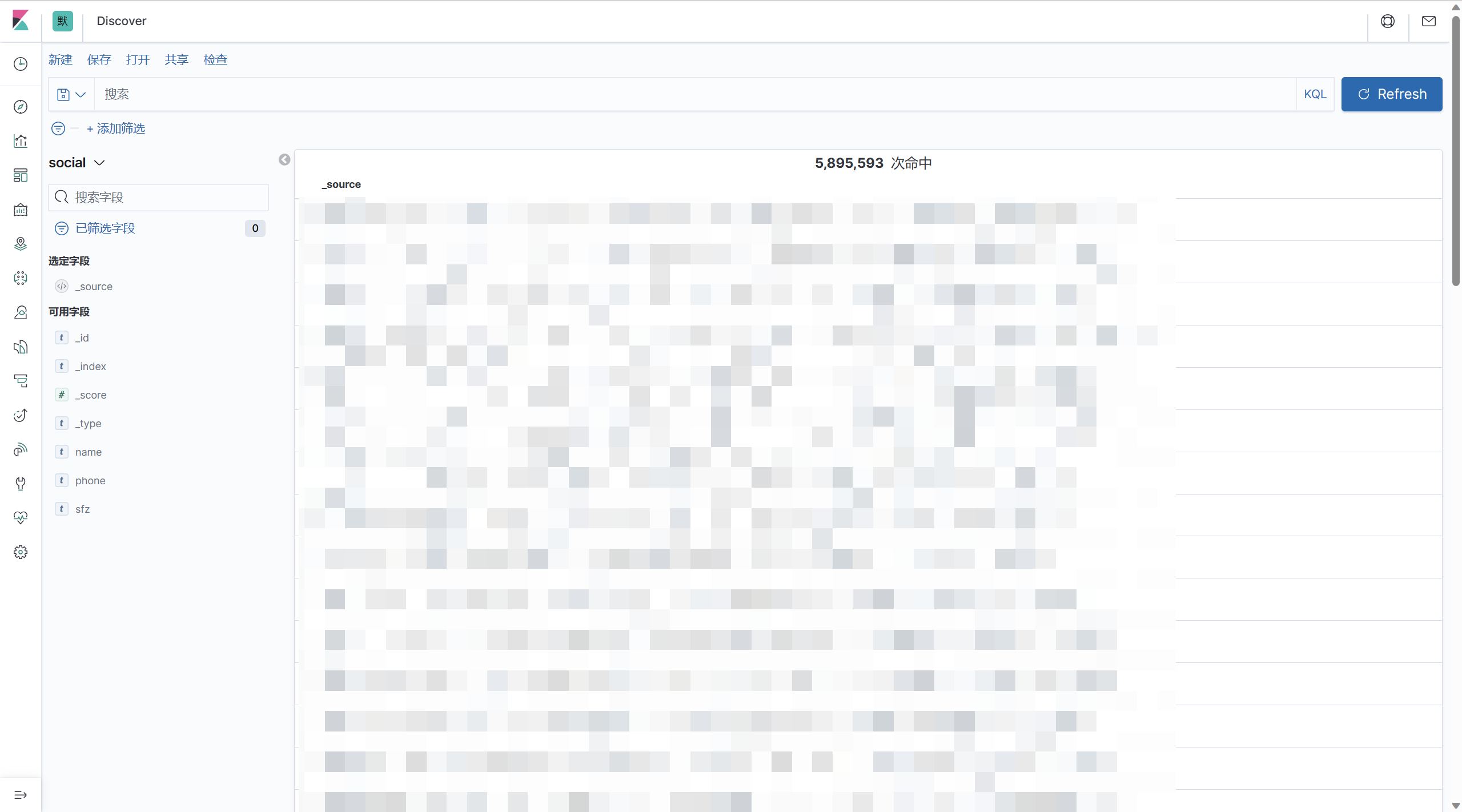
上线!
Tips
修改elasticsearch文件存储路径
停止需要迁移的节点,禁用分片(IP换成你自己的)
curl -XPUT 'http://127.0.0.1:9200/_cluster/settings?pretty' -H 'Content-Type:application/json' -d '{"transient":{"cluster.routing.allocation.enable": "none"}}'
查看分片是否禁用 (IP换成你自己的):
curl -XGET '127.0.0.1:9200/_cluster/settings?pretty'
停止实例
systemctl stop elasticsearch
创建数据目录(使用你自己的新的目录 磁盘空间大的)
mkdir -p /home/soft/elasticsearch/data
mkdir -p /home/soft/elasticsearch/logs
复制原数据到新目录
cp -r /var/lib/elasticsearch/nodes/ /home/soft/elasticsearch/data/
授权为es用户
chown -R elasticsearch:elasticsearch /home/soft/elasticsearch/data/
chown -R elasticsearch:elasticsearch /home/soft/elasticsearch/logs/





















 1035
1035

 被折叠的 条评论
为什么被折叠?
被折叠的 条评论
为什么被折叠?








