一、代码块目录详情
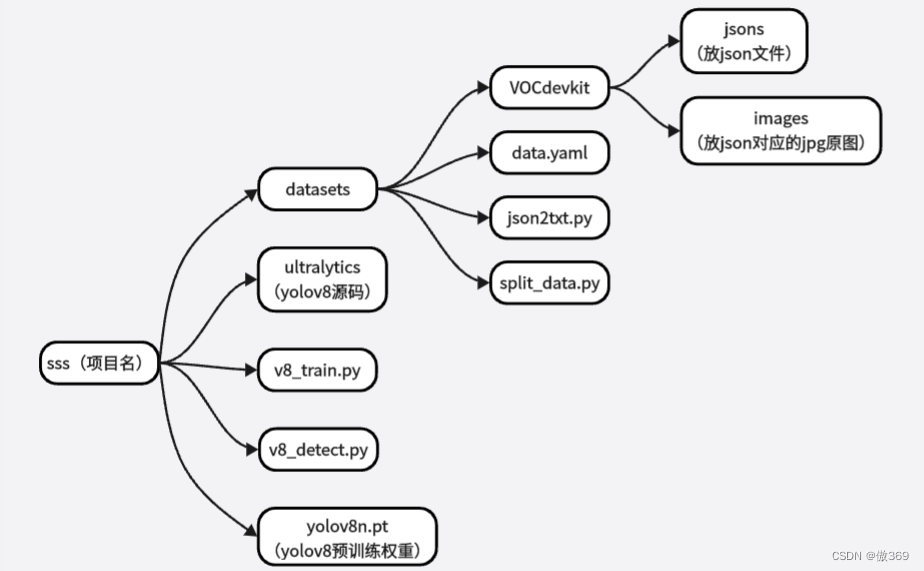
二、json2txt.py
import json
import os
def convert_annotation(json_file, txt_file, label_to_id_mapping):
# Read the JSON file
with open(json_file, 'r', encoding='utf-8') as f:
data = json.load(f)
# Extract image dimensions, assuming 'imageWidth' and 'imageHeight' fields are present
image_width = data.get('imageWidth')
image_height = data.get('imageHeight')
# Check if image dimensions are present
if image_width is None or image_height is None:
raise ValueError(f"Missing image dimensions in {json_file}")
# Iterate over all shapes (annotations)
with open(txt_file, 'w', encoding='utf-8') as out_file:
for shape in data.get('shapes', []):
# Extract point coordinates, assuming each shape has a 'points' field
points = shape.get('points', [])
# Check if points are present
if not points:
raise ValueError(f"Missing points in a shape in {json_file}")
x_values = [point[0] for point in points]
y_values = [point[1] for point in points]
x_min = min(x_values)
y_min = min(y_values)
x_max = max(x_values)
y_max = max(y_values)
# Calculate bounding box center, width, and height
bbox_center_x = (x_min + x_max) / 2
bbox_center_y = (y_min + y_max) / 2
bbox_width = x_max - x_min
bbox_height = y_max - y_min
# Convert bounding box coordinates to ratios relative to image dimensions
bbox_center_x_ratio = bbox_center_x / image_width
bbox_center_y_ratio = bbox_center_y / image_height
bbox_width_ratio = bbox_width / image_width
bbox_height_ratio = bbox_height / image_height
# Get the category ID, assuming each shape has a 'label' field
category_id = shape.get('label', "unknown")
if isinstance(category_id, str):
# If the label is a string, map it to a numeric ID using the provided mapping
category_id = label_to_id_mapping.get(category_id, -1) # Default to -1 if label is unknown
# Write the result to the TXT file in YOLO format
out_file.write(
f"{int(category_id)} {bbox_center_x_ratio} {bbox_center_y_ratio} {bbox_width_ratio} {bbox_height_ratio}\n")
# Input and output folder paths
input_folder = 'D:/sss/datasets/VOCdevkit/jsons'
output_folder = 'D:/sss/datasets/VOCdevkit/txt'
os.makedirs(output_folder, exist_ok=True)
# 标注物体的类别名
label_to_id_mapping = {
'Red Light': 0,
'Red Light': 1,
'Yellow Light': 2
# Add more mappings as needed
}
# Iterate over all JSON files in the input folder
for filename in os.listdir(input_folder):
if filename.endswith('.json'):
json_file = os.path.join(input_folder, filename)
txt_file = os.path.join(output_folder, filename.replace('.json', '.txt'))
try:
convert_annotation(json_file, txt_file, label_to_id_mapping)
print(f'{txt_file},Conversion successful!')
except Exception as e:
print(f"An error occurred while processing {json_file}: {e}")
三、split_data.py
import os, shutil
from sklearn.model_selection import train_test_split
val_size = 0.1
test_size = 0.1
postfix = 'jpg'
imgpath = 'VOCdevkit/images'
txtpath = 'VOCdevkit/txt'
os.makedirs('images/train', exist_ok=True)
os.makedirs('images/val', exist_ok=True)
os.makedirs('images/test', exist_ok=True)
os.makedirs('labels/train', exist_ok=True)
os.makedirs('labels/val', exist_ok=True)
os.makedirs('labels/test', exist_ok=True)
listdir = [i for i in os.listdir(txtpath) if 'txt' in i]
train, test = train_test_split(listdir, test_size=test_size, shuffle=True, random_state=0)
train, val = train_test_split(train, test_size=val_size, shuffle=True, random_state=0)
print(f'train set size:{len(train)} val set size:{len(val)} test set size:{len(test)}')
for i in train:
shutil.copy('{}/{}.{}'.format(imgpath, i[:-4], postfix), 'images/train/{}.{}'.format(i[:-4], postfix))
shutil.copy('{}/{}'.format(txtpath, i), 'labels/train/{}'.format(i))
for i in val:
shutil.copy('{}/{}.{}'.format(imgpath, i[:-4], postfix), 'images/val/{}.{}'.format(i[:-4], postfix))
shutil.copy('{}/{}'.format(txtpath, i), 'labels/val/{}'.format(i))
for i in test:
shutil.copy('{}/{}.{}'.format(imgpath, i[:-4], postfix), 'images/test/{}.{}'.format(i[:-4], postfix))
shutil.copy('{}/{}'.format(txtpath, i), 'labels/test/{}'.format(i))四、data.yaml
# 划分数据集的地址
train: D:\sss\datasets\images\train
val: D:\sss\datasets\images\val
test: D:\sss\datasets\images\test
# 标注的类别数量
nc: 3
# 类别名称
names: ['Red Light', 'Red Light', 'Yellow Light']兄台,本章对你有用的话,记得一键三连哦!
更多资源,请移步至本人的github首页:lcx9451 (lcx9451) (github.com)






















 3143
3143











 被折叠的 条评论
为什么被折叠?
被折叠的 条评论
为什么被折叠?








