一、Linux查看CUDA版本以及cudnn版本号
1、查看CUDA版本
方法1: 查看文件
cat /usr/local/cuda/version.txt
方法2: 命令
nvcc --version
2、查看cudnn版本
cat /usr/local/cuda/include/cudnn.h | grep CUDNN_MAJOR -A 2
注意:如果系统本身没安装cuda和cudnn,无法进行查询;实际使用过程中,发现在创建虚拟环境后,安装特定cuda版本的pytorch时会自带cuda和cudnn,这点需要关注。
二、RTX3090 与pytorch版本对应关系
1、在RTX 3090 上判断,当前版本的的torch版本是否可以用,一般需要通过如下方式:
(1)python 进入python 环境, import torch 导入torch 安装包;
(2)测试 torch.cuda.is_available(),
(3)测试 torch.zeros(1).cuda()
才能说明当前版本的cuda 可以调用当前版本的pytorch
问题现象:
>>> torch.zeros(1).cuda()
/home/respecting/anaconda3/envs/torch1.8.1/lib/python3.7/site-packages/torch/cuda/__init__.py:104: UserWarning:
NVIDIA GeForce RTX 3090 with CUDA capability sm_86 is not compatible with the current PyTorch installation.
The current PyTorch install supports CUDA capabilities sm_37 sm_50 sm_60 sm_70.
If you want to use the NVIDIA GeForce RTX 3090 GPU with PyTorch, please check the instructions at https://pytorch.org/get-started/locally/
问题分析:
(1)表明当前的安装的pytorch 版本没有匹配上合适的cuda, 即当前pytorch 版本的 cuda 版本没有对应到自己主机上安装的cuda版本,
(2)pytorch 环境中安装的cuda 版本,需要满足以下两个条件:
1、当前pytorch版本的算力支持当前机器上显卡的算力;
2、pytorch 中的 cuda 版本不能高于当前机器上已经安装的 cuda版本;
解决问题:
知道了问题的原因之后, 我们便可以解决了:
1、RTX3090 至少需要cuda 11.1 版本,才能够驱动该设备, 故我们可以安装cuda11.1 以上版本
所以在想要安装的 pytorch 版本中,找到大于cuda11.1 <= pytorch-cuda --version <= 当前机器上安装的 cuda --version
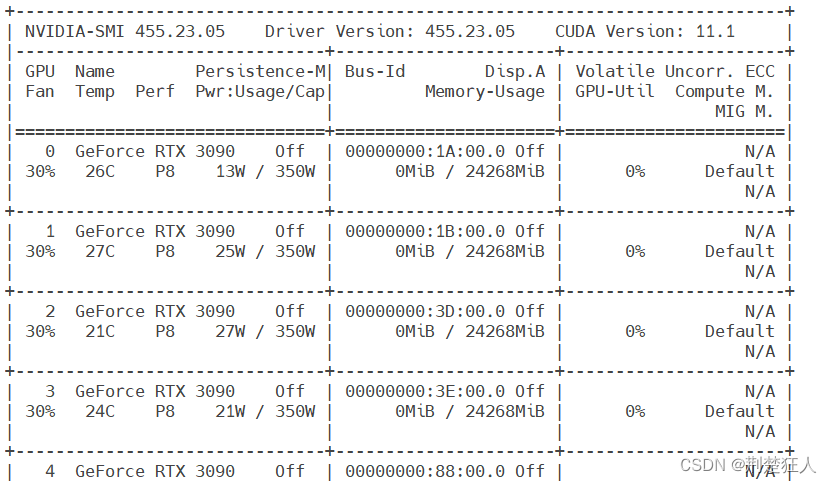
可以发现:本机当前支持的最高cuda为11.1,因此,这里最好安装cuda11.1的pytorch
三、安装匹配版本的pytorch
torch地址:
https://download.pytorch.org/whl/cu111/torch/
torchvision地址:
https://mirrors.tuna.tsinghua.edu.cn/anaconda/cloud//pytorch/linux-64/
找到对应python版本的torch:
torch-1.10.2+cu111-cp37-cp37m-linux_x86_64.whl
找到对应版本的torchvision:
torchvision-0.11.1-py37_cu111.tar.bz2
分步安装torch和torchvision:
pip install torch-1.10.2+cu111-cp37-cp37m-linux_x86_64.whl
conda install torchvision-0.11.1-py37_cu111.tar.bz2
pip install numpy
pip install Pillow
验证:
Python 3.7.13 (default, Mar 29 2022, 02:18:16)
[GCC 7.5.0] :: Anaconda, Inc. on linux
Type "help", "copyright", "credits" or "license" for more information.
>>> import torch
>>> torch.zeros(1).cuda()
tensor([0.], device='cuda:0')
>>>
出现这表示验证通过
四、查看PyTorch的版本及CUDA和cuDNN版本
检查PyTorch版本
torch.version # PyTorch version
torch.version.cuda # Corresponding CUDA version
torch.backends.cudnn.version() # Corresponding cuDNN version
torch.cuda.get_device_name(0) # GPU type






















 2534
2534











 被折叠的 条评论
为什么被折叠?
被折叠的 条评论
为什么被折叠?










