概述
模仿qq分组那样展开与收起的效果,相信大家在项目中总会碰到,今天给大家讲讲实现的思路。
不同的人有不同的实现方式,难易程度也会大不一样,我今天给大家讲的,算是一种比较简单快捷的实现方式。
内容
利用UITableView的section来实现展开与收起效果
建立数据模型,与UI结构对应,降低代码耦合度
重用headView
## 效果图 ##
实现思路
大家看到这样一个效果,首先想到的是什么?怎样可以快速实现,
并且保证性能。对,如果你对UITableView熟悉的话,会很快想到利用section展开显示,收起隐藏多个cell,再给每个section一个bool值,判断点击状态,根据该状态判断cell应该有多少个。
当然,也可以不用tableView的section来做,自定义一个视图,给视图添加点击方法,插入和删除其子视图,以及动态改变其他视图位置。这也可以实现,但这就比较麻烦了,不仅仅是计算高度这些需要处理,还需要自己解决服用问题。
代码
## 建立模型 ##
建立与UI层级关系一致的模型,可以简化代码。我们先定义section模型,section里面包含N个cell。
@interface SectionModel : NSObject
//section模型里面包含的cell模型集合
@property (nonatomic, strong)NSMutableArray *cellModels;
//判断section点击状态,达到展开收起效果
@property (nonatomic, assign)BOOL isExpanded;
@property (nonatomic, strong)NSString *sectionTitle;
@end
//section中每个cell的模型
@interface CellModel : NSObject
@property (nonatomic, strong)UIImage *headImage;
@property (nonatomic, strong)NSString *name;
@property (nonatomic, strong)NSString *status;
@property (nonatomic, strong)UIImage *netStatusImage;
@property (nonatomic, assign)BOOL isVip;
@end自定义UITableViewCell
自定义UITableViewCell,相信这是最基础的知识了,直接上代码。
#import <UIKit/UIKit.h>
@class CellModel;
@interface CostumTableViewCell : UITableViewCell
@property (nonatomic, strong)CellModel *cellModel;
@end
说一句,在这里用@class是一种习惯,用@class在.h文件声明,在.m文件import,防止循环包含,导致编译错误。
#import "CostumTableViewCell.h"
#import "CellModel.h"
@interface CostumTableViewCell ()
@property (nonatomic, strong)UIImageView *headImageView;
@property (nonatomic, strong)UILabel *nameLabel;
@property (nonatomic, strong)UILabel *statusLabel;
@property (nonatomic, strong)UIImageView *netStatusImageView;
@end
@implementation CostumTableViewCell
- (instancetype)initWithStyle:(UITableViewCellStyle)style reuseIdentifier:(NSString *)reuseIdentifier {
if (self = [super initWithStyle:style reuseIdentifier:reuseIdentifier]) {
CGFloat m = [UIScreen mainScreen].bounds.size.width;
self.headImageView = [[UIImageView alloc] initWithFrame:CGRectMake(20, 10, 40, 40)];
self.headImageView.layer.masksToBounds = YES;
self.headImageView.layer.cornerRadius = 20.f;
self.headImageView.layer.borderWidth = 1.f;
[self.contentView addSubview:self.headImageView];
self.nameLabel = [[UILabel alloc] initWithFrame:CGRectMake(80, 10, 200, 15)];
self.nameLabel.textColor = [UIColor blackColor];
[self.contentView addSubview:self.nameLabel];
self.statusLabel = [[UILabel alloc] initWithFrame:CGRectMake(80, 35, 100, 15)];
self.statusLabel.textColor = [UIColor groupTableViewBackgroundColor];
[self.contentView addSubview:self.statusLabel];
self.netStatusImageView = [[UIImageView alloc] initWithFrame:CGRectMake(m-45, 5, 25, 25)];
[self.contentView addSubview:self.netStatusImageView];
self.contentView.backgroundColor = [UIColor whiteColor];
}
return self;
}
- (void)setCellModel:(CellModel *)cellModel {
if (_cellModel != cellModel) {
_cellModel = cellModel;
}
self.headImageView.image = cellModel.headImage;
self.nameLabel.text = cellModel.name;
self.statusLabel.text = cellModel.status;
self.netStatusImageView.image = cellModel.netStatusImage;
if (cellModel.isVip) {
self.nameLabel.textColor = [UIColor redColor];
}
}
其中,我们在给cell的model赋值时,将model属性与cell上面控件的值一一对应,达到简化代码,给control瘦身的目的。## 自定义UITableViewHeaderFooterView ##
自定义UITableViewHeaderFooterView,可能很多朋友都没有经常用过,一般使用情况是直接自定义一个view,但涉及到比较多的内容时,复用就显得尤为重要。在这里我们需要自定义UITableViewHeaderFooterView,和自定义cell类似,都是子类化,属性也很相似。上代码。。。
#import <UIKit/UIKit.h>
@class SectionModel;
typedef void(^GWHeadViewExpandCallback)(BOOL isExpanded);
@interface HeadView : UITableViewHeaderFooterView
@property (nonatomic, strong)SectionModel *sectionModel;
@property (nonatomic, copy)GWHeadViewExpandCallback expandCallback;
@end
#import "HeadView.h"
#import "SectionModel.h"
@interface HeadView ()
@property (nonatomic, strong)UIImageView *expandImage;
@property (nonatomic, strong)UILabel *titleLabel;
@end
@implementation HeadView
- (instancetype)initWithReuseIdentifier:(NSString *)reuseIdentifier {
if (self = [super initWithReuseIdentifier:reuseIdentifier]) {
CGFloat m = [UIScreen mainScreen].bounds.size.width;
self.expandImage = [[UIImageView alloc] initWithFrame:CGRectMake(10, (44-8)/2, 15, 8)];
self.expandImage.image = [UIImage imageNamed:@"下拉图标"];
[self.contentView addSubview:self.expandImage];
self.titleLabel = [[UILabel alloc] initWithFrame:CGRectMake(m-100, 11, 90, 20)];
self.titleLabel.textColor = [UIColor whiteColor];
self.titleLabel.textAlignment = NSTextAlignmentRight;
[self.contentView addSubview:self.titleLabel];
UIButton *button = [UIButton buttonWithType:UIButtonTypeCustom];
button.frame = CGRectMake(0, 0, m, 44);
[button addTarget:self action:@selector(buttonClick:) forControlEvents:UIControlEventTouchUpInside];
[self.contentView addSubview:button];
self.contentView.backgroundColor = [UIColor groupTableViewBackgroundColor];
}
return self;
}
- (void)setSectionModel:(SectionModel *)sectionModel {
if (_sectionModel != sectionModel) {
_sectionModel = sectionModel;
}
if (sectionModel.isExpanded) {
self.expandImage.transform = CGAffineTransformIdentity;
}else {
self.expandImage.transform = CGAffineTransformMakeRotation(M_PI);
}
self.titleLabel.text = sectionModel.sectionTitle;
}
- (void)buttonClick:(UIButton *)sender {
self.sectionModel.isExpanded = !self.sectionModel.isExpanded;
[UIView animateWithDuration:0.25 animations:^{
if (self.sectionModel.isExpanded) {
self.expandImage.transform = CGAffineTransformIdentity;
}else {
self.expandImage.transform = CGAffineTransformMakeRotation(M_PI);
}
}];
if (self.expandCallback) {
self.expandCallback(self.sectionModel.isExpanded);
}
}重写init方法相信大家都能看懂,重点讲讲sectionModel的set方法与按钮的点击方法。
在代码中我们可以看到,sectionModel的set方法中,我们给旋转按钮的transform属性设置了一个初始值,并且将section模型中的对应section标题的属性值赋给头视图中的label。
按钮的点击方法中,self.sectionModel.isExpanded = !self.sectionModel.isExpanded; 即点击完成之后就要将按钮的点击状态置为非状态。根据section模型的isExpanded的BOOL属性,对小角标添加transform动画改变角标朝向。expandCallback,因为展开与收起效果,我们添加了一个动画实现,在外部需要一个回调,所以在这里我添加了一个block。
创建UITableView
## 创建UITableView ##
- (void)viewDidLoad {
[super viewDidLoad];
self.tableView = [[UITableView alloc] initWithFrame:self.view.frame];
self.tableView.dataSource = self;
self.tableView.delegate = self;
[self.tableView registerClass:[CostumTableViewCell class] forCellReuseIdentifier:kCellIdentifier];
[self.tableView registerClass:[HeadView class] forHeaderFooterViewReuseIdentifier:kHeadIdentifier];
[self.view addSubview:self.tableView];
}
## 配置数据源 ##
- (NSMutableArray *)dataSource {
if (!_dataSource) {
_dataSource = [[NSMutableArray alloc] initWithCapacity:20];
for (int i = 0; i < 20; i ++) {
SectionModel *sectionModel = [[SectionModel alloc] init];
sectionModel.isExpanded = NO;
sectionModel.sectionTitle = @"50/100";
NSMutableArray *cellAry = [[NSMutableArray alloc] initWithCapacity:10];
for (int j = 0; j < 10; j ++) {
CellModel *cellModel = [[CellModel alloc] init];
cellModel.headImage = [UIImage imageNamed:@"图层-13"];
cellModel.name = [NSString stringWithFormat:@"测试%d",j];
cellModel.status = @"在线";
if (j < 5) {
cellModel.isVip = YES;
}
cellModel.netStatusImage = [UIImage imageNamed:@"wifi"];
[cellAry addObject:cellModel];
}
sectionModel.cellModels = cellAry;
[_dataSource addObject:sectionModel];
}
}
return _dataSource;
}
因为不涉及真正开发,我们这里直接用for循环创建数据即可。## dataSource & delegate ##
#pragma mark - dataSource & delegate
- (NSInteger)numberOfSectionsInTableView:(UITableView *)tableView {
return self.dataSource.count;
}
- (NSInteger)tableView:(UITableView *)tableView numberOfRowsInSection:(NSInteger)section {
SectionModel *sectionModel = self.dataSource[section];
return sectionModel.isExpanded ? sectionModel.cellModels.count : 0;
}
- (UITableViewCell *)tableView:(UITableView *)tableView cellForRowAtIndexPath:(NSIndexPath *)indexPath {
CostumTableViewCell *cell = [tableView dequeueReusableCellWithIdentifier:kCellIdentifier forIndexPath:indexPath];
SectionModel *sectionModel = self.dataSource[indexPath.section];
cell.cellModel = sectionModel.cellModels[indexPath.row];
return cell;
}
- (UIView *)tableView:(UITableView *)tableView viewForHeaderInSection:(NSInteger)section {
HeadView *view = [tableView dequeueReusableHeaderFooterViewWithIdentifier:kHeadIdentifier];
SectionModel *sectionModel = self.dataSource[section];
view.sectionModel = sectionModel;
view.expandCallback = ^(BOOL isExpanded) {
[tableView reloadSections:[NSIndexSet indexSetWithIndex:section] withRowAnimation:UITableViewRowAnimationAutomatic];
};
return view;
}
- (CGFloat)tableView:(UITableView *)tableView heightForRowAtIndexPath:(NSIndexPath *)indexPath {
return 60;
}
- (CGFloat)tableView:(UITableView *)tableView heightForHeaderInSection:(NSInteger)section {
return 44;
}








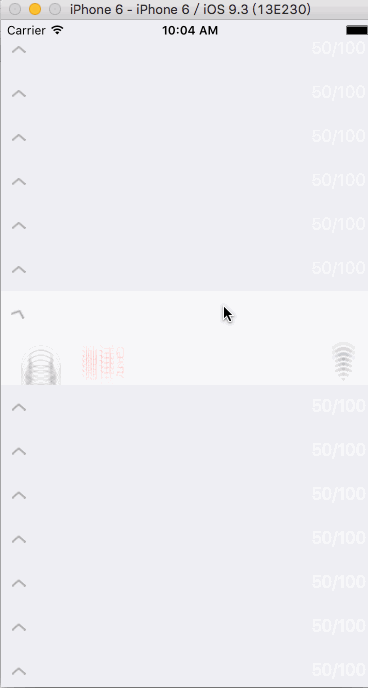














 2920
2920

 被折叠的 条评论
为什么被折叠?
被折叠的 条评论
为什么被折叠?








