-
简介
NeHe这节课主要讨论如何使用OpenGL显示2D文字。OpenGL显示2D文字是通过wglUseFontBitmaps函数创建了一系列的显示列表来实现的。通过阅读NeHe教程,读者应该能感觉到在OpenGL中显示文字还是比较麻烦的。在OSG中显示2D文字相对来说比较简单,OSG提供了专门用来处理文字的库osgText(包括二维和三维字体)
首先创建文字节点,由于osgText::Text继承于osg::Drawable可绘制物体,因此创建文本之后直接将其添加到叶节点中
- osg::Group *root = new osg::Group;
- osg::MatrixTransform *moveMT = new osg::MatrixTransform;
- moveMT->setMatrix(osg::Matrix::translate(0, 0, -10));
- root->addChild(moveMT);
- osg::Geode *fontGeode = new osg::Geode;
- osgText::Text *text = new osgText::Text;
- text->setCharacterSize(0.4f);
- text->setUpdateCallback(new FontColorCallback);
- text->setText("OpenGL NeHe");
- text->setFont("fonts/arial.ttf");
- fontGeode->addDrawable(text);
- moveMT->addChild(fontGeode);
- return root;
由于场景中需要不断修改字体的颜色,我们使用Drawable的UpdateCallback来完成
- class FontColorCallback : public osg::Drawable::UpdateCallback
- {
- public:
- virtual void update(osg::NodeVisitor*, osg::Drawable* drawable)
- {
- if (dynamic_cast<osgText::Text*>(drawable))
- {
- osgText::Text *text = dynamic_cast<osgText::Text*>(drawable);
- text->setColor(osg::Vec4(1.0f*float(cos(cnt1)),1.0f*float(sin(cnt2)),1.0f-0.5f*float(cos(cnt1+cnt2)), 1));
- std::stringstream os;
- std::string str;
- os.precision(2);
- os << std::fixed << "Active OpenGL Text With NeHe - " << cnt1;
- str = os.str();
- text->setText(str);
- text->setPosition(osg::Vec3(-4.5f+0.5f*float(cos(cnt1)), 1.92f*float(sin(cnt2)),0));
- cnt1+=0.051f;
- cnt2+=0.005f;
- }
- }
- };
最后编译运行程序:
附:本课源码(源码中可能存在不足和错误,仅供参考)
- #include "../osgNeHe.h"
- #include <QtCore/QTimer>
- #include <QtGui/QApplication>
- #include <QtGui/QVBoxLayout>
- #include <osgViewer/Viewer>
- #include <osgDB/ReadFile>
- #include <osgQt/GraphicsWindowQt>
- #include <osg/MatrixTransform>
- #include <osgDB/ReadFile>
- #include <osgText/Text>
- #include <iostream>
- #include <sstream>
- float cnt1, cnt2;
- class FontColorCallback : public osg::Drawable::UpdateCallback
- {
- public:
- virtual void update(osg::NodeVisitor*, osg::Drawable* drawable)
- {
- if (dynamic_cast<osgText::Text*>(drawable))
- {
- osgText::Text *text = dynamic_cast<osgText::Text*>(drawable);
- text->setColor(osg::Vec4(1.0f*float(cos(cnt1)),1.0f*float(sin(cnt2)),1.0f-0.5f*float(cos(cnt1+cnt2)), 1));
- std::stringstream os;
- std::string str;
- os.precision(2);
- os << std::fixed << "Active OpenGL Text With NeHe - " << cnt1;
- str = os.str();
- text->setText(str);
- text->setPosition(osg::Vec3(-4.5f+0.5f*float(cos(cnt1)), 1.92f*float(sin(cnt2)),0));
- cnt1+=0.051f;
- cnt2+=0.005f;
- }
- }
- };
- class ViewerWidget : public QWidget, public osgViewer::Viewer
- {
- public:
- ViewerWidget(osg::Node *scene = NULL)
- {
- QWidget* renderWidget = getRenderWidget( createGraphicsWindow(0,0,100,100), scene);
- QVBoxLayout* layout = new QVBoxLayout;
- layout->addWidget(renderWidget);
- layout->setContentsMargins(0, 0, 0, 1);
- setLayout( layout );
- connect( &_timer, SIGNAL(timeout()), this, SLOT(update()) );
- _timer.start( 10 );
- }
- QWidget* getRenderWidget( osgQt::GraphicsWindowQt* gw, osg::Node* scene )
- {
- osg::Camera* camera = this->getCamera();
- camera->setGraphicsContext( gw );
- const osg::GraphicsContext::Traits* traits = gw->getTraits();
- camera->setClearColor( osg::Vec4(0.0, 0.0, 0.0, 1.0) );
- camera->setViewport( new osg::Viewport(0, 0, traits->width, traits->height) );
- camera->setProjectionMatrixAsPerspective(45.0f, static_cast<double>(traits->width)/static_cast<double>(traits->height), 0.1f, 100.0f );
- camera->setViewMatrixAsLookAt(osg::Vec3d(0, 0, 1), osg::Vec3d(0, 0, 0), osg::Vec3d(0, 1, 0));
- this->setSceneData( scene );
- return gw->getGLWidget();
- }
- osgQt::GraphicsWindowQt* createGraphicsWindow( int x, int y, int w, int h, const std::string& name="", bool windowDecoration=false )
- {
- osg::DisplaySettings* ds = osg::DisplaySettings::instance().get();
- osg::ref_ptr<osg::GraphicsContext::Traits> traits = new osg::GraphicsContext::Traits;
- traits->windowName = name;
- traits->windowDecoration = windowDecoration;
- traits->x = x;
- traits->y = y;
- traits->width = w;
- traits->height = h;
- traits->doubleBuffer = true;
- traits->alpha = ds->getMinimumNumAlphaBits();
- traits->stencil = ds->getMinimumNumStencilBits();
- traits->sampleBuffers = ds->getMultiSamples();
- traits->samples = ds->getNumMultiSamples();
- return new osgQt::GraphicsWindowQt(traits.get());
- }
- virtual void paintEvent( QPaintEvent* event )
- {
- frame();
- }
- protected:
- QTimer _timer;
- };
- osg::Node* buildScene()
- {
- osg::Group *root = new osg::Group;
- osg::MatrixTransform *moveMT = new osg::MatrixTransform;
- moveMT->setMatrix(osg::Matrix::translate(0, 0, -10));
- root->addChild(moveMT);
- osg::Geode *fontGeode = new osg::Geode;
- osgText::Text *text = new osgText::Text;
- text->setCharacterSize(0.4f);
- text->setUpdateCallback(new FontColorCallback);
- text->setText("OpenGL NeHe");
- text->setFont("fonts/arial.ttf");
- fontGeode->addDrawable(text);
- moveMT->addChild(fontGeode);
- return root;
- }
- int main( int argc, char** argv )
- {
- QApplication app(argc, argv);
- ViewerWidget* viewWidget = new ViewerWidget(buildScene());
- viewWidget->setGeometry( 100, 100, 640, 480 );
- viewWidget->show();
- return app.exec();
- }








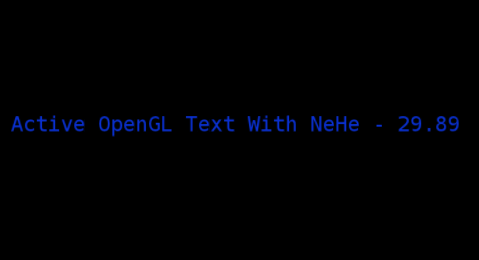














 7312
7312











 被折叠的 条评论
为什么被折叠?
被折叠的 条评论
为什么被折叠?








