shell脚本
- shell脚本就是将连续运行的命令整理成一个文件,将命令封装执行。
- shell脚本的第一行内容固定为:
#!/bin/bash - shell脚本一般以
.sh结尾 - 在创建shell脚本后,需要将shell脚本文件权限改为可执行
- shell脚本=两边不加空格
shell脚本语法
-
test检查命令1
-
if语句
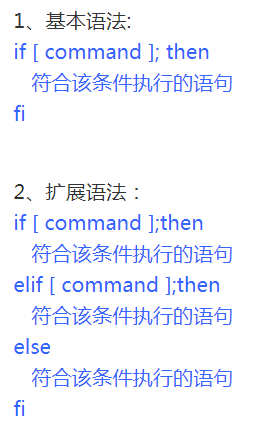 2
2#!/bin/bash read -p "please input(Y/N)" input if [ "$input" == "Y" ]||[ "$input" == "y" ];then echo "user input y" exit 0 fi if [ "$input" == "N" ]||[ "$input" == "n" ]: then echo "yout input is N" exit 0 fi -
case语句3
case 值 in 模式1) command1 command2 command3 ;; 模式2) command1 command2 command3 ;; *) command1 command2 command3 ;; esacecho 'Input a number between 1 to 4' echo 'Your number is:\c' read aNum case $aNum in 1) echo 'You select 1' # 其实这里加不加""结果都是一样的 ;; 2) echo 'You select 2' ;; 3) echo 'You select 3' ;; 4) echo 'You select 4' ;; *) echo 'You do not select a number between 1 to 4' ;; esac -
shell脚本函数4
[ function ] funname [()] { action; [return int;] }这里function可以加可以不加
-
shell循环
- while 循环5
while [ 条件 ] do 循环内容 doneuntil [ 条件 ] do 循环内容 done - for循环6
for i in 1 2 3 4 5;do #详细列出(字符且项数不多) echo $i donefor ((i=1;i<=5;i++));do #((语法循环--有点像C语法,但记得双括号 echo $i done
shell脚本示例
#!/bin/bash
echo "input something:" # 输出
read input # 输入
echo "you input is:" $input
#!/bin/bash
read -p "please input your age and height" age height # -p选项用于显示提示信息
echo "you age=$age, height=$height"
$(()) # 在括号中进行数值运算
#!/bin/bash
read -p "please input two num:" first second
total=$((first+second))
echo "$first+$second=$total"
cmd1 $$ cmd2 # 当cmd1执行并为真,cmd2开始执行
cmd1 || cmd2 # 当cmd1执行并为真,则cmd2不执行,否则cmd2执行
#!/bin/bash
read -p "please input the file you want to check:" filename
test -e $filename && echo "$filename exist" || echo "$filename does't exist" # 查看文件是否存在
#!/bin/bash
read -p "please input two string:" firststr secondstr
# 注意中括号左右两边需要使用空格空开
[ "$firststr == $secondstr" ] && echo "$filename exist" || echo "$filename does't exist" # 判断字符串是否相同
read -p "please input two string:" firststr secondstr
# 注意==两边需要使用空格空开
test $firststr == $secondstr && echo "$firststr == $secondstr" || echo "$firststr != $secondstr"
read -p "please input two string:" firststr secondstr
# 注意==两边需要使用空格空开
test $firststr == $secondstr && echo "$firststr == $secondstr" || echo "$firststr != $secondstr"
$n
#!/bin/bash
echo "file name:$0" # 输出文件名
echo "total input parameters:$#" # 输出参数总数
echo "output all parameters:$@" # 输出所有的输入参数
echo "output first input parameter:$1" #输出第一个输入参数
echo "output second input parameter:$2" # 输出第2个输入参数
运行结果为
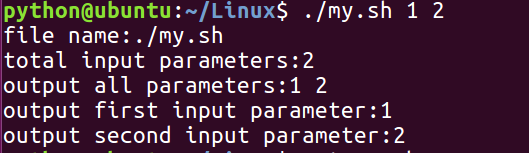
函数
demoFun(){
echo "这是我的第一个 shell 函数!"
}
echo "-----函数开始执行-----"
demoFun
echo "-----函数执行完毕-----"
执行结果:
-----函数开始执行-----
这是我的第一个 shell 函数!
-----函数执行完毕-----
funWithReturn(){
echo "这个函数会对输入的两个数字进行相加运算..."
echo "输入第一个数字: "
read aNum
echo "输入第二个数字: "
read anotherNum
echo "两个数字分别为 $aNum 和 $anotherNum !"
return $(($aNum+$anotherNum))
}
funWithReturn
echo "输入的两个数字之和为 $? !"
注意使用$?来获取函数返回值
执行结果:
这个函数会对输入的两个数字进行相加运算...
输入第一个数字:
1
输入第二个数字:
2
两个数字分别为 1 和 2 !
输入的两个数字之和为 3 !
#!/bin/bash
# author:菜鸟教程
# url:www.runoob.com
funWithParam(){
echo "第一个参数为 $1 !"
echo "第二个参数为 $2 !"
echo "第十个参数为 $10 !"
echo "第十个参数为 ${10} !"
echo "第十一个参数为 ${11} !"
echo "参数总数有 $# 个!"
echo "作为一个字符串输出所有参数 $* !"
}
funWithParam 1 2 3 4 5 6 7 8 9 34 73
执行结果:
第一个参数为 1 !
第二个参数为 2 !
第十个参数为 10 !
第十个参数为 34 !
第十一个参数为 73 !
参数总数有 11 个!
作为一个字符串输出所有参数 1 2 3 4 5 6 7 8 9 34 73 !
while循环
#!/bin/bash
i=1
sum=0
while [ $i -le 100 ]
do
let sum=sum+$i
let i++
done
echo $sum # 5050
for循环
#!/bin/bash
#打印1~5的for语句
for i in {1..5};do #数字段形式
echo $i
done
for i in 1 2 3 4 5;do #详细列出(字符且项数不多)
echo $i
done
for ((i=1;i<=5;i++));do #((语法循环--有点像C语法,但记得双括号
echo $i
done
for i in `seq 5`;do #seq形式 起始从1开始,sequence序列
echo $i
done
#!/bin/bash
#for in语句与` `和$( )合用,利用` `或$( )的将多行合为一行的缺陷,实际是合为一个字符串数组
for i in `ls`;do
echo $i
done
#robot test2.sh test.sh workspace
for i in $(ls);do
echo $i
done
#robot test2.sh test.sh workspace
#打印当前目录下的.sh文件
for i in $(ls *.sh);do
echo $i
done
#--->test.sh test2.sh
#打印当前目录下的.sh文件
for i in *.sh;do #"*.sh"不是命令,不需要与``,$()来联合使用,若用就会出错
echo $i
done
#--->test.sh test2.sh
for i in ls ;do #若是命令而不与``,$()来联合使用,就只会打印命令
echo $i
done
#-->ls
for i in f1 f2 f3 ;do
echo $i
done
#-->f1 f2 f3
LIST="root usr data data2"
#打印除带有空格的字符串
for d in $LIST;do #用for in语句自动对字符串按空格遍历的特性,对多个目录遍历
echo $d
done
#--->root usr data data2
#打印出/var/log/路径下的所有文件和文件夹,注意有路径
for i in /var/log/*;do
echo $i
done
#-->/var/log/yum.log /var/log/httpd ...
#--打印当前目录下的文件名和文件夹名,注意是没有路径的
for i in *;do
echo $i
done
#-->workspace test.sh group1 test2.sh
挖坑
- 需要在查询shell命令时补充shell脚本的相关知识。






















 825
825











 被折叠的 条评论
为什么被折叠?
被折叠的 条评论
为什么被折叠?








