1. 安装jupyter notebook:
任意环境下运行下列语句:
pip install jupyter向jupyter中添加虚拟环境内核:
打开Anaconda Arompt,切换到需要添加的虚拟环境;
安装内核:
conda install ipykernel添加内核:
python -m ipykernel install --user --name cv --display-name "cv"2.远程登录Jupyter notebook:
首先生成Jupyter notebook配置文件:
jupyter notebook --generate-config # 在C:\Users\name\.jupyter下生成py配置文件
jupyter notebook password # 设置密码,生成一个json文件,包含登录密文修改jupyter_notebook_config.py文件:
c.NotebookApp.ip='*' # 就是设置所有ip皆可访问
c.NotebookApp.password ="" # json文件中得密文
c.NotebookApp.open_browser = True
c.NotebookApp.port =9998 #随便指定一个端口
c.NotebookApp.allow_remote_access = True
# 还可以设置打开的本地初始目录
c.NotebookApp.notebook_dir = 'F:\\learn\\CV_lessense'修改完毕保存退出。再次打开Jupyter notebook,在同一局域网另外电脑的浏览器上输入需要登录的电脑的ip:port,即可远程登录。
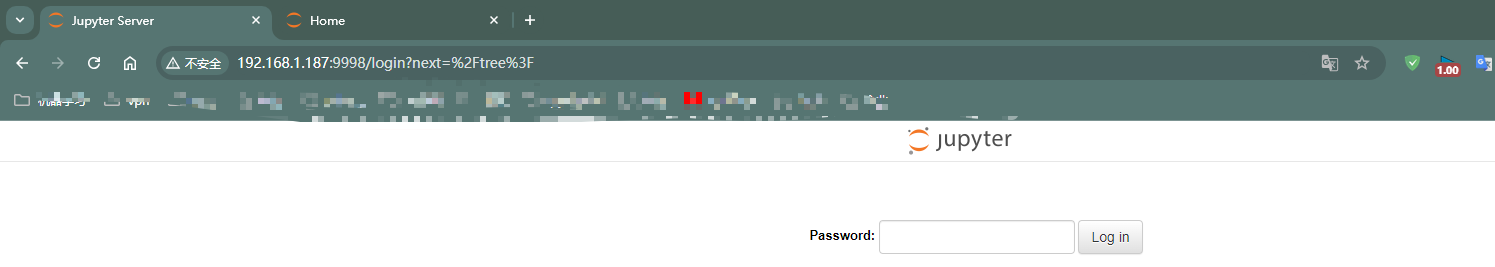
如果出现能打开主目录,但是打不开文件:jupyter 500 : internal server error,则尝试以下方法:
有可能因为多个虚拟环境中安装了jupyter,导致配置不一致,可以使用以下命令查看jupyter配置:
jupyter --vesion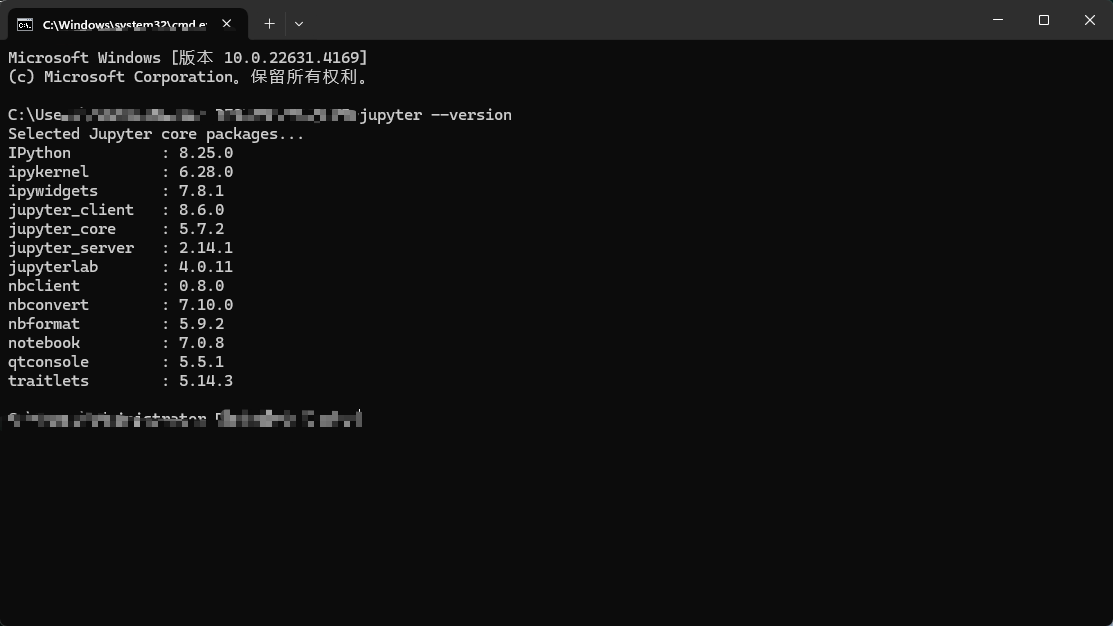
缺少的话可以尝试以下命令:
pip install nbconvert
# 不行的话再试下面
pip install jupyter --upgrade
























 3万+
3万+

 被折叠的 条评论
为什么被折叠?
被折叠的 条评论
为什么被折叠?








