参考书籍《Python极客项目编程》。
运行环境
操作系统Win11。
Python 3.10.5。
电脑连接互联网。
安装相关包
在命令行窗口使用pip命令(我的电脑上,“pip.exe”文件所在目录是“D:\Programs\Python\Python310\Scripts”)安装numpy、matplotlib、scipy等相关包,命令如下:
pip install numpy
pip install matplotlib
pip install scipy
并根据提示使用如下命令升级:
D:\Programs\Python\Python310\python.exe -m pip install --upgrade pip

安装包相关信息的查看(以numpy为例)
启动python,进入python提示符,依次键入import numpy、print(numpy)、dir(numpy);或者help()、numpy,显示该模块的相关信息。(help(numpy)也可以)。


源代码
源代码网址: pp/boids.py at master · electronut/pp · GitHub
源代码如下:
"""
boids.py
Implementation of Craig Reynold's BOIDs
Author: Mahesh Venkitachalam
"""
import sys, argparse
import math
import numpy as np
import matplotlib.pyplot as plt
import matplotlib.animation as animation
from scipy.spatial.distance import squareform, pdist, cdist
from numpy.linalg import norm
width, height = 640, 480
class Boids:
"""Class that represents Boids simulation"""
def __init__(self, N):
""" initialize the Boid simulation"""
# init position & velocities
self.pos = [width/2.0, height/2.0] + 10*np.random.rand(2*N).reshape(N, 2)
# normalized random velocities
angles = 2*math.pi*np.random.rand(N)
self.vel = np.array(list(zip(np.sin(angles), np.cos(angles))))
self.N = N
# min dist of approach
self.minDist = 25.0
# max magnitude of velocities calculated by "rules"
self.maxRuleVel = 0.03
# max maginitude of final velocity
self.maxVel = 2.0
def tick(self, frameNum, pts, beak):
"""Update the simulation by one time step."""
# get pairwise distances
self.distMatrix = squareform(pdist(self.pos))
# apply rules:
self.vel += self.applyRules()
self.limit(self.vel, self.maxVel)
self.pos += self.vel
self.applyBC()
# update data
pts.set_data(self.pos.reshape(2*self.N)[::2],
self.pos.reshape(2*self.N)[1::2])
vec = self.pos + 10*self.vel/self.maxVel
beak.set_data(vec.reshape(2*self.N)[::2],
vec.reshape(2*self.N)[1::2])
def limitVec(self, vec, maxVal):
"""limit magnitide of 2D vector"""
mag = norm(vec)
if mag > maxVal:
vec[0], vec[1] = vec[0]*maxVal/mag, vec[1]*maxVal/mag
def limit(self, X, maxVal):
"""limit magnitide of 2D vectors in array X to maxValue"""
for vec in X:
self.limitVec(vec, maxVal)
def applyBC(self):
"""apply boundary conditions"""
deltaR = 2.0
for coord in self.pos:
if coord[0] > width + deltaR:
coord[0] = - deltaR
if coord[0] < - deltaR:
coord[0] = width + deltaR
if coord[1] > height + deltaR:
coord[1] = - deltaR
if coord[1] < - deltaR:
coord[1] = height + deltaR
def applyRules(self):
# apply rule #1 - Separation
D = self.distMatrix < 25.0
vel = self.pos*D.sum(axis=1).reshape(self.N, 1) - D.dot(self.pos)
self.limit(vel, self.maxRuleVel)
# different distance threshold
D = self.distMatrix < 50.0
# apply rule #2 - Alignment
vel2 = D.dot(self.vel)
self.limit(vel2, self.maxRuleVel)
vel += vel2;
# apply rule #1 - Cohesion
vel3 = D.dot(self.pos) - self.pos
self.limit(vel3, self.maxRuleVel)
vel += vel3
return vel
def buttonPress(self, event):
"""event handler for matplotlib button presses"""
# left click - add a boid
if event.button is 1:
self.pos = np.concatenate((self.pos,
np.array([[event.xdata, event.ydata]])),
axis=0)
# random velocity
angles = 2*math.pi*np.random.rand(1)
v = np.array(list(zip(np.sin(angles), np.cos(angles))))
self.vel = np.concatenate((self.vel, v), axis=0)
self.N += 1
# right click - scatter
elif event.button is 3:
# add scattering velocity
self.vel += 0.1*(self.pos - np.array([[event.xdata, event.ydata]]))
def tick(frameNum, pts, beak, boids):
#print frameNum
"""update function for animation"""
boids.tick(frameNum, pts, beak)
return pts, beak
# main() function
def main():
# use sys.argv if needed
print('starting boids...')
parser = argparse.ArgumentParser(description="Implementing Craig Reynold's Boids...")
# add arguments
parser.add_argument('--num-boids', dest='N', required=False)
args = parser.parse_args()
# number of boids
N = 100
if args.N:
N = int(args.N)
# create boids
boids = Boids(N)
# setup plot
fig = plt.figure()
ax = plt.axes(xlim=(0, width), ylim=(0, height))
pts, = ax.plot([], [], markersize=10,
c='k', marker='o', ls='None')
beak, = ax.plot([], [], markersize=4,
c='r', marker='o', ls='None')
anim = animation.FuncAnimation(fig, tick, fargs=(pts, beak, boids),
interval=50)
# add a "button press" event handler
cid = fig.canvas.mpl_connect('button_press_event', boids.buttonPress)
plt.show()
# call main
if __name__ == '__main__':
main()运行结果
将上述代码保存为文件“d:\temp\boids.py”。
在命令行窗口执行命令 “python d:\temp\boids.py”,运行结果如下:
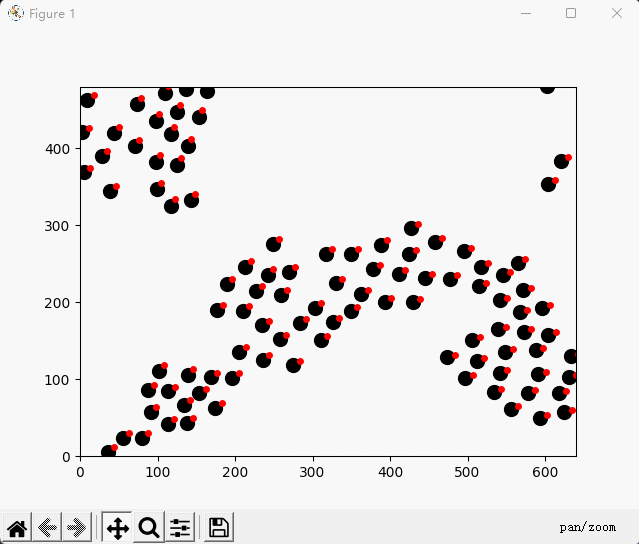







 本文档展示了如何使用 Python 和相关库(numpy, matplotlib, scipy)实现 Craig Reynolds 的 Boids 模型,这是一个模拟鸟群行为的算法。首先介绍了所需的运行环境和安装包的步骤,然后提供了源代码,包括 Boids 类的定义和相关规则的实现。代码运行后,会在图形界面上展示鸟群的动态行为,用户还可以通过点击事件添加或改变鸟的行为。
本文档展示了如何使用 Python 和相关库(numpy, matplotlib, scipy)实现 Craig Reynolds 的 Boids 模型,这是一个模拟鸟群行为的算法。首先介绍了所需的运行环境和安装包的步骤,然后提供了源代码,包括 Boids 类的定义和相关规则的实现。代码运行后,会在图形界面上展示鸟群的动态行为,用户还可以通过点击事件添加或改变鸟的行为。

















 7396
7396

 被折叠的 条评论
为什么被折叠?
被折叠的 条评论
为什么被折叠?










