概述
Beehive 模块是 kubeedge 的核心模块,它负责管理所有模块的启动与停止,同时也负责多模块间的通信,它当前主要由: model, context, socket, channel 四个部分组成,其中:
- model 部分定义了消息的模型,这个消息模型是各个组件间通信所必须符合的规范。
- context 部分定义了消息的上下文以及模块上下文两个接口,同时使用了一个全局上下文来管理各个类型的上下文。
- socket 部分则实现了socket 类型的上下文通信,主要用于非本地通信。
- channel 部分则实现了channel 类型的上下文通信,主要用于本地通信。
结构
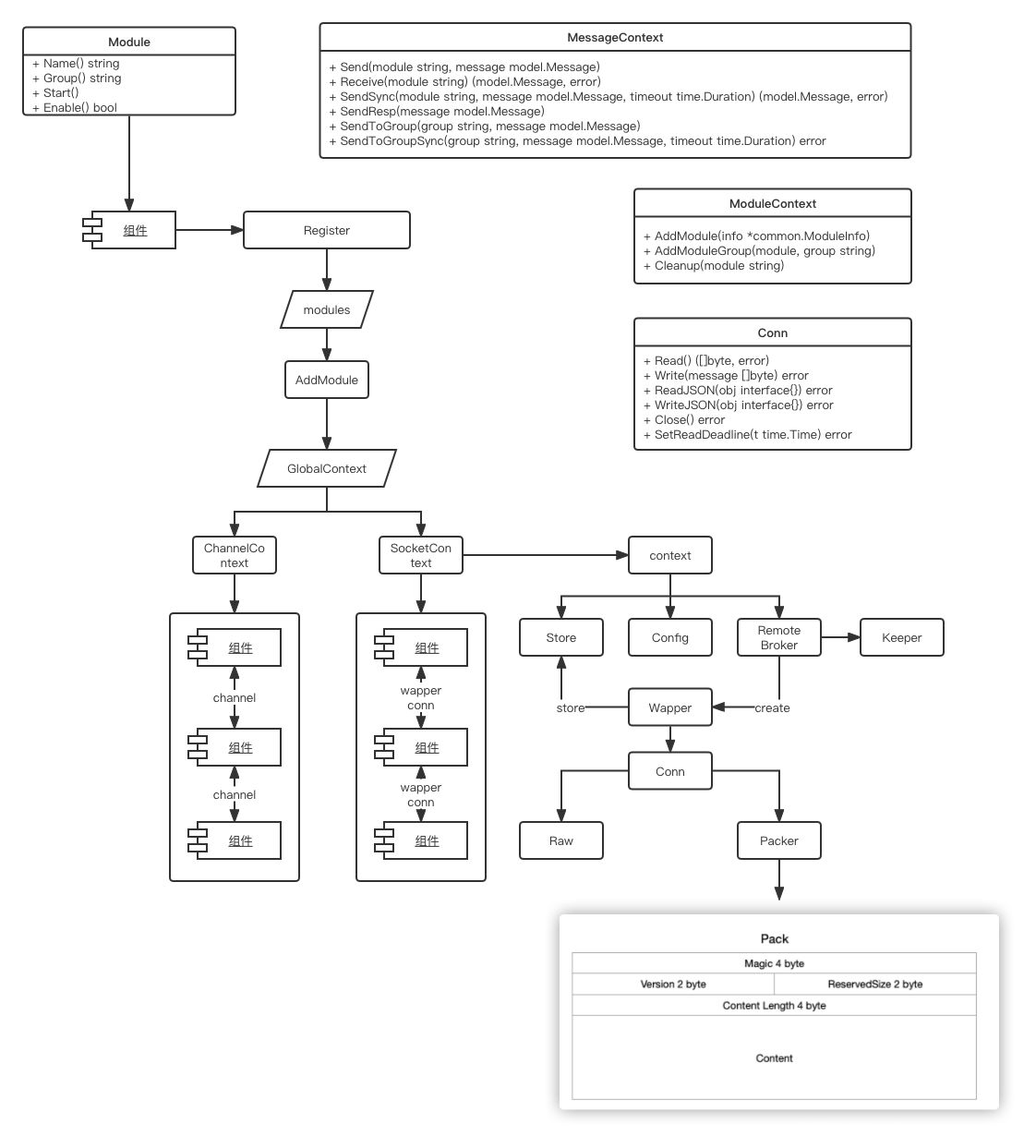
Model — 消息模型
在 model 中定义了消息的模型, 其主要结构如下:
type Message struct {
Header MessageHeader `json:"header"`
Router MessageRoute `json:"route,omitempty"`
Content interface{} `json:"content"`
}
Header 为消息头,Router 为消息路由,Content 为消息本体。
Header — 消息头
消息头中主要定义了一些消息头部的详细信息,其结构如下:
type MessageHeader struct {
//消息的ID,使用UUID生成。
ID string `json:"msg_id"`
//消息的父ID,一般在响应消息时候填充,其一般要与请求消息的ID相同
ParentID string `json:"parent_msg_id,omitempty"`
//消息的创建时间
Timestamp int64 `json:"timestamp"`
//消息的特定资源版本,目前保存的是 k8s 资源的版本。
//kubeedge利用消息资源版本的概念来实现可靠传输。
ResourceVersion string `json:"resourceversion,omitempty"`
//发送同步的标志位,该标志将在 sendsync 中设置。
Sync bool `json:"sync,omitempty"`
//船渡消息的类型,一般为 channel,unixsocket 等类型,如果为空,则默认是 channel 类型
MessageType string `json:"type,omitempty"`
}
Router — 消息路由
消息路由中定义了消息的一些操作和目的地等信息,其结构如下:
type MessageRoute struct {
//消息的来源
Source string `json:"source,omitempty"`
//消息的目的地
Destination string `json:"destination,omitempty"`
//消息广播的时候需要广播到哪个组
Group string `json:"group,omitempty"`
//如何去操作资源
Operation string `json:"operation,omitempty"`
//想要操作的资源类型是什么
Resource string `json:"resource,omitempty"`
}
资源操作
描述了可以对资源进行哪些操作:
const (
InsertOperation = "insert"
DeleteOperation = "delete"
QueryOperation = "query"
UpdateOperation = "update"
PatchOperation = "patch"
UploadOperation = "upload"
ResponseOperation = "response"
ResponseErrorOperation = "error"
)
资源类型
描述了由哪些资源类型:
const (
ResourceTypePod = "pod"
ResourceTypeConfigmap = "configmap"
ResourceTypeServiceAccountToken = "serviceaccounttoken"
ResourceTypeSecret = "secret"
ResourceTypeNode = "node"
ResourceTypePodlist = "podlist"
ResourceTypePodStatus = "podstatus"
ResourceTypePodPatch = "podpatch"
ResourceTypeNodeStatus = "nodestatus"
ResourceTypeNodePatch = "nodepatch"
ResourceTypeRule = "rule"
ResourceTypeRuleEndpoint = "ruleendpoint"
ResourceTypeRuleStatus = "rulestatus"
ResourceTypeLease = "lease"
)
Context — 上下文
ModuleContext — 模块上下文
ModuleContext 接口定义了如何将 module 加入到当前 context, 并将其分组,以及,结束时如何清理模块的接口:
type ModuleContext interface {
AddModule(info *common.ModuleInfo)
AddModuleGroup(module, group string)
Cleanup(module string)
}
MessageContext — 消息上下文
MessageContext 接口定义了上下文如何为各个模块发送,接收,同步以及广播消息:
type MessageContext interface {
// async mode
Send(module string, message model.Message)
Receive(module string) (model.Message, error)
// sync mode
SendSync(module string, message model.Message, timeout time.Duration) (model.Message, error)
SendResp(message model.Message)
// group broadcast
SendToGroup(group string, message model.Message)
SendToGroupSync(group string, message model.Message, timeout time.Duration) error
}
当前这个两个接口的实现,在 kubeedge 中,主要是由 socket 部分和 channel 部分对其进行了实现,分别用于远程模块通信与本地模块通信。
GlobalContext — 全局上下文
GlobalContext 主要用来管理 module , message 与 Context 间的关系,以及提供一些方法,来便捷的操作 context, 其主要结构如下:
type GlobalContext struct {
// 存储 context 类型与 ModuleContext 接口间关系
// key 为 context 类型,value 为对应的 ModuleContext 接口
moduleContext map[string]ModuleContext
// 存储 context 类型与 MessageContext 接口间关系
// key 为 context 类型,value 为对应的 MessageContext 接口
messageContext map[string]MessageContext
// 存储 module 与 context 类型间的关系
// key 为 module 名称,value 为对应的 context 类型
moduleContextType map[string]string
// 存储 group 与 context 类型间的关系
// key 为 group 名称,value 为对应的 context 类型
groupContextType map[string]string
ctx gocontext.Context
cancel gocontext.CancelFunc
ctxLock sync.RWMutex
}
方法
// 根据传入的 contextTypes 初始化 context
InitContext(contextTypes []string)
// 获取 context
GetContext() gocontext.Context
// 结束
Done() <-chan struct{}
// 取消
Cancel()
// 添加 module
AddModule(module *common.ModuleInfo)
// 添加 module group
AddModuleGroup(module, group string)
// 清理 module
Cleanup(module string)
// 发送消息到模块
Send(module string, message model.Message)
// 接收模块的消息
Receive(module string) (model.Message, error)
// 发送同步消息
SendSync(module string,message model.Message, timeout time.Duration)(model.Message, error)
// 发送响应消息
SendResp(resp model.Message)
// 发送广播消息
SendToGroup(group string, message model.Message)
// 发送同步广播消息
SendToGroupSync(group string, message model.Message, timeout time.Duration) error
Channel Context
数据结构
通信类型的 Context 主要用于本地通信,即程序内部不同模块间的交互。其结构如下:
type Context struct {
// 存储 module 与 channel 的关系
// key 为模块名称, value 为 对应的 channel
// 默认channel 缓冲区大小为1024
channels map[string]chan model.Message
chsLock sync.RWMutex
// 存储 group , module 与 channel 的关系
// 第一层 key 为 group
// 第二层 key 为 module ,vaule 为 channel
typeChannels map[string]map[string]chan model.Message
typeChsLock sync.RWMutex
// 匿名通道map
// 存储 message 与 channel 的关系
// key 为 messageID ,value 为 channel
anonChannels map[string]chan model.Message
anonChsLock sync.RWMutex
}
方法
ModuleContext 接口实现
AddModule
- 创建一个类型为 model.Message 类型的,带缓冲区的 channel ,通道大小默认为1024。
- 将数据存入 channels map,key 为模块名称, value 为 对应的 channel
代码不是源码,为了方便展示整合过
func (ctx *Context) AddModule(info *common.ModuleInfo) {
channel := make(chan model.Message, ChannelSizeDefault)
ctx.channels[module] = moduleCh
}
AddModuleGroup
- 根据 module 名称从 channels map 中获取 channel
- 获取成功:
- 判断 typeChannels map 中是否存在对应的group, 不存在就初始化一个。
- 存在就将对应 module ,group,channel 存储起来
- 获取失败就输出警告
代码不是源码,为了方便展示整合过
func (ctx *Context) AddModuleGroup(module, group string) {
if _,ok := ctx.channels[module]; ok {
if _, exist := ctx.typeChannels[group]; !exist {
ctx.typeChannels[group] = make(map[string]chan model.Message)
}
ctx.typeChannels[group][module] = ctx.typeChannels[group]
return
}
klog.Warningf("Get bad module name %s when addmodulegroup", module)
}
Cleanup
- 根据 module 从 channels map 获取 channel
- 获取成功:
- 从 channels map 删除数据
- 从 typeChannels map 删除数据
- sleep 20 Millisecond 以减少通道关闭的可能异常
- 关闭 channel
代码不是源码,为了方便展示整合过
func (ctx *Context) Cleanup(module string) {
if _,ok := ctx.channels[module]; ok {
delete(ctx.channels, module)
for _, moduleMap := range ctx.typeChannels {
if _, exist := moduleMap[module]; exist {
delete(moduleMap, module)
break
}
}
// decrease probable exception of channel closing
time.Sleep(20 * time.Millisecond)
close(channel)
}
}
MessageContext 接口实现
Send
- 根据 module 获取 channel
- 往 channel 写 message
代码不是源码,为了方便展示整合过
func (ctx *Context) Send(module string, message model.Message) {
if channel := ctx.getChannel(module); channel != nil {
channel <- message
return
}
}
Receive
- 根据 module 获取 channel
- 从 channel 读 message
代码不是源码,为了方便展示整合过
func (ctx *Context) Receive(module string) (model.Message, error) {
if channel := ctx.getChannel(module); channel != nil {
content := <-channel
return content, nil
}
return model.Message{}, fmt.Errorf("failed to get channel for module(%s)", module)
}
SendSync
- 设置 deadline 即超时时间, 传入 timeout <= 0 时,默认为30s
- 将消息头 Sync 标志为设置为 true
- 根据 module 获取 channel : reqChannel
- 创建一个匿名 channel 存入 anonChannels map, key 为 messageID
- 创建一个defer 用来删除刚刚创建的匿名 channel
- 往 reqChannel 写 message
- 写超时就返回发送消息超时错误
- 未超时就等待匿名通道返回响应消息
- 响应超时就返回接收响应消息超时错误
代码不是源码,为了方便展示整合过
func (ctx *Context) SendSync(module string, message model.Message, timeout time.Duration) (model.Message, error) {
if timeout <= 0 {
timeout = MessageTimeoutDefault
}
deadline := time.Now().Add(timeout)
// make sure to set sync flag
message.Header.Sync = true
// check req/resp channel
reqChannel := ctx.getChannel(module)
if reqChannel == nil {
return model.Message{}, fmt.Errorf("bad request module name(%s)", module)
}
// new anonymous channel for response
anonChan := make(chan model.Message)
anonName := getAnonChannelName(message.GetID())
ctx.anonChsLock.Lock()
ctx.anonChannels[anonName] = anonChan
ctx.anonChsLock.Unlock()
defer func() {
ctx.anonChsLock.Lock()
delete(ctx.anonChannels, anonName)
close(anonChan)
ctx.anonChsLock.Unlock()
}()
select {
case reqChannel <- message:
case <-time.After(timeout):
return model.Message{}, fmt.Errorf("timeout to send message %s", message.GetID())
}
var resp model.Message
select {
case resp = <-anonChan:
case <-time.After(time.Until(deadline)):
return model.Message{}, fmt.Errorf("timeout to get response for message %s", message.GetID())
}
return resp, nil
}
SendResp
- 根据 messageID 从 anonChannels map 获取 channel
- 往匿名 channel 写 message
代码不是源码,为了方便展示整合过
func (ctx *Context) SendResp(message model.Message) {
anonName := getAnonChannelName(message.GetParentID())
if channel, exist := ctx.anonChannels[anonName]; exist {
select {
case channel <- message:
default:
}
return
}
}
SendToGroup
- 根据 group 从 typeChannels map 获取当前 group 下的 channel map
- 遍历 channel map
- 往 channel 写 message
代码不是源码,为了方便展示整合过
func (ctx *Context) SendToGroup(moduleType string, message model.Message) {
send := func(module string, ch chan model.Message) {
select {
case ch <- message:
default:
ch <- message
}
}
if channelList := ctx.getTypeChannel(moduleType); channelList != nil {
for module, channel := range channelList {
go send(module, channel)
}
return
}
}
SendToGroupSync
- 设置 deadline 即超时时间, 传入 timeout <= 0 时,默认为30s
- 根据 group 从 typeChannels map 获取当前 group 下的 channel map
- 创建一个匿名 channel 存入 anonChannels map, key 为 messageID, 缓冲区大小为 channel map 的大小
- 创建一个defer 用来删除刚刚创建的匿名 channel,
- 将消息头 Sync 标志为设置为 true
- 遍历 channel map ,开启多协程往 channel 写 message
- 写超时就将 timeoutCounter ++
- 等待匿名通道返回响应消息
- 响应超时就返回接收响应消息超时错误
- 清理刚刚创建匿名 channel
代码不是源码,为了方便展示整合过
func (ctx *Context) SendToGroupSync(moduleType string, message model.Message, timeout time.Duration) error {
if timeout <= 0 {
timeout = MessageTimeoutDefault
}
deadline := time.Now().Add(timeout)
channelList := ctx.getTypeChannel(moduleType)
if channelList == nil {
return fmt.Errorf("failed to get module type(%s) channel list", moduleType)
}
// each module must sync a response,
// let anonchan size be module number channelNumber := len(channelList)
anonChan := make(chan model.Message, channelNumber)
anonName := getAnonChannelName(message.GetID())
ctx.anonChsLock.Lock()
ctx.anonChannels[anonName] = anonChan
ctx.anonChsLock.Unlock()
cleanup := func() error {
ctx.anonChsLock.Lock()
delete(ctx.anonChannels, anonName)
close(anonChan)
ctx.anonChsLock.Unlock()
var uninvitedGuests int
// cleanup anonchan and check parentid for resp
for resp := range anonChan {
if resp.GetParentID() != message.GetID() {
uninvitedGuests++
}
}
if uninvitedGuests != 0 {
return fmt.Errorf("got some unexpected(%d) resp", uninvitedGuests)
}
return nil
}
// make sure to set sync flag before sending
message.Header.Sync = true
var timeoutCounter int32
send := func(ch chan model.Message) {
// avoid exception because of channel closing
// TODO: need reconstruction
defer func() {
if exception := recover(); exception != nil {
klog.Warningf("xxx")
}
}()
sendTimer := time.NewTimer(time.Until(deadline))
select {
case ch <- message:
sendTimer.Stop()
case <-sendTimer.C:
atomic.AddInt32(&timeoutCounter, 1)
}
}
for _, channel := range channelList {
go send(channel)
}
sendTimer := time.NewTimer(time.Until(deadline))
ticker := time.NewTicker(TickerTimeoutDefault)
for {
if len(anonChan) == channelNumber {
break
}
select {
case <-ticker.C:
case <-sendTimer.C:
err := cleanup()
if err != nil {
klog.Errorf("Failed to cleanup, error: %v", err)
}
if timeoutCounter != 0 {
return fmt.Errorf("xxx")
}
return fmt.Errorf("timeout to send message")
}
}
return cleanup()
}
Socket Context
socket 部分主要用于远程信息交换,底层通过 net.conn 获取连接。它主要有以下几个部分组成:
- broker: 网络代理
- config: 配置
- socket: socket module
- stroe: 通信存储
- keeper: 心跳保持
- wapper: 消息打包
主体
数据结构
外层的Context 只负责实现 MessageContext 与 ModuleContext 接口和存储实际用于通信的 context。对应 MessageContext 接口实现也是调用 通信context 的方法来实现。
type Context struct {
// 存储 module 与 context 的关系
// key 为 module,value 为 context
contexts map[string]*context
// 存储 group 与 context 的关系
// key 为 module,value 为 context
groups map[string]*context
sync.RWMutex
}
type context struct {
name string
address string
moduleType string
bufferSize int
certificate tls.Certificate
store *store.PipeStore
broker *broker.RemoteBroker
}
而在 context 中:
- 消息通讯主要使用 broker 进行
- module 存储 则主要使用 store 进行
所以,接下来,我们主要看一下 broker 与 store 的实现。
broker
数据结构
broker 是一个消息代理,它的内部,持有一个心跳保持对象:
type RemoteBroker struct {
keeper *synckeeper.Keeper
}
同时还有一个用于建联的配置选项数据结构:
type ConnectOptions struct {
Address string
MessageType string
BufferSize int
Cert tls.Certificate
// for websocket/http
RequestHeader http.Header
}
方法
Connect
- 调用 ConnectFunc 获取 net.Conn
- 新建一个消息包装对象
func (broker *RemoteBroker) Connect(opts ConnectOptions, connect ConnectFunc) wrapper.Conn {
conn, err := connect(opts)
...
return wrapper.NewWrapper(opts.MessageType, conn, opts.BufferSize)
}
func Connect(opts broker.ConnectOptions) (interface{}, error) {
conn, err := net.Dial(opts.MessageType, opts.Address)
...
return conn, nil
}
func NewWrapper(connType string, conn interface{}, buffSize int) Conn {
readerType := reader.ReaderTypeRaw
writerType := writer.WriterTypeRaw
return &ConnWrapper{
conn: conn,
reader: reader.NewReader(readerType, conn, buffSize),
writer: writer.NewWriter(writerType, conn),
}
}
Send
- 调用 conn 的 WriteJSON 发送消息
func (broker *RemoteBroker) Send(conn wrapper.Conn, message model.Message) error {
err := conn.WriteJSON(&message)
...
return nil
}
Receive
- 设置超时时间—无
- 调用 conn 的 ReadJSON 读取消息
- 判断消息是否是同步响应消息
- 不是就返回消息
- 是就发送心跳保持消息
func (broker *RemoteBroker) Receive(conn wrapper.Conn) (model.Message, error) {
var message model.Message
for {
err := conn.SetReadDeadline(time.Time{})
err = conn.ReadJSON(&message)
...
isResponse := broker.keeper.IsSyncResponse(message.GetParentID())
if !isResponse {
return message, nil
}
err = broker.keeper.SendToKeepChannel(message)
}
}
SendSyncInternal
- 设置超时时间,默认10s
- 设置同步标志位
- 调用 conn 的 WriteJSON 发送消息
- 发送失败就返回错误
- 成功就调用 conn 的 ReadJSON 等待响应消息
- 响应超时返回错误
- 响应成功就返回响应消息
func (broker *RemoteBroker) SendSyncInternal(conn wrapper.Conn, message model.Message, timeout time.Duration) (model.Message, error) {
if timeout <= 0 {
timeout = syncMessageTimeoutDefault
}
// make sure to set sync flag
message.Header.Sync = true
err := conn.WriteJSON(&message)
...
deadline := time.Now().Add(timeout)
err = conn.SetReadDeadline(deadline)
var response model.Message
err = conn.ReadJSON(&response)
...
return response, nil
}
Store
数据结构
type PipeStore struct {
// key module
pipeMap map[string]PipeInfo
pipeMapLock sync.RWMutex
// key group module
groupPipeMap map[string]map[string]PipeInfo
groupPipeMapLock sync.RWMutex
}
type PipeInfo struct {
pipe interface{}
}
PipeInfo 存储的是一个通信对象,主要有以下几种:
- chan model.Message
- net.Conn
- wrapper.Conn
方法就不过多介绍,与其他模块差异不大,因为它主要的功能就是存储。所以都是CRUD。
Wapper
wapper 包装了一个自定义的网络连接,定一个了Conn接口。其数据结构如下:
type Conn interface {
Read() ([]byte, error)
Write(message []byte) error
ReadJSON(obj interface{}) error
WriteJSON(obj interface{}) error
Close() error
SetReadDeadline(t time.Time) error
}
// ConnWrapper conn wrapper
type ConnWrapper struct {
conn interface{}
reader reader.Reader
writer writer.Writer
}
对与 Conn 接口,她的实际实现主要有两种(纯粹实现就只有 ConnWrapper,但是实际上 ConnWrapper 也是调用的底层实现),Raw 和 Package 两种,其中:
- Raw: 就是常规的buffer 实现,直接通过 net.Conn 进行操作
- Package:则是自定义的一个消息协议,将消息封装后在通过 net.Conn 通信。
Packer
当前未使用
Packer 自定义了通信协议,它将每条消息的前12个字节作为消息头。
- [:4] 魔术位–无实义 4 字节
- (4:6] 版本位–存储版本号 2字节
- (6:8] 保留位 2字节
- (8:12] 长度位 – 存储消息长度 4字节
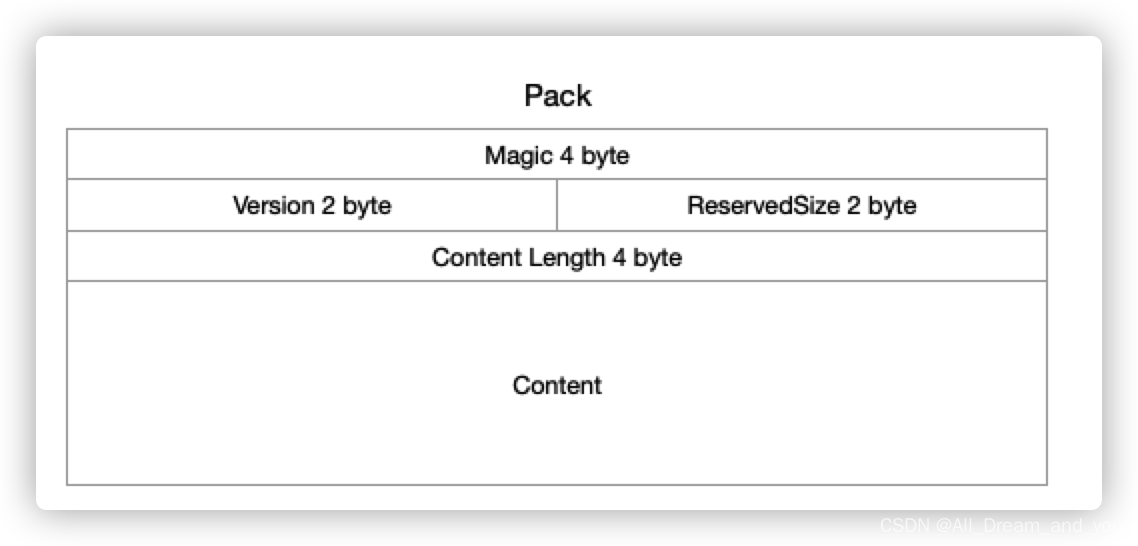
const (
magicSize = 4
versionSize = 2
reservedSize = 2
// MessageLenOffest message len offest
MessageLenOffest = magicSize + versionSize + reservedSize
// MessageOffset message offset
MessageOffset = MessageLenOffest + 4
// HeaderLen header len
HeaderLen = MessageOffset
)
type Packer struct {
Magic [magicSize]byte
Version [versionSize]byte
Reserved [reservedSize]byte
Length int32
Message []byte
}
Read
func (p *Packer) Read(reader io.Reader) error {
// 读取魔术位
err := binary.Read(reader, binary.BigEndian, &p.Magic)
...
// 读取版本位
err = binary.Read(reader, binary.BigEndian, &p.Version)
...
// 读取保留位
err = binary.Read(reader, binary.BigEndian, &p.Reserved)
...
// 读取长度位
err = binary.Read(reader, binary.BigEndian, &p.Length)
...
// 读取消息实体
err = binary.Read(reader, binary.BigEndian, &p.Message)
...
return err
}
Write
var (
headerTags = [HeaderLen]byte{'b', 'e', 'e', 'h', 'v', '1', 'r', 'v', 0, 0, 0, 0}
)
func (p *Packer) Write(writer io.Writer) error {
// 通过位运算写入数据长度
headerTags[MessageLenOffest] = byte(uint32(p.Length) >> 24)
headerTags[MessageLenOffest+1] = byte(uint32(p.Length) >> 16)
headerTags[MessageLenOffest+2] = byte(uint32(p.Length) >> 8)
headerTags[MessageLenOffest+3] = byte(uint32(p.Length))
// 写入消息头
err := binary.Write(writer, binary.BigEndian, &headerTags)
...
// 写入消息实体
err = binary.Write(writer, binary.BigEndian, &p.Message)
...
return nil
}
到此,我们基本上介绍完了它的内部核心实现,接下来,我们来看看的外层包装
Module
我们在上述的章节中一直提到了 modlue 这样一个概念,在 kubeedge 中,它通过 Module 这样一个接口来约定,只要实现了这个接口,kubeedge 就认为你是一个 modlue。
type Module interface {
Name() string
Group() string
Start()
Enable() bool
}
core 模块通过 ModuleInfo 存储单个 modlue 的信息,各个模块则使用 Register() 方法将自己注册进来,然后所有的 ModuleInfo 会存储到 modules map 和 disabledModules map 中,并通过 GetModules() 方法将 module 暴露出去。
var (
// Modules map
modules map[string]*ModuleInfo
disabledModules map[string]*ModuleInfo
)
type ModuleInfo struct {
contextType string
remote bool
module Module
}
func Register(m Module, opts ...string) {
info := &ModuleInfo{
module: m,
contextType: common.MsgCtxTypeChannel,
remote: false,
}
if len(opts) > 0 {
info.contextType = opts[0]
info.remote = true
}
if m.Enable() {
modules[m.Name()] = info
} else {
disabledModules[m.Name()] = info
}
}
func GetModules() map[string]*ModuleInfo {
return modules
}
StartModules
- 默认初始化 Context 为 channel 类型
- 获取所有已注册的 modules
- 遍历 modules 将各个 module 加入到Context
- 启动 module
func StartModules() {
// only register channel mode, if want to use socket mode, we should also pass in common.MsgCtxTypeUS parameter
beehiveContext.InitContext([]string{common.MsgCtxTypeChannel})
modules := GetModules()
for name, module := range modules {
var m common.ModuleInfo
switch module.contextType {
case common.MsgCtxTypeChannel:
m = common.ModuleInfo{
ModuleName: name,
ModuleType: module.contextType,
}
case common.MsgCtxTypeUS:
m = common.ModuleInfo{
ModuleName: name,
ModuleType: module.contextType,
// the below field ModuleSocket is only required for using socket.
ModuleSocket: common.ModuleSocket{
IsRemote: module.remote,
},
}
default:
klog.Exitf("unsupported context type: %s", module.contextType)
}
beehiveContext.AddModule(&m)
beehiveContext.AddModuleGroup(name, module.module.Group())
go moduleKeeper(name, module, m)
klog.Infof("starting module %s", name)
}
}
func moduleKeeper(name string, moduleInfo *ModuleInfo, m common.ModuleInfo) {
for {
moduleInfo.module.Start()
// local modules are always online
if !moduleInfo.remote {
return
}
// try to add module for remote modules
beehiveContext.AddModule(&m)
beehiveContext.AddModuleGroup(name, moduleInfo.module.Group())
}
}
GracefulShutdown
- 开启一个通道接收系统信号
- 接收到信号就执行 Context.Cancel() 方法
- 获取所有已注册的 modules
- 调用 Context.Cleanup() 方法 清理module.
func GracefulShutdown() {
c := make(chan os.Signal, 1)
signal.Notify(c, syscall.SIGINT, syscall.SIGHUP, syscall.SIGTERM,
syscall.SIGQUIT, syscall.SIGILL, syscall.SIGTRAP, syscall.SIGABRT)
s := <-c
klog.Infof("Get os signal %v", s.String())
// Cleanup each modules
beehiveContext.Cancel()
modules := GetModules()
for name := range modules {
klog.Infof("Cleanup module %v", name)
beehiveContext.Cleanup(name)
}
}






















 3024
3024











 被折叠的 条评论
为什么被折叠?
被折叠的 条评论
为什么被折叠?








