文章目录
前言
本文为7月20日数据科学库学习笔记,分为四个章节:
- 字符串离散化;
- 数据合并:.join()、.merge();
- 数据分组聚合;
- 数据的复合索引:Series 复合索引、DataFrame 复合索引。
一、字符串离散化
- 示例:对于之前的电影数据,统计电影的分类(Genre)情况——构造一个全为0的数组,列名为分类,若某一条数据中分类出现过,就让0变为1。
import numpy as np
import pandas as pd
from matplotlib import pyplot as plt
import string
file_path = './IMDB-Movie-Data.csv'
df = pd.read_csv(file_path)
# 统计分类的列表
temp_list = df["Genre"].str.split(',').tolist() # 列表嵌套列表
# 去重
genre_list = list(set([i for j in temp_list for i in j]))
#构造全为 0 的列表
zeros_df = pd.DataFrame(np.zeros((df.shape[0], len(genre_list))), columns=genre_list)
# print(zeros_df)
# 给每个电影出现分类的位置赋值1
for i in range(df.shape[0]):
# zeros_df.loc[0, ["Sci-fi", "Musical"]] = 1
zeros_df.loc[i, temp_list[i]] = 1
# print(zeros_df.head(3))
# 统计每个分类的电影的数量和
genre_count = zeros_df.sum(axis=0)
print(genre_count)
# 排序
genre_count = genre_count.sort_values()
_x = genre_count.index
_y = genre_count.values
# 画图
plt.figure(figsize=(20, 8), dpi=80)
plt.bar(range(len(_x)), _y)
plt.xticks(range(len(_x)), _x)
plt.show()
>>> Comedy 279.0
Mystery 106.0
Family 51.0
Drama 513.0
Romance 141.0
Sport 18.0
Sci-Fi 120.0
Horror 119.0
Animation 49.0
Western 7.0
Musical 5.0
History 29.0
Music 16.0
Action 303.0
Biography 81.0
Fantasy 101.0
Crime 150.0
Thriller 195.0
War 13.0
Adventure 259.0
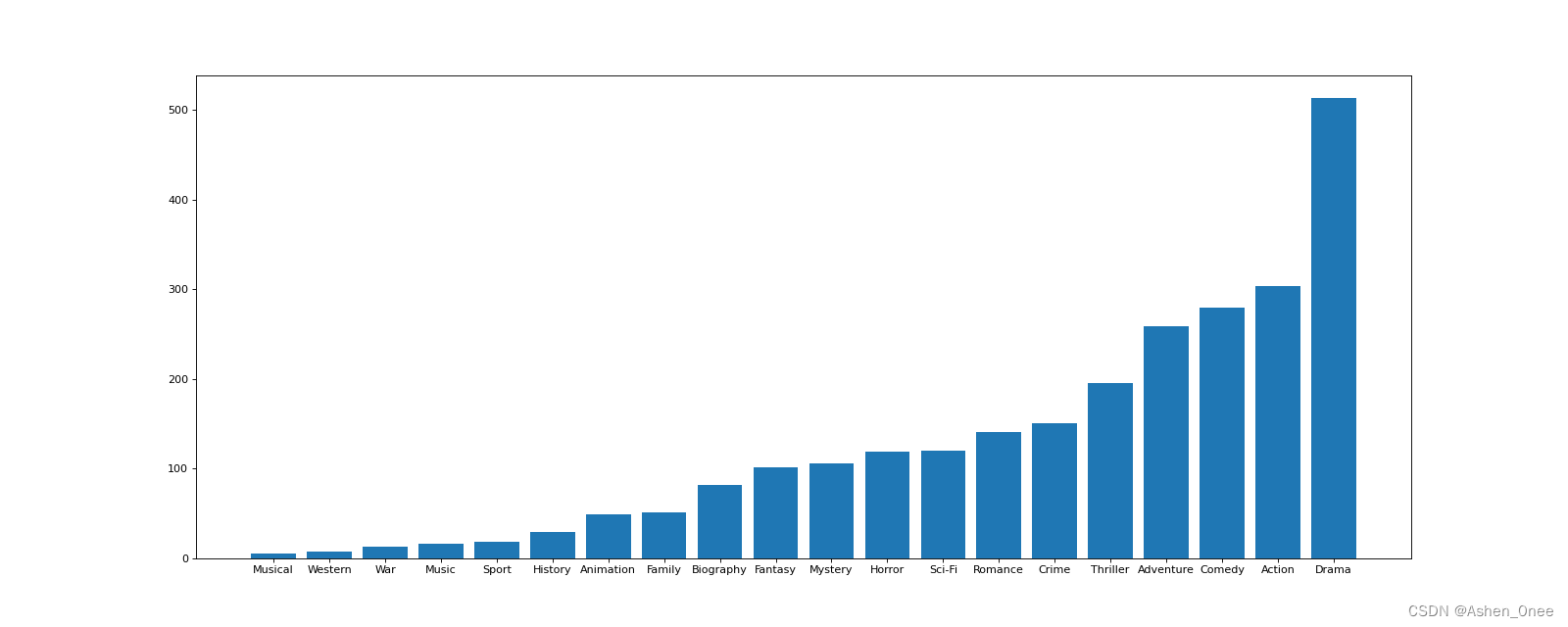
二、数据合并
1、.join()
把行索引相同的数据合并到一起:
t1
>>> 0 1 2 3
A 1.0 1.0 1.0 1.0
B 1.0 1.0 1.0 1.0
C 1.0 1.0 1.0 1.0
t2
>>> V W X Y Z
A 0.0 0.0 0.0 0.0 0.0
B 0.0 0.0 0.0 0.0 0.0
t1.join(t2)
>>> 0 1 2 3 V W X Y Z
A 1.0 1.0 1.0 1.0 0.0 0.0 0.0 0.0 0.0
B 1.0 1.0 1.0 1.0 0.0 0.0 0.0 0.0 0.0
C 1.0 1.0 1.0 1.0 NaN NaN NaN NaN NaN
2、.merge()
按照指定的列把数据按一定的方式合并到一起。
(1)、inner 默认的合并方式——交集
t1
>>> M N O P
A 1.0 1.0 a 1.0
B 1.0 1.0 b 1.0
C 1.0 1.0 c 1.0
t2
>>> V W X Y Z
A 0.0 0.0 c 0.0 0.0
B 0.0 0.0 d 0.0 0.0
t1.merge(t2, left_on="O", right_on='X')
M N O P V W X Y Z
0 1.0 1.0 c 1.0 0.0 0.0 c 0.0 0.0
(2)、how=“outer”——并集
t1
>>> M N O P
A 1.0 1.0 a 1.0
B 1.0 1.0 b 1.0
C 1.0 1.0 c 1.0
t2
>>> V W X Y Z
A 0.0 0.0 c 0.0 0.0
B 0.0 0.0 d 0.0 0.0
t1.merge(t2, left_on='O', right_on="X", how='outer')
>>> M N O P V W X Y Z
0 1.0 1.0 a 1.0 NaN NaN NaN NaN NaN
1 1.0 1.0 b 1.0 NaN NaN NaN NaN NaN
2 1.0 1.0 c 1.0 0.0 0.0 c 0.0 0.0
3 NaN NaN NaN NaN 0.0 0.0 d 0.0 0.0
(3)、how=“left”|“right”——左边或右边为准
t1
>>> M N O P
A 1.0 1.0 a 1.0
B 1.0 1.0 b 1.0
C 1.0 1.0 c 1.0
t2
>>> V W X Y Z
A 0.0 0.0 c 0.0 0.0
B 0.0 0.0 d 0.0 0.0
t1.merge(t2, left_on='O', right_on="X", how='left')
>>> M N O P V W X Y Z
0 1.0 1.0 a 1.0 NaN NaN NaN NaN NaN
1 1.0 1.0 b 1.0 NaN NaN NaN NaN NaN
2 1.0 1.0 c 1.0 0.0 0.0 c 0.0 0.0
t1.merge(t2, left_on='O', right_on="X", how='right')
>>> M N O P V W X Y Z
0 1.0 1.0 c 1.0 0.0 0.0 c 0.0 0.0
1 NaN NaN NaN NaN 0.0 0.0 d 0.0 0.0
三、数据分组聚合
用法:grouped = df.groupby(by="columns_name")
- grouped 是一个 DataFrameGroupBy 对象,可迭代;
- grouped 中的每一个元素是一个元组。
示例:统计美国和中国的星巴克的数量:
file_path = './starbucks_store_worldwide.csv'
df = pd.read_csv(file_path)
# print(df.head(1))
# print(df.info())
grouped = df.groupby(by="Country") # DataFrameGroupBy 对象
# 调用聚合方法
country_count = grouped["Brand"].count()
print(country_count["US"])
print(country_count["CN"])
>>> 13608
>>> 2734
-
其他方法:
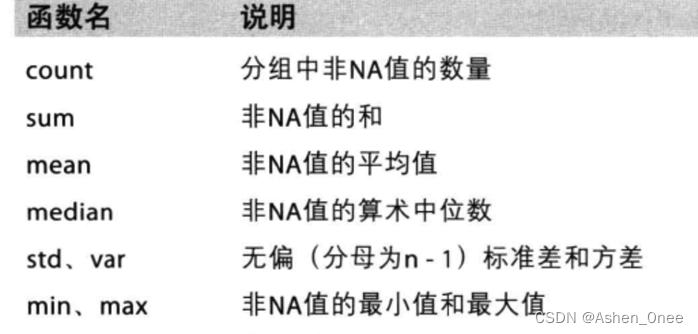
-
对国家和省份进行分组统计:
grouped = df.groupby(by=[df["Country"], df["State/Province"]]) -
获取分组之后的某一部分数据:
df.groupby(by=["Country", "State/Province"])["Country"].count() -
对某几列数据进行分组:
df["Country"].groupby(by=[df["Country"], df["State/Province"]]).count()
四、数据的索引&复合索引
1、Series 复合索引
- 获取index:df.index;
- 指定index :df.index = [‘x’,‘y’];
- 重新设置index : df.reindex(list(“abcedf”));
- 指定某一列作为index:df.set_index(“Country”,drop=False);
- 返回index的唯一值;
- df.set_index(“Country”).index.unique()。
设置两个索引的结果:
a
>>> a b c d
0 0 7 one h
1 1 6 one j
2 2 5 one k
3 3 4 two l
X = a.set_index(["c", "d"])["a"]
X
>>> c d
one h 0
j 1
k 2
two l 3
m 4
n 5
o 6
X["one", "h"]
>>> 0
取索引 h 对应值:
X.swaplevel(),level 相当于复合索引的里外层,交换了 level后,里外交换
X.swaplevel()["h"]
>>> c
one 0
2、DataFrame 复合索引
- 转换成 DataFrame 格式:
a
>>> a b c d
0 0 7 one h
1 1 6 one j
2 2 5 one k
3 3 4 two l
x = a.set_index(["c", "d"])[["a"]]
x
a
>>> c d
one h 0
j 1
k 2
two l 3
m 4
n 5
o 6
- 取索引的值:
x
a
>>> c d
one h 0
j 1
k 2
two l 3
m 4
n 5
o 6
x.loc["one"]
>>> a
d
h 0
j 1
k 2
x.loc["one"].loc["h"]
>>> a 0
x.swaplevel().loc["h"]
>>> a
c
one 0
示例:呈现店铺总数排名前10的国家:
import pandas as pd
import numpy as np
from matplotlib import pyplot as plt
file_path = './starbucks_store_worldwide.csv'
df = pd.read_csv(file_path)
# 呈现店铺总数排名前10的国家
# 准备数据
data1 = df.groupby(by="Country").count()["Brand"].sort_values(ascending=False)[:10]
_x = data1.index
_y = data1.values
# 画图
plt.figure(figsize=(20, 8), dpi=80)
plt.bar(range(len(_x)), _y)
plt.xticks(range(len(_x)), _x)
plt.show()
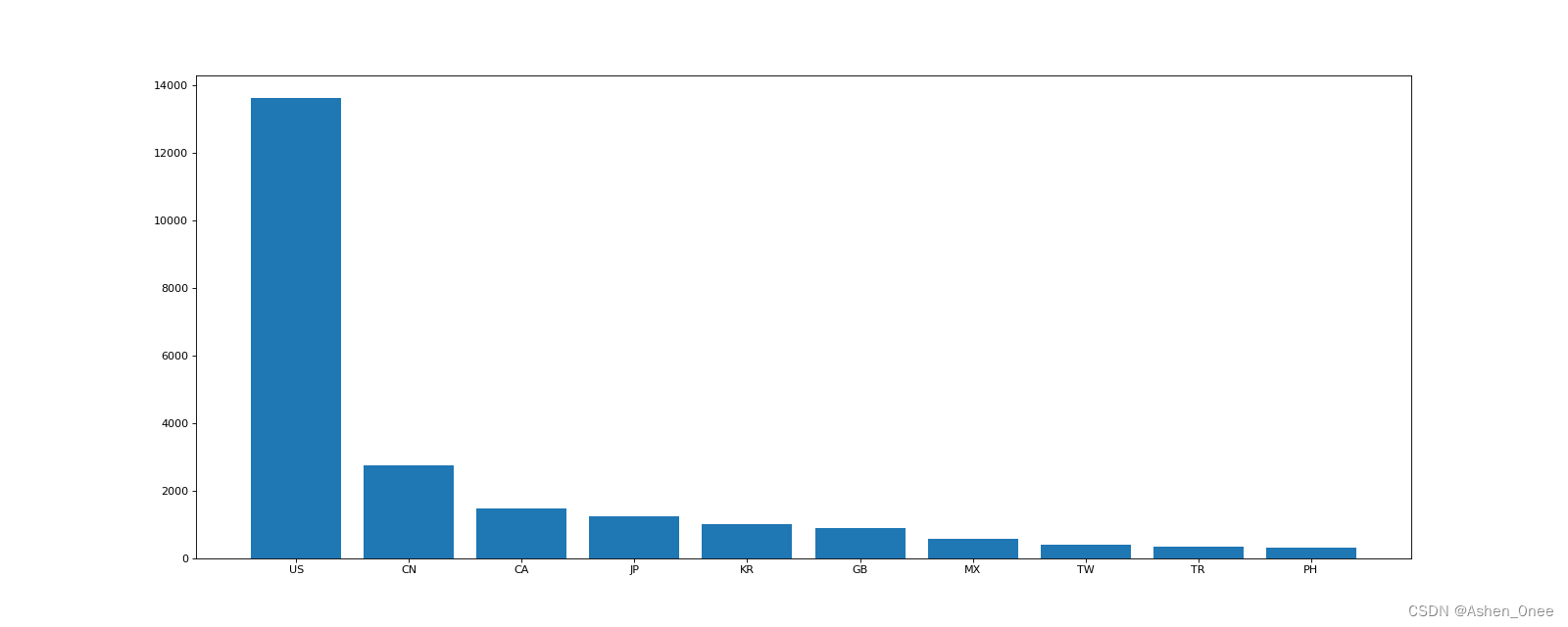
示例:呈现中国每个城市的店铺数量:
import pandas as pd
import numpy as np
from matplotlib import pyplot as plt
from matplotlib import font_manager
my_font = font_manager.FontProperties(fname=r'C:\Windows\Fonts\SIMKAI.ttf')
file_path = './starbucks_store_worldwide.csv'
df = pd.read_csv(file_path)
df = df[df["Country"]=="CN"]
print(df.head(1))
# 呈现中国每个城市的店铺数量
# 准备数据
data1 = df.groupby(by="City").count()["Brand"].sort_values(ascending=False)[:25]
_x = data1.index
_y = data1.values
# 画图
plt.figure(figsize=(20, 8), dpi=80)
plt.bar(range(len(_x)), _y, width=0.3)
plt.xticks(range(len(_x)), _x, fontproperties=my_font)
plt.show()
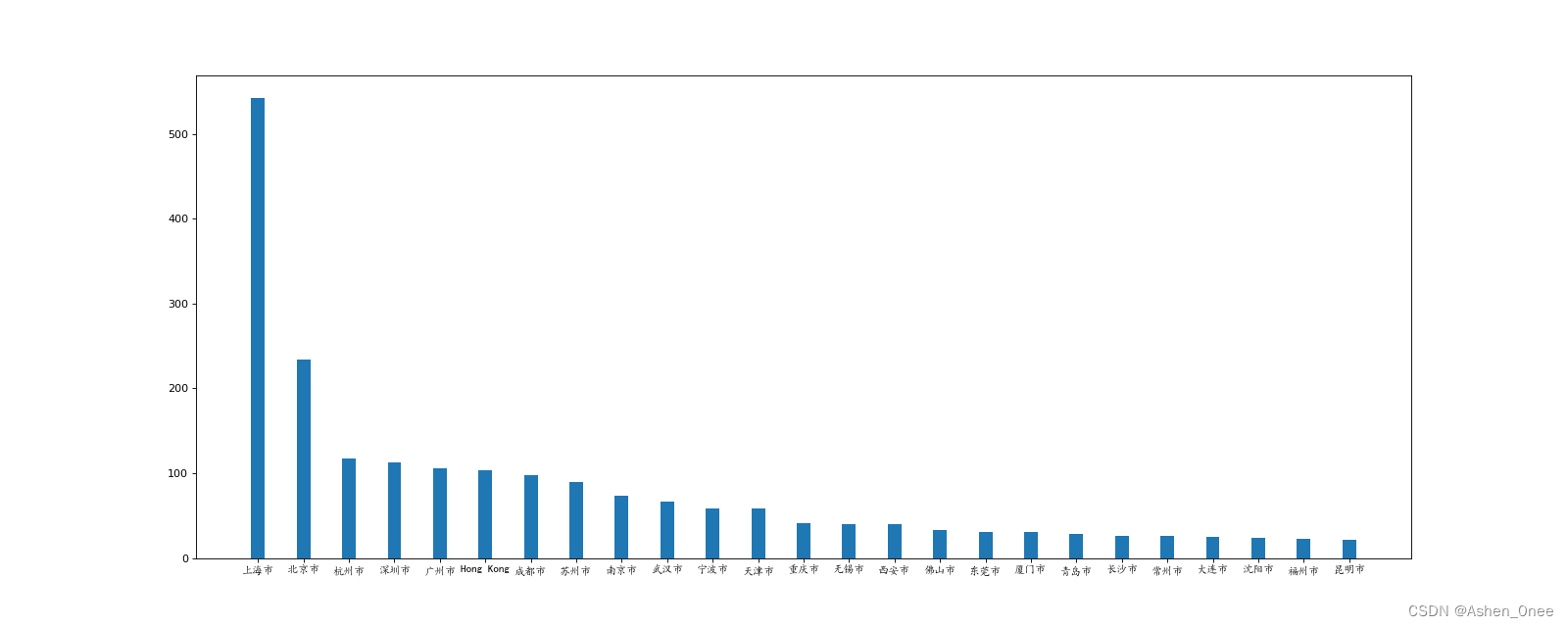
示例:有全球排名靠前的10000本书的数据,统计不同年份书的平均评分情况:
import pandas as pd
from matplotlib import pyplot as plt
file_path = './books.csv'
df = pd.read_csv(file_path)
# print(df.info())
# 不同年份的书平均评分情况
# 去除 original_publication_year中 nan 的行
data1 = df[pd.notnull(df["original_publication_year"])]
grouped = data1["average_rating"].groupby(by=data1["original_publication_year"]).mean()
print(grouped)
_x = grouped.index
_y = grouped.values
plt.figure(figsize=(20, 8), dpi=80)
plt.plot(range(len(_x)), _y)
plt.xticks(list(range(len(_x)))[::10], _x[::10], rotation=45)
plt.show()
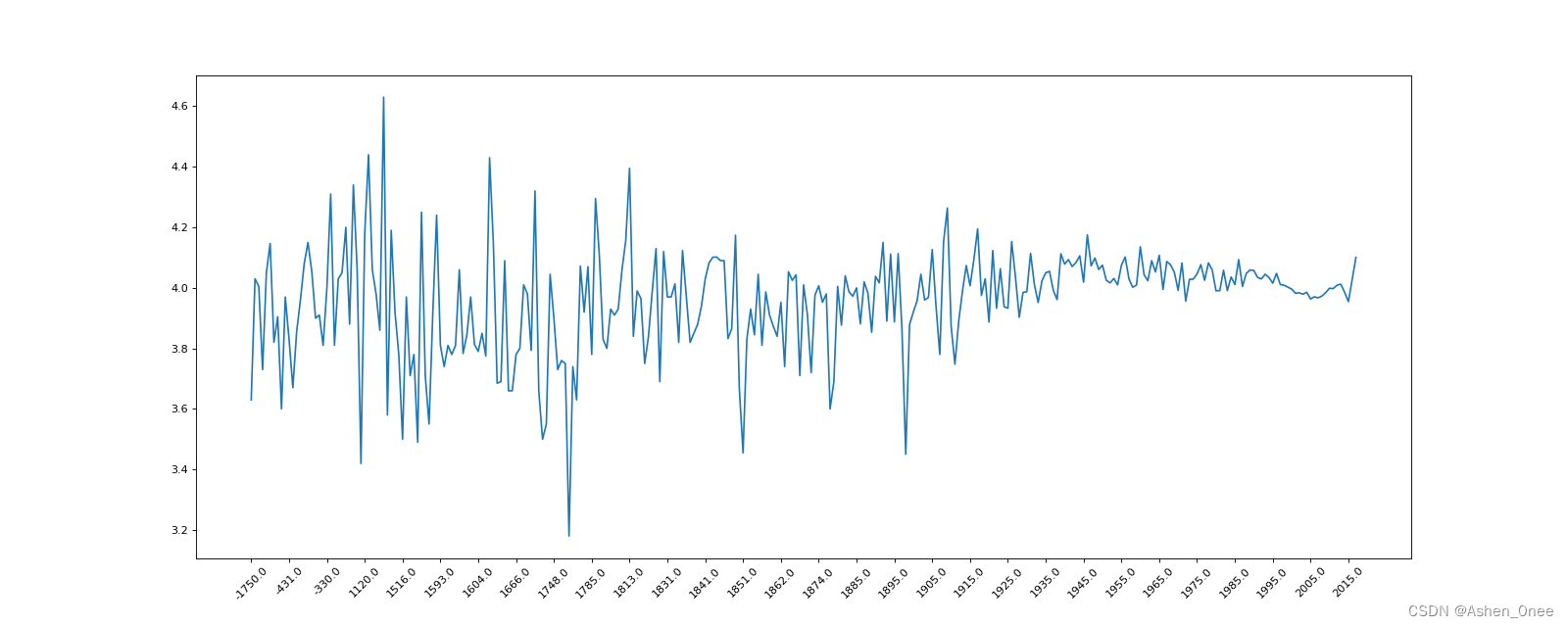





















 769
769











 被折叠的 条评论
为什么被折叠?
被折叠的 条评论
为什么被折叠?








