文章目录
前言
本文为9月16日计算机视觉基础学习笔记——认识机器视觉,分为四个章节:
- Week 1 homework;
- 从图像处理到计算机视觉;
- 计算机视觉的两个步骤;
- 图像描述子。
一、Week 1 homework
1、基本操作
import cv2 as cv
import matplotlib.pyplot as plt
import numpy as np
img = cv.imread("week1_homework.png")
img_RGB = cv.cvtColor(img, cv.COLOR_BGR2RGB)
plt.figure(figsize=(10, 10))
plt.imshow(img_RGB)
plt.show()

2、滤波
# 滤波
# 边缘提取
kernel = np.ones((3, 3), np.float32) / 9 # 平均滤波
# X 方向梯度
# kernel[0, :] = [-1, 0, 1]
# kernel[1, :] = [-1, 0, 1]
# kernel[2, :] = [-1, 0, 1]
# Y 方向梯度
kernel[0, :] = [-1, -1, -1]
kernel[1, :] = [0, 0, 0]
kernel[2, :] = [1, 1, 1]
print(kernel)
>>> [[-1. -1. -1.]
[ 0. 0. 0.]
[ 1. 1. 1.]]
print(img_RGB.shape)
>>> (1000, 707, 3)
result = cv.filter2D(img_RGB, -1, kernel)
print(result.shape)
>>> (1000, 707, 3)
print(result[0, 0])
>>> [0 0 0]
plt.figure(figsize=(20, 20))
plt.imshow(cv.hconcat([img_RGB, result])) # 水平拼接
plt.show()
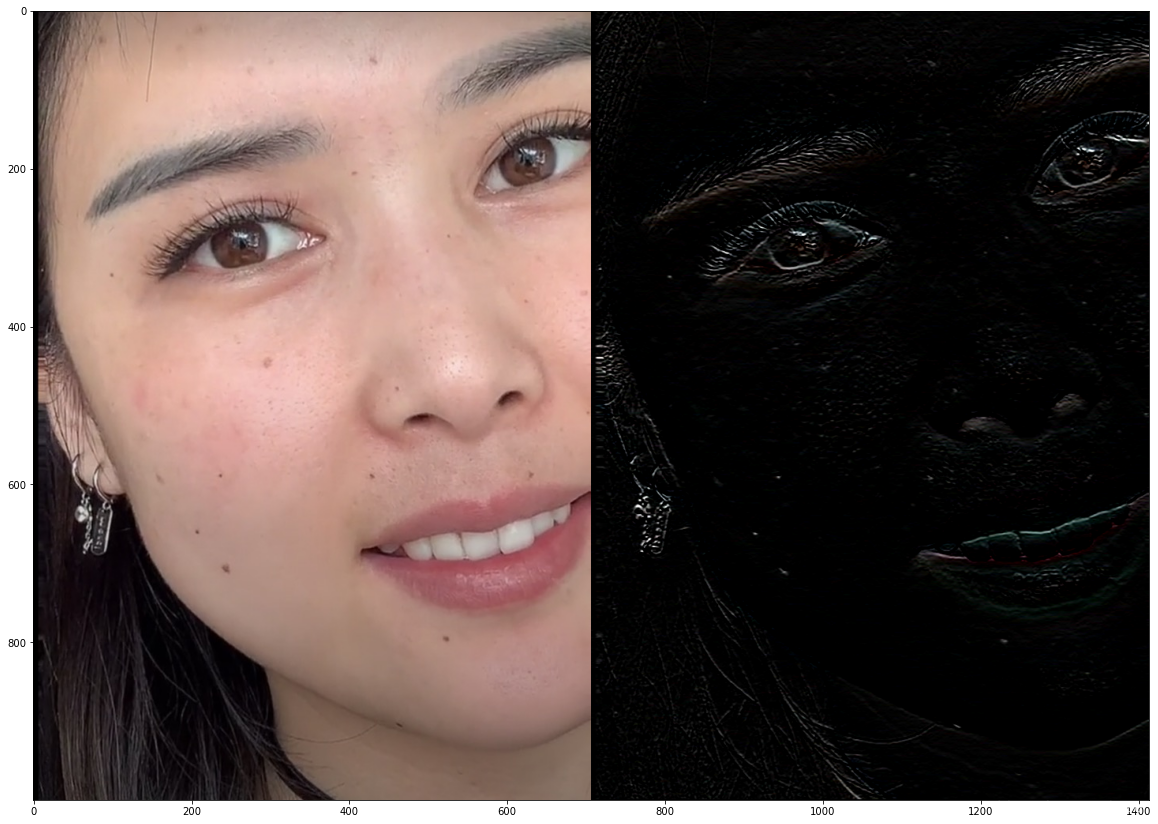
- 更大滤波核 & 更多次滤波:
# 更大滤波核 & 更多次滤波
kernel = np.ones((15, 15), np.float32) / (15 * 15)
img1 = cv.filter2D(img_RGB, -1, kernel)
result = cv.filter2D(img1, -1, kernel)
# 显示滤波前后对比
plt.figure(figsize=(20, 20))
plt.imshow(cv.hconcat([img_RGB, result]))
plt.show()

- 只对肤色区域滤波:
result_show = result.copy()
# 肤色检测
hsv = cv.cvtColor(img, cv.COLOR_BGR2HSV)
(_h, _s, _v) = cv.split(hsv) # 图像分割,分别获取 h,s,v通道分量图像
print(_h.shape)
>>> (1000, 707)
skin3 = np.zeros(_h.shape, dtype = np.uint8) # 根据源图像的大小创建一个全0的矩阵,用于保存图像数据
(x, y) = _h.shape # 获取图像数据的长和宽
# 遍历图像。判断 HSV 通道的数值,若在指定范围中,则设置像素点为 255, 否则设为 0
for i in range(0, x):
for j in range(0, y):
if (5 < _h[i][j] < 70) and (_s[i][j] > 18) and (50 < _v[i][j] < 255):
skin3[i][j] = 1.0
result_show[i][j] = img_RGB[i][j] * skin3[i][j]
else:
skin3[i][j] = 0.0
# result_show_RGB = cv.cvtColor(result_show, cv.COLOR_BGR2RGB)
plt.figure(figsize=(20, 20))
plt.imshow(cv.hconcat([img_RGB, result_show_RGB, result]))
plt.show()

skin3 = cv.cvtColor(skin3, cv.COLOR_BGR2RGB)
plt.imshow(skin3)
plt.show()

二、从图像处理到计算机视觉
import cv2 as cv
import matplotlib.pyplot as plt
import sys
import os
def BGRtoRGB(img):
return cv.cvtColor(img, cv.COLOR_BGR2RGB)
img = cv.imread("tangsan.jpg")
dog = cv.imread("dog.png")
gray = cv.cvtColor(img, cv.COLOR_BGR2GRAY)
dog_gray = cv.cvtColor(dog, cv.COLOR_BGR2GRAY)
print(dog.shape)
>>> (852, 590, 3)
plt.figure(figsize=(11, 11))
plt.imshow(BGRtoRGB(img))
plt.show()
plt.imshow(gray, cmap="gray")
plt.show()


1、反色变换
reverse_c = img.copy()
rows = img.shape[0]
cols = img.shape[1]
depths = img.shape[2]
for i in range(rows):
for j in range(cols):
for d in range(depths):
reverse_c[i][j][d] = 255 - reverse_c[i][j][d]
plt.imshow(BGRtoRGB(cv.hconcat([img, reverse_c])))
plt.show()
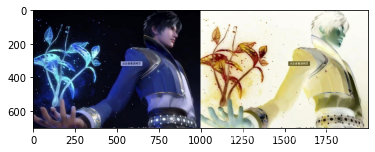
2、Gamma 变换
gamma_c = dog.copy()
rows = dog.shape[0]
cols = dog.shape[1]
depths = dog.shape[2]
for i in range(rows):
for j in range(cols):
for d in range(depths):
gamma_c[i][j][d] = 3 * pow(gamma_c[i][j][d], 0.9)
plt.imshow(BGRtoRGB(cv.hconcat([dog, gamma_c])))
plt.show()

3、直方图 & 直方图均衡化
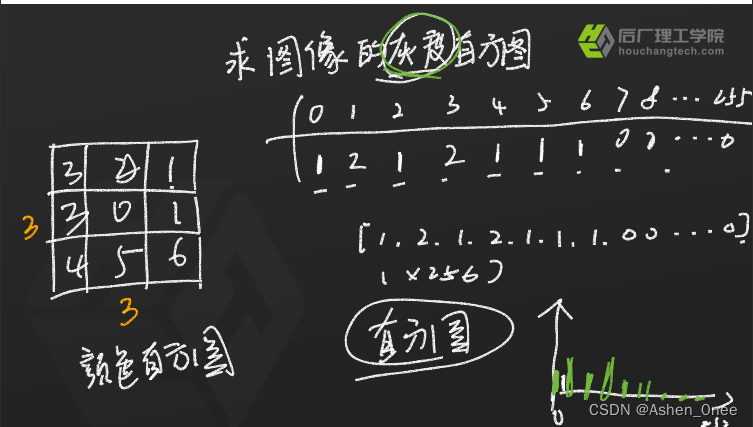
- 计算直方图:
import numpy as np
hist = np.zeros(256)
rows = img.shape[0]
cols = img.shape[1]
for i in range(rows):
for j in range(cols):
tmp = gray[i][j]
hist[tmp] = hist[tmp] + 1
plt.plot(hist)
plt.show()
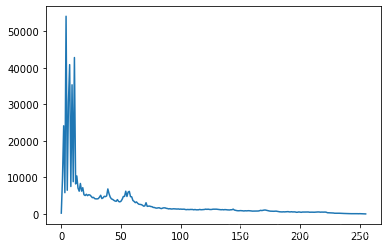
- 直方图均衡化:
trans = hist / (rows * cols) * 255
for i in range(1, len(trans)):
trans[i] = trans[i-1] + trans[i]
print(int(trans[0]))
print(trans.shape)
>>> 0
>>> (256,)
gray_h = gray.copy()
for i in range(rows):
for j in range(cols):
gray_h[i][j] = int(trans[gray[i][j]])
plt.figure(figsize=(10,10))
plt.imshow(cv.vconcat([gray,gray_h]),cmap='gray')
plt.title("scr and Histogram Equalization")
plt.show()

hist_h = np.zeros(256)
for i in range(rows):
for j in range(cols):
tmp = gray_h[i][j]
hist_h[tmp] = hist_h[tmp] + 1
plt.plot(hist_h)
plt.show()
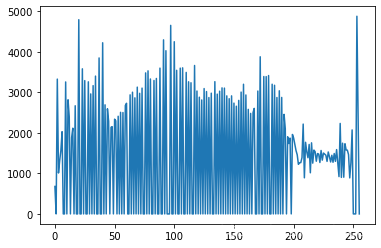
三、计算机视觉的两个步骤
1、提取特征 feature
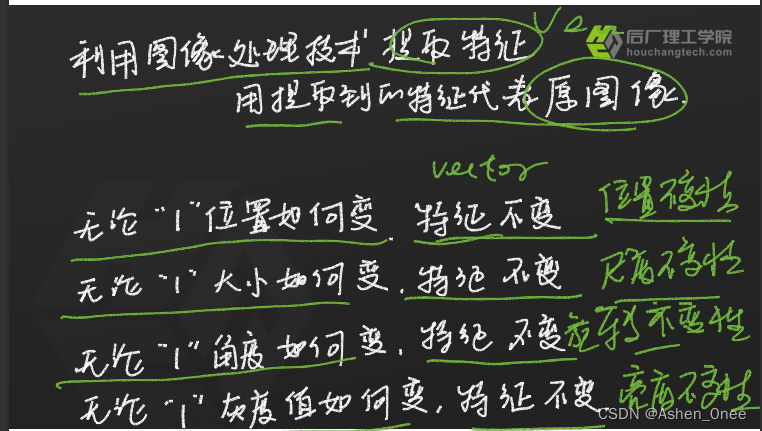
2、决策函数
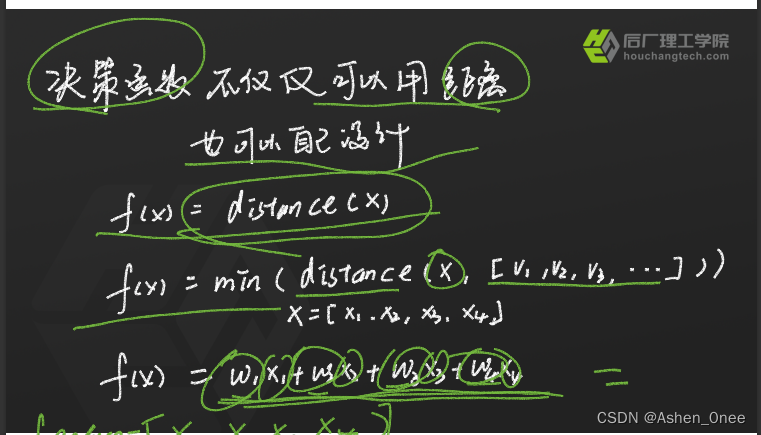
四、图像描述子
1、HOG(Histogram of Oriented Gradient)
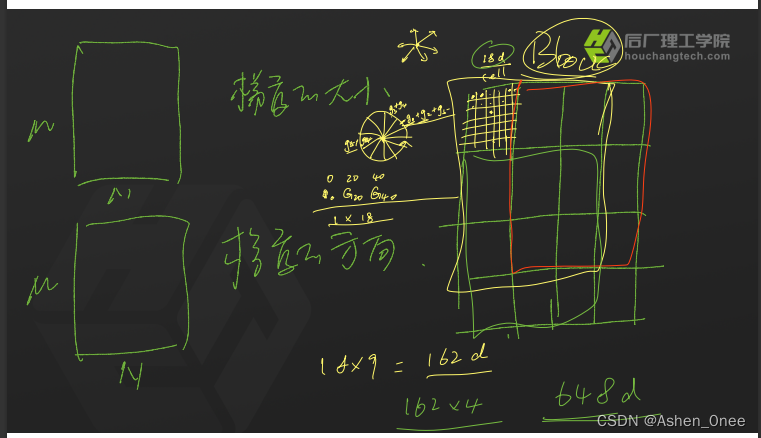
- 步骤:
- 灰度化 + Gamma 变换 / 直方图均衡化;
- 计算每个像素的梯度(大小 + 方向):
D G ( x , y ) D x = G ( x + 1 , y ) − G ( x − 1 , y ) D G ( x , y ) D y = G ( x , y + ) − G ( x , y − 1 ) \frac{DG(x, y)}{Dx} = G(x+1, y) - G(x-1, y)\\ \frac{DG(x, y)}{Dy} = G(x, y+) - G(x, y-1) DxDG(x,y)=G(x+1,y)−G(x−1,y)DyDG(x,y)=G(x,y+)−G(x,y−1)-
相当于卷积:
[ 0 − 1 0 − 1 0 1 0 1 0 ] = [ − 1 0 1 ] [ − 1 0 1 ] \begin{bmatrix} 0 & -1 & 0\\ -1 & 0 & 1\\ 0 & 1 & 0 \end{bmatrix} = \begin{bmatrix} -1 \\ 0 \\ 1 \end{bmatrix} \begin{bmatrix} -1 & 0 & 1 \end{bmatrix} ⎣ ⎡0−10−101010⎦ ⎤=⎣ ⎡−101⎦ ⎤[−101] -
得到两张图:
- 梯度的大小: D x 2 + D y 2 \sqrt{D_x^2 + D_y^2} Dx2+Dy2;
- 梯度的方向: a r c t a n D y D x arctan\frac{D_y}{D_x} arctanDxDy.
-
- 将图像分成小 cells(6×6)
- 统计每个 cell 的梯度直方图,每个 cell 一个结果(Description 描述子——18维);
- 将每 3×3 个 cell 组成一个 block,每个 cell 的结果串起来,得到 block 的结果(Description——162维),然后归一化,即我们需要的结果。
2、LBP(Local Binary Pattern)
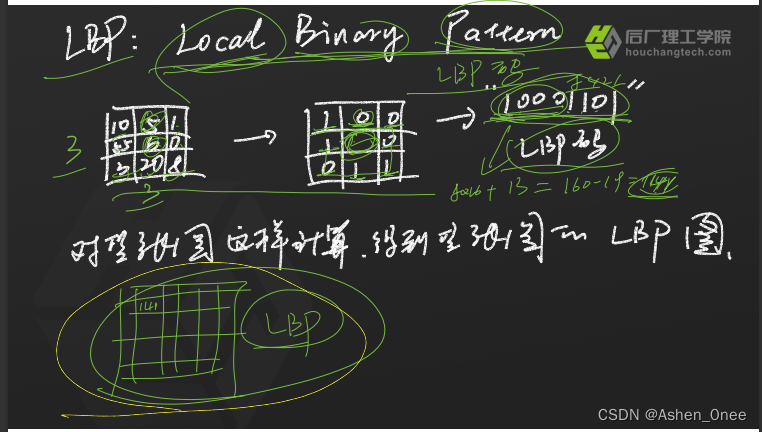
局部二值模式。
- 步骤:
- 将图像分成 16×16 的cell;
- 对 cell 中的每个像素计算其对应的 LBP 值;
- 计算每个 cell 的直方图,然后归一化;
- 将每个 cell 的直方图连起来,就得到这张图的描述子。
3、Haar-like
反映图像的灰度变化情况。
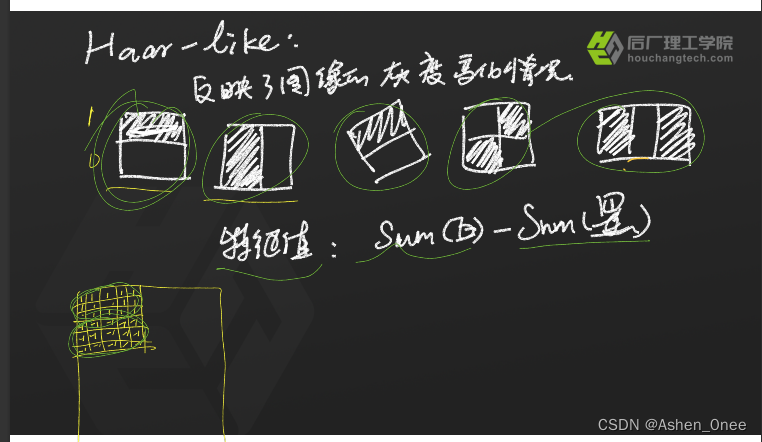





















 3061
3061











 被折叠的 条评论
为什么被折叠?
被折叠的 条评论
为什么被折叠?








