01--通过Excel表格创建好输入输出及信号的数据类型
首先,需要创建一个表格,在表格内填写好输入输出信号名称及数据类型,如下图所示:
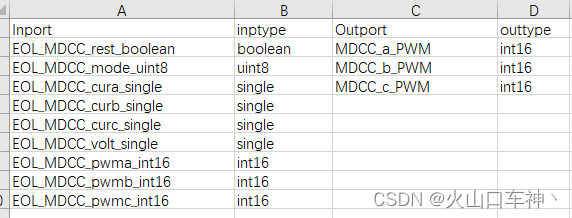
将如下代码保存至MATLAB中的m文件中,并通过MATLAB打开,该文件要放到上面的Excel表格的同一路径下。
%% 通过表格生成模型框架
function GenerateModelFromExcel()
File_Struct = dir('*.xlsx');
for i = 1:length(File_Struct) %遍历当前路径下的xlsx文件
Excel_Name = File_Struct(i).name;
Model_Name = strrep(Excel_Name,'.xlsx','');
new_system(Model_Name);%创建模型
open_system(Model_Name);%打开模型
[~,Sheet_Cell] = xlsfinfo(Excel_Name);
for j = 1:length(Sheet_Cell) %遍历当前Excel中的Sheet页
Sheet_Name = Sheet_Cell{j};
add_block('simulink/Ports & Subsystems/Subsystem',[Model_Name,'/',Sheet_Name]);
Line_Handle = find_system([Model_Name,'/',Sheet_Name],'FindAll','on','Type','Line');
delete(Line_Handle);delete_block([Model_Name,'/',Sheet_Name,'/In1']);delete_block([Model_Name,'/',Sheet_Name,'/Out1']);
[~,~,ExcelContent_Cell] = xlsread(Excel_Name,Sheet_Name);
PortNum = 1;
for row = 2:size(ExcelContent_Cell,1) %遍历当前Sheet页的每一行
if ~isnan(ExcelContent_Cell{row,1})%在子系统内外层添加Inport模块
Inport_Name = ExcelContent_Cell{row,1};
Inport_Type = ExcelContent_Cell{row,2};
add_block('simulink/Ports & Subsystems/In1',[Model_Name,'/',Sheet_Name,'/',Inport_Name]);
set_param([Model_Name,'/',Sheet_Name,'/',Inport_Name],'DataType',Inport_Type);
add_block('simulink/Ports & Subsystems/In1',[Model_Name,'/',Inport_Name]);
set_param([Model_Name,'/',Inport_Name],'DataType',Inport_Type);
add_line(Model_Name,[Inport_Name,'/1'],[Sheet_Name,'/',num2str(PortNum)]);
end
if ~isnan(ExcelContent_Cell{row,3})%在子系统内外层添加Outport模块
Outport_Name = ExcelContent_Cell{row,3};
Outport_Type = ExcelContent_Cell{row,4};
add_block('simulink/Ports & Subsystems/Out1',[Model_Name,'/',Sheet_Name,'/',Outport_Name]);
set_param([Model_Name,'/',Sheet_Name,'/',Outport_Name],'DataType',Outport_Type);
add_block('simulink/Ports & Subsystems/Out1',[Model_Name,'/',Outport_Name]);
set_param([Model_Name,'/',Outport_Name],'DataType',Outport_Type);
add_line(Model_Name,[Sheet_Name,'/',num2str(PortNum)],[Outport_Name,'/1']);
end
PortNum = PortNum + 1;
end
end
save_system(Model_Name);
close_system(Model_Name)
end
end同一个路径,创建好的simulink模型将以Excel表格的名字命名
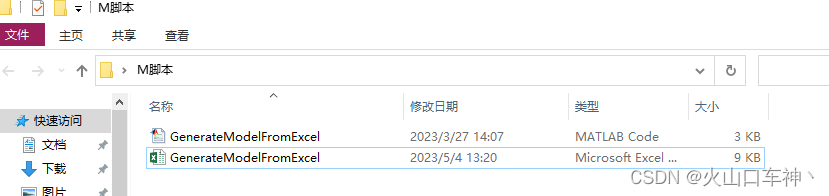
在MATLAB中打开GenerateModelFromExcel.m文件并点击运行
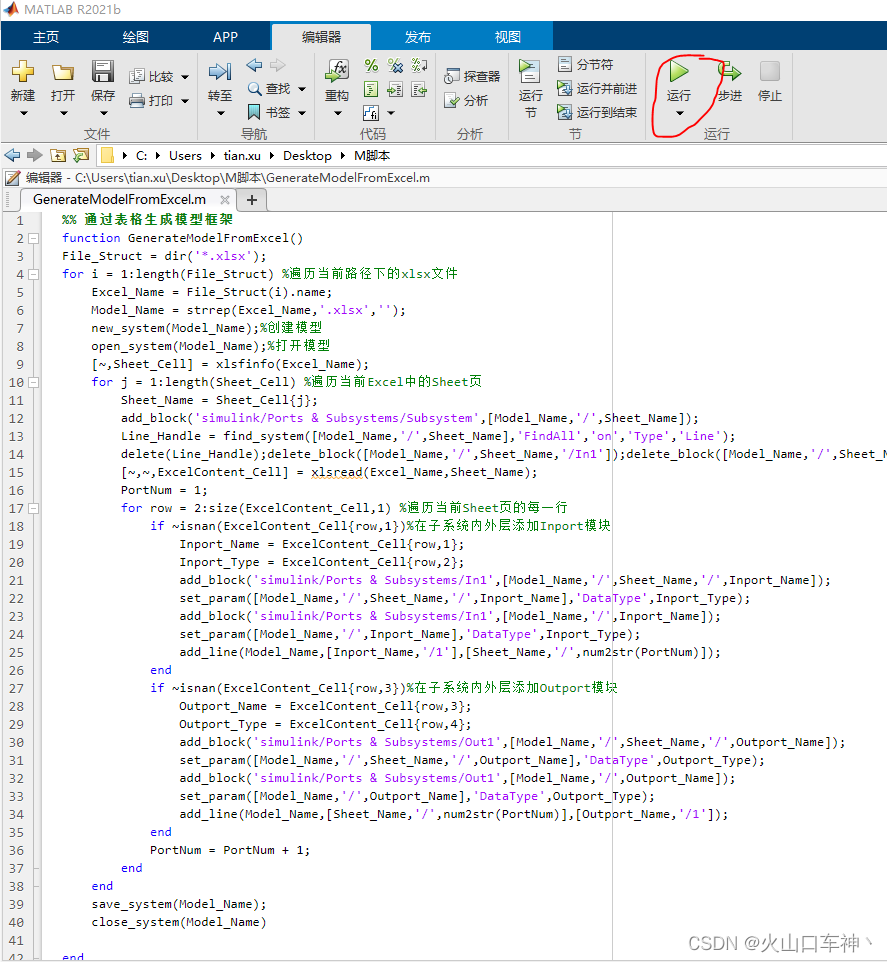
可以发现,在该路径下自动生成了Excel表格名称的simulink模型
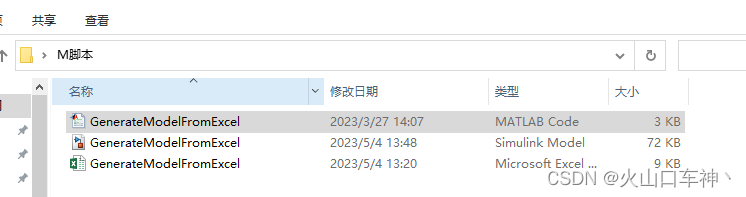
打开模型,发现Excel表格对应的信号及数据类型都自动创建好了
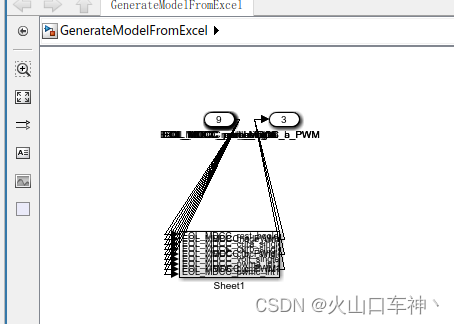
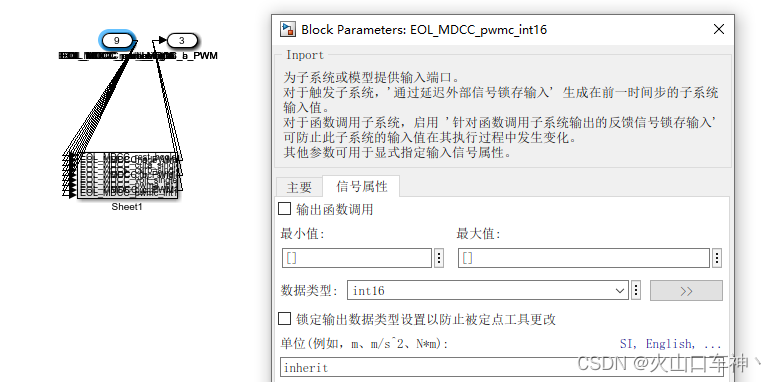
02--将输入输出信号的端口自动对齐
很明显,我们发现,模型虽然自动创建好了,但是端口全部堆叠在一起,如果信号比较少,是可以手动去拖动对齐,但是如果信号比较多,比如几百个,这样的话效率将非常低下,我们用端口自动对齐脚本可以解决该问题。
%% 自定义菜单功能PortAlignment
function PortAlignment(~)
clc;clear;
port_handles=get_param(gcbh,'PortHandles'); %gcbh获取当前模块句柄
Inport_handles=port_handles.Inport;
for i=1:length(Inport_handles)
line_handles=get_param(Inport_handles(i),'Line');
src_handles=get_param(line_handles,'SrcBlockHandle');
port_pos=get(Inport_handles(i),'Position');
src_pos=get_param(src_handles,'Position');
src_len=src_pos(3)-src_pos(1);
src_width=src_pos(4)-src_pos(2);
new_pos(1)=port_pos(1)-100;
new_pos(3)=new_pos(1)+src_len;
new_pos(2)=port_pos(2)-fix(src_width/2);
new_pos(4)=port_pos(2)+fix(src_width/2);
set_param(src_handles,'Position',new_pos);
end
outport_handles=port_handles.Outport;
for i=1:length(outport_handles)
line_handles = get_param(outport_handles(i),'Line');
src_handles =get_param(line_handles,'DstBlockHandle');
port_pos=get(outport_handles(i),'Position');
src_pos=get_param(src_handles,'Position');
src_len=src_pos(3)-src_pos(1);
src_width=src_pos(4)-src_pos(2);
new_pos(3)=port_pos(1)+200;
new_pos(1)=new_pos(3)-src_len;
new_pos(2)=port_pos(2)-fix(src_width/2);
new_pos(4)=port_pos(2)+fix(src_width/2);
set_param(src_handles,'Position',new_pos);
end
clear;
end
在运行该脚本之前,需要点击需要应用的simulink子系统,这里我们就点击sheet1子系统
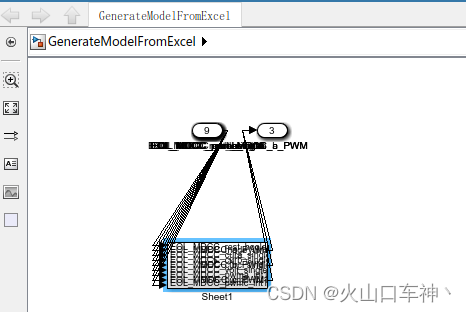
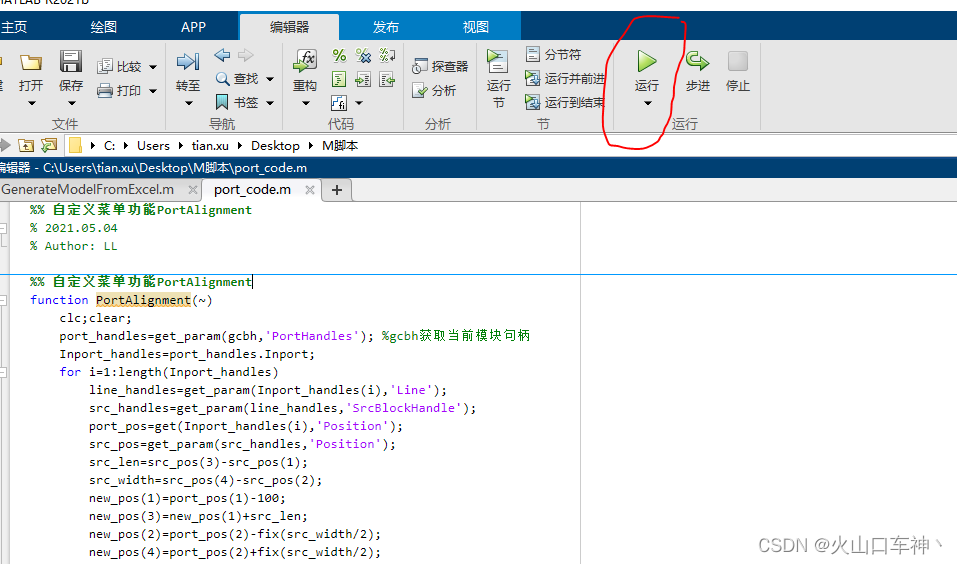
运行后效果如下图,发现信号之间的间距存在一些问题
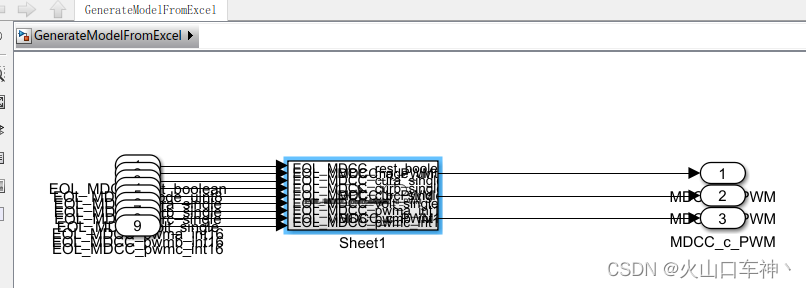
调整下信号间距(即调整子系统的大小)
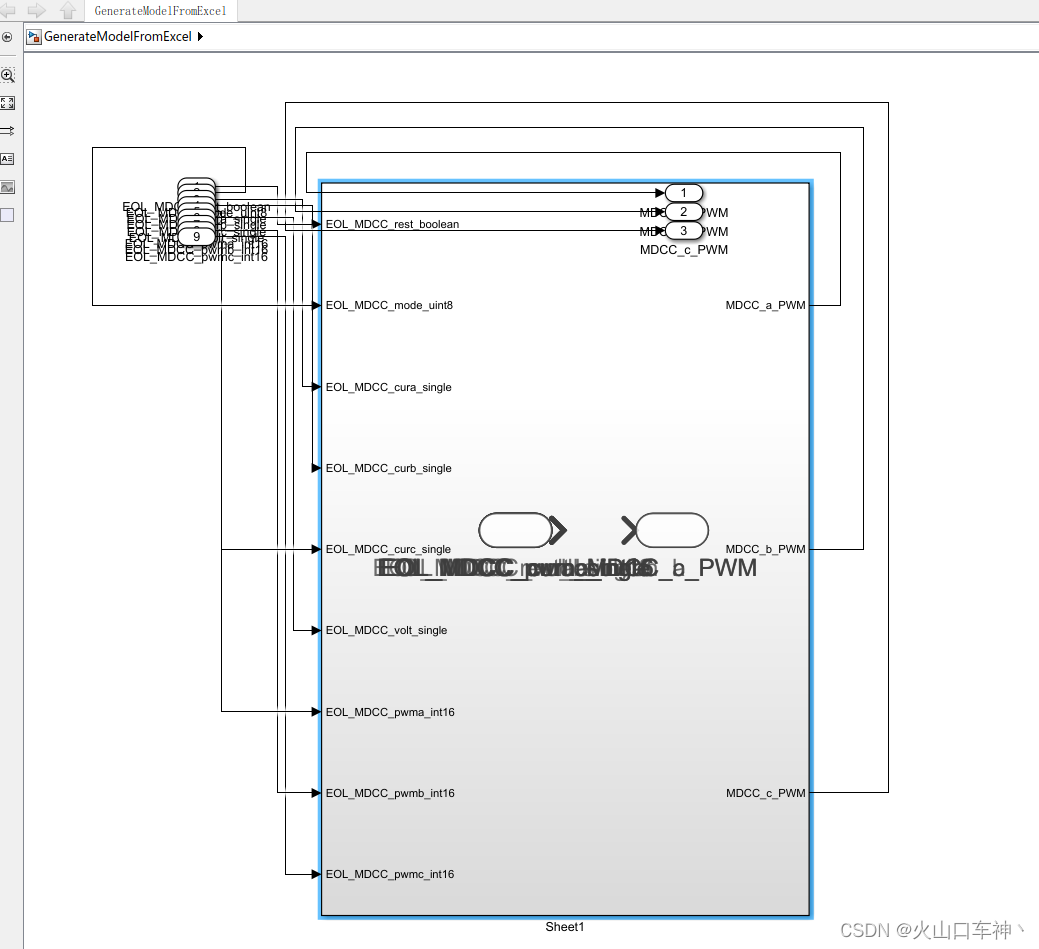
点击该子系统,再次运行m脚本,效果图如下
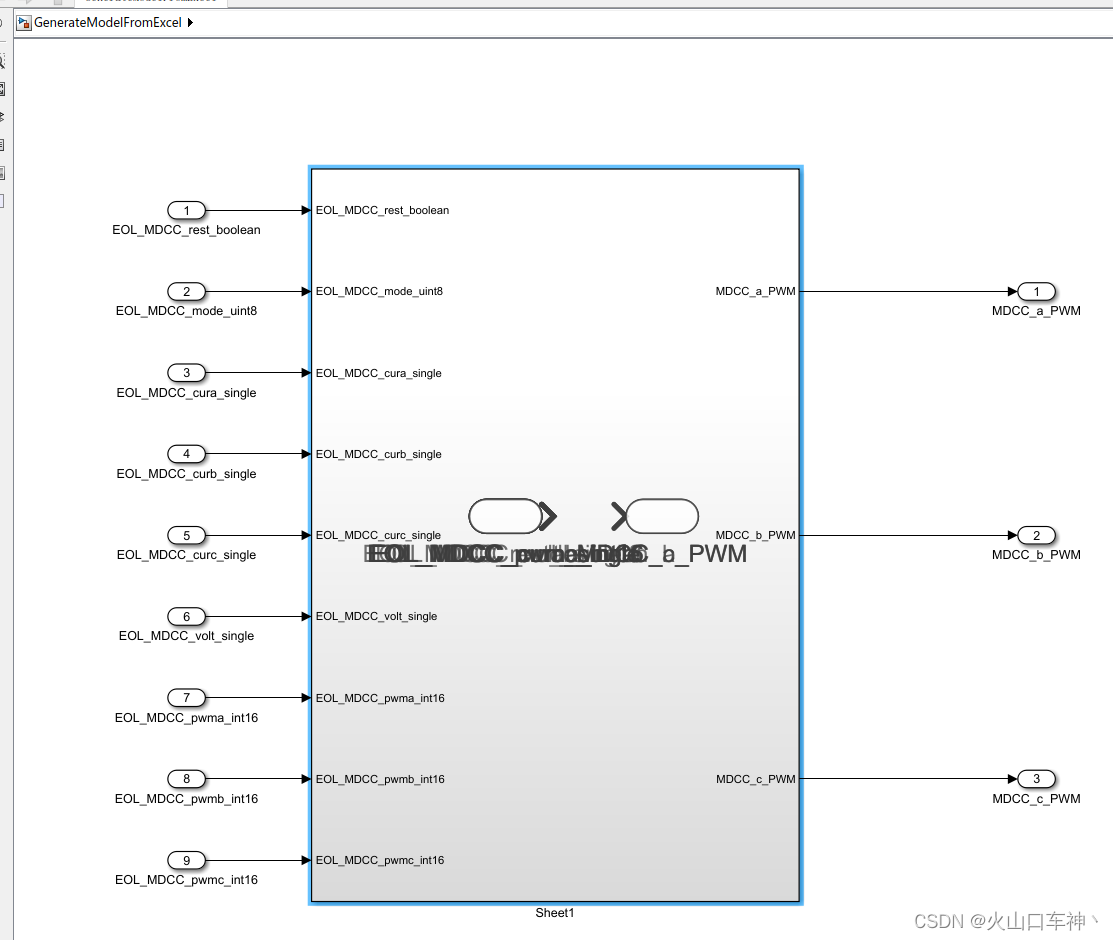
03--设置信号线上的信号属性名称
可以将输入信号和输出信号线上加上该信号名称
运行以下m脚本的代码
h1=get_param(gcb,'LineHandles');h2=get_param(gcb,'PortConnectivity');
for i=1:length(h1.Inport)
set_param(h1.Inport(i),'Name',get(h2(i).SrcBlock,'Name'));
end
for i=1:length(h1.Outport)
set_param(h1.Outport(i),'Name',get(h2(length(h1.Inport)+i).DstBlock,'Name'));
end
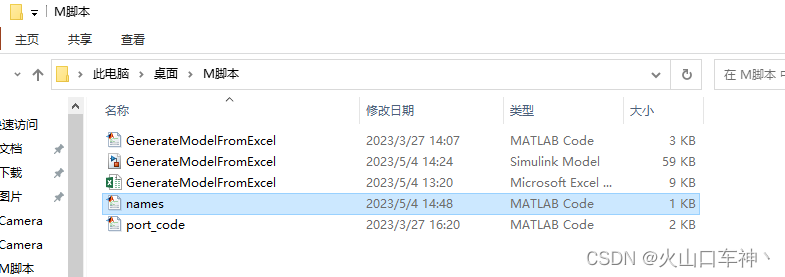
运行时也需要点击需要应用的子系统
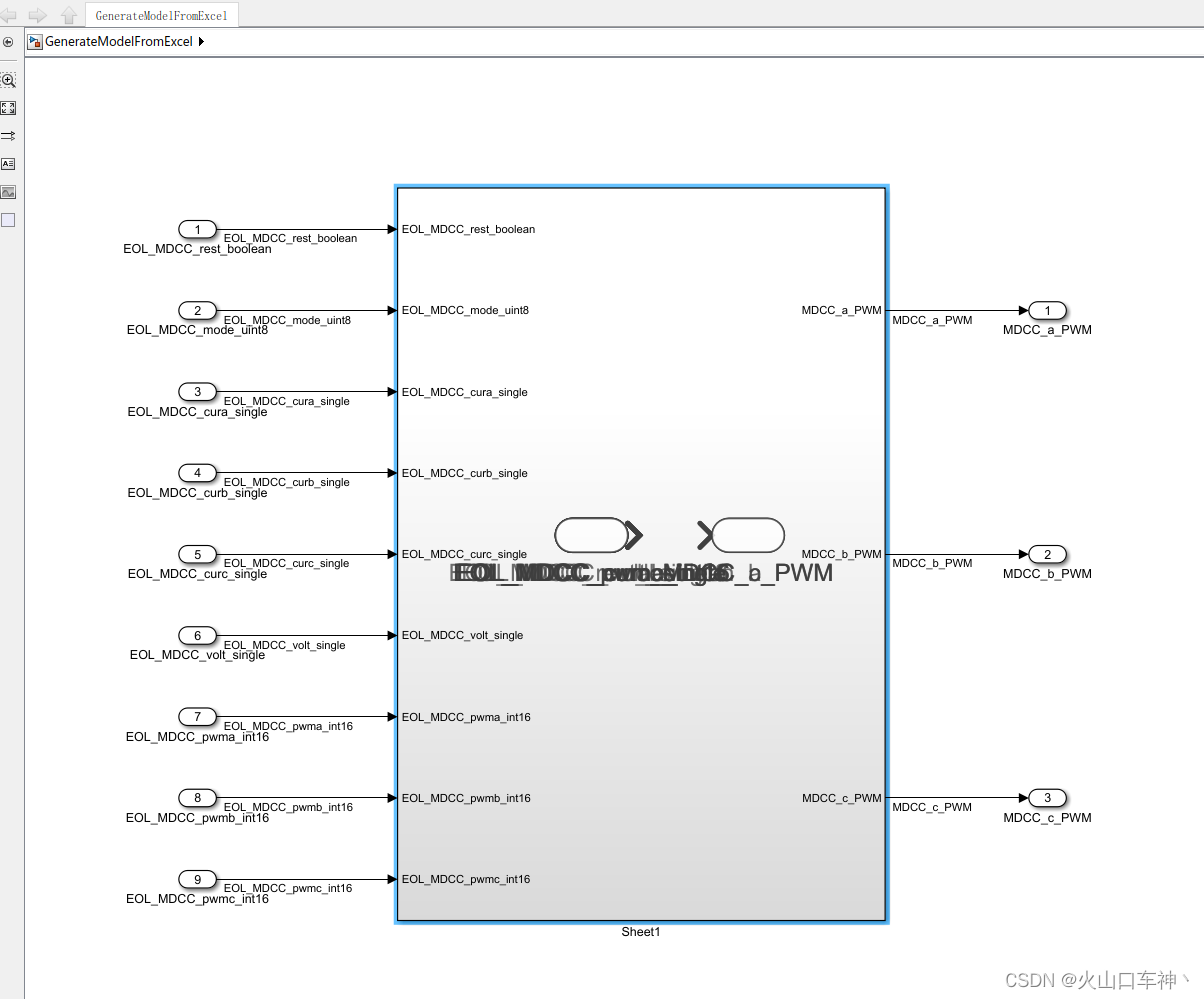
04--信号观测
若上述输入信号需要观测,可以在上面的m脚本对应行添加如下代码
set(h1.Inport(i),'MustResolveToSignalObject',true);
set(h1.Outport(i),'MustResolveToSignalObject',true);
添加完成后的信号属性,还需要自行去配置sldd,才能达到全局变量的观测。
h1=get_param(gcb,'LineHandles');
h2=get_param(gcb,'PortConnectivity');
for i=1:length(h1.Inport)
set_param(h1.Inport(i),'Name',get(h2(i).SrcBlock,'Name'));
set(h1.Inport(i),'MustResolveToSignalObject',true);
end
for i=1:length(h1.Outport)
set_param(h1.Outport(i),'Name',get(h2(length(h1.Inport)+i).DstBlock,'Name'));
set(h1.Outport(i),'MustResolveToSignalObject',true);
end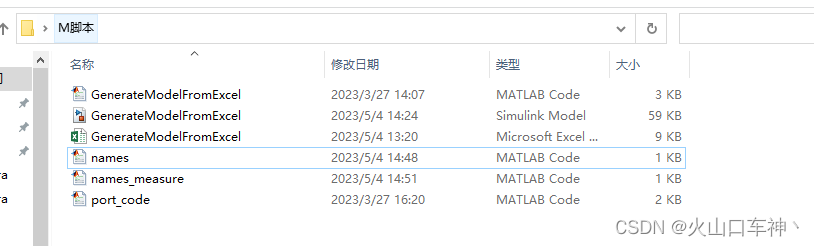

05--通过excel表格数据自动生成sldd文件脚本
如果想要信号成为全局变量,还需要配置sldd数据字典,如前面所述一样,手动会非常的慢,影响效率,将我们用的Excel按照如下进行配置,
原来的Excel:
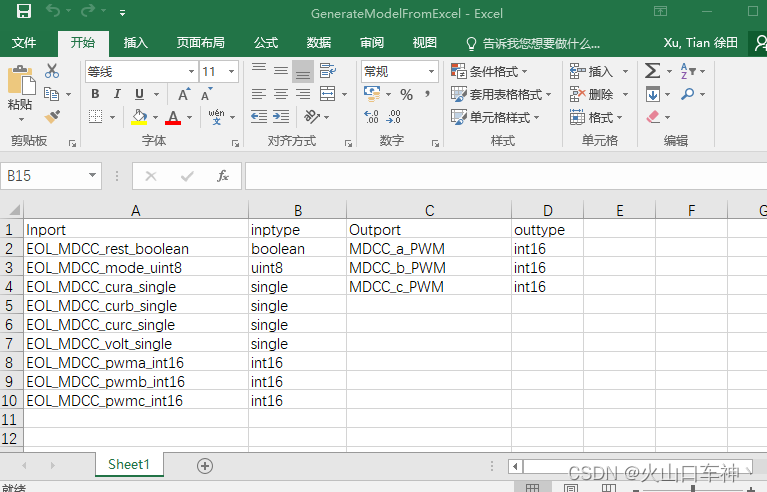
更新后的Excel:
按照表格的格式,主要是m脚本已经写上了对应标签,这个可以自行根据脚本去更改
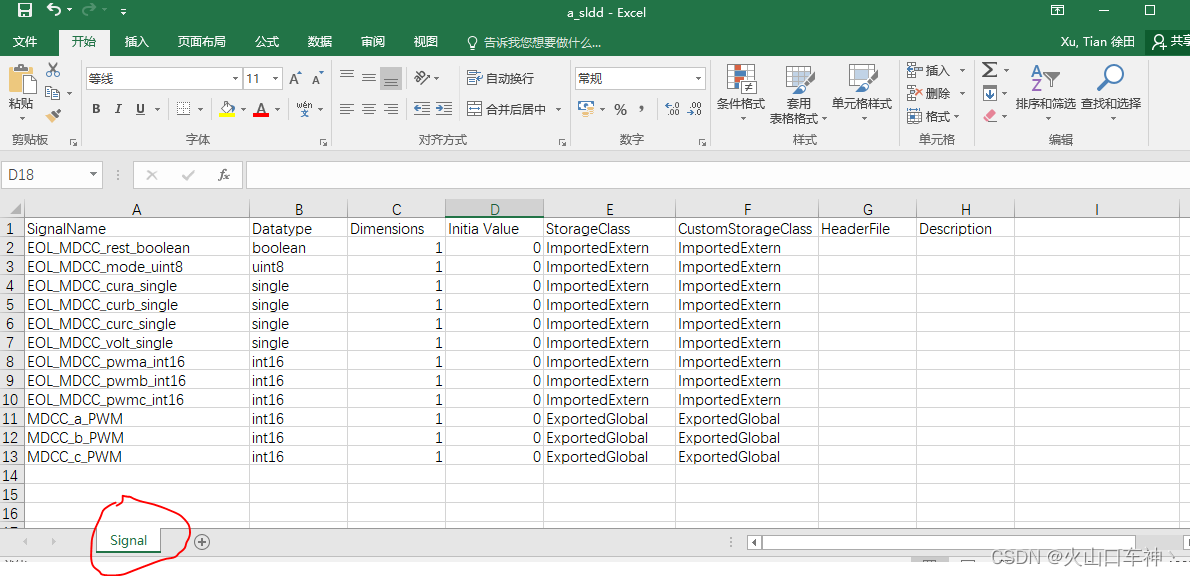
运行如下脚本中的代码:
%% 自定义CreateSldd
function CreateSldd(~)
clc;clear;
%% 定义Excel各列内容
%% step1:选择Excel文件
Excel_name = 'a_sldd'; %获取表格名称
disp(Excel_name);
mfile_name = strcat(Excel_name,'Var.m'); %生成的m文件名
DictName = strcat(Excel_name,'.sldd');
fid = fopen(mfile_name,'w');
fprintf(fid,'\n\n\n');
%% step2:导入Simulink/mpt.Signal
waitbarName = strcat('正在打开Excel文件:',Excel_name,'.xlsx...');
f = waitbar(0,waitbarName);
[~,Signal_Cell] = xlsread(Excel_name,'Signal'); %导入Signal工作表为单元数组 数据要转换为char类型
SignalNum = 0;
for row = 2:size(Signal_Cell) %从第2行开始循环处理每一行内容
% 提取Excel数据
OrgName = char(Signal_Cell(row,1)); %SignalName
DataType = char(Signal_Cell(row,2)); %DataType
Dimensions = char(Signal_Cell(row,3)); %Dimensions
InitialValue = char(Signal_Cell(row,4)); %InitiaValue
StorageClass = char(Signal_Cell(row,5)); %StorageClass
if isequal(StorageClass,'Custom')
CustomStorageClass = char(Signal_Cell(row,6)); %CustomStorageClass
end
HeaderFile = char(Signal_Cell(row,7)); %HeaderFile
Description = char(Signal_Cell(row,8)); %Description
if ~isempty(OrgName)
SignalNum = SignalNum+1;
SignalName = OrgName;
str_tmp = strcat(SignalName,' =',32,'mpt.Signal',';','\n'); %mpt Simulink
fprintf(fid, str_tmp);
str_tmp = strcat(SignalName,'.CoderInfo.StorageClass = ''',StorageClass,''';','\n');
fprintf(fid, str_tmp);
if contains(DataType ,'Enum')
rDataType = strcat('Enum:',32,DataType);
str_tmp = strcat(SignalName,'.DataType = ''',rDataType,''';','\n');
else
str_tmp = strcat(SignalName,'.DataType = ''',DataType,''';','\n');
end
fprintf(fid, str_tmp);
if ~isempty(Dimensions)
str_tmp = strcat(SignalName,'.Dimensions = ',Dimensions,';','\n');
fprintf(fid, str_tmp);
end
if ~isempty(Description)
str_tmp = strcat(SignalName,'.Description = ''',Description,''';','\n');
fprintf(fid, str_tmp);
end
if ~isempty(InitialValue)
str_tmp = strcat(SignalName,'.InitialValue = ''',InitialValue,''';','\n');
fprintf(fid, str_tmp);
end
if isequal(StorageClass,'Custom')
str_tmp = strcat(SignalName,'.CoderInfo.CustomStorageClass = ''',CustomStorageClass,''';','\n');
fprintf(fid, str_tmp);
if isequal(CustomStorageClass,'GetSet')
if ~isempty(HeaderFile)
str_tmp = strcat(SignalName,'.CoderInfo.CustomAttributes.HeaderFile = ''',HeaderFile,''';','\n');
fprintf(fid, str_tmp);
end
if isequal(DataType,'boolean')
rDataType = 'bool';
else
rDataType = DataType;
end
GetFunction = strcat('Get_',rDataType,'_',OrgName);
SetFunction = strcat('Set_',rDataType,'_',OrgName);
str_tmp = strcat(SignalName,'.CoderInfo.CustomAttributes.GetFunction = ''',GetFunction,''';','\n');
fprintf(fid, str_tmp);
str_tmp = strcat(SignalName,'.CoderInfo.CustomAttributes.SetFunction = ''',SetFunction,''';','\n');
fprintf(fid, str_tmp);
end
end
fprintf(fid,'\n');
end
waitbar(row/(length(Signal_Cell)),f,'正在获取Singnal...'); %更新waitbar进度
end
%% step3:生成数据字典
fclose(fid);
waitbar(0,f,'正在生成数据字典...'); %更新waitbar进度
exist_flag = exist(DictName,'file'); %判断数据字典是否已经建立
if exist_flag == 0
DictObj = Simulink.data.dictionary.create(DictName);
Result = '数据字典已生成!!!';
else
DictObj = Simulink.data.dictionary.open(DictName);
Result = '数据字典已更新!!!';
end
SectObj = getSection(DictObj,'Design Data');
importFromFile(SectObj,mfile_name,'existingVarsAction','overwrite');
saveChanges(DictObj);
waitbar(1,f,'正在生成数据字典...'); %更新waitbar进度
delete(f);
clear;
end
生成了sldd文件
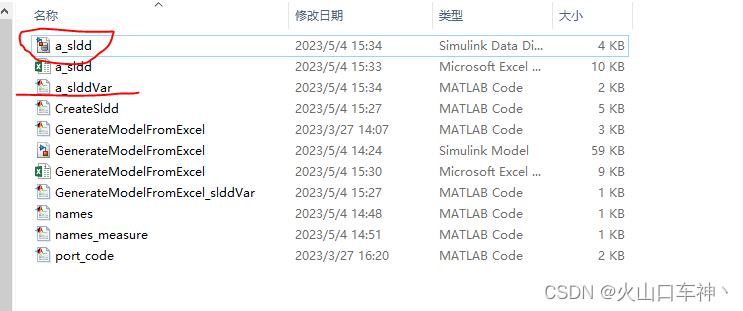
将该sldd文件与模型关联起来并运行
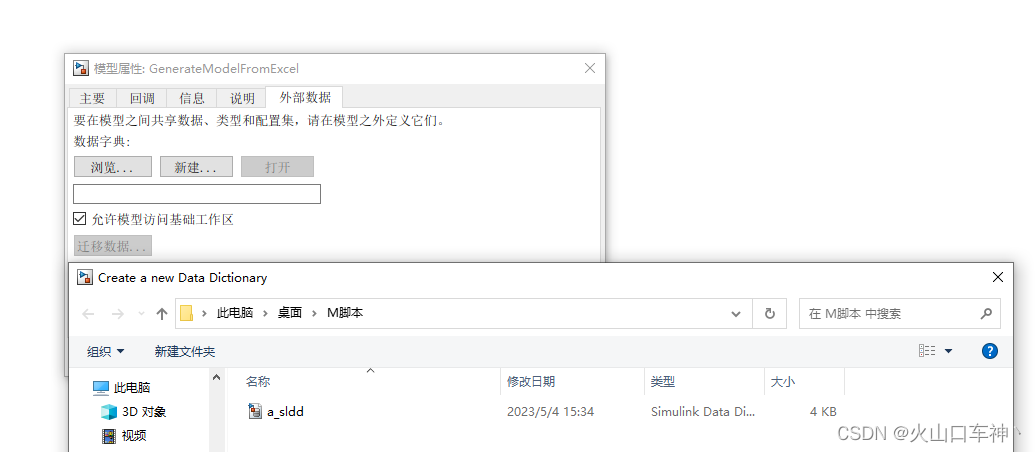
最终运行模型之后,
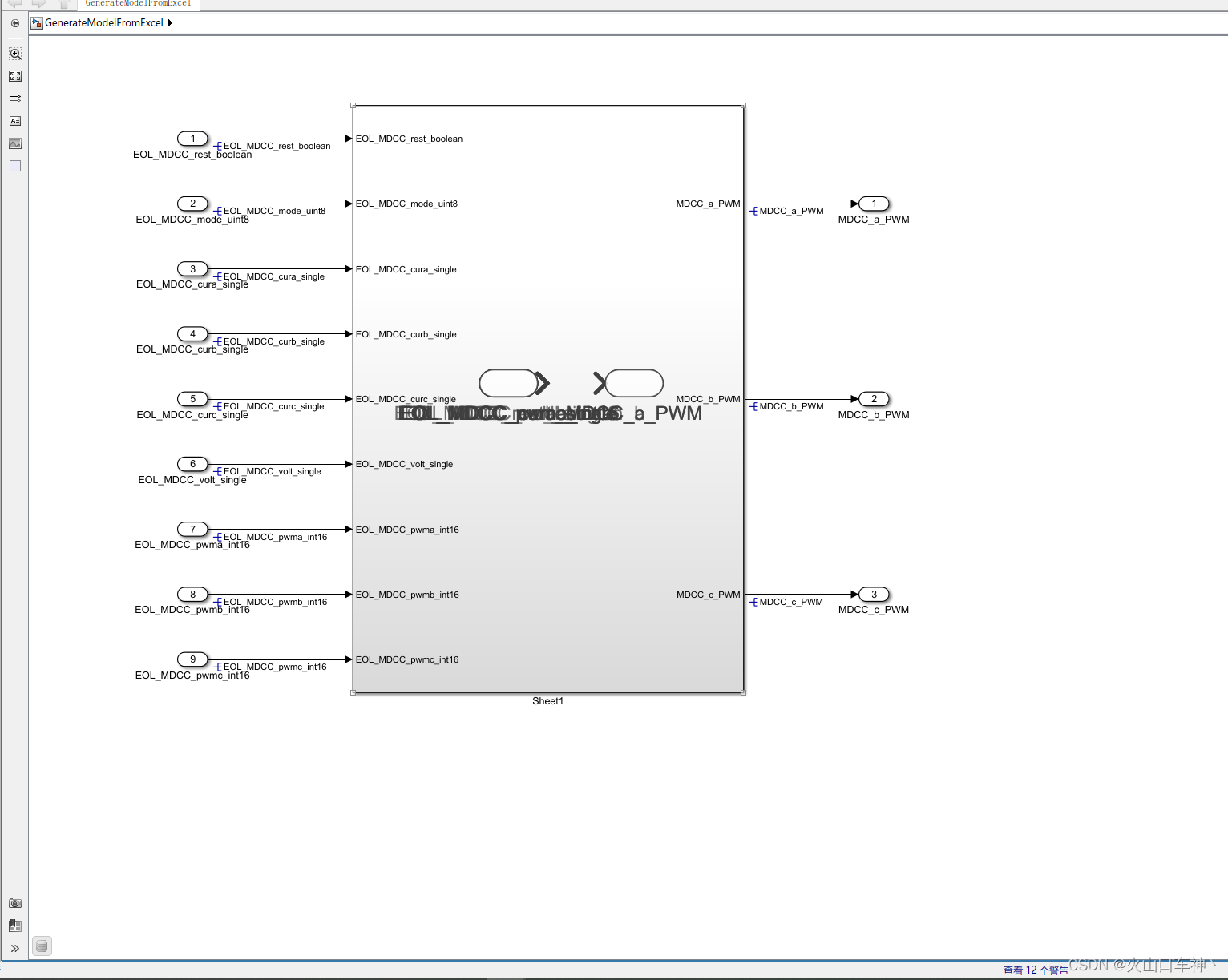
没有报错,模型运行正常
上述脚本在建模过程中会大大提高建模的效率。还有很多其他的脚本,持续摸索中。。。























 1757
1757











 被折叠的 条评论
为什么被折叠?
被折叠的 条评论
为什么被折叠?








