I have searched for two days for the error I met with eclipse when I import matplotlib. I have installed the matplotlib module and it works well in python shell, but I can not import it in eclipse. Every time I import it, console will give me this error:
File “D:\python27\Lib\getpass.py”, line 157, in getuser import pwd ImportError: No module named pwd
Why? And what can I do to solve it?
Then I open the getpass module and find the 157 line of it
import os
for name in ('LOGNAME', 'USER', 'LNAME', 'USERNAME'):
user = os.environ.get(name)
if user:
return user
# If this fails, the exception will "explain" why
import pwd
return pwd.getpwuid(os.getuid())[0]
And I know that on windows there is no pwd module, which is only available on unix, and basing on the code, I know when we can not get these variables ‘LOGNAME’, ‘USER’, ‘LNAME’, ‘USERNAME’, the import pwd will run.
It means that in the python shell, we can get one of these numbers but none can be got in eclipse. Why? Then I try
import getpass
getpass.getuser()in the shell, it gives me the login name of my computer. But it cannot work in eclipse.
So I get the point, we cannot get the USERNAME in eclipse. Then I think: can i set it in eclipse? The answer is: Yes, we can set USERNAME in eclipse to solve this problem.







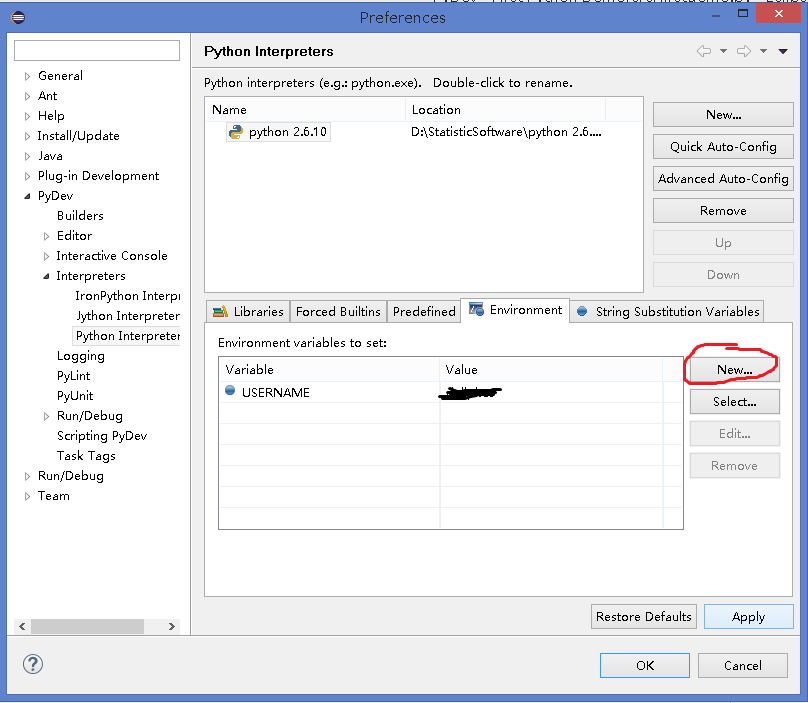
















 1102
1102

 被折叠的 条评论
为什么被折叠?
被折叠的 条评论
为什么被折叠?








